Spline
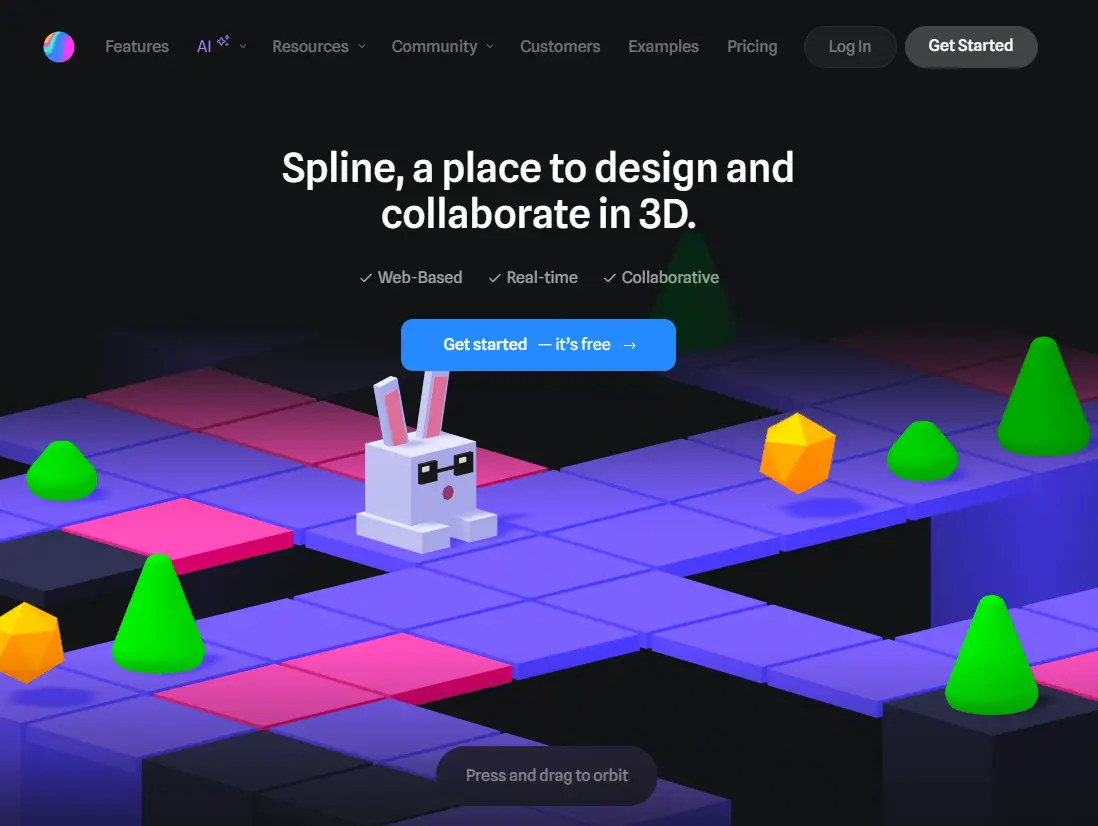
What is Spline?
Spline is a groundbreaking web-based 3D design software that is transforming the way designers and developers create interactive 3D experiences. It stands out for its user-friendly interface, making 3D modeling, animation, and texturing accessible even to those new to 3D design. With Spline, users can effortlessly create and edit 3D objects, add interactivity, and export their designs in various formats. What sets Spline apart is its real-time collaboration feature, allowing teams to work together seamlessly, regardless of their location. This innovative tool is not just for professional designers; it’s also a fantastic platform for anyone looking to explore the world of 3D design. Spline’s commitment to ease of use, combined with its powerful features, makes it a top choice for anyone looking to bring their 3D design ideas to life.
Spline Details
Key Features of Spline
- Real-Time Collaboration: Work with your team in real-time, with individual permissions for seamless teamwork.
- 3D Modeling: Offers tools like parametric objects and polygonal editing for versatile modeling.
- Animation: Bring your 3D objects to life with intuitive animation tools.
- Interactive Experiences: Create engaging interactivity within your 3D models.
- Material Layers: Fine-tune your models’ appearance with detailed material layers.
- 3D Sculpting: Craft organic shapes with Spline’s sculpting tools.
- Physics: Implement real-time physics simulations for realistic interactions.
- Game Controls: Easily create immersive 1st and 3rd person experiences.
- Export Options: Export your designs in various formats like JPG, PNG, MP4, GIF, GLTF, and USDZ.
- Code Export: Integrate designs into React projects quickly.
- Templates Library: Access a wide range of ready-to-use 3D designs and templates.
- 3D Vector Editing: Familiar vector tools, now in a 3D space.
- Camera Controls: Comprehensive controls for 3D scene composition.
- Web Browser Events: Utilize mouse and touch events for interactive animations.
