What is DragGAN AI?How to Use It?
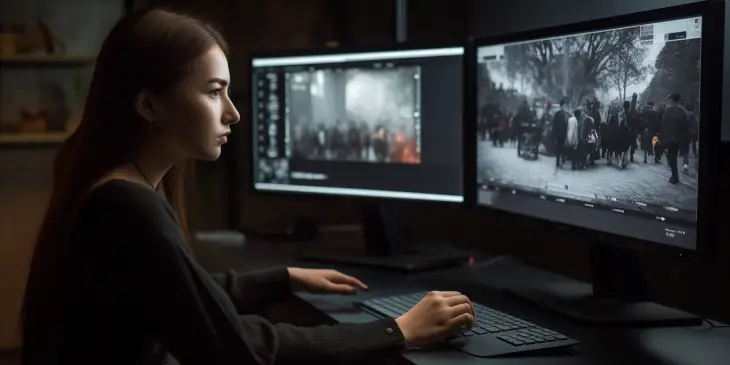
In the rapidly evolving world of artificial intelligence (AI), one tool is making waves for its innovative approach to photo editing. This tool, known as DragGAN AI, is a game-changer in the realm of image manipulation, offering users an intuitive and powerful way to reshape images.
Table of Contents
What is DragGAN AI?
DragGAN AI, developed by the Max Planck Institute in collaboration with Google and MIT CSAIL researchers, is a photo editing tool that leverages the power of AI to allow users to modify photographs with unprecedented ease and precision. The tool, whose name stands for “Drag-based Generative Adversarial Network”, enables users to generate new content to match their intended desire by simply dragging and dropping points on an image. This process is facilitated by a simple graphical interface and can be completed in just a matter of seconds.
Key Features of DragGAN AI
DragGAN AI comes equipped with several standout features that differentiate it from traditional photo editing tools. These features include:
- Precise Pixel Editing: DragGAN AI offers users exceptional control over image distortion, enabling them to edit pixels with unparalleled precision and accuracy.
- Versatile Editing Capabilities: This tool is highly versatile, allowing users to make various changes to their photos. They can modify postures, shapes, emotions, layouts, and more, offering a wide range of creative possibilities.
- Swift Processing: DragGAN AI operates efficiently and swiftly. Users can witness instant modifications to their images, with the tool often requiring just a few seconds to make the desired changes.
- Realistic Results: The AI model employed by DragGAN AI excels at generating highly realistic outcomes. It can handle challenging scenarios such as generating content for obscured areas or deforming shapes while maintaining the integrity and natural appearance of the objects.
How to download DragGAN AI?
To download DragGAN AI, follow these steps:
- Visit the GitHub repository at https://github.com/XingangPan/DragGAN.
- Clone the repository to your local machine using the command git clone https://github.com/XingangPan/DragGAN.git.
- Install the necessary dependencies by running pip install -r requirements.txt in the repository’s root directory.
- Download the pre-trained StyleGAN2 weights by running sh scripts/download_model.sh.
Please note that DragGAN AI requires a CUDA-compatible GPU to run. If you don’t have a CUDA GPU, you can still run DragGAN AI on your CPU, but it will be significantly slower.
How to use DragGAN AI?
Using DragGAN AI is a straightforward process. Here are the steps:
- Start the DragGAN GUI by running sh scripts/gui.sh in the repository’s root directory.
- Upload an image to the GUI.
- Click on the image where you want to make changes. You can change the layout, pose, or expression of objects in the image.
- After making your changes, click on “Start” to generate the new image.
- Once you’re satisfied with the result, you can save the image.
Is DragGAN AI free?
As of now, there is no information available about the pricing of DragGAN AI. However, given that it is currently only available as a demo on the research team’s paper, it is likely that the tool will be free to use, at least initially.
Limitations of DragGAN AI
Despite its impressive capabilities, DragGAN AI does have some limitations. These include:
- Image generation might be time-consuming.
- It can occasionally create images that are not realistic.
- DragGAN is not accessible on all systems if not configured properly.
Alternatives of DragGAN AI
1.Lensa
Lensa is a photo editing app that uses AI toautomatically enhance your selfies for a perfect look. It offers features like automatic retouching, background blurring, and color correction. However, unlike DragGAN AI, Lensa is primarily focused on selfie enhancement and does not offer the same level of control over image manipulation.
2.Image Upscaler
Image Upscaler is an online tool that uses AI to upscale images without losing quality. It’s great for increasing the resolution of small images, but it doesn’t offer the same image manipulation capabilities as DragGAN AI.
3.Hama
Hama is a well-known brand that offers a variety of tech products, including photo editing software. While Hama’s software provides a range of editing tools, it doesn’t leverage AI in the same way as DragGAN AI, and therefore may not offer the same level of precision and control.
Conclusion
DragGAN AI represents a significant leap forward in the field of photo editing. Its innovative approach to image manipulation, combined with its ease of use and powerful features, make it a tool to watch out for. As we await its official release, it’s clear that DragGAN AI has the potential to revolutionize the way we edit photos.

