What is Optic AI or not?Everything We Know So Far!
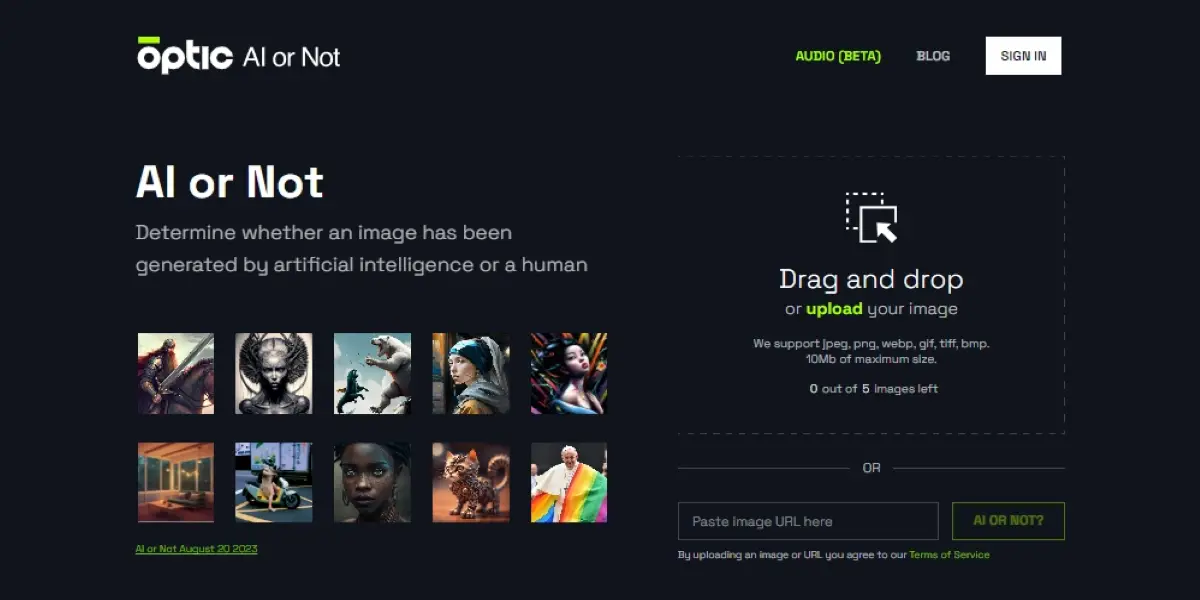
You’ve probably come across images online and wondered, “Is this real or AI-generated?” Well, that’s where “Optic AI or not” comes into play. It’s a web service designed to help users like you and me determine whether an image has been crafted by artificial intelligence or a genuine human touch. If the image is AI-generated, this nifty tool even identifies the AI model used, be it MidJourney, stable diffusion, or the famous DALL-E.
Optic AI or not” is a web service that helps users determine if an image is AI-generated or human-made. With an accuracy rate of 95%, it offers multiple platforms like a Chrome extension and a Telegram bot.
Table of Contents
What is Optic AI or not?
A Revolutionary Tool
In today’s digital age, distinguishing between AI-generated and human-created images has become a challenge. “Optic AI or not” emerges as a beacon of clarity in this realm. It’s a web service designed to help users determine the origin of an image. Whether crafted by the intricate algorithms of artificial intelligence or the touch of a human hand, this tool can tell.
AI Model Detection
But “Optic AI or not” doesn’t just stop at telling you if an image is AI-generated. It goes a step further. If the image is indeed crafted by AI, the service identifies which AI model was used. Be it mid-journey, stable diffusion, or the renowned DALL-E, it’s got the insights.
Ensuring Authenticity
In an era where fake news and misinformation are rampant, ensuring the authenticity of images is paramount. “Optic AI or not” serves as a guardian of truth, allowing users to verify the genuineness of images they come across.
Features and Benefits
Unparalleled Accuracy
Accuracy is the cornerstone of any detection tool. “Optic AI or not” boasts a staggering 95% accuracy rate. This means that out of 100 images, it’s likely to correctly identify the origin of 95 of them. That’s reliability you can trust.
Diverse Format Support
From JPEGs to PNGs and beyond, “Optic AI or not” supports a wide array of popular image formats. This ensures that users don’t have to go through the hassle of converting their images before using the service.
Data Security and Privacy
In a world where data breaches are all too common, “Optic AI or not” prioritizes user data security. Uploaded images and URLs are not stored for longer than necessary, ensuring user privacy and data protection.
Installation and Setup of Optic AI or not
Step 1: Platform Selection
Before diving into the installation, decide where you’d like to use “Optic AI or not”. The service offers a Chrome extension for those who prefer browsing on desktops and a Telegram bot for mobile users.
Step 2: Easy Installation
For the Chrome extension enthusiasts, head over to the website and click on “INSTALL EXTENSION”. If Telegram is more your style, simply search for the @ai_or_not_bot on the app and initiate a chat.
Step 3: Dive Right In
Once installed, using “Optic AI or not” is a breeze. For the browser extension, any AI-generated image on a webpage will be automatically detected. On Telegram, share an image with the bot, and it’ll promptly tell you its origin. Simple, efficient, and effective.
How to Use Optic AI or not?
Step 1: Choose Your Preferred Platform
“Optic AI or not” offers flexibility in its usage. Before you begin, decide where you’d like to use the service. Do you prefer a browser experience? Then the Chrome extension is for you. If you’re more of a mobile user, the Telegram bot might be your best bet. Make your choice based on convenience.
Step 2: Upload or Share Your Image
Depending on your chosen platform, the next step is to provide the image you want to analyze. For the Chrome extension, you’ll find an “Upload Image” button. Click on it and select your image. If you’re using the Telegram bot, simply share the image in the chat.
Step 3: Await Analysis
Patience is key. Once you’ve uploaded or shared your image, “Optic AI or not” will work its magic. Using advanced algorithms, it will analyze the image to determine its origin. This process is swift, so you won’t be waiting long.
Step 4: Review the Results
Once the analysis is complete, the tool will provide you with the results. It will tell you whether the image is AI-generated or human-made. If it’s the former, it will also identify the specific AI model used.
The Applications of Optic AI or not
Media and Journalism
In a world where fake news can spread like wildfire, “Optic AI or not” serves as a valuable tool for journalists and media houses. It allows them to verify the authenticity of images, ensuring that the content they publish is genuine.
Digital Art Verification
For art galleries and digital artists, determining the origin of a piece is crucial. “Optic AI or not” can help verify whether a piece of digital art was crafted by a human or an AI, ensuring authenticity.
Social Media Monitoring
Content creators, influencers, and social media enthusiasts can use “Optic AI or not” to ensure the images they share or come across are genuine. This helps in building trust with their audience.
How much cost?
- Single Image Analysis: Good news! If you’re looking to analyze a single image, “Optic AI or not” is absolutely free. Dive in and test it out without any financial commitment.
- Bulk Image Analysis: For those who need to analyze images in bulk, there’s the premium API service. This is especially useful for businesses and platforms that handle a large volume of images. The specific pricing details can be found in their API documentation.
- Commercial Use: If you’re a business looking to integrate “Optic AI or not” into your platform or service, there’s a commercial use fee. Again, the exact cost can be found in their official documentation.
4 Limitations and Challenges of Optic AI or not
Image Size Limit: One of the primary limitations is the maximum size limit for images, which is set at 10Mb. This means that larger images need to be resized or compressed before analysis.
Supported Formats: While “Optic AI or not” supports popular image formats like JPEG and PNG, there might be other less common formats that it doesn’t cater to. Users would need to convert such images to a supported format.
Not 100% Foolproof: Despite its impressive 95% accuracy rate, there’s still a 5% chance of error. This means that in rare cases, the tool might misidentify the origin of an image.
Dependence on Known Patterns: The tool relies on known patterns, artifacts, and characteristics of AI models. New or unknown models might pose a challenge.
How does Optic AI or not work?
Advanced Algorithms
At the heart of “Optic AI or not” are state-of-the-art algorithms designed to detect the subtlest signs of AI generation in images. These algorithms are continuously updated to stay ahead of the curve.
Machine Learning Techniques
Beyond algorithms, the tool employs machine learning techniques. This allows it to learn from every image it analyzes, improving its accuracy and detection capabilities over time.
Pattern and Artifact Detection
“Optic AI or not” compares the input image to known patterns and artifacts associated with various AI models. By identifying these unique characteristics, it can determine whether an image is AI-generated or human-made.
The Bottom Line
“Optic AI or not” is more than just a tool; it’s a testament to the advancements in AI and machine learning. In a digital age where distinguishing between reality and AI-generated content becomes blurrier by the day, this service stands as a beacon of clarity. While it does have its limitations, its benefits far outweigh them. Whether you’re a journalist, a digital artist, or just a curious individual, “Optic AI or not” offers a valuable resource in the quest for authenticity. As AI continues to evolve, tools like this will become even more essential, ensuring that we can navigate the digital realm with confidence and discernment.
Final Thoughts
In this age of digital misinformation, tools like “Optic AI or not” are more crucial than ever. It’s not just about curiosity; it’s about ensuring the authenticity of the content we consume daily. So, the next time you come across a suspicious image, you know which tool to turn to!

