How to Use OpenAI Key for Venus Chub AI?
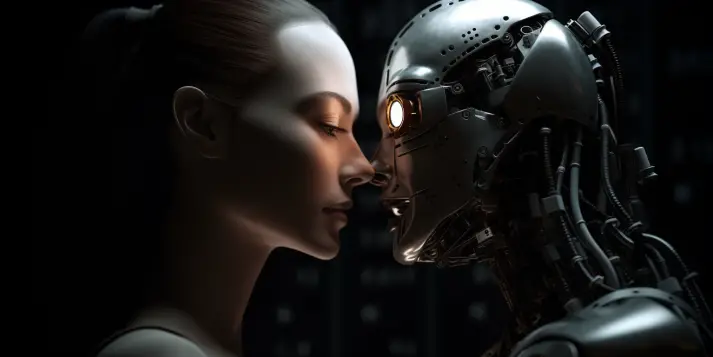
In the world of artificial intelligence, Venus AI has won the favor of users with its powerful functions and rich application scenarios. This article will analyze in detail the relevant knowledge of Venus AI and how to obtain and use the OpenAI API key from a professional point of view. We’ll dive into how to set up the API on Venus Chub AI, how to set up a reverse proxy in Venus AI, and some tips on using OpenAI API keys. I hope this article can help readers better understand and use Venus AI.
Table of Contents
What is Venus Chub AI?
VenusAI is an interactive platform where users can engage with a variety of AI-generated characters across different categories, including anime, gaming, and more. Whether you’re seeking SFW or NSFW content, VenusAI offers a wide selection of characters to choose from.
Driven by community participation, the platform encourages users to support the website’s operation and provides options for feedback and sharing ideas. As a leading AI chatbot, VenusAI can be your exceptional companion. Harness the power of VenusAI’s API to unlock the most robust and extensive AI capabilities, taking your conversation experience to new heights. Serving as a great alternative to Janitor AI chatbot, VenusAI excels as a companion tool in our digitally connected environment. Engage in friendly conversations with VenusAI’s characters and enjoy the fun and interaction they bring.
You can also check out its alternatives:What is Harpy AI?Revolutionizing Role-Playing Experiences
What is OpenAI API Key?
The OpenAI API key is a unique identifier that allows you to access the Venus AI chatbot. Without the API key, you will not be able to use the chatbot. To get an OpenAI API key, you have to create an account before generating a new key.
- Visit the OpenAI website at https://openai.com/ and click the “Sign Up” button.
- Complete the registration form and press the “Create Account” button.
- You will be logged in once you create an account. In the top-right corner of the page, click on your profile image and then select “View API Keys”.
- Select the “Create New Secret Key” option.
- A new window will be opened. Enter any text you like and then click “Create Secret Key”.
- Make a copy of the key and keep it somewhere secure. It is required to use the OpenAI API.
The steps to set up an API key to Venus AI are as follows:
- In the API section, choose “OpenAI”.
- You must enter your OpenAI Key obtained from OpenAI. This key is necessary to enable the chatbot’s functionality.
- Paste the OpenAI key and save the settings.
- Once the settings are saved, you can start using the Venus AI API and interacting with your chosen character.
How To Set Reverse Proxy In Venus AI?
The steps to set up a reverse proxy in Venus AI are as follows:
- Visit the Hugging Face website and sign up there.
- Click on “+New” and select Space.
- Now enter a space name, select “Docker,” and click Create Space.
- You must create a new Space in docker format.
- Now, scroll down and click “Create the docker file”.
- Copy the code below and paste it into the “Edit” box showing 1.
- After pasting the code, scroll down and click the “Commit changes to main” button.
- Now go to settings in the top-left corner and scroll down to “Repository Secrets”.
- Click on “New Secret,” make sure to enter “OPENAI_KEY” in the name and place the OpenAI API key in the secret value.
- Go to Files and create a new file.
- Set the name for the file as “.env” and place the below code in the Edit box.
- If you follow the steps correctly, you will see “Running” in the top center of the website.
- You must press the file button, and Hugging Facewill provide you with the reverse proxy.
- After the proxy is running, you can copy the reverse proxy link.
- Therefore, copy the reverse proxy and paste it into Venus AI, then the API will connect with OpenAI.
Tips for Getting and Using an OpenAI API Key for Venus Chub AI
- When obtaining the OpenAI API key, ensure the security of the key. Once lost, you will not be able to recover it.
- When using the OpenAI API key, ensure that your application complies with OpenAI’s usage policies and guidelines.
- When using the OpenAI API key, be careful not to exceed OpenAI’s request limits. If you exceed the limits, you may be temporarily banned from using the API.
- When setting up the API in Venus AI, ensure that you correctly input the OpenAI API key. Any mistakes could cause the API to not function properly.
- If you’re a ChatGPT user, it is better to use different account for get OpenAI API key and ChatGPT login.
Conclusion
Venus AI is a powerful chatbot that can be used for a number of purposes, whether using OpenAI or Kobold. By creating API keys, you can easily integrate the Venus AI API with your own applications and systems. The steps mentioned in this article make it simple to get started using Venus AI API. Once you have your API keys, you can start using Venus AI to generate text, translate languages, and answer questions in a natural manner.

