How to Use Grok AI: A Detailed Guide For Beginners
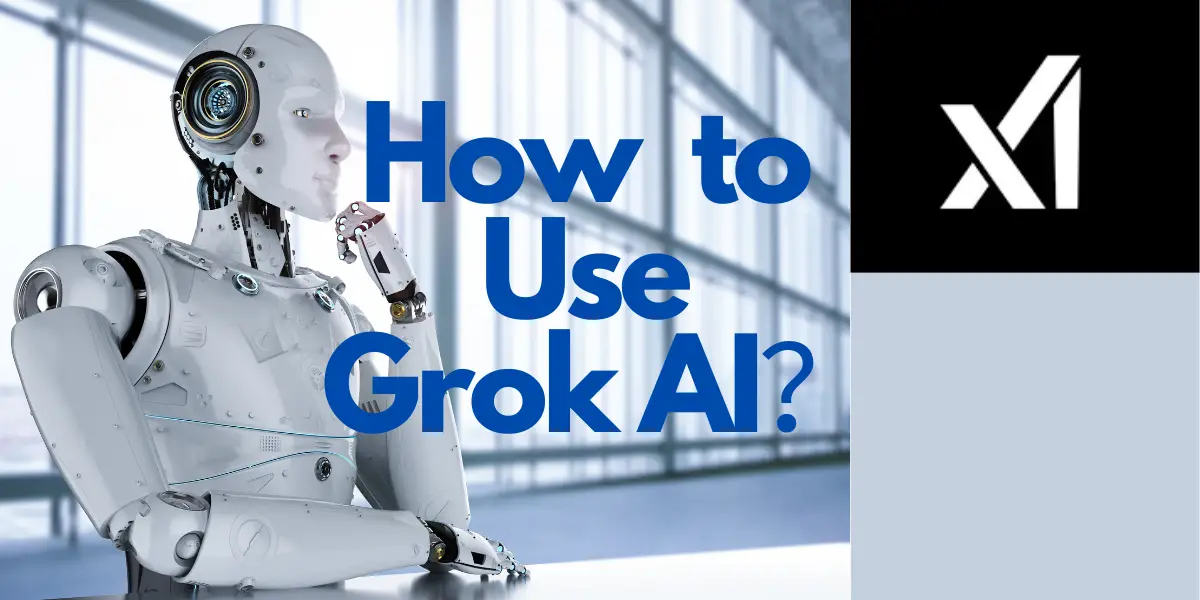
Welcome to the forefront of AI innovation with Grok AI, Elon Musk’s latest venture into intelligent technology. More than just a new entry in the AI toolkit, Grok AI stands out with its unique blend of humor and advanced capabilities, aiming to revolutionize our interactions with artificial intelligence. Join us as we explore this cutting-edge tool, crafted to engage and resonate with users on a new level. Get ready to dive into the world of Grok AI, where smart meets witty, redefining the human-AI connection.
Grok AI, introduced by tech pioneer Elon Musk, is not just a new member of the AI toolkit but a revolution in the field of AI interaction. It blends humor with advanced intelligence, offering an unprecedented interactive experience for users. This marks a step toward a new era where AI is both intelligent and personable.
Table of Contents
What is Grok AI?
The Inception of Grok AI
Grok AI is the brainchild of Elon Musk, aimed at enriching the AI landscape with a platform that’s both intellectually profound and whimsically engaging. Unlike its predecessors, Grok AI is designed to not just understand and respond to queries but to do so with a level of wit and personality that is distinctly human-like.
Core Technologies Powering Grok
At its heart, Grok AI is powered by cutting-edge machine learning and natural language processing technologies. These allow Grok to parse complex language, grasp context, and generate responses that are not only accurate but also contextually relevant and conversationally engaging.
A Personality That Stands Apart
What truly makes Grok AI unique is its programmed personality. It’s not just about the answers it provides, but how it delivers them—with a dash of sarcasm and a rebellious streak, Grok AI is poised to offer an interaction experience that feels more like talking to a quick-witted friend than a robot.
Also read:Elon Musk’s First AI Product: Grok AI
Features and Benefits
Grok AI is not just another chatbot; it’s a sophisticated AI companion designed to enhance our digital interactions. Let’s delve into the features and benefits that set Grok AI apart from the rest.
Intuitive Conversational Abilities
- Natural Language Understanding: Grok AI can comprehend and engage in natural, human-like conversations.
- Contextual Awareness: It remembers past interactions, allowing for more meaningful and continuous dialogue.
- Dynamic Response Generation: Grok crafts responses that are not just accurate but also creative and engaging.
Advanced Learning Algorithms
- Self-Improving AI: With each interaction, Grok AI learns and adapts, improving its conversational skills over time.
- Personalization: It tailors conversations to individual users, making each interaction unique and personal.
- Wide Knowledge Base: Grok AI has access to a vast repository of information, enabling it to discuss a plethora of topics.
User-Centric Design
- Ease of Use: The platform is designed with the user in mind, ensuring a seamless experience for all.
- Accessibility: Grok AI is built to be accessible, with features that cater to a diverse user base.
- Engagement: With its unique personality, Grok AI makes interactions not just informative but also entertaining.
How to Login Grok AI?
Logging into Grok AI is a straightforward process designed to get you chatting with the AI in no time.
Step 1: Access the Grok AI Website
- Navigate to the Site: Open your preferred web browser and go to the official Grok AI website.
- Find the Login Section: On the homepage, look for the ‘Login’ or ‘Sign In’ button, typically located at the top right corner.
- Prepare Your Credentials: If you’re a returning user, have your login details ready. New users will need to sign up before proceeding.
Step 2: Enter Your Login Details
- Input Credentials: Click on the ‘Login’ or ‘Sign In’ button to open the login prompt. Enter your registered email address and the password you created during the sign-up process.
- Stay Signed In: For convenience, you may choose to select the ‘Remember Me’ option if you’re using a personal device. This will save your login details for future visits.
- Troubleshoot Login Issues: If you encounter any issues logging in, look for a ‘Forgot Password’ or ‘Help’ link to guide you through the recovery process.
Step 3: Explore the Dashboard
- Dashboard Orientation: Once logged in, you’ll be directed to the Grok AI dashboard. Take a moment to orient yourself with the layout and available features.
- Set Up Your Profile: Personalize your experience by setting up your profile. You can often add a photo, choose your interests, and set your preferences for how you’d like to interact with Grok AI.
- Begin Interacting: With your account set up and your profile personalized, you’re ready to start your first conversation with Grok AI. Look for a ‘Start Chatting’ button or simply type into the chat window to begin.
Step 4: Familiarize Yourself with User Settings
- Adjust Settings: In the dashboard, locate the settings or gear icon to customize your user experience. This may include adjusting notification preferences, changing themes, or managing privacy settings.
- Accessibility Options: Grok AI may offer features to enhance accessibility, such as text-to-speech, speech-to-text, or high-contrast modes. Explore these options to ensure the platform works best for your needs.
- Save Your Preferences: After making changes, ensure to save your preferences. This ensures that Grok AI interacts with you in the most personalized and efficient manner on subsequent visits.
Step 5: Engage with Support for Queries
- Seek Assistance: If you have questions or need assistance, look for a help center or support chat. Grok AI platforms typically provide extensive support to help you navigate and utilize the AI effectively.
- Provide Feedback: User feedback is crucial for the evolution of AI platforms. If Grok AI offers a feedback mechanism, contribute your experiences to help improve the system.
- Stay Updated: AI platforms often roll out updates and new features. Keep an eye on announcements or newsletters to stay informed about the latest enhancements to Grok AI.
How to Use Grok AI?
Navigating the world of Grok AI is an adventure in itself. Here’s a step-by-step guide to help you get started and make the most out of your Grok AI experience.
Step 1: Creating an Account
Before you can chat with Grok AI, you’ll need to create an account. Head over to the Grok AI website and click on the ‘Sign Up’ button. You’ll be prompted to enter your email address and create a password. Once you’ve agreed to the terms of service and privacy policy, a verification email will be sent to you. Click on the link in the email to activate your account. This process ensures that your interactions with Grok AI are personalized and secure.
Step 2: Initial Setup
Upon your first login, Grok AI will guide you through an initial setup. This may include setting your preferences, such as interests or the level of sarcasm you’re comfortable with. Grok AI aims to tailor the experience to your taste, so take a moment to customize these settings. You’ll also be introduced to the main features of Grok AI and how to navigate its interface.
Step 3: Starting a Conversation
With your account set up, you’re ready to start a conversation. Simply type your question or message into the chat interface. Grok AI is designed to understand natural language, so feel free to speak as you would to a human. Whether you’re looking for a quick answer to a question or a deep dive into a topic, Grok AI is at your service.
Step 4: Using Advanced Features
As you become more comfortable with Grok AI, explore its advanced features. This might include setting up notifications, integrating with other apps, or accessing exclusive content. Grok AI is more than just a chatbot; it’s a multifaceted tool that can assist with a variety of tasks.
Step 5: Feedback and Customization
Your relationship with Grok AI is a two-way street. The AI learns from your interactions, but you can also provide direct feedback. If Grok AI misunderstands a question or you’re dissatisfied with a response, let it know. This feedback is crucial for Grok AI’s learning process. Additionally, continue to customize your preferences as you discover more about what Grok AI can do for you.
How to Use Grok AI?
Navigating the world of Grok AI is an adventure in itself. Here’s a step-by-step guide to help you get started and make the most out of your Grok AI experience.
Step 1: Creating an Account
Before you can chat with Grok AI, you’ll need to create an account. Head over to the Grok AI website and click on the ‘Sign Up’ button. You’ll be prompted to enter your email address and create a password. Once you’ve agreed to the terms of service and privacy policy, a verification email will be sent to you. Click on the link in the email to activate your account. This process ensures that your interactions with Grok AI are personalized and secure.
Step 2: Initial Setup
Upon your first login, Grok AI will guide you through an initial setup. This may include setting your preferences, such as interests or the level of sarcasm you’re comfortable with. Grok AI aims to tailor the experience to your taste, so take a moment to customize these settings. You’ll also be introduced to the main features of Grok AI and how to navigate its interface.
Step 3: Starting a Conversation
With your account set up, you’re ready to start a conversation. Simply type your question or message into the chat interface. Grok AI is designed to understand natural language, so feel free to speak as you would to a human. Whether you’re looking for a quick answer to a question or a deep dive into a topic, Grok AI is at your service.
Step 4: Using Advanced Features
As you become more comfortable with Grok AI, explore its advanced features. This might include setting up notifications, integrating with other apps, or accessing exclusive content. Grok AI is more than just a chatbot; it’s a multifaceted tool that can assist with a variety of tasks.
Step 5: Feedback and Customization
Your relationship with Grok AI is a two-way street. The AI learns from your interactions, but you can also provide direct feedback. If Grok AI misunderstands a question or you’re dissatisfied with a response, let it know. This feedback is crucial for Grok AI’s learning process. Additionally, continue to customize your preferences as you discover more about what Grok AI can do for you.
The Applications of Grok Chatbot
Customer Service Enhancement
Grok AI could revolutionize customer service by providing instant, 24/7 support to users. Its ability to understand and process natural language allows it to handle inquiries, troubleshoot issues, and provide helpful information, improving customer satisfaction and efficiency.
Personalized Education
With its advanced algorithms, Grok AI has the potential to offer personalized learning experiences. It can adapt to a user’s learning style and pace, providing tailored educational content, answering questions, and even assessing progress.
Entertainment and Engagement
Grok AI could serve as an entertainment platform, engaging users in conversations about various topics, telling jokes, or participating in games. Its unique personality traits could make it a fun and interactive companion.
How does Grok AI work?
Understanding the mechanics behind Grok AI can give us a glimpse into the future of human-AI interaction. Let’s break down the core components that enable Grok AI to function.
Natural Language Understanding
Grok AI’s ability to comprehend and interpret human language is rooted in advanced NLU algorithms. These algorithms analyze the structure and meaning of the text, allowing Grok to grasp the intent behind a user’s message. This understanding is crucial for generating relevant and contextually appropriate responses.
Machine Learning and Pattern Recognition
At the heart of Grok AI’s learning capability is machine learning, particularly pattern recognition. By identifying patterns in data, Grok AI can predict user behavior, preferences, and the likely intent of queries. This continuous learning process is what makes Grok AI smarter over time, tailoring its interactions to each individual user.
Data Integration and Real-Time Processing
Grok AI is likely integrated with vast databases and APIs, enabling it to access a wide range of information in real-time. Whether it’s fetching the latest news or pulling up user-specific data, Grok AI’s ability to integrate and process information rapidly is key to its functionality.
Emotional Intelligence and Response Generation
Beyond understanding words, Grok AI is designed to read between the lines, gauging the emotional tone of interactions. This emotional intelligence allows Grok to respond not just with information, but with empathy, humor, or sarcasm, matching the user’s mood and enhancing the conversational experience.
User Feedback and Iterative Improvement
User feedback serves as a critical input for Grok AI’s improvement. Each interaction and the feedback received are analyzed to refine the AI’s responses. This iterative process ensures that Grok AI evolves with each conversation, becoming more attuned to user expectations and conversational nuances.
Limitations of Grok Chatbot
Grok AI, despite its innovative features and capabilities, has its set of limitations. These constraints can affect how users interact with the AI and the types of tasks it can perform.
- Understanding of Context: Like many AI platforms, Grok AI may struggle with complex contexts or nuanced conversations that require an understanding beyond the text.
- Data Privacy Concerns: As with any AI that learns from user interactions, there’s a potential risk of personal data being inadvertently stored or used in ways that users may not fully understand.
- Complexity of Use: New users may find the interface and functionality of Grok AI initially challenging to navigate, which could limit its accessibility to a broader audience.
- Sarcasm and Humor: Grok AI’s unique selling point of sarcasm and humor might not always be appropriate, especially in professional or sensitive contexts.
- Limited Offline Functionality: Grok AI requires an internet connection to function, which could be a limitation in areas with poor connectivity.
Alternatives of Grok AI
1. ChatGPT
ChatGPT is an AI model developed by OpenAI, designed to interact in a conversational manner. Its dialogue-based format allows it to answer follow-up questions, acknowledge its mistakes, challenge incorrect premises, and refuse inappropriate requests. ChatGPT is a variant of the InstructGPT model, which is trained to follow instructions and provide detailed responses. It’s fine-tuned from the GPT-3.5 series and was trained using Reinforcement Learning from Human Feedback (RLHF), a method that involves human AI trainers providing conversations in which they played both sides—the user and an AI assistant.
Features:
- Conversational Interaction: ChatGPT can engage in dialogue that feels natural and human-like.
- Contextual Understanding: It can follow up on questions and understand references within a conversation.
- Error Admittance: The AI can recognize its mistakes and correct them.
- Safety Mechanisms: It is designed to reject inappropriate content and provide safe, respectful responses.
Differences from Grok AI:
- ChatGPT is primarily focused on text-based interactions and does not have the capability to send physical letters or perform actions outside of providing text-based assistance.
- It is sensitive to input phrasing and can produce different outputs based on slight variations in the way questions are asked.
- The model sometimes generates verbose responses and may exhibit biases present in the training data.
2. Character AI
Character AI is another conversational AI platform that allows users to interact with various AI characters. These characters can range from fictional personas to representations of real people. The platform provides a space for users to engage in text-based conversations with these AI entities.
Features:
- Diverse Personas: Users can interact with a wide range of characters with distinct personalities and backgrounds.
- Customizable Characters: There is potential for users to create and customize their own AI characters.
- Interactive Dialogue: The AI engages in text-based conversations, responding to user inputs in character.
Differences from Grok AI:
- Character AI emphasizes the role-playing aspect of conversations, allowing users to engage with characters in a storytelling context.
- It may not be designed for instructional or task-oriented dialogues like Grok AI or ChatGPT.
3. Bing ChatGPT
Bing ChatGPT is a variant of the ChatGPT model that has been integrated with Microsoft’s Bing search engine. It combines the conversational capabilities of ChatGPT with Bing’s search functionalities, allowing users to receive answers that are informed by Bing’s search data.
Features:
- Search-Enhanced Conversations: Bing ChatGPT can pull in information from the web to inform its responses.
- Conversational Interface: Users can ask questions and receive answers in a natural, conversational format.
- Integration with Bing Services: The AI is designed to work seamlessly with other Bing services and tools.
Differences from Grok AI:
- Bing ChatGPT’s integration with a search engine differentiates it from Grok AI, as it can access and provide a vast range of up-to-date information.
- It may offer a broader scope of knowledge due to its connection to Bing’s search database.
Conclusion
As we wrap up our guide on Grok AI, it’s evident that this AI tool is more than a mere novelty—it’s a significant stride towards enriching the tapestry of AI interaction. Elon Musk’s Grok AI brings a refreshing twist to the table, intertwining humor with sophisticated technology. It’s designed not just to assist but to engage, offering a glimpse into a future where AI could be as personable as it is intelligent. Whether Grok AI will become a mainstay in the AI landscape remains to be seen, but its introduction is a clear signal that the future of AI is not only bright but also charismatic.

