ChatGPT Reverse Proxy: Guide to Getting Free OpenAI API Key Access
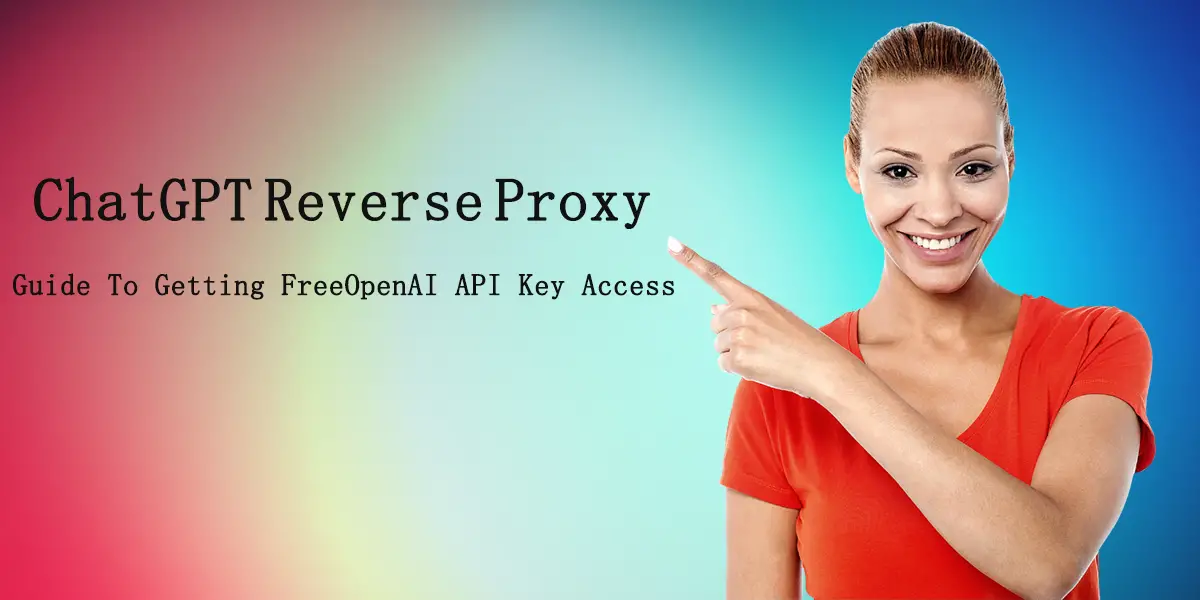
Introduction
In the ever-evolving world of artificial intelligence, ChatGPT has emerged as a powerful tool for natural language processing. However, to unlock its full potential, it is essential to understand how to effectively integrate it into your applications. One such method is through the use of a reverse proxy. In this guide, we will explore what a ChatGPT reverse proxy is, its benefits, and how to set it up. Additionally, we will delve into the OpenAI API key, its applications, and how to use it with ChatGPT.
What is ChatGPT Reverse Proxy?
A reverse proxy is a server that sits between client devices and a web server, directing client requests to the appropriate server. When used with ChatGPT, a reverse proxy can help manage the traffic and requests sent to the ChatGPT API. Essentially, it acts as a gateway, optimizing performance and ensuring that the ChatGPT API is used efficiently and securely.
See more:what is chatgpt?
Benefits of Using a Reverse Proxy with ChatGPT
There are several benefits to using a reverse proxy with ChatGPT:
- Load Balancing: It distributes the traffic among different servers, ensuring that no single server is overwhelmed.
- Security: By hiding the identity and internal structure of your server, it protects against malicious attacks.
- Caching: It can store copies of responses, reducing the load on your server and improving response times.
- Compression: It can compress outbound data to reduce bandwidth usage.
- Scalability and Flexibility: Easily add or remove servers without impacting the overall system.
Setting Up a Reverse Proxy
Setting up a reverse proxy involves several steps:
- Choose a Reverse Proxy Software: Common choices include Nginx, Apache, and HAProxy.
- Install and Configure: Install the chosen software and configure it by setting up rules to direct traffic.
- ChatGPT login: Get a OpenAI account to login ChatGPT and make sure it won’t be banned.
- Integrate with ChatGPT: Ensure that the reverse proxy is configured to handle requests to and from the ChatGPT API.
- Test the Configuration: Send requests through the reverse proxy to ensure that it is working correctly.
What is OpenAI API Key?
OpenAI API key is a unique identifier that is used to authenticate and gain access to OpenAI’s GPT models, including ChatGPT. It is essential for developers who want to integrate ChatGPT into their applications or services.
Also read:OpenAI playground
Steps to Apply for an OpenAI API Key
- Create an Account: Sign up for an account at OpenAI.
- Verify Email: Verify your email address by clicking the link sent to your inbox.
- Request API Access: Go to the API section and request access. You may need to provide details about how you plan to use the API.
- Wait for Approval: OpenAI will review your request, and upon approval, you will receive your API key.
OpenAI API Key Applications and Use Cases
The OpenAI API key unlocks a plethora of applications:
- Chatbots: Create intelligent chatbots for customer service or entertainment.
- Content Creation: Generate articles, blog posts, or other written content.
- Language Translation: Translate text between different languages.
- Data Analysis: Analyze large datasets using natural language processing.
- Educational Tools: Develop tools to assist with learning and education.
How to Use OpenAI API Key in Janitor AI?
Janitor AI is a platform that allows you to clean and manage data efficiently. To use the OpenAI API key in Janitor AI, follow these steps:
- Log in to Janitor AI: Sign in to your JanitorAI account or create one if you don’t have it.
- Navigate to API Settings: Go to the settings or configuration section and look for the API settings.
- Enter OpenAI API Key: Input your OpenAI API key in the designated field.
- Save Settings: Save the changes to ensure that Janitor AI can now access the ChatGPT services.
- Use ChatGPT Features: Start using ChatGPT features within Janitor AI for data cleaning, analysis, or any other purpose.
Learn more about Janitor AI
Frequently Asked Questions
A:Is the OpenAI API key free?
Q:OpenAI offers a limited free tier, but for extensive usage, you might need to opt for a paid plan.
A:Can I use ChatGPT without a reverse proxy?
Q:Yes, but using a reverse proxy can enhance security, performance, and manageability.
A:How do I secure my OpenAI API key?
Q:Keep it confidential, don’t embed it in client-side code, and use environment variables to store it securely.
A:What are the limitations of ChatGPT?
Q:ChatGPT may have limitations in terms of request rate, data processing, and sometimes it may generate less accurate or biased responses.
Conclusion
ChatGPT is an incredibly powerful tool for natural language processing, and using it through a reverse proxy can greatly enhance its performance and security. Additionally, obtaining an OpenAI API key is essential for accessing ChatGPT. By integrating ChatGPT into your applications, you can leverage its capabilities for a wide range of applications including chatbots, content creation, data analysis, and more. As AI continues to evolve, staying informed and utilizing tools like ChatGPT will be instrumental in staying ahead in the technological landscape.
Remember to handle your API keys with care, and ensure that your implementation adheres to best practices for security and efficiency. Whether you are a developer, data scientist, or an AI enthusiast, ChatGPT can be a game-changer in your arsenal.
