What is Pixilart?A Guide to Get You Up to Speed!
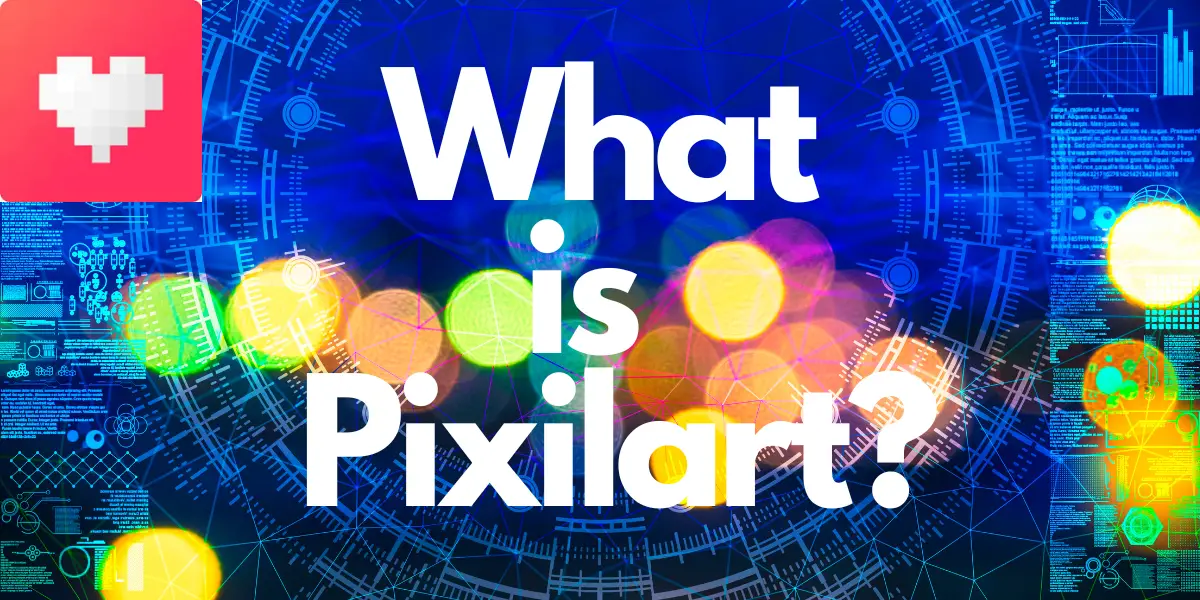
Greetings, pixel prodigy! Welcome to the whimsical world of Pixilart, your new pixel-perfect paradise. This is not just another art application; it’s a retro revolution, a community, a canvas that connects the past with the pixelated possibilities of the present. So, grab your digital paintbrush, and let’s pixelate your imagination together!
Pixilart is a platform dedicated to pixel art, providing tools and fostering a community for this unique art form. Despite its limitations like resolution constraints and a learning curve, it is an invaluable asset for pixel art enthusiasts. Alternatives such as Canva, Pixlr, and Lensa AI offer different functionalities, catering to a wide range of digital art and design needs, thus complementing the digital art toolset by meeting various creative aspirations and demands.
Table of Contents
What is Pixilart?
A Digital Playground for Pixel Art
Step into Pixilart, a vast digital realm where over 2 trillion pixels have been placed, danced, and narrated into pixel art stories. This isn’t just a drawing tool; it’s an online oasis for creativity, a platform where gaming sprites, icons, and stunning pixel art come to life under the sways of your fingertips.
A Thriving Community of Creativity
Here, 80,000 new users join monthly, contributing to a tapestry of over 750,000 new drawings, all basking in 26 million art views per month. Pixilart isn’t merely a tool; it’s a social network tailored for the art of learning and networking, a creative hub for a younger audience forging connections through digital art.
Robust Tools for Every Artist
Whether you’re sketching, erasing, selecting, filling, or animating, Pixilart’s tools are your digital brushstrokes for pixel perfection. Layers and frames advance your editing and animating game, ensuring that whether it’s a static icon or an animated GIF, your creation is nothing short of masterful.
Accessibility Across Platforms
With Pixilart, your studio is as mobile as you are. Available on web and mobile platforms, it ensures that your creative flow is uninterrupted, whether you’re at a desk or on the go. The commitment to a technology-based future is clear in its design – accessible, intuitive, and always at the cutting edge of digital artistry.
Empowering the Next Generation
Pixilart’s mission transcends art; it’s about empowering a new generation to embrace programming, digital art, and computers. It’s a testament to a future where creativity and technology walk hand in hand, fostering a community that’s as much about pixels as it is about people.
Features and Benefits
Imagine a digital realm where every pixel pulsates with potential, and each click is a call to create. This is what Pixilart offers – a cornucopia of features that don’t just make it a tool, but a treasure trove for anyone with a flair for the retro and a vision for the vivid.
Free & Easy to Use
Nothing should come between you and your creativity, least of all cost. Pixilart erases this barrier, offering a comprehensive suite of pixel art tools at zero expense. The platform is intuitively designed, making it effortless for artists and novices alike to start creating without a steep learning curve.
- No subscription or payment required
- Intuitive interface for easy navigation
- Ideal for beginners and professional artists
Many Powerful Tools
With Pixilart, your artistic arsenal is both broad and nuanced. From the precision of a pencil tool to the broad strokes of the brush, the platform equips you for every artistic endeavor. Custom canvas sizes give you the freedom to create everything from tiny sprites to expansive landscapes, and the layering system brings a professional touch to your pixel art projects.
- Variety of drawing tools for precision and detail
- Customizable canvas sizes to suit any project
- Advanced layer and frame features for complex creations
Social and Collaborative
Art, at its core, is about expression and connection. Pixilart understands this, presenting itself as a social platform where artists gather not just to create, but to collaborate, critique, and celebrate each other’s work. The benefit is a vibrant community that grows with every shared pixel art piece.
- Platform for sharing artwork and receiving feedback
- Options for collaboration on creative projects
- A community that values and celebrates pixel art
Mobile Accessibility
Your inspiration doesn’t wait, and neither should your art. Pixilart’s mobile application ensures that your next masterpiece is just a tap away, whether you’re on a bus or on a bench in the park. This flexibility is key to keeping the creative juices flowing, no matter where you are.
- Accessible on both desktop and mobile devices
- Syncs seamlessly across all platforms
- Enables creativity on-the-go
Educational and Empowering
Pixilart is more than a drawing application; it’s a learning platform that empowers a younger audience to delve into the realms of digital art, programming, and technology. It’s not just about what you create, but also about what you learn in the process of creation.
- Fosters a learning environment for digital skills
- Encourages exploration of programming through art
- Empowers a tech-savvy generation of creators
How to Login Pixilart?
Creating art should be simple, and so should logging in to create it. Pixilart offers a straightforward login process that gets you to your canvas quickly and efficiently.
Step 1: Navigate to Pixilart
Begin by directing your browser to the Pixilart website or by opening the Pixilart app on your mobile device. The homepage serves as the gateway to a world where pixels are the medium and imagination is the limit.
- Open the Pixilart website or app
- Look for the ‘Login’ or ‘Sign Up’ button
- Prepare to access a world of pixel art
Step 2: Choose Your Login Method
Upon clicking ‘Login’, you’ll be presented with options. You can sign in with your Pixilart account if you already have one, or use your social media accounts for a quick entry. If you’re new, ‘Sign Up’ is just as easy, ushering you into the Pixilart community.
- Select ‘Login’ for existing users or ‘Sign Up’ for new users
- Use email, Google, or other social media accounts to log in
- Enjoy a hassle-free sign-in experience
Step 3: Explore Your Dashboard
Success! You’re in. Your dashboard is your personal art studio on Pixilart, where you can start new projects, revisit old ones, and discover inspiration in community creations. It’s all here, in a space that’s uniquely yours.
- Access your personal Pixilart dashboard
- Start new pixel art projects or continue working on existing ones
- Explore the community for inspiration and collaboration
How to Use Pixilart?
Pixilart invites you to paint your digital dreams, pixel by pixel. Here’s how to start your creation, from canvas selection to animation.
Step 1: Select a Canvas
Choosing the right canvas is like picking the perfect paper for a masterpiece. On Pixilart, this means deciding the scope of your pixelated vision. Will you craft a cozy 32×32 sprite or a grand 700×700 landscape? Click ‘Create’ from the dashboard, and select a size that matches your ambition. If decision paralysis strikes, Pixilart provides templates to spark your creativity. This is where your art takes shape – in the literal sense.
- Navigate to the ‘Create’ tab
- Choose a preset canvas size or enter custom dimensions
- Opt for a plain canvas to start afresh or a template for guided creativity
Step 2: Pick Your Palette
Color is emotion expressed silently. With Pixilart’s palette, you wield the power to stir hearts without uttering a word. Delve into a spectrum of colors, mix your own shades, and pin them to your palette for consistent use. It’s not just about the hue you choose; it’s about the mood you set. So, paint with purpose and let your palette tell a story.
- Access the extensive color palette
- Use sliders or input fields to mix custom colors
- Save your favorite shades for easy access
Step 3: Master the Tools
Your cursor becomes your brush, your chisel, your magic wand. Grasp the pencil tool for precise lines, the bucket for vast fills, the eraser to undo the spells cast in haste. Layers are your allies, allowing intricate details to be tackled separately, merged, or manipulated individually. Practice each tool’s craft, and you’ll soon weave complexity with ease.
- Familiarize yourself with the toolbar’s offerings
- Use layers for detailed composition and easy edits
- Experiment with each tool to find your signature style
Step 4: Animate Your Art
In the realm of Pixilart, stillness is a choice, not a limitation. Animate your creations by adding frames – each a slight evolution of the last. Watch as your static image begins to flutter, run, explode into life. Adjust timing, tweak movements, and soon you’ll not just capture moments – you’ll choreograph them.
- Add and edit frames to create motion
- Play with timing to perfect the flow of animation
- Preview your animation and make adjustments as needed
When Will Pixilart Be Released?
Pixilart is not just released; it’s a canvas that’s continually being repainted with new features, tools, and community-driven updates.
The Origin Story
Pixilart didn’t just appear; it evolved from a pixel, a point of light, into the constellation it is today. Since its initial release, it has become a beacon for pixel art enthusiasts. At its dawn, it was a simple pixel editor, but with each update, it expanded its horizon, adding layers of complexity and user-friendly features, growing alongside the community it fostered. This digital tapestry has been woven over years, and it continues to grow, with each thread representing a user, a drawing, a story.
- Discuss the early days and fundamental vision of Pixilart
- Explore the evolution of its features and user base
- Celebrate the milestones that have marked Pixilart’s journey
The Current Canvas
The latest version of Pixilart is a masterpiece in progress, with each update adding depth and color to the user experience. It’s a version that has been refined through user feedback and visionary foresight, integrating new tools that bring efficiency and a dash of magic to the creative process. The current version represents the state-of-the-art in pixel editing, animation, and community features, all wrapped up in an interface that feels both nostalgic and cutting-edge.
- Outline the features and tools of the current version
- Explain how recent updates have improved user experience
- Highlight the community-driven aspects of the current platform
The Next Pixel
What’s next for Pixilart is as exciting as a blank canvas. Future updates are whispered in the forums, teased by the developers, anticipated by the community. Expect tools that push the boundaries of pixel precision, features that make collaboration even more seamless, and community events that bring artists together from across the globe. The future of Pixilart is not just an update; it’s the next chapter in a saga of digital creativity.
- Tease upcoming features and tools in development
- Discuss the community and social features on the horizon
- Share the anticipated impacts of future updates on the Pixilart experience
The Applications of Pixilart
Pixilart extends its pixelated hand to various fields, providing tools and a platform that cater to diverse interests and professions.
Gaming Development
Pixilart is an indispensable ally for indie game developers. With a nostalgic nod to the golden era of arcade and early console games, it provides the perfect toolset for creating pixel art assets. The platform facilitates the design of intricate character sprites, tilesets for environment building, and animation frames for dynamic in-game action. Developers can export these creations with ease, integrating them into game engines like Unity or Unreal Engine, making Pixilart a vital part of the indie game development process.
- Craft detailed character sprites with ease
- Design tilesets for immersive game environments
- Create and animate sprites for engaging game experiences
Educational Purposes
In classrooms around the globe, Pixilart shines as a beacon of creativity and learning. It introduces young minds to the foundational concepts of digital art, which often dovetails with coding and programming lessons. The simplicity of the platform removes the intimidation factor often associated with digital creation tools, making it a favorite among educators looking to incorporate a digital art component into their STEAM (Science, Technology, Engineering, Art, Mathematics) curriculum.
- Engage students with interactive art projects
- Foster a foundational understanding of digital creation tools
- Encourage the intersection of art and technology in education
Online Communities and Social Media
Beyond being a creation tool, Pixilart thrives as a social platform. Artists and enthusiasts create and share avatars, forum signatures, and emoticons that resonate with their digital personas. The community aspect of Pixilart cannot be overstated; it’s a vibrant hub where users critique, compliment, and collaborate, forging connections that span the digital landscape.
- Build and express digital identities
- Engage with a community of like-minded pixel art fans
- Collaborate on projects, challenges, and more
Personal Projects and Hobbies
For hobbyists, Pixilart is a digital playground. It’s where personal projects—from fan art celebrating beloved characters to bespoke creations for friends and family—take shape. The process of pixel art, known for its therapeutic properties, allows users to unwind as they click and color, turning a blank grid into a personal statement or a thoughtful gift.
- Create unique fan art and personal illustrations
- Enjoy a creative outlet for relaxation and mental wellness
- Design bespoke gifts with a personal touch
How much cost?
Pixilart believes in democratizing art creation, which is reflected in its pricing model, offering a free tier with robust capabilities and a premium tier for those seeking advanced features.
Free Version
The heart of Pixilart’s mission is accessibility, and this is embodied in the free version of the platform. Users can jump straight into creating, sharing, and becoming part of the Pixilart community without any upfront cost.
- Complete access to fundamental drawing tools and the color palette
- Participation in community challenges and feedback loops
- Unlimited sharing and downloading of created artwork
Premium Subscription
For artists looking for more, Pixilart’s premium subscription opens the door to a wider array of features. This subscription is designed to enhance the user experience, allowing artists to dive deeper into their craft without distractions.
- Exclusive access to advanced drawing tools and additional layers
- An ad-free environment for uninterrupted creativity
- Expanded storage for projects and an increased number of palettes
Educational Licenses
Educational institutions can harness Pixilart for classroom learning through specially designed licenses. These provide educators and students with a tailored experience that supports classroom management and learning outcomes.
- Specialized account management for classroom settings
- Access to Pixilart’s educational resources and lesson plans
- Discounted rates for bulk account access, making it affordable for schools
Limitations of Pixilart
Pixilart provides a unique and specialized platform for pixel art enthusiasts and creators; however, it does present certain limitations that users may need to navigate. While its user-friendly interface and niche focus on pixel art make it a beloved tool for many, its limitations can influence the scope and ease of the creative process. Especially for those accustomed to more sophisticated graphic design software, Pixilart’s features may seem constrained. These limitations are not just barriers but also characteristics of the medium that encourage creativity within a certain framework.
Here are some limitations that are inherent to Pixilart:
- Resolution Limitations: Given its pixel-based nature, creating highly detailed artwork can be challenging due to the low-resolution grid.
- Palette Constraints: The number of colors and shading options, while ample, may not suffice for artworks requiring subtle gradations and a broader color spectrum.
- Animation Complexities: Animating pixel art requires creating multiple frames by hand, which can be a tedious process for more complex sequences.
- Learning Curve: Newcomers to pixel art or digital art platforms might need time to get accustomed to the tools and features available on Pixilart.
- Free Version Features: Users of the free version encounter limitations in layering, palette access, and ad interruptions, which are not present in the premium version.
- No Offline Access: Pixilart is an online platform, necessitating an internet connection to access and save work, which may not be ideal for all users.
- Hardware Performance: Working on larger projects can lead to performance issues, particularly on less capable devices or browsers.
Despite these limitations, Pixilart’s appeal lies in its focus on the pixel art community and its provision of a platform dedicated to this art form. It continues to be an entry point and a staple for many pixel art creators.
Alternatives of Pixilart
Pixilart excels in the niche of pixel art creation, yet the digital art domain is vast and diverse, offering various other platforms that cater to different creative needs. Let’s explore some of these alternatives in detail.
1. Canva
Overview of Canva
Canva stands out as a versatile graphic design tool that simplifies the creation process for amateurs and professionals alike. Unlike Pixilart’s specific pixel art focus, Canva offers a broader range of capabilities, including templates for social media graphics, presentations, posters, and more.
Features of Canva
- Templates Galore: With thousands of pre-designed templates, Canva enables quick design for a multitude of purposes.
- Drag-and-Drop Simplicity: Its user-friendly interface allows for easy manipulation of design elements.
- Wide Range of Assets: A rich library of fonts, images, and illustrations is at the user’s disposal.
- Collaboration and Sharing: Teams can collaborate in real-time, sharing and commenting within the platform.
Differences from Pixilart
While Pixilart is a pixel-specific editor, Canva is a generalist, facilitating design for those who may not have advanced design skills. It is a go-to for creating more traditional forms of digital content rather than the specialized pixel art creations that Pixilart supports.
2. Pixlr
Overview of Pixlr
Pixlr provides a comprehensive set of image editing tools that appeal to novices and seasoned editors. It is a cloud-based platform that enables detailed photo manipulation and graphic design, with a range of tools from simple one-click filters to advanced image processing.
Features of Pixlr
- Robust Editing Tools: Offers brushes, layers, and other advanced editing options.
- Format Compatibility: Supports a wide array of file formats, including Photoshop’s PSD.
- Additional Services: Features like animation and batch processing enhance its versatility.
- Photo Sharing: Includes a service for sharing edited images directly from the platform.
Differences from Pixilart
Pixlr is more aligned with traditional image editing and caters to a broader scope of photo manipulation than Pixilart, which is focused on the pixel art genre. Its tools and services offer more in the realm of general photo editing rather than the creation of pixel-based artwork.
3. Lensa AI
Overview of Lensa AI
Lensa AI is a photo editing application that excels in portrait enhancement and modification. It leverages artificial intelligence to provide advanced facial retouching and background editing capabilities, presenting a user-friendly solution for personal photo improvement.
Features of Lensa AI
- Magic Correction: With just a tap, users can retouch facial features and imperfections.
- Background Management: Easily replace or blur backgrounds to focus on the subject.
- Selective Adjustment: Fine-tune both the foreground and background elements separately.
- Special Effects: Apply filters and effects to elevate the quality of photos.
Differences from Pixilart
Lensa AI is tailored for photo enhancements, particularly portraits, which is a stark contrast to Pixilart’s pixel art specialization. It is designed for users who want to improve their existing photos, especially selfies and portraits, with advanced retouching tools rather than creating art from a pixel grid.
Conclusion
In the kaleidoscopic world of digital art, Pixilart has carved out its niche, celebrating the charm of pixel art and building a community around it. It’s a platform that not only facilitates the creation of pixel art but also champions it as a form of digital expression, nostalgia, and creativity. While it may have its limitations, such as resolution constraints and a learning curve, it remains a valuable resource for beginners and experts alike who are passionate about the pixel art form.
Alternatives like Canva, Pixlr, and Lensa AI, each with their unique features and focus areas, cater to a broader spectrum of digital art needs. Canva is a go-to for design tasks, Pixlr offers in-depth photo editing, and Lensa AI shines in photo retouching, especially portraits. Each platform, while different, complements the others by fulfilling distinct creative desires and requirements.
In the digital age where self-expression and visual communication are paramount, tools like Pixilart and its alternatives provide the canvas for imagination to run wild. They democratize art creation, making it accessible and enjoyable for anyone with a story to tell or a vision to share.

