What is Mito AI?How to Use It?
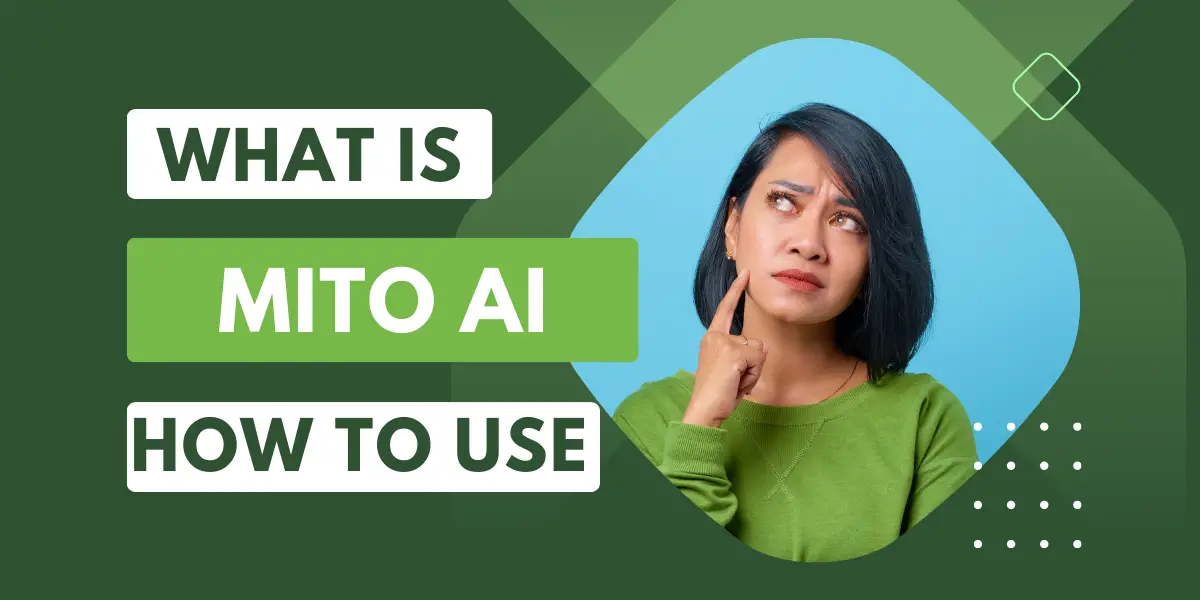
In this post, we’ll take a deep dive into Mito AI – a powerful tool that combines large language models like ChatGPT with Python’s Pandas library. We’ll detail Mito AI’s main features, how to set it up and use it, and its pros and cons. Additionally, we will explore how Mito AI can be used to unleash the power of ChatGPT, as well as the privacy and security issues of Mito AI. Whether you are new to data analysis, or a seasoned professional, this article will provide you with a comprehensive understanding of Mito AI.
Table of Contents
What is Mito AI?
Mito AI is a revolutionary tool that combines the power of large language models (LLMs) like ChatGPT with the versatility of Python’s Pandas library. It’s designed to automate and simplify data analysis, making it more accessible to beginners and more efficient for experienced analysts.
At its core, Mito AI is a chat interface for interacting with OpenAI. It allows users to describe data transformations in plain English, and then it takes care of the rest. The main premise behind Mito is simple – you edit your data as a spreadsheet, and it automatically generates Python Pandas code for everything you’ve done.
Key Features of Mito AI
Mito AI has several key features that set it apart:
- Automated Code Generation: Every edit you make in Mito, including through Mito AI, generates Python code. This includes simple edits like adding filters or parsing strings, to more complex transformations.
- Contextual Understanding: Mito AI has context about your data and your analysis. This additional information helps OpenAI generate code that is useful to you right away.
- Immediate Execution: When you use Mito AI to transform your data, it automatically executes the code in the context of your analysis. This allows you to immediately see the effects on your data, making it easier to decide if the code generated by OpenAI was correct or whether you want to undo the edit and try again.
- Integration with Jupyter: Mito is a Jupyter extension, so you don’t need to set up any new infrastructure. You can get started with Mito in seconds.
How to set up Mito AI
Setting up Mito AI involves a few steps:
- Install Mito: First, ensure you are running Python 3.6 or above. Then, install the Mito package through your command prompt or terminal using the command python -m pip install mitoinstaller. Once the package is downloaded, run the installer using python -m mitoinstaller install.
- Import Mito: After installation, open your Jupyter Notebook and import Mito using import mitosheet.
- Create a Mitosheet: To start using Mito AI, create a Mitosheet using mitosheet.sheet(). This will create a popup in Jupyter notebook after accepting the terms and conditions.
- Import Data: Click the “import” button to import the dataset into the notebook. Now that the dataset is imported, you can begin to manipulate the spreadsheet to generate code.
How to Use Mito AI?
Using Mito AI is straightforward:
- Open the AI task pane: Click the AI button in the toolbar.
- Describe the Transformation: Describe the transformation that you want the AI to make, press Enter, and wait for the result.
- Review the Results: Use the results section within the chat, and the difference highlighting within the sheet to understand how the generated code affected your data.
- Undo or Continue: If the results are incorrect, press the Undo button in the Mito toolbar and try updating your command. If the results are correct, give Mito AI another command.
Is Mito AI Free?
Mito AI is not entirely free. Open Source Mito AI users are allowed 100 free OpenAI completions. However, Mito Pro and Enterprise users are allowed unlimited OpenAI completions. All Mito users are able to provide their own OpenAI API key instead of using Mito’s, allowing them to generate unlimited AI completions through the Mito interface.
How to unleash the power of ChatGPT with Mito AI
Mito AI leverages the power of ChatGPT to transform your data. By using Mito AI, you are essentially using ChatGPT for your pandas dataframes. Here’s how you can unleash the power of ChatGPT with Mito AI:
- Describe your analysis task in plain language: For example, you might want to filter the dataset to include only customers who made a purchase in the last 30 days.
- Use the Text-to-Action interface provided by Mito AI: Input your description into the interface, and Mito AI will automatically generate the corresponding Python code or command.
- Review and modify the generated code if necessary: Mito AI ensures that the code accurately represents your intended actions, but you can fine-tune it according to your specific requirements.
- Execute the code and observe the results: Mito AI seamlessly integrates the generated code into the EDA workflow, allowing you to see the impact of your actions on the dataset.
This process allows you to leverage the power of ChatGPT to perform complex data transformations without needing to write any code yourself. It’s a powerful way to streamline your data analysis workflow and make it more efficient.
How does Mito AI Work?
Mito AI works by leveraging the power of OpenAI’s GPT-3 model to understand natural language inputs and generate Python code that performs the requested data transformations. The generated code is then executed within the context of your analysis, allowing you to see the effects on your data immediately.
Pros and Cons of Mito AI
Like any tool, Mito AI has its strengths and weaknesses:
Pros
- Automated Code Generation: Mito AI automatically generates Python code for your data transformations, saving you time and effort.
- Natural Language Interface: You can describe your desired data transformations in plain English, making Mito AI accessible even to non-programmers.
- Immediate Execution: Mito AI executes the generated code immediately, allowing you to see the effects on your data right away.
Cons
- Limited Free Use: Open Source Mito AI users are allowed only 100 free OpenAI completions.
- Dependent on OpenAI: Mito AI’s functionality is dependent on OpenAI’s GPT-3 model, which means that any limitations or issues with GPT-3 will also affect Mito AI.
- Requires Manual Review: The code generated by Mito AI may not always be correct, requiring you to review and potentially correct it.
Privacy and Security
Mito AI takes privacy and security seriously. It stores a signature from the last editor of the analysis along with the analysis data itself. Thus, when a different user tries to rerun the analysis, Mito can detect that the user was not the last person to edit this analysis, and prompt them to manually trust this analysis before rerunning it. This ensures that Mito does not expose users to malicious code or publicly reveal sensitive information.
Conclusion
In conclusion, Mito AI is a powerful tool that leverages the power of OpenAI’s GPT-3 model to automate and simplify data analysis. It allows you to describe data transformations in plain English and then generates Python code to perform those transformations. With its automated code generation, natural language interface, and immediate execution of generated code, Mito AI is a powerful tool for data analysts of all skill levels. However, like any tool, it has its limitations and requires careful review to ensure the accuracy of its results.

