OpenAI Playground Login/Sign Up/Register/Access Tutorial:ALL IN ONE
- Robby
- Update on 2, August
In this article, we will walk you through the steps on how to log in to OpenAI Playground. We will also provide some tips on how to use the tool effectively. So, whether you are new to OpenAI Playground or you are just looking for a refresher, this article is for you.
Table of Contents
What is OpenAI Playground?
OpenAI Playground is a free AI Platform that allows you to experiment with OpenAI’s large-scale language models in different ways, such as GPT-3, GPT-4, Dall-E, etc. The OpenAI Playground is a great way to learn about their capabilities and a great way to try using them in different ways. If you are interested in artificial intelligence or natural language processing, then OpenAI Playground is a must-try tool.
Read More About: OpenAI Playground Introduction
How to Login OpenAI Playground?
After creating an OpenAI Account, logging into OpenAI Playground becomes very simple. The process is nearly like Chat GPT login, and you can follow these steps:
1.Go to the OpenAI Playground website.
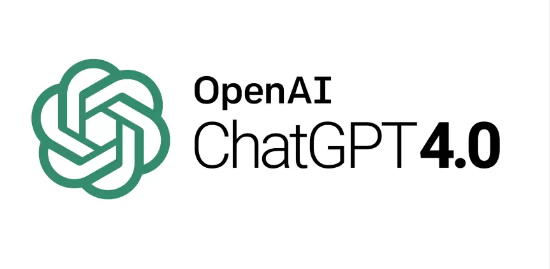
2.Click the “Login” button.
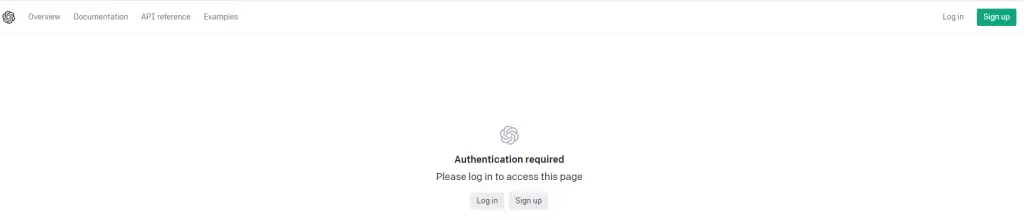
3.Enter your email address and password.
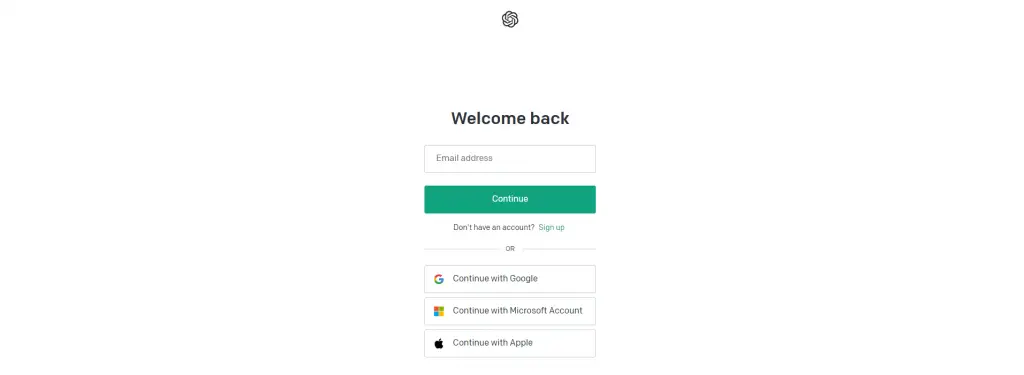
4.Click the “Continue” button.
5.Once logged in, you can start using OpenAI Playground.
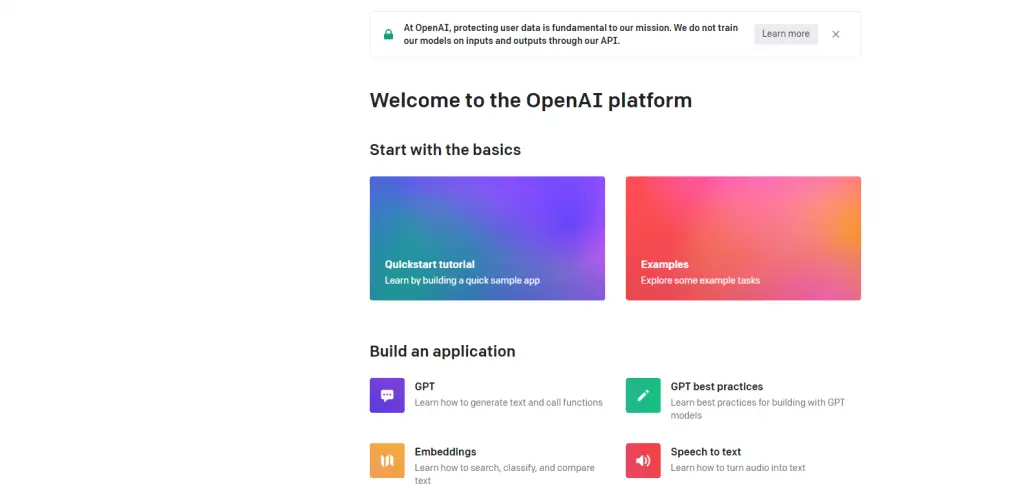
How to Successfully Troubleshoot Login Issues?
During the registration and login process of OpenAI, you may encounter some problems. Here are some common problems and solutions:
- Error screen when trying to register: If you receive an Error screen when trying to register, please check your internet connection and make sure you are using a supported browser such as Google Chrome. Try clearing your browser cache and cookies may work.
- Password issue: Make sure you’re using a strong password that’s at least 8 characters long and contains uppercase and lowercase letters, numbers, and symbols. If you forget your password, you can reset it via the email address you used to register.
- Technical Issues: If you experience technical issues, such as the site not loading or the registration process not working properly, try refreshing the page or waiting a few minutes and trying again. If the problem persists, you can contact the OpenAI support team for assistance.
- Incorrect information: If you enter incorrect information, such as an incorrect email address or password, you will not be able to create an account or log in. Make sure you have entered all required information correctly.
- Existing account: Currently, OpenAI only allows one account per email address and mobile phone number. If you have already created an account, you will not be able to use the original information to create a new OpenAI account.
If the above content does not cover your problems or cannot solve your problems, you can contact the OpenAI support team, or you can contact us [email protected], we will quickly find a solution for you.
How to Use OpenAI Playground?
After successfully logging in to OpenAI Playground and entering the user interface, you will see a blank text box. Type anything in the blank text box and the AI will respond.
OpenAI Playground also has some advanced settings:
- You can choose between “Chat” and “Completion” modes. In Chat mode, OpenAI will have a conversation with you. In Completion mode, OpenAI will generate text in response to prompts.
- Temperature: Temperature is an option to adjust AI creativity. Higher temperature will make AI-generated content more creative, while low temperature will represent more bland content.
- Max Tokens: Max tokens controls the length of the output. Higher Max tokens represent longer output content.
- Stop Sequence: The Stop Sequence is a string of characters that tells OpenAI to stop generating text. For example, if you set the Stop Sequence to “stop”, OpenAI will stop generating text after seeing the word “stop”.
Read more about: Facts of OpenAI Playground that You Should Know
Conclusion
Login OpenAI Playground is not complicated, the main point is to create an OpenAI Account. Follow the steps in our article, I believe you will be able to use the powerful OpenAI Playground smoothly soon.

