What is Google Duet AI?A Guide to Get You Up to Speed!
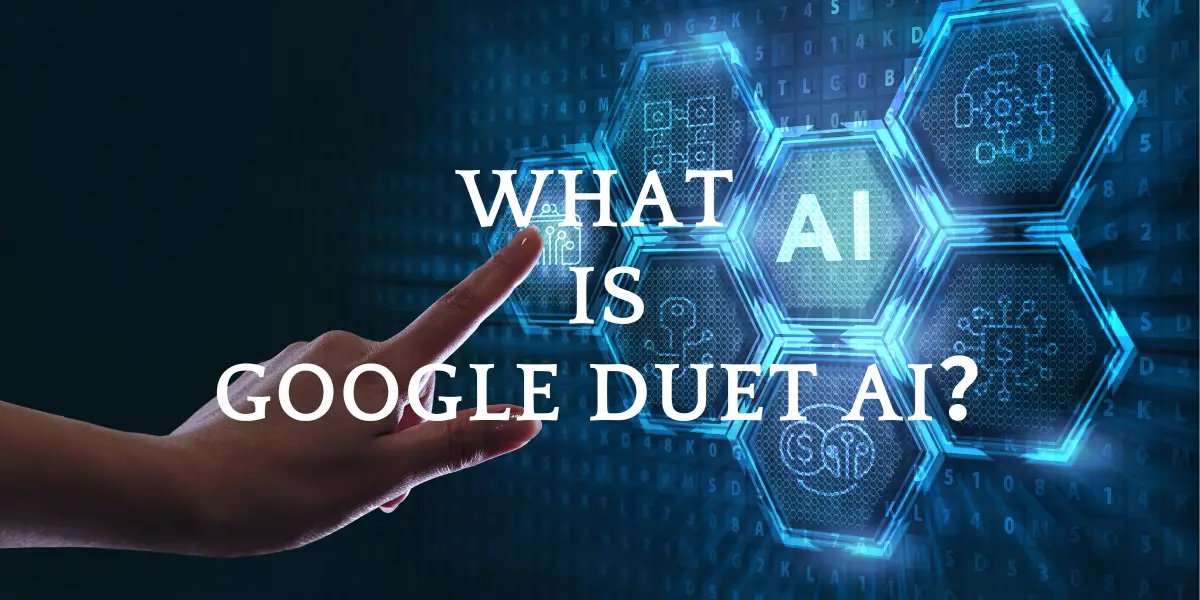
In the rapidly evolving landscape of AI tools, Google Duet AI emerges as a groundbreaking innovation, redefining the interaction between artificial intelligence and everyday productivity tools. This advanced AI assistant, seamlessly integrated into Google Workspace, offers a unique blend of capabilities that enhance both productivity and creativity across various applications. From transforming the way we write in Google Docs to revolutionizing data analysis in Sheets and elevating presentation design in Slides, Google Duet AI stands as a testament to the potential of AI in augmenting human capabilities in the digital workspace.
Google Duet AI is a revolutionary AI tool that transforms our work by enhancing the intelligent capabilities of Google Workspace applications. Whether assisting in document creation in Google Docs, performing complex data analysis in Sheets, or elevating presentation design in Slides, Duet AI demonstrates its versatility and powerful assistance. It not only simplifies daily tasks but also paves new paths for creativity and efficiency, becoming an indispensable assistant for professionals and businesses.
Table of Contents
What is Google Duet AI?
Google Duet AI represents a significant leap in the realm of artificial intelligence, particularly in how it integrates with and enhances the suite of tools offered by Google Workspace. This innovative technology is not just an add-on feature; it’s a comprehensive AI assistant designed to revolutionize the way we interact with familiar applications like Docs, Sheets, Slides, and even Gmail.
At its core, Google Duet AI is an AI Chatbot .Also,Google Duet AI is about enhancing productivity and creativity. In Google Docs, for instance, it assists users in drafting, editing, and refining documents. It’s like having a virtual writing assistant that not only helps with grammar and syntax but also offers suggestions to improve the overall quality of writing. This feature is particularly beneficial for professionals who spend a significant amount of time creating reports, emails, and other written content. In Google Sheets, Duet AI takes data analysis to the next level. It doesn’t just help organize data; it provides insights, identifies trends, and even makes predictions based on the data input. This advanced analysis capability is a game-changer for businesses and individuals who rely on data to make informed decisions.
But Google Duet AI’s capabilities extend beyond just productivity; it also taps into the realm of creativity. In Google Slides, Duet AI assists in designing compelling presentations by suggesting layouts, color schemes, and even helping with the creation of custom graphics. This feature is a boon for those who may not have a natural flair for design but want to create visually appealing presentations. In Gmail, Duet AI transforms the way users manage their emails. It helps in drafting emails, suggesting responses, and even organizing the inbox more efficiently. This level of assistance is like having a personal secretary, saving time and enhancing communication efficiency.
In essence, Google Duet AI is a multifaceted tool that not only simplifies and streamlines tasks but also encourages a more creative approach to everyday work. It’s designed to be intuitive and user-friendly, seamlessly integrating into the Google Workspace environment. This integration means that users don’t have to learn a new tool; they simply experience an enhanced version of the applications they are already familiar with. Whether it’s through improving the quality of written content, offering deep insights from data, aiding in creating engaging presentations, or managing communications more effectively, Google Duet AI is set to redefine the boundaries of what’s possible in a digital workspace.
Features and Benefits of Google Duet AI
Google Duet AI is not just a tool; it’s a powerhouse of features designed to revolutionize your work experience. Let’s break down these features and explore the benefits they bring to the table.
Writing and Coding Assistance
- Effortless Document Creation: Duet AI simplifies the process of creating documents in Google Docs. It can help draft everything from emails to detailed reports, saving you time and effort.
- Draft emails and reports with ease.
- Generate templates for various document types.
- Improve writing quality with AI suggestions.
- Coding Made Easy: For those who dabble in coding, Duet AI is a game-changer. It assists in writing and debugging code, making the development process smoother and more efficient.
- Assist in writing code snippets.
- Debug and optimize existing code.
- Provide coding suggestions and best practices.
Creative Designing
- Innovative Design Solutions: Duet AI brings a new level of creativity to your presentations and designs in Google Slides. It can generate custom images and layouts based on your prompts.
- Create unique visuals for presentations.
- Suggest design layouts and color schemes.
- Generate custom illustrations and graphics.
- Enhanced Visual Communication: With Duet AI, your visual storytelling reaches new heights. It helps in creating compelling and visually appealing content that resonates with your audience.
- Enhance visual storytelling in presentations.
- Offer creative suggestions for infographics.
- Transform ideas into engaging visual content.
Efficient Data Analysis
- Data Analysis Simplified: Google Sheets becomes more powerful with Duet AI. It can analyze data patterns, suggest optimizations, and even help in forecasting trends.
- Analyze and interpret complex data sets.
- Suggest data organization and presentation methods.
- Forecast trends and provide actionable insights.
- Project Management Made Easy: Duet AI aids in organizing and managing projects efficiently. It can help create project timelines, task lists, and resource allocation charts.
- Assist in creating project plans and timelines.
- Suggest task prioritization and resource allocation.
- Provide insights for efficient project management.
Streamlined Communication
- Enhanced Email Interaction: In Gmail, Duet AI transforms how you communicate. It helps draft emails, suggests responses, and even organizes your inbox.
- Draft and refine business emails.
- Suggest appropriate responses to incoming emails.
- Organize and prioritize your inbox for better productivity.
- Effective Meeting Management: With Duet AI in Google Meet, meetings become more productive. It offers features like real-time translation, custom background creation, and audio-visual enhancements.
- Provide real-time translation for inclusive meetings.
- Create custom backgrounds for a professional look.
- Enhance audio-visual quality for clearer communication.
How do I access Google duet AI?
Accessing Google Duet AI is a straightforward process, designed to integrate seamlessly into your daily workflow. Let’s walk through the steps to get you started with this innovative tool.
Step 1: Sign Up for Google Workspace or Google Cloud
To begin your journey with Google Duet AI, the first step is to have an active account on Google Workspace or Google Cloud. If you’re not already using these platforms, signing up is easy and opens a world of possibilities beyond just Duet AI.
- Create an Account: Visit the Google Workspace or Google Cloud website and choose the plan that best suits your needs. There are various options available, catering to different business sizes and requirements.
- Explore the Services: Once your account is set up, take some time to explore the range of services offered. Google Workspace includes popular tools like Gmail, Docs, Sheets, and Slides, while Google Cloud offers a wide array of cloud computing services.
- Understand the Integration: Google Duet AI is designed to work seamlessly with these services. Familiarizing yourself with how these tools operate will make your transition to using Duet AI smoother and more intuitive.
Step 2: Enable Duet AI in Your Google Workspace
After setting up your Google Workspace or Google Cloud account, the next step is to enable Duet AI within these services. This step is crucial to start leveraging the AI capabilities in your daily tasks.
- Navigate to Settings: In your Google Workspace, go to the settings or admin console. Here, you will find options to customize and control various aspects of your Workspace experience.
- Enable Duet AI Features: Look for the Duet AI option and enable it. This action will activate Duet AI features across various Google Workspace applications like Gmail, Docs, and Meet.
- Customize According to Need: Depending on your work requirements, you can customize the settings to tailor the Duet AI experience. Whether it’s for writing assistance, data analysis, or creative design, you can set preferences that align with your specific needs.
Step 3: Start Using Duet AI in Your Applications
With Duet AI enabled, it’s time to start using its features in your daily work. Each Google Workspace application offers different Duet AI functionalities, enhancing your productivity and creativity.
- Experiment with Features: In Google Docs, try using Duet AI for writing assistance. In Google Sheets, explore its data analysis capabilities. Each application offers unique ways in which Duet AI can augment your work.
- Learn Through Usage: The best way to understand the full potential of Duet AI is by using it in real-world scenarios. As you use it more, you’ll discover tips and tricks that suit your workflow.
- Seek Help and Resources: Google provides ample resources and support to help you get the most out of Duet AI. Utilize these resources to enhance your understanding and skills.
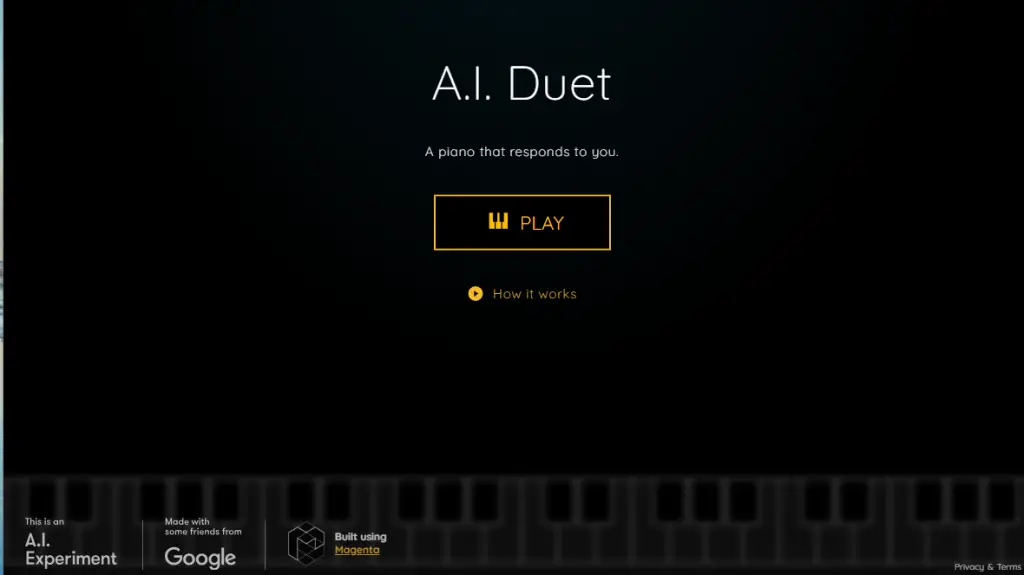
How to Use Google duet AI?
Using Google Duet AI is a journey into the future of productivity and creativity. Let’s break down the steps to effectively utilize this powerful tool in your daily tasks.
Step 1: Choose Your Application
The first step in using Google Duet AI is to select the Google Workspace application where you need assistance. Duet AI is integrated across various applications, each offering unique AI capabilities.
- Identify Your Requirement: Determine which aspect of your work could benefit from AI assistance. Is it writing in Google Docs, data analysis in Sheets, or creating presentations in Slides?
- Open the Application: Navigate to the specific Google Workspace application. For instance, if you need help with writing, open Google Docs.
- Familiarize Yourself with the Interface: Each application has a user-friendly interface, but it’s important to know where the Duet AI features are located. Take a moment to explore the menus and toolbars.
Step 2: Activate Duet AI Features
Once you’re in the chosen application, the next step is to activate the Duet AI features specific to that application.
- Locate Duet AI Tools: In the application, look for the Duet AI icon or menu. This could be in the toolbar or under a specific menu item.
- Enable the AI Assistance: Click on the Duet AI option to enable it. In some applications, you might need to select the specific type of assistance you need, like writing aid, data analysis, or design suggestions.
- Start with a Simple Task: Begin with a simple task to understand how Duet AI interacts with your work. For example, ask it to suggest a format for an email or to generate a graph in Sheets.
Step 3: Interact with Duet AI
Interacting with Duet AI is where the magic happens. This step is all about leveraging AI to enhance your work.
- Provide Input: Give Duet AI a starting point. This could be a sentence in a document, data in a spreadsheet, or a slide in a presentation.
- Use Prompts and Commands: Use specific prompts or commands to guide Duet AI. For example, ask it to expand on a paragraph in Docs or to analyze a data trend in Sheets.
- Refine the Output: Duet AI’s output might not be perfect on the first try. Use its suggestions as a starting point and refine them to suit your needs.
Step 4: Collaborate and Share
One of the strengths of Google Duet AI is its ability to facilitate collaboration.
- Share Your Work: Use Google Workspace’s sharing features to collaborate with colleagues. Duet AI can assist in real-time, even when multiple users are working on the same document.
- Gather Feedback: Encourage your collaborators to provide feedback on the AI’s contributions. This can help in fine-tuning the way you use Duet AI.
- Explore Advanced Features: As you become more comfortable with Duet AI, explore its advanced features. This could include more complex data analysis in Sheets or sophisticated design assistance in Slides.
What can you do with Google duet AI?
Google Duet AI is not just a tool; it’s a multifaceted assistant that can transform the way you work. Let’s explore the diverse capabilities of this AI powerhouse.
Enhanced Writing and Editing
With Google Duet AI, writing and editing become more efficient and creative.
- Automated Drafting: Duet AI can help you start your documents by providing initial drafts based on your prompts, saving you time and sparking ideas.
- Editing and Refinement: It offers suggestions to improve your writing, from grammar corrections to style enhancements, ensuring your documents are polished and professional.
- Language Translation: For global teams, Duet AI can translate documents into multiple languages, facilitating seamless international collaboration.
Advanced Data Analysis and Visualization
Duet AI elevates your data handling capabilities in Google Sheets:
- Data Interpretation: It can analyze complex datasets, providing insights and summaries, making data more understandable and actionable.
- Customized Reports: Generate customized reports and visualizations with ease, turning raw data into compelling narratives.
- Predictive Analysis: Utilize Duet AI’s predictive capabilities to forecast trends and outcomes, aiding in strategic decision-making.
Creative Design and Presentation
Unleash your creativity in Google Slides with Duet AI:
- Dynamic Presentations: Create engaging and dynamic presentations with AI-generated content, including custom graphics and layouts.
- Audience Engagement: Duet AI can suggest ways to make your presentations more engaging, ensuring your message resonates with your audience.
- Time-Saving Templates: Access a variety of templates that can be customized to fit your specific needs, saving time and enhancing your presentations.
Streamlined Email Management
Manage your inbox efficiently with Duet AI in Gmail:
- Smart Composing: Duet AI assists in composing emails, suggesting content based on the context and recipient, making your communication more effective.
- Inbox Organization: It can help prioritize and organize your emails, ensuring you focus on the most important messages.
- Automated Responses: Set up automated responses for common inquiries, saving time and maintaining consistent communication.
Collaborative Project Management
Enhance teamwork and project management:
- Task Delegation: Duet AI can assist in assigning tasks based on team members’ skills and workload, optimizing team efficiency.
- Project Tracking: Keep track of project progress and deadlines, with AI-generated reminders and updates.
- Resource Allocation: Get suggestions on optimal resource allocation, ensuring projects are completed efficiently and within budget.
Limitations of Google duet AI
While Google Duet AI is a powerful tool, it’s important to recognize its limitations. Understanding these can help set realistic expectations and ensure more effective use of the technology.
- Dependence on User Input: Duet AI’s effectiveness is largely dependent on the quality and clarity of the user input. It may not always interpret vague or ambiguous instructions accurately.
- Learning Curve: For those new to AI tools, there can be a learning curve. Users need to familiarize themselves with how to interact effectively with Duet AI.
- Data Privacy Concerns: While Google ensures high standards of data privacy, users may have concerns about sensitive information being processed through AI.
- Limited Creativity: AI, including Duet AI, has limitations in terms of creativity. It can assist and augment creative processes but cannot fully replace human creativity and intuition.
- Internet Dependency: Duet AI requires a stable internet connection to function, which can be a limitation in areas with poor connectivity.
- Compatibility Issues: There might be compatibility issues with certain legacy systems or non-Google products, limiting its integration capabilities.
How much does Duet AI cost?
Pricing for Large Businesses
For large businesses, Google Duet AI offers a comprehensive suite of features tailored to meet the demands of large-scale operations.
- Premium Subscription: The cost for large businesses is set at $30 per user per month. This premium pricing reflects the extensive range of features and capabilities offered, suitable for complex business needs.
- What’s Included: This tier includes full access to all Duet AI features across Google Workspace applications, providing a unified and powerful AI experience.
- Customization Options: Large businesses often require customized solutions. Google offers the flexibility to tailor Duet AI features to specific business needs, which may affect the final pricing.
Pricing for Small Businesses and Individuals
Google recognizes the diverse needs of its user base and offers flexible pricing for smaller businesses and individual users.
- Announcement Pending: Specific pricing details for small businesses and individual users are yet to be announced. This tier is expected to offer a more accessible entry point to Duet AI’s capabilities.
- Free Trial: A 14-day free trial is available, allowing potential users to experience Duet AI’s features and assess its value for their specific needs.
- Expected Features: While the full range of features for this tier is not yet disclosed, it is anticipated to include core functionalities that cater to the needs of smaller scale operations.
Is it Safe to Use Google duet AI?
In an era where data security and privacy are paramount, the safety of using AI tools like Google Duet AI is a critical concern for many users. Let’s explore the various aspects of safety and security in the context of Google Duet AI.
Data Privacy and Security
The cornerstone of trust in any AI system is its ability to protect user data, and Google Duet AI is built with this principle at its core.
- Robust Security Protocols: Google Duet AI is designed with industry-leading security protocols to safeguard user data. This includes secure data encryption both in transit and at rest, ensuring that all information is protected from unauthorized access.
- Compliance with Privacy Laws: Google is committed to complying with global data privacy laws, including GDPR and CCPA. This compliance ensures that user data is handled responsibly and with the utmost respect for privacy.
- User Control Over Data: Users have significant control over their data when using Duet AI. Google provides options to manage, export, and delete user data, empowering users to maintain their privacy.
Transparency and User Control
Transparency in how user data is used and processed is crucial in building trust with AI tools.
- Clear Usage Policies: Google maintains transparent policies regarding how data is used in Duet AI. Users are informed about the data processing methods and the purpose behind it.
- User Consent: Duet AI operates on the principle of user consent. Users have the choice to opt-in or opt-out of specific features, giving them control over their data and how it’s used.
- Educational Resources: Google provides ample resources to educate users about the safe and responsible use of Duet AI, helping them understand and control their interaction with the AI.
Regular Audits and Updates
Continuous improvement in security measures is essential for maintaining the safety of AI systems.
- Ongoing Security Audits: Google conducts regular security audits of Duet AI to identify and address any potential vulnerabilities. These audits help in maintaining a high standard of security.
- Frequent Updates: Duet AI receives frequent updates to enhance its security features and address any emerging threats. These updates ensure that the AI tool remains safe and secure against evolving cybersecurity challenges.
- Community Feedback: Google actively seeks feedback from the user community to improve Duet AI. This feedback loop allows for the identification and quick resolution of any security concerns.
What is the difference between Bard and Duet AI?
Google’s Bard and Duet AI are both groundbreaking AI tools, but they serve different purposes and cater to distinct needs. Understanding their differences is key to choosing the right tool for your specific requirements.
Purpose and Core Functionality
Bard and Duet AI, while both AI-driven, have fundamentally different core functionalities and intended uses.
Bard:
- Primarily a conversational AI tool.
- Designed for interactive, chat-based experiences.
- Ideal for quick information retrieval, casual conversations, and Q&A sessions.
Duet AI:
- Integrated AI assistant within Google Workspace.
- Focuses on enhancing productivity in applications like Docs, Sheets, and Slides.
- Suitable for professional environments requiring document creation, data analysis, and collaborative work.
User Experience and Interaction
The way users interact with Bard and Duet AI differs significantly, reflecting their distinct purposes.
Bard:
- Offers a chatbot-like interface.
- Interaction is more conversational and informal.
- User experience is centered around dialogue and quick responses.
Duet AI:
- Integrated directly into Google Workspace tools.
- Interaction is more task-oriented and formal.
- Provides a seamless experience within the familiar environment of Google applications.
Target Audience and Use Cases
Bard and Duet AI are designed for different audiences and use cases, making them suitable for varied contexts.
Bard:
- Aimed at general users seeking AI interaction for personal use.
- Ideal for educational purposes, casual inquiries, and personal assistance.
- Useful in scenarios where conversational AI can enhance user experience.
Duet AI:
- Targeted towards professionals and businesses.
- Best suited for enhancing productivity in a corporate or collaborative setting.
- Valuable for tasks requiring AI assistance in document creation, data analysis, and creative design.
Conclusion
Google Duet AI marks a significant milestone in the integration of AI tools within our daily professional lives. By enhancing Google Workspace applications with intelligent, user-friendly features, it not only streamlines mundane tasks but also opens new avenues for creativity and efficiency. Whether it’s through assisting in document creation, analyzing complex data, or managing emails, Duet AI stands as a versatile and powerful assistant. Its ability to adapt to various tasks and provide intuitive assistance makes it an invaluable asset for professionals and businesses alike, signaling a new era in the synergy between human ingenuity and artificial intelligence.

