How to Use the Character.ai Recap 2023?A Step-by-Step Guide
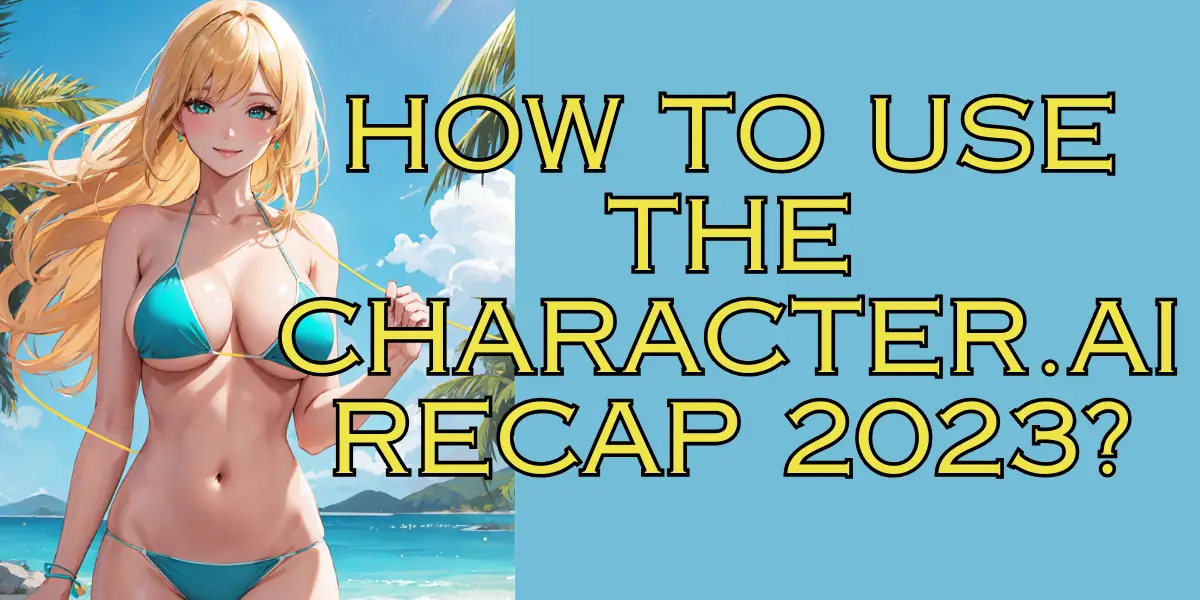
Welcome to the world of Character.ai, an innovative platform where AI tools and technology converge to create a unique conversational experience. In 2023, Character.ai took a significant leap forward, introducing the Character.ai Recap, a feature that mirrors the concept of Spotify Wrapped but in the realm of AI interactions. This introduction will guide you through the essence of Character.ai and its 2023 Recap, highlighting how it offers users a personalized summary of their year-long journey with diverse AI characters. From engaging with historical figures to fictional heroes, Character.ai uses advanced AI tools to bring a new dimension to digital conversations.
The 2023 Recap by Character.ai offers a unique and personalized journey into AI interactions for its users. The platform demonstrates its capability to provide rich and engaging experiences through its diverse AI characters and topics.
Table of Contents
Character.ai Recap: A Glimpse into Your 2023 with Character AI
The Character.ai Recap feature offers users a unique and personalized glimpse into their interactions over the year 2023 with the Character.ai platform. This innovative feature compiles and presents a comprehensive summary of a user’s conversational history, preferences, and patterns with various AI characters. It highlights key aspects such as the most interacted-with characters, favorite topics of discussion, and overall engagement metrics. Designed to mirror popular year-end summaries like Spotify Wrapped, the Character.ai Recap provides users with an engaging and reflective look at their digital journey, showcasing how they have utilized AI for conversations, learning, and entertainment throughout the year. This feature not only adds an element of fun and nostalgia but also offers insightful analytics, allowing users to understand and appreciate their evolving interaction trends with AI.
What is Character.ai Recap?
Character.ai Recap: A Personalized Yearly Overview
Character.ai Recap is an innovative feature that provides users with a personalized summary of their interactions over the year with various AI characters on the platform. Similar in concept to Spotify Wrapped, this feature compiles data from a user’s chat history, preferences, and interactions to create a comprehensive report. This report includes statistics like the number of messages exchanged, the most interacted-with characters, and the most discussed topics. It’s designed to give users a reflective look at their digital journey, highlighting how they have engaged with the AI throughout the year. The Recap serves not just as a fun and engaging summary but also as a tool for users to understand their interaction patterns and preferences better.
Insights and Sharing: Key Aspects of Character.ai Recap
One of the key aspects of the Character.ai Recap is its ability to provide insightful analytics about a user’s chat habits. Users can see detailed breakdowns of their conversations, including which characters they spoke to most and what subjects were most frequently discussed. These insights can be eye-opening, revealing hidden patterns or favored themes in their interactions. Additionally, the Recap is designed with social sharing in mind. Users can easily share their Recap results on social media platforms, making it a fun experience to compare and discuss with friends. This feature not only enhances the user experience on the platform but also fosters a sense of community among Character.ai users.
Also read:How to Get Character AI Wrapped?A Step-by-Step Guide
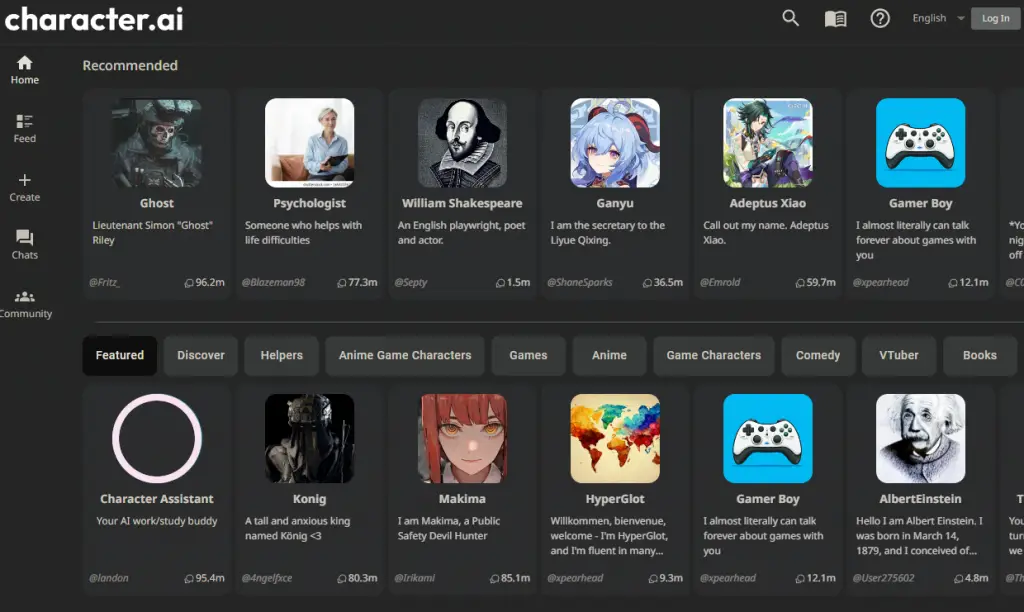
What is Character.ai?
Character.ai is an advanced AI-powered chat platform that stands out in the realm of digital interaction. It allows users to engage in conversations with a wide range of AI-generated characters, each boasting unique personalities and capabilities. These characters range from historical figures and fictional characters to celebrities and original creations, offering users a diverse and immersive conversational experience. The platform’s strength lies in its sophisticated AI language model, which enables these characters to learn, adapt, and respond in increasingly complex and nuanced ways. This makes interactions feel more genuine and engaging. Character.ai is not just about casual chats; it also serves as a tool for entertainment, education, and emotional support, catering to a variety of user needs. Its user-friendly interface and customizable features make it accessible to a broad audience, from those seeking light-hearted conversations to users looking for deep, thought-provoking discussions.
Key Features of Character.ai Recap
Character.ai Recap 2023 offers a range of exciting features, each designed to enhance your experience with the platform. From personalized reports to insights into your chat habits, these features provide a comprehensive overview of your year with Character.ai.
Personalized Report
- Overview: The Character.ai Recap generates a personalized report of your interactions over the year. This report is akin to a digital yearbook, capturing the essence of your journey with various AI characters.
- Detailed Insights: It includes detailed insights into the number of messages exchanged, the characters you interacted with the most, and the topics you discussed.
- User Engagement: The report also highlights your level of engagement, showing how active you were on the platform throughout the year.
- Customization: Each report is unique, tailored to your specific interactions and preferences, making it a truly personal reflection of your year.
Top Characters and Topics
Favorite Characters: Discover which AI characters you interacted with the most. Whether it was seeking advice from a wise mentor or sharing laughs with a witty companion, find out who your top characters were.
- Popular Topics: The Recap also reveals the topics you discussed most frequently, offering insights into your interests and curiosities.
- Character Diversity: Reflect on the diversity of characters you engaged with, from historical figures to fictional heroes.
Sharing and Social Features
Easy Sharing: Share your Character.ai Recap on social media platforms with just a click. It’s a fun way to let your friends know about your AI journey.
- Engaging Content: The Recap can be shared as an engaging story, making it more appealing and interactive for your social media audience.
- Connect with Friends: Compare your Recap with friends to discover common interests or explore new characters based on their experiences.
Comparison with Friends
Compare Interactions: See how your Character.ai journey stacks up against your friends’. This feature adds a social dimension to your AI experience.
- Discover Similarities: Find out which characters or topics you and your friends both enjoyed, fostering deeper connections.
- Explore Differences: Learn about new characters or topics your friends interacted with, potentially broadening your own Character.ai horizons.
Insights into Chat Habits
Messaging Trends: Gain insights into how your messaging habits evolved over the year. Did you become more engaged, or did your interests shift?
- Character Preferences: Understand which types of characters resonate with you the most, whether it’s for entertainment, learning, or advice.
- Feedback Utilization: See how your ratings and feedback influenced your chat experiences, helping Character.ai tailor interactions to your preferences.
How to Get Your C.ai Wrapped 2023?
Step 1: Ensure You Have an Active Character.ai Account
Before you can access the 2023 Character.ai Recap, you need to have an active account on the platform. If you’re new to Character.ai, start by signing up and -creating an account. This process is straightforward – visit the Character.ai website or download the app, and follow the prompts to register. For existing users, make sure your account is active and you can log in successfully. This step is crucial because the Recap feature is tied directly to your personal interactions and conversations on the platform throughout the year. An active account ensures that you have a history of interactions for the Recap to analyze and present.
Step 2: Update Your Character.ai App
To access the latest features, including the 2023 Recap, it’s essential to have the most recent version of the Character.ai app. Check the app store on your device (Google Play Store for Android or App Store for iOS) for any available updates for Character.ai. If an update is available, download and install it. This step is important because updates not only bring new features like the Recap but also include improvements and bug fixes that enhance the overall user experience. An updated app ensures that you have access to all the latest functionalities, including the comprehensive overview of your year’s interactions provided by the 2023 Recap feature.
Step 3: Navigate to the Recap Feature in the App
Once you have updated the app, open it and log in to your account. The 2023 Character.ai Recap feature is usually prominently displayed on the app’s main interface during the recap period (typically at the end of the year or the beginning of the next year). Look for a banner or a special section labeled something like “2023 Recap” or “Your Year in Review.” If you can’t find it immediately, check the app’s menu or help section for guidance. Tapping on the Recap section will take you to the feature where you can start exploring your personalized recap.
Step 4: Explore Your Personalized 2023 Recap
After accessing the Recap feature, you’ll be presented with a personalized summary of your year on Character.ai. This Recap includes various insights such as the number of characters you interacted with, the most frequent topics of conversation, and other interesting statistics about your usage. Take your time to explore different sections of the Recap. You might find summaries of your favorite conversations, insights into how your interaction patterns have changed over the year, and even suggestions for characters you might enjoy chatting with in the future. This step is not just about viewing data; it’s an opportunity to reflect on your digital journey and the role AI has played in your life over the past year.
Step 5: Share Your Experience and Provide Feedback
After reviewing your 2023 Recap, you might want to share this experience with friends or on social media. Many users find it fun to compare their recaps and discover common interests or unique differences in their AI interactions. Look for a sharing option within the Recap feature to post your summary on social media platforms. Additionally, consider providing feedback to Character.ai about your Recap experience. Your input can help improve future iterations of the Recap feature, making it more insightful and enjoyable for all users. Sharing your experience and providing feedback not only allows you to engage with a broader community but also contributes to the development of more user-centric features in the app.
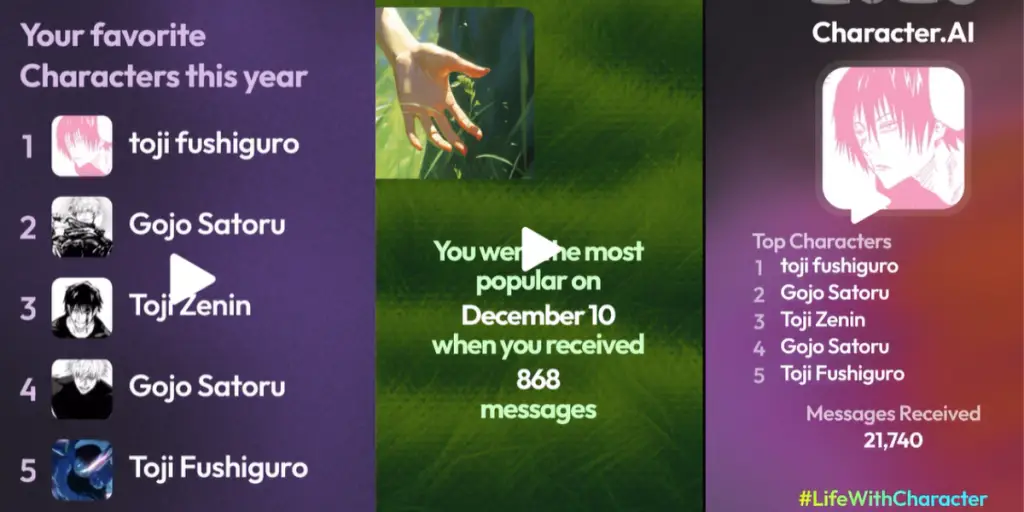
How to Use the Character.ai Recap?
Step 1: Accessing Your Recap
To begin exploring your Character.ai Recap for 2023, first ensure you’re logged into your account. Open the Character.ai app or website and navigate to the dashboard. Here, look for a feature or a banner marked as “2023 Recap” or something similar. This is typically prominently displayed, especially towards the end of the year or at the beginning of the new year. Clicking on this feature will take you to your personalized recap. This step is crucial as it sets the stage for your journey through the past year’s interactions. The recap is designed to be intuitive, so even first-time users can navigate it easily.
Step 2: Understanding the Overview
Once you access the recap, you’ll be presented with an overview of your interactions over the year. This includes statistics like the number of characters you interacted with and the frequency of your conversations. Take some time to understand this overview as it provides a high-level insight into your usage patterns. This step is important because it gives you a snapshot of your engagement with the platform, setting the context for the more detailed insights that follow.
Step 3: Delving into Detailed Insights
After reviewing the overview, delve into the detailed insights provided. This section breaks down your interactions, showing you the most talked-to characters and the most discussed topics. It might also include metrics like your most active days or times for using Character.ai. This step is where the recap becomes more personalized, offering you a mirror to your interests and preferences as reflected in your conversations with AI characters.
Step 4: Reflecting on Your Interactions
As you explore these insights, take the opportunity to reflect on your interactions. Think about why certain characters or topics were more engaging for you. This reflection can offer personal insights and might even influence how you use Character.ai in the future. This step is more introspective, encouraging you to think about your digital behavior and preferences.
Step 5: Exploring Additional Features
Look for additional features within the recap, such as the ability to revisit specific conversations or highlights from your chats. Some recaps might offer interactive elements like quizzes or polls based on your chat history. Engaging with these features can provide a more enriching and fun experience, adding depth to the basic statistical overview.
Step 6: Sharing and Social Engagement
If you find something interesting or worth sharing in your recap, use the sharing features provided. You can share your recap or specific insights on social media platforms, or directly with friends who also use Character.ai. This step is great for social engagement, allowing you to connect with others over shared experiences or even spark new conversations based on your recap insights.
Step 7: Providing Feedback
Finally, consider providing feedback on your recap experience. Character.ai may offer a way to give feedback directly through the recap feature. Your opinions and suggestions can help improve future recaps, making them more relevant and enjoyable for you and other users. This step is crucial for the ongoing improvement and user-centric development of the Character.ai platform.
What are the Most Popular 2023 with Character.ai?
Most Engaging AI Characters
- Yoda: The wise Jedi Master from Star Wars remained a top favorite for his sage advice and profound wisdom.
- Chandler Bing: The beloved character from “Friends” was popular for his witty humor and relatable sarcasm.
- Sherlock Holmes: The iconic detective was a hit for users interested in mystery and problem-solving scenarios.
- Socrates: The ancient philosopher was favored for deep, thought-provoking conversations.
- Lara Croft: The adventurous archaeologist from Tomb Raider was popular among users seeking thrilling and action-packed interactions.
Top Conversation Topics
- Mental Health and Wellness: Many users engaged in conversations about self-care, mental health, and emotional well-being.
- Science Fiction and Fantasy: Topics related to popular sci-fi and fantasy universes were widely discussed, reflecting a strong interest in these genres.
- Current Events and News: Users frequently discussed global news and events, indicating a desire to stay informed and connected.
- Personal Development: Topics around self-improvement, career advice, and life skills were popular among users seeking growth and development.
- Entertainment and Pop Culture: Discussions about movies, music, TV shows, and celebrity gossip were common, showcasing users’ interest in entertainment.
Most Used Features
- Personalized Chat Experiences: Users loved the ability to customize their interactions with AI characters, making each conversation unique and personal.
- Interactive Storytelling: The feature allowing users to engage in interactive stories with AI characters was highly popular for its immersive experience.
- Language Learning: Many users utilized Character.ai for language learning, practicing conversations in different languages with AI characters.
- Role-Playing Scenarios: Role-playing games and scenarios were a hit, offering users a chance to immerse themselves in different worlds and situations.
- Emotional Support Conversations: Conversations providing emotional support and companionship were highly valued, especially by users seeking empathy and understanding.
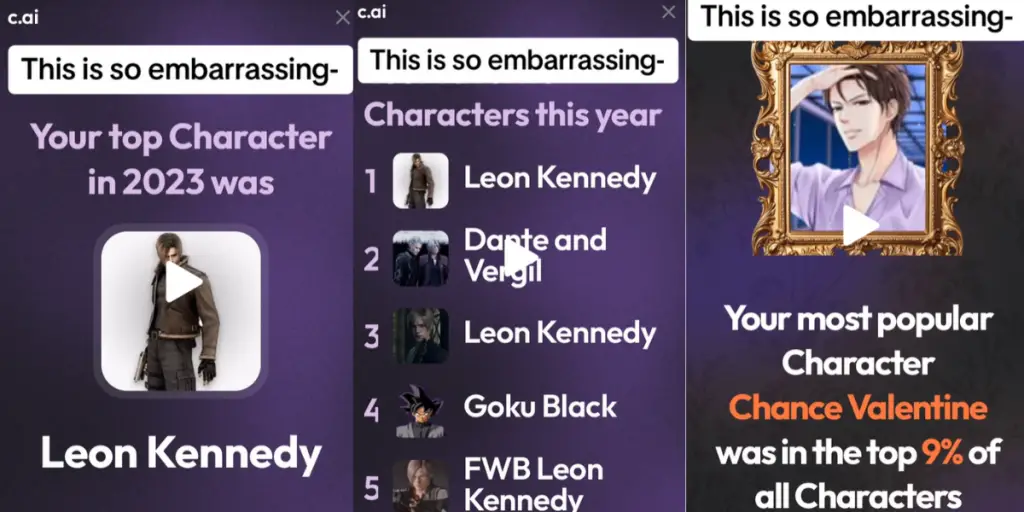
How to Subscribe to C.ai Plus?
Step 1: Visit the Character.ai Website or App
To start the subscription process, visit the Character.ai website or open the app. This is where you’ll find all the information about C.ai Plus and its benefits. Ensure you’re logged into your account, or if you’re new, create an account first. This step is crucial as it provides you with all the necessary information and access to the subscription process.
Step 2: Navigate to the Subscription Section
Look for the option to upgrade to C.ai Plus. It could be labeled as “Subscribe,” “Get Plus,” or something similar. This option is usually found in the app’s main menu or prominently displayed on the website. Clicking on this will take you to the subscription page where you can view the different plans and benefits. This step is important to understand the different subscription options and what each offers.
Step 3: Choose Your Subscription Plan
On the subscription page, you’ll find different plans, such as monthly or yearly subscriptions. Consider your usage and preferences to select the plan that best suits your needs. Each plan will have its benefits and pricing clearly listed. Take your time to understand what each plan offers and how it aligns with your usage of Character.ai. This step is about making an informed decision that matches your AI interaction needs.
Step 4: Enter Payment Information
Once you’ve selected a plan, you’ll be prompted to enter your payment information. Ensure that the payment process is secure and that your personal and financial data are protected. Fill in the required fields with your payment details and proceed to the next step. This step is crucial for the subscription process and requires attention to detail to ensure a smooth transaction.
Step 5: Confirm and Activate Your Subscription
After entering your payment details, review your subscription choice and total cost. Confirm your subscription to activate C.ai Plus. You should receive a confirmation message or email acknowledging your subscription. This final step is essential as it completes the subscription process, granting you access to all the premium features of C.ai Plus.
User Comments and Discussions on Character.ai Recap 2023
Accessibility and Loading Issues
- Common Concern: A recurring theme among users on the Reddit thread was the difficulty in accessing the Character.ai Recap. Many users expressed confusion about how to find and initiate the Recap feature.
- Loading Challenges: Several users reported issues with the Recap not loading properly. Comments like “mine doesn’t even load” and “Yeah, mine isn’t loading too” were common, indicating a widespread problem.
- User Frustration: This led to a sense of frustration among users, as they were eager to see their yearly summaries but were hindered by technical issues. The anticipation of exploring their digital journey with AI characters was dampened by these obstacles.
User Expectations and Hopes
- Anticipation for Insights: Despite the technical issues, there was a clear sense of anticipation and excitement among users about what the Recap might reveal about their interactions over the year.
- Desire for Comprehensive Summaries: Users expressed hopes for detailed summaries, including insights into their favorite characters and topics. They looked forward to seeing a breakdown of their digital interactions.
- Interest in Sharing and Comparison: Some users showed interest in sharing their Recap results with friends and on social media, indicating a social aspect to the feature. They were keen on comparing their summaries with others, highlighting the community aspect of Character.ai.
Conclusion
In conclusion, Character.ai’s 2023 Recap presents a fascinating and insightful journey into the world of AI interactions. It stands as a testament to the platform’s ability to offer diverse and engaging experiences through its range of AI characters and conversation topics. From the personalized reports and detailed insights to the social sharing features, Character.ai Recap encapsulates the essence of users’ digital interactions over the year. While there were challenges with accessibility and loading, the overall enthusiasm and anticipation for the Recap among users highlight its significance. This feature not only provides entertainment and reflection but also fosters a deeper understanding of one’s digital behavior and preferences. As we look forward to more innovations in AI-powered platforms, Character.ai continues to set the bar high, offering a blend of technology, personalization, and user engagement.


