How to Use the 70s AI Filter on TikTok?Quick Guide in Six Steps!

Welcome to the captivating world of TikTok’s 70s AI filter, a digital phenomenon that’s taking social media by storm. In this comprehensive guide, we delve into the intricacies of this innovative feature, powered by the wonders of artificial intelligence. This AI tool is not just a mere filter; it’s a time-traveling gateway that transports users back to the vibrant and colorful era of the 1970s. From recreating the iconic fashion and style of the time to connecting with a bygone era, the 70s AI filter offers a unique blend of nostalgia, creativity, and social interaction. Whether you’re a TikTok veteran, a creative content creator, or simply someone who loves exploring new trends, this filter opens up a world of possibilities. It allows you to experiment with retro aesthetics, participate in fun challenges, and even bridge generational gaps.
TikTok’s 70s AI filter is more than a digital trend; it’s a creative gateway for users to explore and connect with the vibrant 70s era.
Table of Contents
What is the 70s AI Filter?
The 70s AI filter is a cutting-edge feature on TikTok that uses artificial intelligence to transport users back to the 1970s. This filter applies sophisticated algorithms to modify your current videos and photos, giving them a retro look and feel characteristic of the 70s era. It’s not just about adding a vintage tint; the filter adjusts everything from hairstyles and fashion to the overall color palette, ensuring an authentic and immersive 70s experience. The filter has gained immense popularity for its ability to create nostalgic content, connect across generations, and offer a unique platform for users to experiment with 70s style and culture. Whether it’s for fun, engagement, or creative exploration, the 70s AI filter on TikTok opens up a world of possibilities for users to explore and enjoy.
Also read:Is TikTok Down? Users Report Widespread App Issues and Solutions,How to Use the AI Expansion Filter in TikTok?The Ultimate Guide
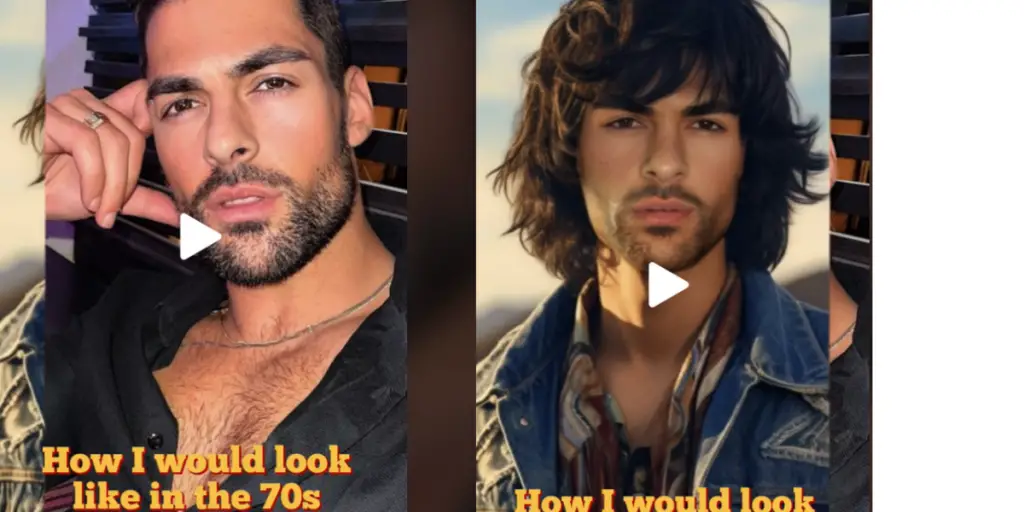
Why Did the 70s AI Filter Go Viral on TikTok?
Nostalgia and Cultural Curiosity
The heart of the filter’s appeal lies in its powerful nostalgia factor. For those who lived through the 1970s, the filter offers a whimsical return to their youth, replete with all the iconic fashion and style of the era. For the younger generation, it’s a window into a vibrant period of history they never experienced. This blend of personal reminiscence and cultural curiosity creates a compelling draw, making users eager to see themselves through the lens of a bygone era.
Advanced AI Technology
What sets the 70s AI filter apart is its use of sophisticated artificial intelligence. This isn’t just a simple overlay; the filter intelligently alters appearances to match the distinct 70s style. From hairdos and facial features to clothing patterns, the AI’s attention to detail is uncanny. This level of precision not only enhances the authenticity of the experience but also showcases the exciting possibilities of AI in digital media, captivating tech enthusiasts and casual users alike.
Social Media Dynamics
The viral spread of the 70s AI filter is also fueled by the intrinsic dynamics of social media, particularly TikTok’s platform. The filter’s visually striking transformations are perfect for sharing, encouraging users to post their retro makeovers and tag friends. This social aspect, combined with TikTok’s algorithm that favors engaging and trending content, propelled the filter into the spotlight. Users enjoy not just the personal experience of the filter but also the communal joy of seeing and sharing these creative, often humorous, transformations within their social networks.
How to Use the 70s AI Filter on TikTok?
Step 1: Update and Open TikTok
Before you start, ensure your TikTok app is updated to the latest version. This ensures you have all the newest features, including the 70s AI filter. Once updated, open the app. You’ll be greeted with the familiar interface of TikTok’s home screen. This is where your journey to the 1970s begins. Familiarize yourself with the app’s layout if you’re new – the main navigation is intuitive, with the home, discover, plus (create), inbox, and profile options at the bottom of the screen. Remember, staying updated with the app is crucial for accessing all the latest and greatest features TikTok has to offer.
Step 2: Access the Discover Tab
Now, it’s time to find the filter. Tap on the ‘Discover’ tab – it’s the magnifying glass icon at the bottom of your screen. This section of TikTok is where you can search for trending hashtags, sounds, and, importantly, filters. The Discover tab is your gateway to exploring the vast, creative world of TikTok. It’s not just a tool to find what you’re looking for; it’s also a great way to stumble upon new trends, popular videos, and creative ideas that can inspire your content.
Step 3: Search for the 70s AI Filter
In the Discover tab, you’ll find a search bar at the top. Here, type in ’70s AI Filter’ or a similar keyword. As you type, TikTok may suggest related terms. These suggestions can be helpful, especially if the filter is known by different names or associated with trending challenges. The search function is a powerful tool on TikTok, connecting you with a world of content tailored to your interests. It’s not just about finding what you’re looking for; it’s about discovering more of what you might love.
Step 4: Select a Video with the Filter
Once you’ve searched, you’ll see a list of videos that have used the 70s AI filter. Browse through these to get a feel for how the filter works and the kind of transformations it creates. When you find a video that uses the filter in a way you like, tap on it. This step is more than just about finding the filter; it’s about immersing yourself in the community’s creativity and getting inspired by how others have used the same tool to express their unique style.
Step 5: Use the Filter on Your Video
With the chosen video open, you’ll see the filter’s name appear above the creator’s username. Tap on the filter’s name. This will bring up the option to ‘Add to Favorites’ or ‘Try it’. Select ‘Try it’ to open the camera and start creating your video. This is where the magic happens. As you face the camera, the filter will automatically apply the 70s AI effect to your image. Play around with angles and expressions to see how the filter changes your look. Remember, creativity is key – the more you experiment, the more fun and unique your video will be.
Step 6: Record and Share Your Video
Once you’re ready, hit the record button to capture your 70s transformation. You can add music, text, and other effects to enhance your video. When you’re satisfied with your creation, tap ‘Next’ to proceed to the posting screen. Here, you can add a caption, hashtags, and decide your sharing settings. Once everything is set, hit ‘Post’ to share your retro look with the world. This step is not just about sharing a video; it’s about contributing to a global community of creators, each adding their unique flair to a shared trend.
How to Use the 70s AI Filter on CapCut?
Step 1: Download and Open CapCut
Begin by downloading the CapCut app from your app store if you haven’t already. CapCut is a versatile video editing app that complements TikTok perfectly. Once installed, open the app. You’ll be greeted with a clean, intuitive interface. CapCut is designed for both beginners and experienced users, so navigating through the app should be a breeze. The home screen typically displays options for new projects, templates, and your recent edits. Familiarize yourself with the layout to make your editing process smoother.
Step 2: Start a New Project
On the CapCut home screen, you’ll find the option to start a new project. Tap on this to begin. This will take you to your device’s gallery, where you can select the photo or video you want to edit. Choose an image or clip that you think would look great with a 70s vibe. Remember, the quality of the original media can affect the final outcome, so pick a clear and well-lit photo or video for the best results. This step is about laying the foundation for your creative process, so take your time to choose the right media.
Step 3: Explore the Editing Tools
Once your media is imported into CapCut, you’ll see a timeline at the bottom where you can start editing. CapCut offers a wide range of tools, including trimming, splitting, adding text, and more. Before applying the 70s AI filter, you might want to make basic edits to your media. This could include adjusting the duration, cropping the frame, or even adding some background music. Getting these elements right sets the stage for a more impactful application of the 70s filter.
Step 4: Find and Apply the 70s AI Filter
Now, for the main event – applying the 70s AI filter. In the editing toolbar, look for the ‘Effects’ or ‘Filters’ option. Within this section, browse through the available filters until you find the 70s AI filter. The filter will instantly give your media a retro look, complete with the color tones, styles, and aura of the 1970s. When you apply the filter, watch as your modern-day image transforms into a vintage masterpiece. This transformation is not just visual; it’s about capturing the essence of a bygone era.
Step 5: Fine-Tune Your Edit
After applying the filter, you might want to fine-tune your edit. This could involve adjusting the intensity of the filter, adding additional effects, or even overlaying text to give context to your creation. CapCut’s user-friendly interface makes these adjustments straightforward. Remember, the goal is to balance the retro effect with the overall aesthetic of your media. This step is where your creativity and personal style come into play, so feel free to experiment.
Step 6: Save and Share Your Creation
Once you’re satisfied with your edit, it’s time to save and share it. Tap on the ‘Export’ button, choose your desired resolution and format, and save the edited media to your device. From there, you can share it directly to TikTok or any other social media platform. This final step is about sharing a piece of the past, reimagined through your creative lens, with the world.
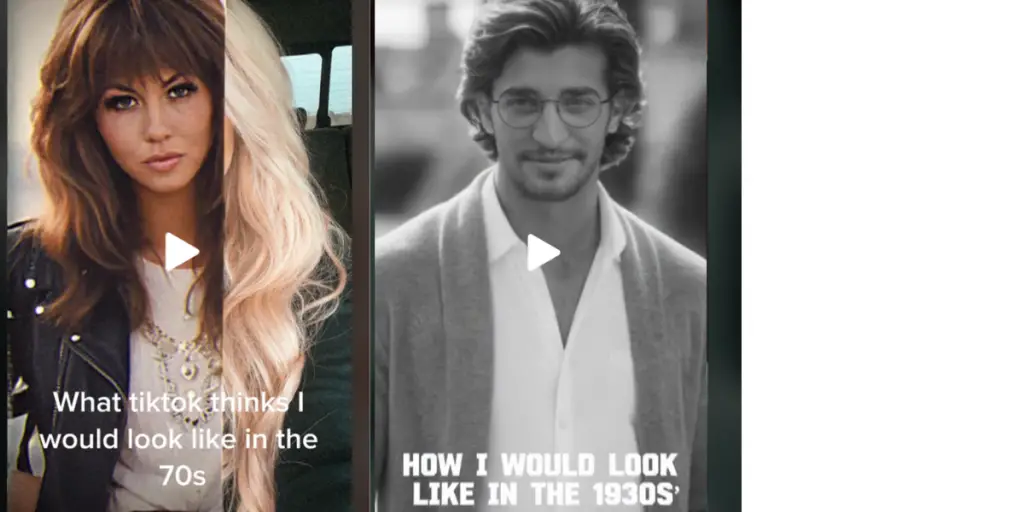
Tips and Tricks for the 70s AI Filter on TikTok
Mastering the 70s AI filter on TikTok is not just about applying it; it’s about creatively enhancing your videos to fully embrace the retro vibe. This filter offers a unique opportunity to experiment with style, music, and aesthetics from the groovy era of the 1970s.
- Choose the Right Setting: The background and setting of your video can significantly enhance the 70s effect. Try to find a location that complements the retro theme, like a room with vintage decor or an outdoor setting that resembles the era.
- Dress the Part: To amplify the authenticity, dress in 70s fashion. Think flared pants, bold patterns, and vibrant colors. Even small accessories like sunglasses or headbands can add a touch of authenticity to your video.
- Experiment with Music: The 70s were known for their iconic music. Adding a classic 70s track to your video can make a huge difference. Look for songs that match the mood you’re trying to convey.
- Play with Lighting: Lighting can dramatically change the feel of your video. For a true 70s vibe, try to use warm, subdued lighting. This can be achieved naturally during the golden hour or with the help of filters and editing.
- Use Props: Props can be a fun addition. Whether it’s a vintage camera, a classic car in the background, or even a disco ball, the right props can transport your audience back in time.
- Incorporate 70s Slang: Adding subtitles or using 70s slang in your captions can be a quirky way to engage your audience. Phrases like “groovy,” “far out,” or “boogie” can add an extra layer of fun.
- Vary Your Angles and Shots: The 70s had a distinct cinematic style. Try using different camera angles and shots reminiscent of 70s filmography to make your video more dynamic.
- Collaborate with Others: Creating videos with friends or other TikTok users can add diversity and creativity to your content. Group videos with coordinated outfits or dance moves can be particularly engaging.
- Tell a Story: Instead of just a showcase of the filter, try to tell a short story or create a mini skit. This can make your video more engaging and memorable.
- Stay Authentic but Creative: While it’s great to stay true to the 70s theme, don’t be afraid to add your modern twist. This blend of old and new can result in truly unique and captivating content.
What Can You Do with the 70s AI Filter on TikTok?
Create Nostalgic Content
The 70s AI filter on TikTok is a fantastic tool for creating content that resonates with nostalgia. By transforming your modern-day videos into something that looks like it’s straight out of the 1970s, you can evoke memories and emotions connected to this iconic era. This is particularly appealing to audiences who lived through the 70s, as it brings a sense of nostalgia and reminiscence. For younger viewers, it’s a fun and engaging way to connect with a past they’ve only heard about in stories or seen in movies.
Participate in Themed Challenges
TikTok is renowned for its viral challenges, and the 70s AI filter opens the door to a variety of themed challenges. You can create videos that align with 70s music, fashion, or dance moves, participating in existing challenges or even starting your own. These challenges are not only a great way to engage with the community but also a chance to showcase your creativity and interpretation of the 70s style.
Connect Across Generations
The 70s AI filter offers a unique opportunity to bridge generational gaps. By creating content that reflects the style and aesthetics of the 70s, you can connect with older generations who might relate more to that era. It’s also a fun way for parents and grandparents to interact with younger family members on TikTok, sharing memories and stories about the 70s, thus fostering a deeper understanding and connection across different age groups.
Explore Fashion and Makeup Trends
For those interested in fashion and makeup, the 70s AI filter is a great tool to explore and recreate the trends of the 70s. You can experiment with 70s hairstyles, makeup looks, and outfits, and use the filter to enhance the authenticity of your retro style. This not only pays homage to the fashion trends of the past but also provides a creative outlet for those who love to experiment with different looks.

Is the 70s AI Filter on TikTok Right for You?
For Retro Enthusiasts and Historians
If you have a passion for retro styles or are fascinated by history, the 70s AI filter is a perfect fit for you. It allows you to immerse yourself in the aesthetics of the 70s, bringing a piece of history to life. Historians or educators can use this filter as a fun, engaging tool to teach about the era, while retro enthusiasts can enjoy recreating the look and feel of a time they admire.
For Creative Content Creators
Content creators looking for fresh, engaging ideas will find the 70s AI filter a valuable addition to their toolkit. It offers a new angle for creativity, allowing you to produce unique content that stands out. Whether it’s for fashion, comedy, or storytelling, the filter provides a distinctive backdrop that can inspire new types of content and attract a wider audience.
For Those Who Love Experimenting
If you’re someone who enjoys experimenting with different looks and styles, the 70s AI filter is right up your alley. It gives you the freedom to play around with various aspects of 70s culture, from fashion and music to language and color schemes. This filter is an excellent way for you to step out of your comfort zone and experiment with a style that’s different from your usual content.
For Social Media Trend Followers
For those who love keeping up with the latest trends on social media, the 70s AI filter is a must-try. It’s not just about joining a trend; it’s about being part of a larger cultural moment on TikTok. Using this filter can help increase your visibility and engagement on the platform, as you’ll be tapping into a trend that’s already popular and widely recognized.
Conclusion
In conclusion, TikTok’s 70s AI filter represents a remarkable blend of nostalgia, technology, and social connectivity. It’s more than just a digital trend; it’s a creative portal that allows users to explore, reimagine, and connect with the vibrant era of the 1970s. From creating content that bridges generational gaps to participating in fun challenges, the filter offers a unique way to engage with the past while showcasing individual creativity. Whether you’re a retro enthusiast, a content creator, or someone who enjoys experimenting with new trends, the 70s AI filter provides an exciting and accessible platform for all. As we continue to embrace the advancements in AI and social media, tools like the 70s AI filter not only enhance our digital experience but also enrich our cultural understanding and appreciation.

