How to Use the AI Expansion Filter in TikTok?The Ultimate Guide

In an era where social media and technology intertwine more intricately than ever, TikTok has introduced an innovative feature that stands out for its creative potential: the AI Expand Filter. This tool, powered by advanced artificial intelligence, is revolutionizing the way users interact with photos on the platform. It allows for the expansion and transformation of images, adding new dimensions and elements that were previously unimaginable. By seamlessly integrating AI tools into the user-friendly interface of TikTok, this filter is making waves in the digital world, offering a unique blend of artistry and technology that captivates and inspires a global audience.
The TikTok AI Expand Filter is an AI-powered tool that transforms photos into expanded, creative scenes, enhancing storytelling and artistry.
Table of Contents
What is TikTok AI Expand Filter?
The TikTok AI Expand Filter is an innovative feature on the TikTok platform that utilizes advanced artificial intelligence technology to transform and enhance photos. This filter intelligently extends the edges of a user’s photo, seamlessly integrating new, AI-generated elements to create a visually expanded image. It allows users to turn ordinary photos into unique, expanded scenes, often adding surprising and creative twists to the original content. The filter has gained popularity for its ability to create visually striking and imaginative images, making it a favorite among TikTok users for its ease of use and the unique, engaging content it produces. Whether for personal expression, artistic exploration, or social media engagement, the TikTok AI Expand Filter represents a blend of technology and creativity, offering a new realm of possibilities in digital content creation.
Also read:Top 5 AI Art Generators in TikTok in 2023,How to Get the AI Meme Marker Filter on TikTok?
Features & Benefits of TikTok AI Expand Filter
The TikTok AI Expand Filter represents a significant leap in social media content creation, blending advanced technology with user creativity.
Creativity Enhancement
- Unleashing Imagination: The AI Expand Filter allows users to push the boundaries of their creativity. By transforming standard photos into expanded, surreal landscapes, it encourages users to think outside the box.
- Artistic Freedom: Users have the freedom to experiment with various images, seeing how the AI interprets and alters their photos in unique ways.
- Visual Appeal: The filter adds a visually striking element to photos, making them more engaging and appealing to viewers.
User Engagement
- Increased Interaction: By offering a novel way to create content, the filter drives higher engagement rates as users are keen to see and share these unique creations.
- Community Building: It fosters a sense of community as users share tips, ideas, and their own creations, leading to increased interaction within the TikTok community.
- Challenge Participation: The filter has given rise to various challenges and trends, encouraging users to participate and share their versions, further enhancing engagement.
Technological Innovation
- AI-Powered: At the heart of this filter is advanced AI technology, which intelligently expands images in a way that seems natural and seamless.
- Continual Improvement: The AI algorithms are constantly learning from user interactions, leading to progressively better and more realistic image transformations.
- Cutting-Edge Experience: Users get to experience firsthand the capabilities of modern AI technology in a fun and accessible way.
Viral Trend Potential
- Trendsetting Capabilities: The unique nature of the content produced by this filter has a high potential for going viral, setting new trends on the platform.
- Shareability: The striking results of the filter are highly shareable, making it more likely for users to post their creations, thereby increasing the filter’s visibility and popularity.
- Cross-Platform Appeal: The uniqueness of the content often leads to it being shared across multiple social media platforms, not just TikTok, amplifying its reach.
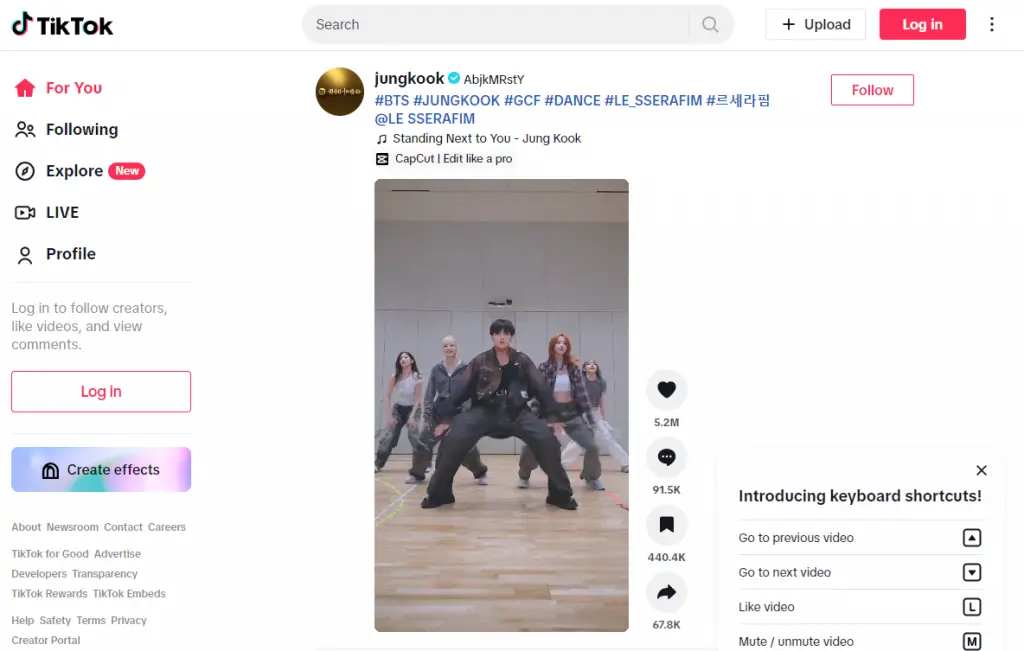
How to Get the TikTok AI Expand Filter?
Step 1: Download the Necessary Apps
Before you can start using the AI Expand Filter, you need to have the right tools. The first step is to download TikTok if you haven’t already. TikTok is available on both the Apple App Store and Google Play Store and is free to download. Once TikTok is installed, the next crucial app you need is CapCut. CapCut is a video editing app developed by ByteDance, the same company that owns TikTok. It’s essential for accessing the AI Expand Filter. Like TikTok, CapCut is available for free on both iOS and Android platforms. Ensure both apps are installed on your device to proceed to the next step. This preparation phase is key as it lays the foundation for accessing and using the AI Expand Filter seamlessly.
Step 2: Search for the Filter on TikTok
With the necessary apps installed, the next step is to locate the AI Expand Filter within TikTok. Open TikTok and tap on the ‘Discover’ icon, which looks like a magnifying glass. In the search bar, type ‘AI Expand Filter’ or similar keywords. This search will lead you to videos that have already used this filter. Browsing through these videos not only gives you an idea of what the filter can do but also provides a direct link to the filter itself. It’s a great way to see the filter in action and get inspired by how others have used it. Remember, the key here is exploration and experimentation, as you might come across various interpretations and uses of the filter that could spark your creativity.
Step 3: Access the Filter through CapCut
Once you’ve found a video using the AI Expand Filter, you’ll notice a prompt or a link saying something like ‘Use this template in CapCut’ or ‘Try AI Expand Template.’ Clicking on this link will redirect you to the CapCut app. In CapCut, you’ll be able to access the specific template or filter used for the AI expansion effect. This step is crucial as it bridges TikTok and CapCut, allowing you to utilize the full capabilities of the AI Expand Filter. It’s a seamless integration between two apps, designed to enhance your content creation process. If you haven’t used CapCut before, take a moment to familiarize yourself with its interface. It’s user-friendly and designed to make video editing accessible to everyone, regardless of their experience level.
Step 4: Apply the Filter to Your Photos
In CapCut, after selecting the AI Expand Filter, you can start applying it to your photos. The app will prompt you to upload images from your device that you want to expand. Choose photos that you think will look interesting with expanded backgrounds or altered perspectives. The AI technology will then work its magic, extending the edges of your photos and adding in new, AI-generated elements to create a seamless expanded image. This step is where your creativity really comes into play. Experiment with different types of photos to see how the AI interprets various elements like landscapes, portraits, or urban scenes. The results can be surprising and incredibly creative, offering a new perspective on familiar images.
Step 5: Share Your Creation on TikTok
After you’re satisfied with the AI-expanded images, it’s time to share your creation with the world. CapCut allows you to directly export your edited video to TikTok. Add any final touches like music, text, or effects using TikTok’s editing tools, and then post it to your account. Don’t forget to use relevant hashtags, like #AIExpandFilter, to increase the visibility of your post. Sharing your creation is not just about showcasing your work; it’s also about contributing to the community and inspiring others with your unique take on the AI Expand Filter. It’s an opportunity to be part of a larger conversation and trend within the TikTok community.
How to Use the AI Expansion Filter in Tiktok?
Step 1: Choose Your Photos Wisely
The first step in using the AI Expansion Filter is selecting the right photos. This choice is crucial because the filter will expand the edges and add elements to your images. Look for photos with clear subjects and interesting backgrounds. Photos with too much clutter or overly busy scenes might not yield the best results, as the AI might struggle to seamlessly integrate new elements. Consider using photos with a distinct foreground and background, as this can lead to more dramatic and visually appealing expansions. Landscapes, portraits, and urban scenes often work well. The key is to experiment with different types of photos to understand how the AI interacts with various elements in your images.
Step 2: Upload and Apply the Filter in CapCut
After selecting your photos, open the CapCut app and upload them. In CapCut, find the AI Expansion Filter, which is specifically designed to work with the photos you’ve chosen. Applying the filter is straightforward: select your photos within the app, and then choose the AI Expansion Filter. The AI will automatically start processing your images, extending the edges and adding new, AI-generated elements. This process is where the magic happens, as the AI interprets and transforms your photos in ways you might not expect. Watch as the AI stretches the boundaries of your images, creating new, expanded scenes that maintain a natural and seamless look.
Step 3: Fine-Tune Your Expanded Images
Once the AI has applied the expansion effect, it’s time to fine-tune your images. CapCut offers various editing tools that allow you to adjust the final look of your expanded photos. You might want to crop certain areas, adjust the color balance, or add filters to enhance the overall appearance. This step is about personalizing the AI’s work to match your vision. Remember, the AI Expansion Filter is a tool to aid your creativity, not replace it. Use this opportunity to put your personal touch on the images, ensuring they represent your unique style and aesthetic preferences.
Step 4: Export and Share on TikTok
After editing, export your creation from CapCut to TikTok. This step is seamless, as CapCut is designed to work in tandem with TikTok. Once your video is in TikTok, you can add further embellishments like music, text, or special effects using TikTok’s editing suite. These final touches can significantly enhance the appeal of your video, making it more engaging for your audience. When you’re satisfied with the final product, post it on your TikTok account. Use relevant hashtags and descriptions to make your video more discoverable. Sharing your creation is not just about showcasing your work; it’s also an invitation for others to engage, react, and even get inspired to try the filter themselves.
Step 5: Engage with the Community
After posting your video, engage with your audience and the wider TikTok community. Respond to comments, view similar content from other users, and participate in challenges or trends related to the AI Expansion Filter. This engagement is crucial for understanding how your content is received and for gaining inspiration from how others are using the filter. It’s also an opportunity to be part of the evolving conversation around AI technology in creative content creation. Remember, social media is about building connections and communities, and your participation contributes to the vibrant and dynamic nature of TikTok.
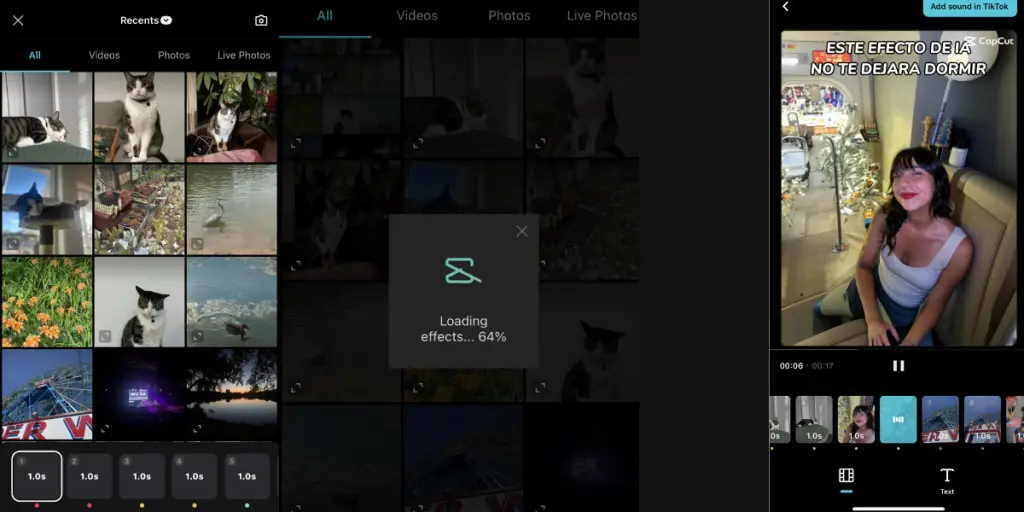
How Does TikTok AI Expand Filter Work?
Firstly, at the core of the AI Expand Filter is a sophisticated AI algorithm designed to manipulate digital images in a way that was previously only possible with complex photo editing software. This AI technology analyzes the uploaded photo, identifying and distinguishing between the main subject and the background. It then intelligently generates additional background content that seamlessly blends with the original edges of the photo. This process involves pattern recognition, where the AI predicts and replicates the existing background elements to create a natural extension of the image. The technology is particularly adept at maintaining the consistency of textures, colors, and lighting, ensuring that the expanded areas do not look out of place.
Secondly, the user interaction with the AI Expand Filter is streamlined to ensure ease of use, regardless of the user’s technical expertise. Users simply select a photo and apply the filter, and the AI takes over from there. The interface of the filter is designed to be intuitive, with minimal steps required to achieve the desired effect. Users have the option to preview the AI’s modifications and make adjustments if necessary. This user-friendly approach democratizes access to advanced photo editing, allowing a broader range of TikTok users to create content that would have otherwise required specialized skills.
Finally, the visual effects produced by the TikTok AI Expand Filter are both innovative and captivating. The filter can dramatically alter the context and perception of an image by adding new elements and expanding the scenery. This can lead to surprising and creative outcomes, as everyday photos are transformed into expansive scenes, often with whimsical or surreal additions. The filter’s ability to maintain the natural look of the photo while adding these imaginative expansions is a testament to the power of AI in creative applications. The result is a new form of artistic expression that is unique to the digital age, enabling users to tell stories and convey emotions in a visually dynamic way.
The Use Case of TikTok AI Expand Filter
Personalized Storytelling
The TikTok AI Expand Filter offers a unique avenue for personalized storytelling. Users can take their photos and transform them into more expansive, narrative scenes. For instance, a simple portrait can be turned into a scene that appears to be from a fantasy world or an exotic location. This capability allows users to convey emotions or stories that go beyond the original photo. It’s particularly appealing for those who want to add a layer of creativity to their posts. By expanding the background, users can create a context or setting that complements the story they wish to tell, whether it’s whimsical, dramatic, or surreal. This use case is not just about altering an image; it’s about enhancing the narrative that the image conveys, making it a powerful tool for creative expression on social media.
Enhancing Digital Art
Artists and graphic designers find the AI Expand Filter particularly useful for enhancing digital art. This tool allows them to experiment with their artwork in ways that were previously not possible or would require extensive time and effort. By using the filter, artists can extend their canvas and explore new dimensions in their art. The AI’s ability to seamlessly integrate new elements into the existing artwork opens up a realm of possibilities for creative expansion. Digital artists can use this feature to add unexpected elements to their work, challenging the traditional boundaries of digital art. The filter becomes a collaborator in the creative process, offering artists a new way to experiment and express their artistic vision.
Social Media Engagement
One of the most significant use cases of the TikTok AI Expand Filter is in enhancing social media engagement. The unique and often surprising results produced by the filter encourage users to share their creations more widely. This leads to increased likes, comments, and shares, as the content stands out in the crowded social media space. The filter’s ability to create visually striking images makes it a favorite for challenges and trends on TikTok, driving user participation and content creation. It’s particularly popular among influencers and content creators who are always looking for new ways to engage their audience and stay relevant on the platform. The AI Expand Filter provides them with a fresh, innovative tool to create content that captures attention and sparks conversation.
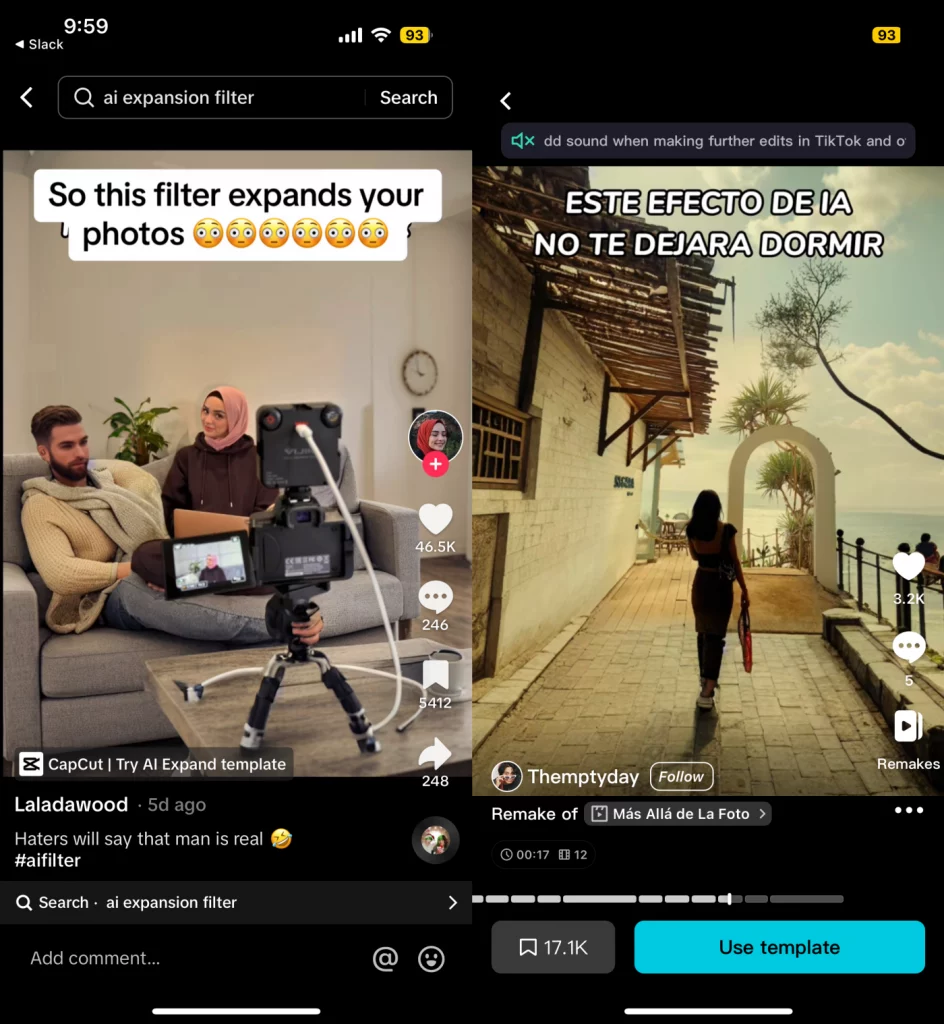
User Comments and Reactions
Part 1: User Comments
The TikTok AI Expand Filter has elicited a wide range of comments from users, reflecting its impact and popularity on the platform. Many users express amazement at the filter’s ability to transform ordinary photos into something extraordinary. Comments often highlight the surprise element, where users are intrigued by how the AI interprets and alters their images. There’s a sense of wonder in discovering the unexpected additions and changes made by the filter, with users sharing their excitement over the creative possibilities it unlocks.
Another common theme in user comments is the appreciation for the filter’s ease of use. Even those who are not tech-savvy find the filter accessible and simple to apply, which adds to its appeal. Users appreciate that they don’t need advanced editing skills to create something visually stunning. This accessibility has led to a broader range of people experimenting with the filter, from teenagers to older adults, each bringing their unique perspective and creativity to the platform.
Part 2: User Reactions
User reactions to the TikTok AI Expand Filter are often captured in the form of videos and shared content, showcasing the filter’s results. These reactions range from laughter and joy to awe and disbelief. Videos featuring the filter often go viral, garnering significant attention and engagement from the TikTok community. Users are seen reacting with laughter or shock as they unveil the AI’s interpretation of their photos, making for entertaining and engaging content.
In addition to the entertainment value, there’s also a sense of community building around the filter. Users are seen challenging friends or followers to try the filter, leading to a chain of creative and amusing content. This communal aspect fosters a sense of connection and shared experience on the platform, as users bond over their mutual fascination and enjoyment of the AI Expand Filter.
Conclusion
The TikTok AI Expand Filter stands as a remarkable testament to the fusion of artificial intelligence and creative expression in the digital age. It not only enhances personal storytelling and digital art but also significantly boosts social media engagement. This filter, with its user-friendly interface and AI-driven capabilities, has democratized advanced photo editing, making it accessible to a wide range of users. From surprising transformations to fostering community interactions, the AI Expand Filter has become a pivotal tool in the realm of social media creativity. Its popularity, underscored by enthusiastic user comments and reactions, highlights its role not just as a technological marvel but as a catalyst for creative and communal experiences on TikTok.

