How to Use Motion Brush in Runway?Let's Find Out!
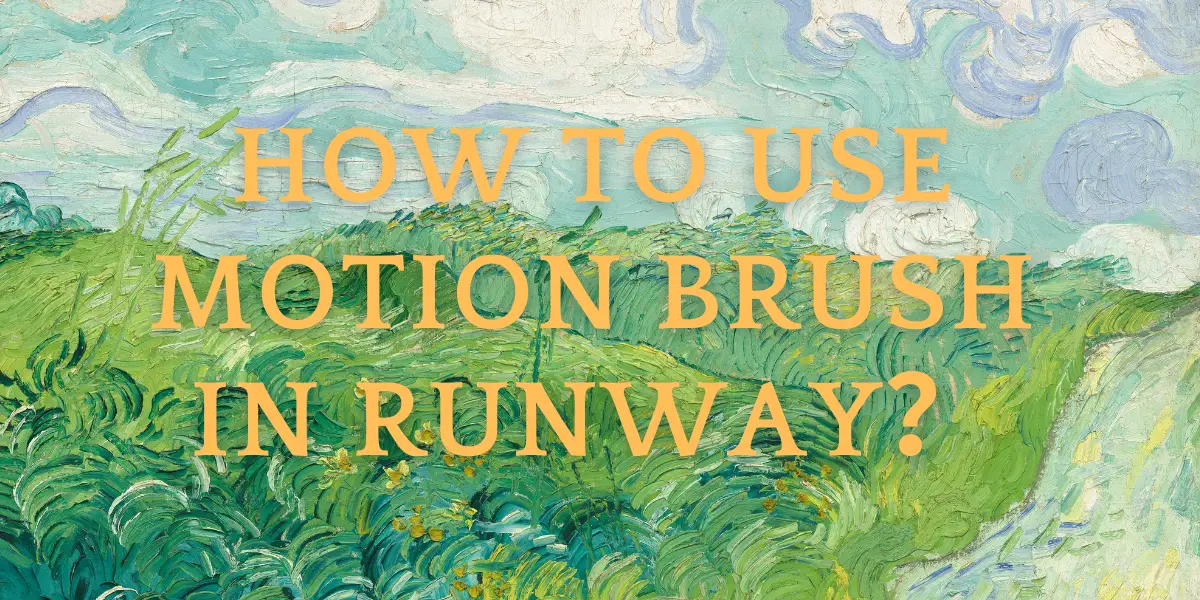
Welcome to the fascinating world of Runway Motion Brush, a remarkable AI tools that is redefining the landscape of digital art and animation. In an era where technology and creativity are increasingly intertwined, Runway Motion Brush emerges as a beacon of innovation, blending the precision and capabilities of artificial intelligence with the fluidity and expressiveness of artistic creation. This tool is not just a software application; it’s a transformative platform that bridges the gap between traditional art techniques and futuristic AI-driven possibilities. Whether you’re a seasoned artist or just starting out, Runway Motion Brush offers an intuitive interface, advanced AI-powered features, and seamless integration with other digital tools, making it a versatile and indispensable asset in the creative toolkit.
Runway Motion Brush is an innovative digital art tool that integrates AI to enhance creative processes. It offers various plans suitable for different user needs and skill levels. While it presents certain limitations like hardware requirements and a learning curve, its benefits in fostering creativity are substantial. The tool prioritizes user safety with robust data security and privacy measures. Runway Motion Brush is a testament to the evolving relationship between technology and art, offering a unique platform for artists to expand their creative boundaries.
Table of Contents
What Is Runway Motion Brush?
The first aspect of Runway Motion Brush that captures attention is its user interface, which is designed to be intuitive and accessible for artists of all skill levels. Whether you are a seasoned professional or a beginner, the tool’s layout and functionality are crafted to enhance the user experience. It offers a range of brushes and tools that mimic the behavior of real-world art materials but with the added capability of AI. This integration allows for a more dynamic and responsive creative process, where the software can assist in generating natural-looking textures, patterns, and animations, making the digital art creation more fluid and lifelike.
Another key feature of Runway Motion Brush is its AI-driven motion capabilities. This feature enables artists to bring static images to life with motion effects. The AI algorithms can analyze an image and suggest realistic ways to animate it, from subtle movements like the fluttering of leaves to more complex sequences like walking characters. This not only saves time and effort compared to traditional animation techniques but also opens up new possibilities for creativity. Artists can experiment with motion in ways that were previously too complex or time-consuming to consider, pushing the boundaries of digital art and storytelling.
Lastly, Runway Motion Brush’s compatibility and integration with other software and platforms is a significant advantage. It is designed to work seamlessly with various digital art tools, enhancing its utility in a professional workflow. The ability to import and export in multiple formats makes it a versatile tool, fitting into the diverse needs of digital art creation. Whether it’s for creating detailed illustrations, concept art, or intricate animations, Runway Motion Brush provides a comprehensive platform that caters to a wide range of artistic endeavors.
Also read:Runway’s Gen-2 Generate 4K HD Video in Seconds with Just One Command
Features and Benefits of Runway Motion Brush
In the ever-evolving world of digital art and animation, Runway Motion Brush emerges as a beacon of innovation, blending the realms of artificial intelligence and creative expression.
Intuitive Interface
The Runway Motion Brush is designed with the user in mind. Its interface strikes a perfect balance between sophistication and simplicity, making it accessible for both beginners and professionals.
- User-Friendly Design: Even if you’re new to digital art, the learning curve is gentle. The tool’s layout is intuitive, allowing you to find features and settings easily.
- Customization at Your Fingertips: Tailor your workspace to suit your style. Whether it’s adjusting brush sizes or modifying the color palette, personalization is key.
- Real-Time Previews: Instantly see the effects of your changes. This real-time feedback is crucial for fine-tuning your artistic visions.
Advanced AI Capabilities
At the heart of Runway Motion Brush lies its advanced AI technology, which elevates it from a mere digital tool to an intelligent creative partner.
- Smart Learning Algorithms: The tool learns from your style and preferences, suggesting adjustments and improvements to enhance your work.
- Effortless Animation: AI assists in creating smooth, natural-looking animations, reducing the time and effort traditionally required in frame-by-frame animation.
- Creative Expansion: AI’s ability to suggest and create opens up new avenues for artistic exploration that were previously unimaginable.
Versatility in Application
Runway Motion Brush is not just limited to one style or form of art. Its versatility makes it a valuable tool across various creative disciplines.
- Wide Range of Artistic Styles: From intricate illustrations to bold graphic designs, the tool adapts to your artistic needs.
- Animation and Motion Graphics: It’s not just for static art. Create stunning animations and motion graphics with ease.
- Cross-Platform Compatibility: Whether you’re working on a tablet, PC, or Mac, Runway Motion Brush’s flexible compatibility ensures your creativity is never hindered.
How to Use Motion Brush in Runway?
Step 1: Setting Up Your Workspace
The first step in using Runway Motion Brush is setting up your workspace. This involves launching the application and familiarizing yourself with its interface. Start by selecting the canvas size that suits your project. Take a moment to explore the toolbar, where you’ll find various brushes and tools. Adjusting your workspace to your comfort can significantly enhance your creative process.
Step 2: Choosing the Right Brushes and Settings
With a plethora of brush options available in Runway Motion Brush, selecting the right one for your project is crucial. Each brush has unique properties and can be used to achieve different effects. Experiment with various brushes to understand their behavior. Additionally, adjust the brush settings like size, opacity, and flow to match your artistic vision. This step is all about experimentation and discovering the vast capabilities of the brushes at your disposal.
Step 3: Applying Motion to Your Art
The essence of Runway Motion Brush lies in its ability to add motion to static images. Begin by selecting the motion tool and apply it to the part of your image you wish to animate. Start with simple movements and gradually experiment with more complex animations. This could be anything from making a character blink to creating a flowing river. The key here is to start simple and gradually build up as you get more comfortable with the tool.
Step 4: Previewing and Adjusting
After applying motion, it’s important to preview your work. This step allows you to see your animation in action and make necessary adjustments. You might need to tweak the speed, direction, or smoothness of the motion. Previewing and adjusting is an iterative process – you might find yourself going back and forth between these steps to get the perfect outcome.
Step 5: Exporting Your Art
Once you are satisfied with your creation, the final step is to export your artwork. Runway Motion Brush offers various export options, including different file formats like GIF or video. Choose the format that best suits your project’s needs. Pay attention to the export settings like resolution and frame rate to ensure the final product maintains its quality.
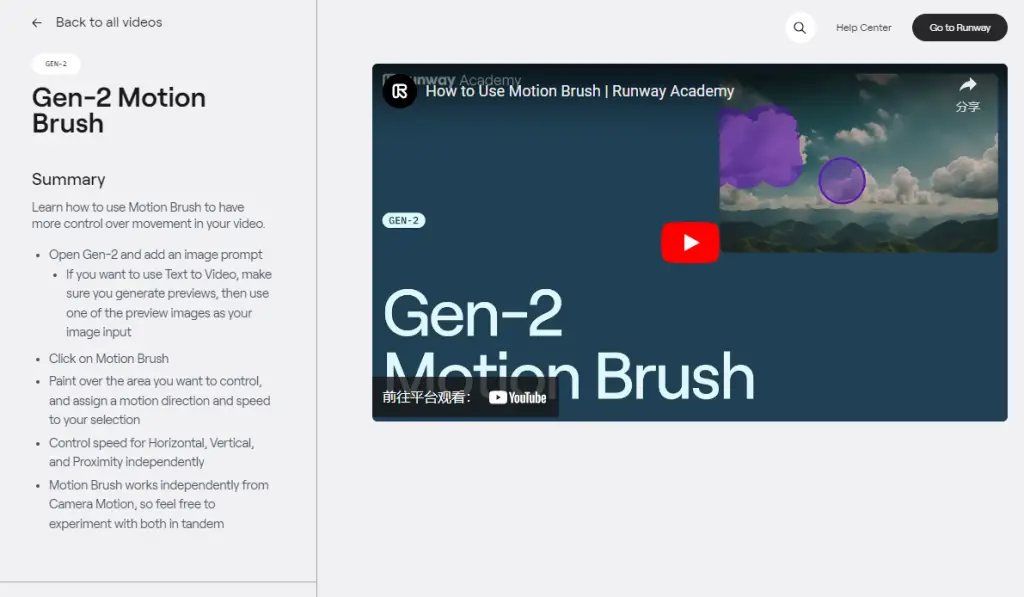
5 Tips To Scale-Up Your Creativity With Runway Motion Brush
Master the Basics Before Experimenting
Before diving into the more advanced features of Runway Motion Brush, ensure you have a solid grasp of the basics.
- Understand the Interface: Familiarize yourself thoroughly with the tool’s interface. Knowing where everything is and how it functions is crucial.
- Practice with Different Brushes: Experiment with various brushes to understand their effects and how they can be manipulated.
- Learn Basic Animation Principles: If you’re new to animation, start by learning the fundamental principles. This foundational knowledge will be invaluable as you start to create more complex projects.
Utilize AI to Enhance Creativity
Leverage the AI capabilities of Runway Motion Brush to push the boundaries of your creative work.
- Explore AI-Driven Features: Use features like smart learning algorithms to refine your art and explore new creative possibilities.
- AI as a Creative Partner: Think of AI not just as a tool, but as a collaborator that can suggest new ideas and perspectives.
- Experiment with AI Recommendations: Don’t hesitate to try out AI-generated suggestions, as they can often lead to unexpected and innovative artistic directions.
Integrate Mixed Media and Techniques
Combining various media and techniques can lead to unique and compelling artwork.
- Blend Traditional and Digital Art: Mix hand-drawn elements with digital components for a distinctive style.
- Incorporate Photos and Textures: Use photographs and textures to add depth and realism to your animations.
- Experiment with Layering: Layer different types of media and effects to create complex, rich compositions.
Regularly Update Your Skills and Knowledge
Stay updated with the latest features and updates in Runway Motion Brush.
- Follow Online Tutorials and Forums: Engage with online communities, tutorials, and forums to learn new tricks and tips.
- Practice Regularly: Consistent practice is key to mastering any tool. Set aside time regularly to experiment with Runway Motion Brush.
- Stay Informed on Updates: Keep an eye on updates and new features released by Runway, as these can significantly enhance your creative capabilities.
Challenge Yourself with New Projects
Continuously challenge yourself with new and diverse projects to expand your skill set.
- Step Out of Your Comfort Zone: Try creating animations or artworks in styles or genres you’re not familiar with.
- Participate in Challenges and Competitions: Engaging in online challenges or competitions can be a great way to push your limits.
- Collaborate with Other Artists: Collaboration can introduce you to new techniques and ideas, enriching your creative process.
Limitations of Runway Motion Brush
While Runway Motion Brush is a groundbreaking tool in digital art and animation, offering a unique blend of AI-driven creativity and user-friendly design, it’s important to recognize its limitations. These constraints can impact how artists and animators use the tool, influencing both the creative process and the final outcomes.
- Hardware Dependency: High-quality animations require a computer with robust processing power, which can be a barrier for users with less advanced hardware.
- Learning Curve: While user-friendly, mastering the full range of features, especially the AI components, can be challenging and time-consuming, particularly for beginners.
- AI Unpredictability: The AI’s suggestions and automated actions might not always align with the artist’s vision, sometimes leading to unexpected or undesired results.
- Feature Limitations: The tool may lack certain advanced animation techniques and customization options found in other professional-grade animation software.
- Compatibility Issues: There can be compatibility challenges with different file formats or when integrating with other digital art tools, potentially hindering a seamless workflow.
- Resource Intensity: Complex projects can be resource-intensive, potentially leading to slower performance or the need for frequent saves to avoid data loss.
Does AI Motion Brush Make Any Difference In Creativity?
Enhancing Traditional Artistic Techniques
AI Motion Brush tools like those in Runway offer a unique blend of traditional artistic methods and cutting-edge technology. This combination allows artists to push the boundaries of their conventional skills. For instance, artists can use AI to quickly generate base designs or patterns, which they can then refine and personalize. This not only speeds up the creative process but also opens up new avenues for artistic exploration. The AI’s ability to suggest color palettes, shapes, and textures can inspire artists to try combinations they might not have considered otherwise, leading to more innovative and diverse artwork.
Facilitating New Forms of Artistic Expression
The advent of AI in art has led to the emergence of new forms of artistic expression. Artists are now experimenting with AI-driven tools to create works that were previously impossible or would have taken an impractical amount of time and effort. For example, complex animations that would traditionally require extensive manual effort can now be achieved more efficiently with the help of AI. This technology enables artists to focus more on the creative aspect of art rather than the technicalities, thereby expanding the scope of what can be artistically expressed and created.
Balancing Creativity and Technological Influence
While AI tools like Motion Brush bring numerous advantages, there is an ongoing debate about the balance between human creativity and technological influence. Some argue that over-reliance on AI may diminish the authenticity of the creative process, making artworks more machine-driven. However, others see AI as a tool that, when used wisely, can enhance an artist’s vision without overpowering their personal touch. The key lies in using AI as an assistant rather than a replacement for human creativity. Artists who strike this balance can leverage AI to enhance their work while maintaining their unique artistic voice.
Transforming the Learning and Collaboration Process
AI Motion Brush tools are also transforming the way artists learn and collaborate. Beginners can use these tools to understand complex concepts of motion and animation more quickly. AI can provide real-time suggestions and corrections, accelerating the learning curve. Furthermore, AI-driven tools are fostering new forms of collaboration, where artists can combine their skills with AI capabilities to create collaborative works that are a blend of human and machine creativity. This not only enriches the learning experience but also opens up new possibilities for collaborative projects that were previously unfeasible.
How much does Runway Motion Brush cost?
Free Plan: Ideal for Beginners
The Free plan is an excellent starting point for those new to Runway Motion Brush. It’s designed to help beginners learn and understand the workings of Runway’s AI tools without any financial commitment.
- Cost: $0 per month.
- Credits: Up to 125 credits, which is suitable for basic use and experimentation.
- Best For: Beginners and users who want to explore the basic functionalities of Runway Motion Brush.
Standard Plan: For Individuals and Small Teams
The Standard plan is a step up, aimed at individual users or small teams who need more credits and features for their projects.
- Cost: Starting at $15 per month.
- Credits: 625 credits per month, allowing for more extensive use of the tool.
- Best For: Freelancers, individual artists, and small teams looking for a balance between cost and functionality.
Pro Plan: For Marketers and Designers
The Pro plan is designed for more demanding users like marketers and designers who require a substantial number of credits for their projects.
- Cost: Starting at $35 per month.
- Credits: 2250 credits per month, catering to more intensive usage.
- Best For: Professional marketers, designers, and medium-sized teams needing more advanced features and a higher credit allowance.
Unlimited Plan: For Professionals and Enterprises
The Unlimited plan is the most comprehensive, tailored for professionals and large enterprises that require unlimited access to video generators.
- Cost: Starting at $95 per month.
- Unlimited Access: Provides unlimited video generators, ideal for heavy, continuous usage.
- Best For: Large-scale professional teams and enterprises that need unrestricted access to Runway Motion Brush for extensive projects.
What's Technology Behind Runway Motion Brush?
Artificial Intelligence and Machine Learning
At the heart of Runway Motion Brush is Artificial Intelligence (AI) and Machine Learning (ML). These technologies enable the software to learn from user interactions and improve over time. AI algorithms in Runway Motion Brush can analyze artistic patterns, styles, and preferences, offering personalized suggestions and automations. This AI-driven approach allows for smart brush behaviors, where the brush strokes can adapt to the artist’s style, making the tool more intuitive and efficient.
Advanced Graphics Rendering
The tool also incorporates advanced graphics rendering technologies. This aspect is crucial for ensuring that the visual output is of high quality, with smooth transitions and realistic textures. The rendering engine in Runway Motion Brush is designed to handle complex animations and high-resolution images efficiently, minimizing lag and ensuring a seamless creative experience. This technology is particularly important for professionals working on detailed and high-quality projects.
User Interface and Experience Design
Another critical technology behind Runway Motion Brush is its user interface (UI) and user experience (UX) design. The tool is designed to be user-friendly, catering to both beginners and professionals. The UI/UX design of Runway Motion Brush emphasizes simplicity and intuitiveness, allowing users to navigate the tool easily and focus more on their creative work. This includes customizable toolbars, easy-to-navigate menus, and responsive design elements that adapt to various devices and screen sizes.
Integration with Other Software and Platforms
Runway Motion Brush is also built with compatibility and integration in mind. It can seamlessly integrate with other digital art tools and platforms, enhancing its utility. This interoperability is crucial for artists who use multiple tools in their workflow. The ability to import and export various file formats, along with compatibility with other software, makes Runway Motion Brush a versatile tool in a digital artist’s arsenal.
Is it Safe to Use a Runway Motion Brush?
Data Security and Protection
Runway Motion Brush, like many advanced digital tools, handles a significant amount of user data, including artwork and personal information. Ensuring the security of this data is a critical aspect. The developers likely employ robust encryption methods to protect data both in transit and at rest. This means that when you upload your work or personal details to the platform, they are encrypted to prevent unauthorized access. Additionally, regular security audits and compliance with industry-standard data protection regulations help in safeguarding user data against potential breaches.
User Privacy and Confidentiality
User privacy is another crucial aspect of safety. Runway Motion Brush is expected to have a stringent privacy policy that outlines how user data is collected, used, and shared. The tool should comply with global privacy standards like GDPR, ensuring that users have control over their personal information. Features like the ability to work in a private mode or control over data sharing settings empower users to maintain their privacy. Moreover, the company behind the tool should be transparent about its data handling practices, providing users with clear information and options regarding their data.
Software Integrity and Reliability
The integrity of the software itself is also a key safety concern. This includes regular updates and patches to address any vulnerabilities that could be exploited by malicious entities. Users should ensure they are using the latest version of Runway Motion Brush, as updates often include security enhancements. The software should be free from malware or any harmful code, and downloading it from official or trusted sources is crucial to avoid counterfeit versions. Additionally, a reliable customer support system can provide users with assistance in case of any security concerns or issues.
Conclusion
In summary, Runway Motion Brush represents a significant leap in the field of digital art and animation, blending advanced AI technology with user-friendly design. Its diverse pricing plans cater to a wide range of users, from beginners to professionals, ensuring accessibility and flexibility. While it has its limitations, such as hardware dependency and a learning curve, the benefits it offers in enhancing creativity and introducing new forms of artistic expression are undeniable. The tool’s safety measures in terms of data security, user privacy, and software integrity further add to its appeal, making it a reliable choice for artists and designers. Runway Motion Brush is not just a tool; it’s a gateway to exploring new horizons in digital creativity, backed by the power of AI.

