How to Use Mito AI in Python?

In the era of data-driven decision making, the ability to analyze and manipulate data efficiently is a critical skill. Python, a popular language among data scientists, offers numerous libraries for data analysis. However, the learning curve can be steep for beginners. Enter Mito AI, a tool that combines the power of Python with the simplicity of spreadsheets, making data analysis accessible to all.
Table of Contents
What is Mito AI?
Mito AI is a Python package that allows users to perform data transformations in a spreadsheet-like interface, automatically generating the equivalent Python code. It’s like having a ChatGPT for your pandas dataframes. Mito AI is an extension of Jupyter, meaning you don’t need to set up any new infrastructure. It’s as easy as installing with pip and starting to use it.
See more:What is Mito AI?How to Use It?
How to Use Mito AI?
To use Mito AI, you first need to install it. Ensure you are running Python 3.6 or above, then use the following commands in your command prompt:
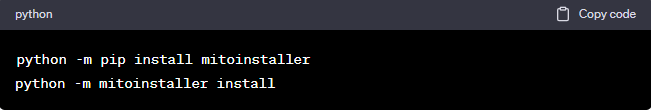
Once installed, you can import Mito in your Jupyter Notebook:

To start using Mito AI, click the AI button in the toolbar. Describe the transformation you want the AI to make, press Enter, and wait for the result. The results section within the chat and the difference highlighting within the sheet will help you understand how the generated code affected your data.
How to Use Mito AI in Python?
In Python, you can use Mito AI to perform various data transformations. For instance, you can filter data, parse strings, or even create new columns based on existing ones. Here’s an example of how to use Mito AI in Python:

This code will create a Mito spreadsheet in your Jupyter notebook. You can then import your data and start manipulating it. For instance, you can filter the data by a specific column:
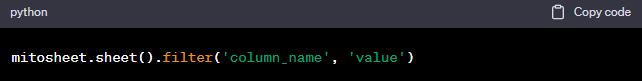
This will filter your data by ‘value’ in the ‘column_name’ column, and Mito AI will automatically generate the equivalent Python code.
Use Mito AI in Python need to pay attention to
While Mito AI is a powerful tool, there are a few things to keep in mind:
- Mito AI is currently in open beta. As such, Mito collects additional usage data, including data frame names, column names, and some values in the dataframe. By using Mito AI, you are agreeing to their privacy policy as well as OpenAI’s privacy policy.
- Mito AI uses the ChatGPT API to turn your commands into Python code. Each user prompt incurs a charge. Open Source Mito AI users are allowed 100 free Open AI completions, while Mito Pro and Enterprise users are allowed unlimited Open AI completions.
- If the code generated by Mito AI errors, Mito feeds your original request, the code it generated, and the error back to OpenAI so that it can try again. If Mito AI is not able to automatically resolve the error, try breaking your request into smaller chunks.
Privacy and Security
Mito AI takes privacy and security seriously. It uses OpenAI’s API to generate Python code, and all data sent to OpenAI is anonymized to protect user privacy. For enterprises uncomfortable with sending any data to OpenAI, Mito offers the option to connect to On-Prem LLMs instead of OpenAI, giving them unlimited AI completions and complete control over their data.
Conclusion
Mito AI is a revolutionary tool that simplifies data analysis in Python. By combining the power of Python with the simplicity of spreadsheets, Mito AI makes data analysis accessible to all, regardless of their coding skills. Whether you’re a seasoned data scientist looking to speed up your analysis or a beginner trying to break into data analytics, Mito AI is a tool worth exploring.

