How to Use DALL-E 3 ?(Free & Paid Methods)

Hey there, tech enthusiast! Ever wondered how to generate stunning AI images without breaking a sweat? Well, you’re in for a treat! Dive into this ultimate guide on generating AI images in ChatGPT with DALL-E 3, and let’s embark on this exciting journey together.
DALL-E 3, developed by OpenAI, is the latest sensation in AI image generation. Unlike other tools, you don’t need to be an expert in creating prompts to generate mesmerizing images.
Table of Contents
What is DALL-E 3?
DALL-E 3, developed by OpenAI, is the latest sensation in the world of AI image generation. Unlike other tools, you don’t need to be an expert in creating prompts to generate mesmerizing images. With DALL-E 3, you can simply describe what you want, and voilà, your desired image is ready! It’s now available for ChatGPT Plus users, making it even more accessible to the masses.
Why DALL-E 3 is a Game-Changer?
In the ever-evolving realm of artificial intelligence, DALL-E 3 emerges as a groundbreaking innovation, redefining the boundaries of image generation. Here’s why it’s a game-changer:
- Simplified Prompts: Unlike its predecessors and contemporaries, DALL-E 3 doesn’t demand intricate prompts. A simple description, and it’s set to craft images that were once thought to be the domain of human imagination alone.
- Accessibility: With its integration into ChatGPT Plus, DALL-E 3 has democratized AI art. No longer is advanced AI image generation reserved for tech-savvy individuals or those with deep pockets.
- Quality Over Quantity: DALL-E 3 focuses on the quality of image generation. It interprets prompts in ways that are often surprising yet fitting, showcasing its deep understanding of context.
- End of Reliance on Multiple Platforms: Remember juggling between platforms like Midjourney or LeonardoAI? DALL-E 3’s arrival signals a shift towards a more unified, streamlined experience.
- Cost-Effective: By eliminating the need for multiple subscriptions and platforms, DALL-E 3 is not only a time-saver but also a cost-effective solution for many.
In essence, DALL-E 3 is not just another tool; it’s a paradigm shift in how we perceive and interact with AI-driven image generation.
How to Use DALL-E 3 ?(2 Free, 1 Paid method)
How to Use DALL-E 3 in ChatGPT?
To use DALL·E 3 in ChatGPT, you need a Plus or Enterprise account with the following steps:
- Accessing ChatGPT:
- Navigate to ChatGPT or click on this link.
- Logging In:
- Click on the “Log in” option.
- Enter your credentials to access your account.
- Starting a New Chat:
- Initiate a new chat by clicking the relevant button located in the upper right corner of the platform.
- Selecting DALL·E 3:
- Hover your mouse over the “GPT-4” option. A drop-down menu will appear.
- From the drop-down menu, select “DALL·E 3”.
- Generating Images:
- Enter your desired prompt to generate images. For instance, you can try: “A retro TV commercial scene in pop art style, 16:9 aspect ratio”.
- Pro tip: When using DALL·E 3 in ChatGPT, you don’t need to enter prompts like a professional. Simply describe the image you have in mind, as if you were explaining it to a friend.
- Viewing the Results:
- The AI will generate images based on your prompt. Review the results and select your preferred image.
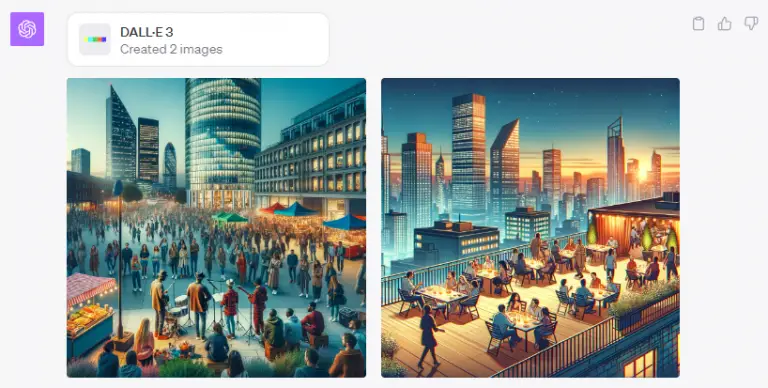
2. How to Use DALL-E 3 in Bing Chat?
DALL·E 3’s integration doesn’t stop at ChatGPT; it has also been incorporated into Bing Chat, allowing users to generate images directly from the chat interface. Here’s how you can utilize DALL·E 3 within Bing Chat:
- Accessing Bing Chat:
- Open the Microsoft Edge browser.
- Initiating Image Creation:
- Click on the “+” icon, which is located on the right pane of the chat interface.
- Activate the “Image Creator” feature.
- Using the Tool:
- Open the Image Creator tool by clicking on its icon.
- Enter your desired prompt for image generation. For instance, you can use: “A retro TV commercial scene in pop art style, 16:9 aspect ratio”.
4. Reviewing the Results:
- The generated image will be displayed. Note that there might be some limitations, such as the aspect ratio not being exactly as specified in the prompt.
3. How to Use DALL-E 3 in Bing Image Generator?
Bing Image Creator offers another avenue to harness the capabilities of DALL·E 3. This platform provides a more direct approach to image generation. Here’s a guide on how to use DALL·E 3 with Bing Image Creator:
- Accessing Bing Image Creator:
- Navigate directly to the Bing Image Creator platform.
- Logging In:
- Log in using your Microsoft account credentials.
- Generating Images:
- Once logged in, enter your desired prompt in the provided space. You can try the same example: “A retro TV commercial scene in pop art style, 16:9 aspect ratio”.
- Viewing the Results:
- The platform will generate images based on your prompt. As with Bing Chat, there might be some variations in the results, such as the aspect ratio not matching the exact specifications.
Tips and Tricks for Best Results
Navigating the world of DALL-E 3 can be both exhilarating and challenging. To ensure you harness its full potential, here are some expert tips and tricks:
Craft Clear Descriptions
While DALL-E 3 is adept at understanding vague prompts, clarity can often lead to more accurate results. Instead of “a fantasy creature,” try “a dragon with butterfly wings.”
Experiment and Iterate
Don’t be disheartened if the first image isn’t perfect. Engage with ChatGPT, refine your prompt, and ask for variations. Each iteration brings you closer to your desired outcome.
Utilize Different Resolutions
DALL-E 3 offers a range of resolutions. Depending on your project, specify whether you want a thumbnail, medium-sized image, or a high-resolution masterpiece.
Seek Inspiration
Stuck in a creative rut? Browse through AI art communities, engage with other DALL-E 3 users, and draw inspiration from their creations.
Continuous Feedback
The more you interact with DALL-E 3, the better it understands your preferences. If an image isn’t quite right, provide feedback. This iterative process refines the AI’s understanding of your style.
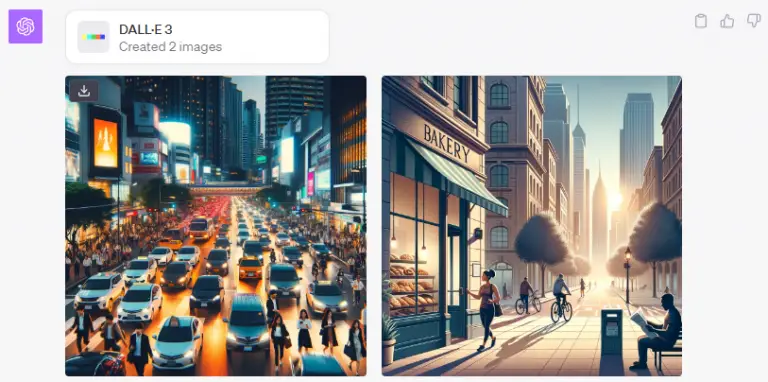
DALL-E 3 vs. MidJourney: A Comprehensive Comparison
In the dynamic world of AI-driven art, two giants stand tall: DALL-E 3 and Midjourney. But which reigns supreme? Let’s break it down based on the insights from Gold Penguin’s in-depth comparison:
Introduction to the Contenders
- DALL-E 3: OpenAI’s latest AI image generation model. Known for its “nuanced and contextual image generation,” it promises more realistic and detailed images from prompts, surpassing its predecessor, DALL-E 2.
- Midjourney: A reigning champion for over a year, Midjourney operates as a bot integrated into Discord. Celebrated for its creativity and attention to detail, it has been a favorite among artists.
Realistic Generations
- DALL-E 3: Produces bright, photo-realistic images with intricate details. For instance, for a prompt about a fashionable chair resembling a pumpkin, DALL-E 3 generated a bright, realistic sofa set in an afternoon loft.
- Midjourney: Offers moodier outputs with a strong emphasis on light and shadow play. For the same prompt, Midjourney’s output was more somber, exuding an elegant ambiance.
Stylized Generations
- DALL-E 3: Known for its detailed backgrounds and bold colors. For a prompt about a grand piano silhouette overlooking a cityscape at dusk from a penthouse apartment, DALL-E 3’s output was more detailed, especially in the background.
- Midjourney: Features softer textures and palettes, often closely resembling DALL-E 3’s output.
Digital Illustration
- DALL-E 3: Sticks closely to the prompt, ensuring every detail is captured. For a prompt about a beach scene made of yarn, DALL-E 3 adhered strictly to the prompt, even making the sun out of yarn.
- Midjourney: Offers beautiful digital illustrations, sometimes deviating slightly from the prompt.
Pixel Art
- DALL-E 3: True to the pixel art form, producing detailed 8-bit game-like images. For a prompt about the Coit Tower standing tall on Telegraph Hill in pixel art, DALL-E 3 generated genuine pixel art.
- Midjourney: Offers softer, animated-like images.
Surrealist Art
- DALL-E 3: Captures the bizarre, dreamlike quality intrinsic to surrealist art. For a prompt about a vast landscape made entirely of various meats, DALL-E 3 generated a truly peculiar image.
- Midjourney: Provides more grounded outputs, often missing some elements from the prompt.
The Verdict
In a head-to-head comparison based on prompt accuracy, DALL-E 3 emerges as the winner against Midjourney, scoring 11.5 out of 14. Its strength lies in its deep understanding of prompts and its ability to handle hyper-specific requests. Midjourney, though still in open beta, offers a unique art style that many prefer. With rumors of Midjourney v6 on the horizon, the competition is bound to intensify.
Conclusion
There you have it, the ultimate guide to generating AI images in ChatGPT with DALL-E 3. With its user-friendly approach and stunning results, DALL-E 3 is set to revolutionize the world of AI art. So, why wait? Dive in and unleash your creativity!

