How to Use ChatGPT to Write a Resume?
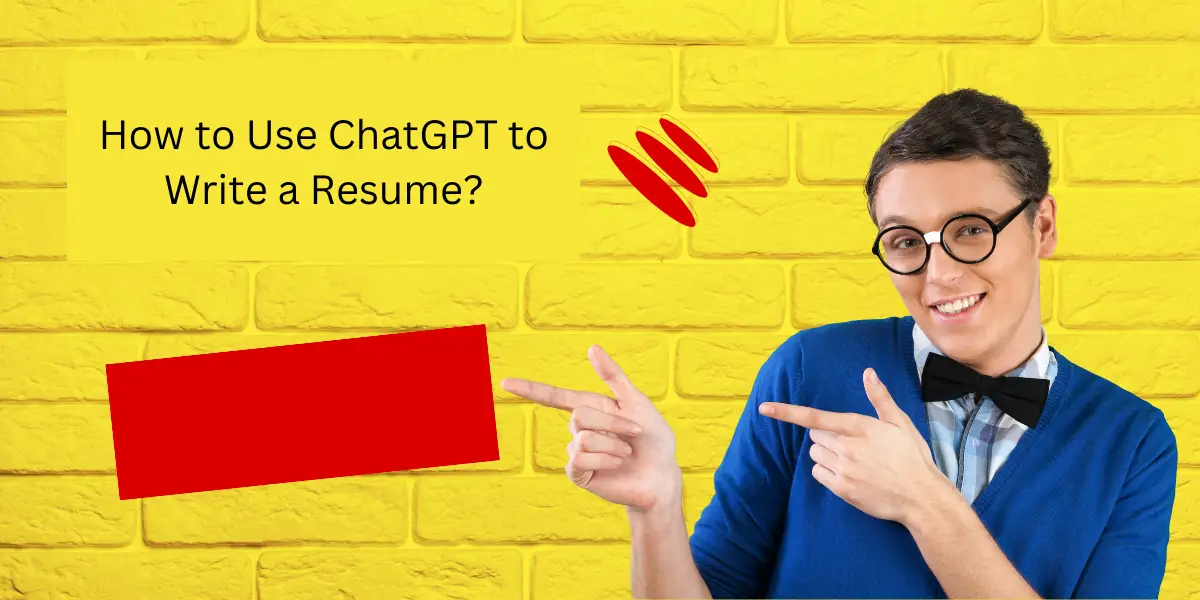
In the evolving landscape of job hunting and recruitment, artificial intelligence has emerged as a game-changer. One such AI tool, ChatGPT, has been increasingly utilized by job seekers to craft compelling resumes. This article provides a comprehensive guide on how to use ChatGPT to write a resume, offering tips for better results, and exploring some alternatives to ChatGPT for resume writing.
Table of Contents
What is ChatGPT?
ChatGPT, or Chat Generative Pre-trained Transformer, is a powerful artificial intelligence tool developed by OpenAI. It uses natural language processing (NLP) technology to help people communicate with computers more naturally and intuitively. If you’ve ever used AI-enabled assistants like Siri and Alexa, where you can ask questions and get an immediate response in return, you’ve experienced firsthand how artificial intelligence can integrate with your day-to-day life to provide real-time answers.
What Can ChatGPT Do?
ChatGPT can generate text based on the prompts given to it. It can help you generate ideas and bullet points for your resume from scratch, or refine and optimize your current bullet points that might not be hitting the mark. Beyond bullet points, the AI tool can help you answer questions about putting together your resume. It can generate your professional summary or an individual bullet, and it can also help enhance your current resume by optimizing your text.
Why Choose ChatGPT to Write a Resume?
In today’s competitive job market, the job search process can be exhausting. From checking multiple job sites and job boards to keeping track of all the relevant jobs of interest and the various job descriptions from target companies. Remembering which positions you’ve already applied for, which ones are in progress, and which ones require follow-up. Customizing and tailoring your resume for multiple job descriptions. Preparing for interviews. Ensuring you stand out from other qualified candidates. Writing thank-you notes. If artificial intelligence can help streamline the process for job seekers, that may not be such a bad thing.
How to Use ChatGPT to Write a Resume?
- Make a Plan: Before you get ChatGPT login and start to use it, it’s important to have a clear understanding of what you want to include in your resume. This includes your skills, experiences, achievements, and the specific job requirements of the position you’re applying for.
- Start with a Prompt: ChatGPT works based on the prompts you provide. A good prompt for resume writing could be something like: “Help me write a professional summary for a software engineer with 5 years of experience in Java and cloud computing.”
- Refine the Output: ChatGPT will generate text based on your prompt. It’s important to review and refine this output to ensure it accurately represents your skills and experiences. Remember, AI tools like ChatGPT are not perfect and may require some tweaking to get the best results.
- Use Specific Prompts for Each Section: You can use ChatGPT to help with each section of your resume. For example, you can ask it to generate bullet points for your work experience, write a compelling professional summary, or even help with your cover letter. Remember to provide as much detail as possible in your prompts.
- Review and Edit: Always review and edit the text generated by ChatGPT. While it can provide a good starting point, it’s important to ensure the information is accurate and presents you in the best possible light.
Tips For a Better ChatGPT-generated Resume
- Be specific and provide detailed prompts to ChatGPT.
- Provide relevant assets to help ensure personalization.
- Review and edit the output from ChatGPT to ensure it’s accurate and professional.
- Proofread and double-check for errors before sending any materials generated by ChatGPT.
- Ask for human feedback before submitting.
ChatGPT Alternatives for Resume Writing
While ChatGPT is a powerful tool for resume writing, there are other AI tools that can also help with this task. Here are a few alternatives:
- Writesonic: Writesonic uses advanced AI to help you create high-quality content, including resumes. It can help you write compelling bullet points, professional summaries, and more. Its advantage lies in its ability to generate a variety of content types, making it a versatile tool for job seekers.
- Bard: Bard is an AI writing assistant from Google that can help you write better and faster. It can assist with writing resumes by providing suggestions and corrections to improve your writing. Bard’s strength is its focus on improving writing quality, which can be particularly useful for crafting a polished, professional resume.
- Jasper AI: Jasper AI is another AI writing tool that can help with resume writing. It can generate text based on the prompts you provide, similar to ChatGPT. Jasper AI’s advantage is its simplicity and ease of use, making it a good choice for those new to using AI for writing.
FAQ
ChatGPT is currently free to use regardless of what you use it for, which includes resume-building assistance.
ChatGPT can generate text for different parts of your resume, including your professional summary and individual bullet points for each experience. The chatbot can also help enhance your current resume by optimizing your text. If you have any questions about how to format your resume and what to include, ChatGPT is able to give you some answers.
Ideally, you want a resume to highlight all of the accomplishments of your career. This can include any educational, professional, and leadership experiences that are meaningful to you. You should also include as much detail about your unique experiences to make you stand out from other applicants.

