How to Generate Images for Guru Nanak Jayanti WIth AI Tools?

Hello there, creative minds! Today, we’re embarking on a fascinating journey to explore the wonders of AI in generating stunning images for Guru Nanak Jayanti. Whether you’re a tech-savvy enthusiast or just curious about the magic of AI, this guide is your ticket to creating awe-inspiring visuals for this special occasion.
Table of Contents
What is Guru Nanak Jayanti?
First things first, let’s dive into the heart of Guru Nanak Jayanti. This sacred festival celebrates the birth of Guru Nanak, the founder of Sikhism and a beacon of wisdom and compassion. It’s not just a day on the calendar; it’s a vibrant tapestry of culture, spirituality, and unity. And what better way to honor this day than with images that capture its essence?
How To Create Images for Guru Nanak Jayanti With CloudBooklet?
- Start with Inspiration: Begin by reflecting on the essence of Guru Nanak Jayanti. Think about the themes of peace, enlightenment, and unity that are central to this celebration.
- Visit CloudBooklet: Navigate to the CloudBooklet website. Look for the AI Image Generator tool, which is your key to creating beautiful images.
- Describe Your Vision: In the AI Image Generator, you’ll find a text box. Here, describe what you envision for your image. For example, “A serene image of Guru Nanak amidst a backdrop of a starlit sky, symbolizing enlightenment.”
- Select Image Shape and Style: Choose the shape or ratio for your image – portrait, square, or landscape. Then, select a style that resonates with your vision, such as traditional, modern, or abstract.
- Generate Your Image: Click on the “Generate” button. The AI will process your input and create an image that matches your description.
- Review and Refine: View the generated image. If it’s not quite what you had in mind, adjust your description or style and generate a new image until you’re satisfied.
- Download and Share: Once happy with the image, download it for use in your Guru Nanak Jayanti celebrations or share it directly from the platform.
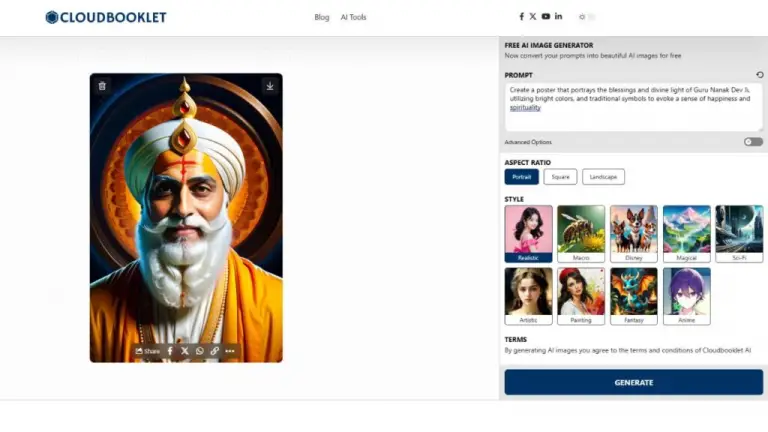
How To Create Images for Guru Nanak Jayanti With Appypie?
- Sign Up and Explore Templates: First, create an account on Appy Pie Design. Once logged in, browse through the extensive collection of Guru Nanak Jayanti Poster templates.
- Choose Your Template: Select a template that closely aligns with your vision for the festival. Look for designs that embody the spirit of Guru Nanak and the essence of the celebration.
- Customize with AI Tools: Utilize Appy Pie’s AI-powered features to personalize your poster. Start by editing the text – add a meaningful quote or message. Experiment with different fonts, sizes, and colors.
- Add Personal Touches: Upload your own images or use the AI’s suggestions to add elements that reflect your personal connection to the festival.
- Preview and Adjust: Before finalizing, preview your poster. Ensure that the layout, text, and imagery harmoniously blend to convey the right message.
- Download in Various Formats: Once satisfied, download your AI-generated poster in formats like JPEG or PNG, suitable for both digital sharing and print.
- Share Your Creation: Share your personalized Guru Nanak Jayanti poster with your community, on social media, or use it as part of your celebration decor.
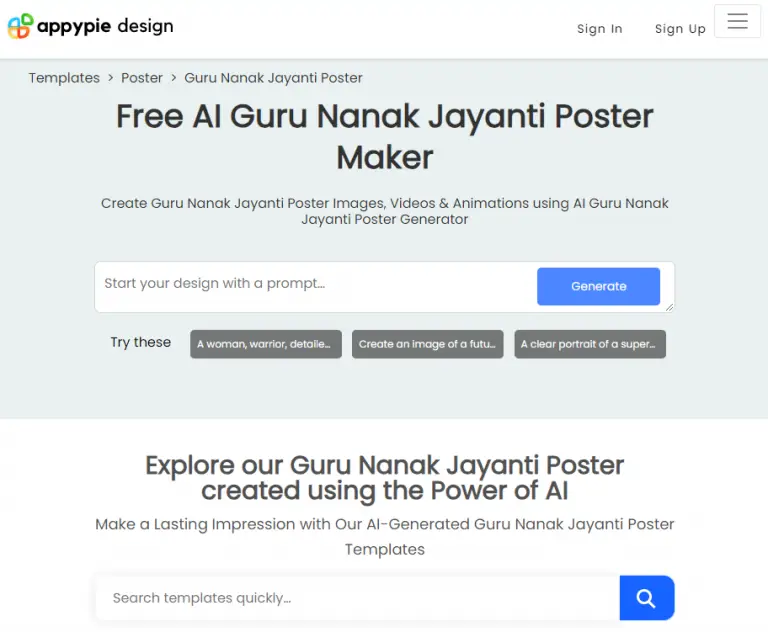
How To Create Images for Guru Nanak Jayanti With DALL-E 3?
- Familiarize Yourself with DALL-E 3: Begin by understanding the capabilities of DALL-E 3. This AI tool is known for its ability to generate highly detailed and specific images based on textual descriptions.
- Craft a Detailed Description: Write a descriptive and vivid text prompt that encapsulates the essence of Guru Nanak Jayanti. For instance, “Guru Nanak in a tranquil landscape with a glowing full moon, symbolizing spiritual enlightenment and unity.”
- Access DALL-E 3: Go to the DALL-E 3 platform. Ensure you have access or request access if it’s your first time using the tool.
- Input Your Description: Enter your crafted description into the DALL-E 3 interface. Be as specific as possible to guide the AI in creating an image that matches your vision.
- Generate the Image: Click the generate button. DALL-E 3 will process your description and create an image based on the details provided.
- Review and Refine: Examine the generated image. If it doesn’t fully meet your expectations, tweak your description and try again. The key is to be precise in your wording to guide the AI effectively.
- Download and Utilize: Once you are satisfied with the image, download it for your use. These images can be used for digital displays, prints, or social media posts as part of the Guru Nanak Jayanti celebrations.
Examples Of Images for Guru Nanak Jayanti


Top AI Tools to Create Images for Guru Nanak Jayanti (DALL-E 3, Midjourney,Canva)
- Strengths: Known for its advanced AI algorithms, DALL-E 3 excels in creating highly detailed and specific images from textual descriptions.
- Usage: Ideal for generating unique and custom illustrations that capture the spiritual and cultural essence of Guru Nanak Jayanti.
- Strengths: Midjourney is adept at creating artistic and abstract images, perfect for those who want a more interpretive representation of the festival.
- Usage: Use Midjourney to create images that are more abstract, focusing on the themes of peace, enlightenment, and community associated with Guru Nanak Jayanti.
- Strengths: Canva is user-friendly and offers a wide range of templates and design elements, making it accessible for users of all skill levels.
- Usage: Ideal for creating posters, social media graphics, and other visual content for Guru Nanak Jayanti with a mix of custom images and a vast library of design elements.
Conclusion
As we wrap up this artistic adventure, remember that creating images for Guru Nanak Jayanti with AI tools is more than just a task; it’s a celebration of culture, creativity, and technology. Each tool opens a window to a world where your imagination can soar, creating visuals that not only depict a festival but also tell a story of reverence, unity, and joy.
FAQ
Absolutely! One of the best things about AI tools like DALL-E 3, Midjourney, and Canva is their user-friendliness. They are designed to be intuitive, making it easy for anyone, regardless of their design experience, to create beautiful and meaningful images for Guru Nanak Jayanti.
It depends on the tool and the usage. For personal or non-commercial use, most images created with these AI tools can be used freely. However, for commercial purposes, you should check the specific licensing agreements of each tool. Canva, for example, offers both free and paid elements with different usage rights.
When creating images for a culturally significant event like Guru Nanak Jayanti, it’s important to approach with respect and sensitivity. Use accurate and respectful descriptions when generating images with AI tools. Additionally, it’s a good practice to seek feedback from members of the Sikh community to ensure the images are appropriate and respectful.

