How to Cancel Candy AI Subscription?The Ultimate Guide
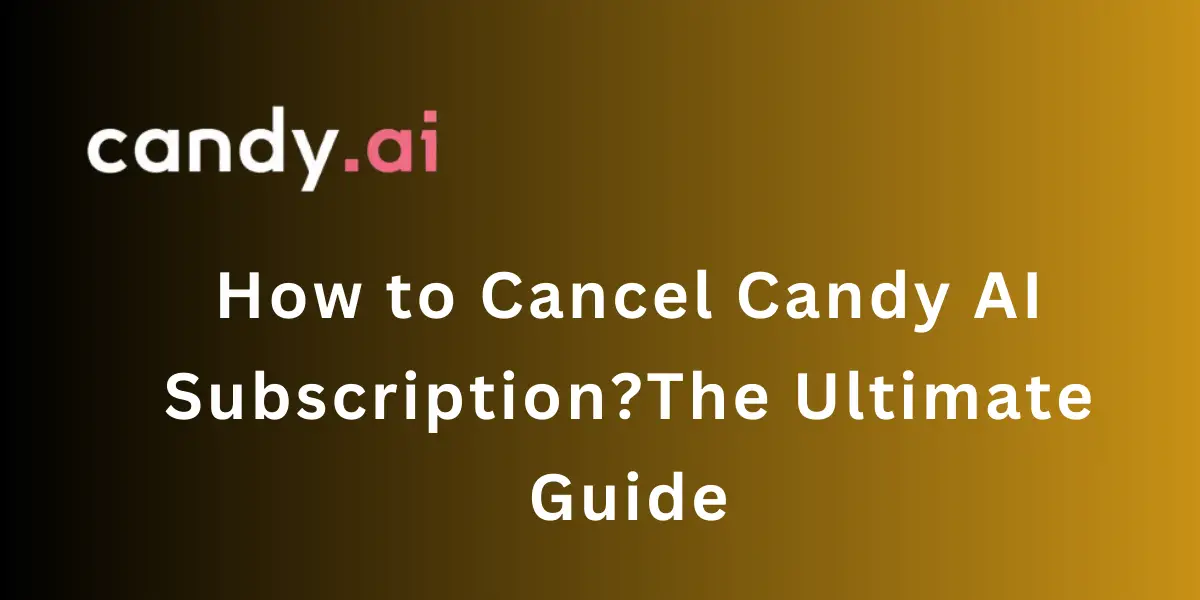
In the ever-evolving world of AI companionship, Candy AI has emerged as a beacon for those seeking personalized virtual interactions. But there comes a time when you might decide to part ways with your digital companion, whether for a brief hiatus or a more permanent goodbye. If you find yourself at this crossroads, fear not. Canceling your Candy AI subscription is designed to be straightforward, offering you the flexibility to manage your digital interactions with ease. This ultimate guide will walk you through the seamless process of saying goodbye to your Candy AI subscription, ensuring a hassle-free experience.
This guide provides detailed steps on how to effortlessly cancel your Candy AI subscription, ensuring a smooth process without affecting your current account services. Whether you’re seeking a temporary farewell or a permanent parting, this article will help you manage your Candy AI subscription worry-free.
Table of Contents
What Is a Candy AI Subscription?
A Candy AI subscription grants access to a cutting-edge platform leveraging artificial intelligence to craft personalized virtual companions. Users engage with AI-driven characters, customizing their appearance and personality to fit individual preferences. This immersive experience is rooted in advanced AI technology, offering interactive conversations and scenarios that simulate real-life interactions. Subscriptions typically come in two formats: monthly and annually, providing flexibility in how users choose to experience their AI companionship. Beyond mere entertainment, Candy AI aims to explore the depths of AI’s potential in personalization, making every interaction unique and tailored to the user’s liking. It’s a blend of technology and creativity, providing a novel form of digital companionship that’s constantly evolving based on user feedback and AI advancements.
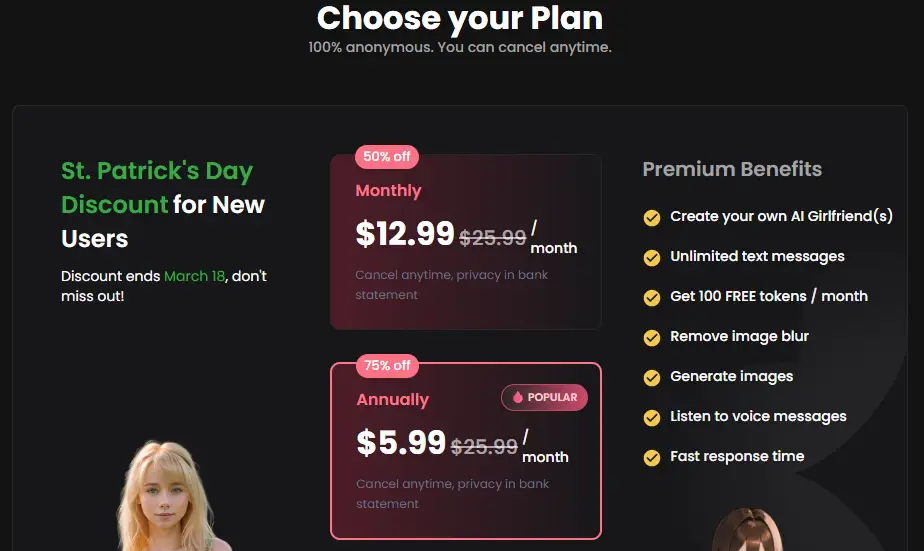
How to Cancel Your Candy AI Subscription?
Step 1: Log into Your Account
Begin by accessing your Candy AI account. Use your email and password to log in, ensuring you’re entering the dashboard where your subscription details are stored.
Step 2: Navigate to Subscription Settings
Once logged in, locate the settings or account management area. Here, you’ll find various options, including one for subscriptions or billing. Click to proceed.
Step 3: Find the Cancel Option
In the subscription or billing section, look for an option to cancel your subscription. It might be labeled “Cancel Subscription,” “Manage Plan,” or something similar.
Step 4: Confirm Cancellation
After selecting the cancellation option, you may encounter a confirmation page or a series of prompts. These are designed to verify your decision. Follow the instructions to finalize the cancellation.
Step 5: Receive Confirmation
Ensure that you receive a confirmation message or email from Candy AI, verifying that your subscription has been canceled. This document serves as proof of your action.
Pricing of Candy AI
Candy AI’s subscription model is designed to be accessible while offering comprehensive features for an enriched virtual companion experience.
- Monthly Subscription: Typically priced at around $12.99, offering full access to all features without long-term commitment.
- Annual Subscription: Offers a discounted rate, such as $5.99 per month, billed annually. This plan is ideal for users committed to the Candy AI experience and looking for savings.
- Features Included: Both plans provide access to customizing AI characters, interactive scenarios, and ongoing updates to enhance the platform.
- Token System: Apart from subscriptions, Candy AI may incorporate a token system for accessing special features or additional customization options, adding another layer of engagement on the platform.
Candy AI’s pricing and subscription model reflect its aim to offer a tailored and immersive AI companionship accessible to a wide audience, balancing affordability with quality and innovation.
Alternatives of Candy AI
SpicyChat AI
SpicyChat AI emerges as a leading alternative in the realm of AI-driven adult companionship, focusing on creating personalized erotic chat experiences. This platform uses advanced natural language processing algorithms to craft conversations that are not only engaging but also tailored to the user’s preferences and desires.
PepHop AI
PepHop AI stands out for its unique approach to exploring sexual fantasies through AI-generated narratives. It allows users to input scenarios or themes, and the AI generates detailed, immersive stories that cater to a wide range of interests and kinks.
NSFW Character AI
NSFW Character AI specializes in generating adult-themed visual content, allowing users to create detailed images of characters based on specified traits and scenarios. This platform leverages advanced image generation AI to bring users’ fantasies to visual life with stunning detail and creativity.
Will my subscription stop immediately upon cancellation?
Upon canceling a subscription with services like Candy AI, the access to the subscribed features typically doesn’t end immediately. Instead, users often retain access until the end of their current billing cycle. This approach ensures that subscribers receive the full value of their last payment, allowing continued use of the service’s features without additional charges until the subscription period officially concludes.
This policy benefits users by providing flexibility and ensuring they can make the most out of their subscription, even as they decide to cancel. It also offers a grace period during which users can reconsider their decision to cancel or explore the service further without the pressure of an immediate cutoff. However, it’s essential to confirm the specific cancellation policy with the service provider, as practices may vary. For detailed information, reviewing the terms of service or contacting customer support directly is advisable to understand precisely how cancellation will affect your subscription access.
How can I contact Candy AI support for help with subscription cancellation?
If you’re considering canceling your Candy AI subscription and need assistance, reaching out to Candy AI’s customer support can provide you with the guidance necessary to navigate the process smoothly. Here’s how you can get in touch with them:
- Visit the Official Website: Go to Candy AI’s official website and look for a “Contact Us” or “Support” section. This section often contains information on how to reach customer support.
- Email Support: Find the customer support email address, usually something like [email protected], and send a detailed email explaining that you need help with canceling your subscription. Be sure to include any relevant account information but avoid sending sensitive data like passwords.
- Live Chat Option: If available, use the live chat feature on the Candy AI website. This allows for real-time communication with a support representative who can guide you through the cancellation process.
- Social Media and Other Channels: Check if Candy AI has active social media profiles or a Discord server where they offer customer support. Engaging with them on these platforms can sometimes offer a quicker response.
How to cancel Candy AI subscription via Discord?
Canceling a subscription service like Candy AI via Discord involves a few steps, ensuring you can manage your subscription within the Discord platform if the service offers this integration.
Step 1: Join the Candy AI Discord Server
If you haven’t already, join the Candy AI official Discord server. Look for an invitation link on their website or customer support section.
Step 2: Locate the Support Channel
Within the server, look for a dedicated support or help channel. This channel is often named #support, #help, or something similar.
Step 3: Read the Channel’s Pinned Messages
Before posting, check the pinned messages in the support channel for any instructions or FAQs regarding subscription cancellation. There might already be a guide or bot command available to assist you.
Step 4: Request Assistance
If there are no specific instructions or if you need further help, post a message in the channel asking for assistance with canceling your subscription. Be clear and concise, but do not share sensitive personal information publicly.
Step 5: Follow Instructions from Support Staff
A member of the Candy AI support team or a community moderator will respond to your request. Follow their instructions carefully to proceed with the cancellation. They might direct you to a private message for further steps to ensure your privacy.
Remember, the availability of such support options can vary, and it’s essential to check directly with Candy AI or any service provider for the most accurate and up-to-date information on managing your subscription.
Conclusion
Navigating your departure from Candy AI shouldn’t dampen your experience with virtual companionship. By following this guide, you can ensure a smooth transition, whether you’re taking a break or moving on to new adventures in AI interaction. Remember, the world of virtual companionship is vast and ever-changing, offering endless possibilities for those willing to explore.

