How To Create AI Ram Mandir T-Shirt Name With Bing AI?Quick Guide in Five Steps!

Welcome to the exciting world of AI-driven creativity, where the fusion of technology and imagination opens up new horizons in digital artistry. In this comprehensive guide, we delve into the innovative realm of Bing AI Image Creator, a powerful tool at the forefront of AI technology. Whether you’re a seasoned designer or a curious novice, this tool offers an accessible platform to bring your creative visions to life. We’ll explore how to use Bing AI to craft personalized AI Ram Mandir T-shirt names, offering step-by-step instructions and insightful tips to enhance your creative journey. With AI tools like Bing AI, the process of transforming ideas into visual masterpieces is not just simplified but also made more engaging and fun.
This article comprehensively introduces how to create personalized AI Ram Mandir T-shirt names using Bing AI Image Creator.
Table of Contents
What is Bing AI Image Creator?
Bing AI Image Creator is an innovative tool developed by Microsoft, leveraging the capabilities of DALL-E 2, an advanced AI system created by OpenAI. This tool is designed to generate images from text descriptions, allowing users to transform their words into visual representations. It stands out for its ability to create custom, high-quality images based on user-provided prompts, making it accessible to individuals without any advanced technical skills.
The essence of Bing AI Image Creator lies in its text prompt system, where users describe the image they want to create using words and phrases. The AI then analyzes these descriptions and crafts unique images that align with the given specifications. This feature is particularly useful for a wide range of applications, from personal projects to professional design work, offering a new level of creativity and customization in digital imagery.

Functions of Bing AI Image Creator
Bing AI Image Creator, powered by the advanced DALL-E 2 AI, is a versatile tool that brings a new dimension to image creation.
Customizable Images
- Flexibility: Whether you’re designing a T-shirt, creating a unique piece of art, or just experimenting, the tool adapts to your creative needs. You can specify elements like colors, themes, and styles.
- User-Friendly: The interface is intuitive, making it easy for anyone, regardless of their technical background, to create stunning images. Simple prompts guide you through the process.
- Creative Freedom: You have the liberty to experiment with different concepts. Whether it’s a realistic portrayal or a fantastical creation, the AI can bring it to life.
- Personalization: This feature is particularly useful for creating bespoke items like the Ram Mandir T-shirt, where personal touches make the item unique.
Diverse Applications
- Versatility: From professional designs like business logos and marketing materials to personal projects like greeting cards and wall art, the possibilities are endless.
- Range: It caters to various needs, be it for digital platforms or print media. You can create images for social media posts, website graphics, or even physical prints.
- Innovation in Design: The tool opens up new avenues for designers and artists to explore AI-assisted creativity, pushing the boundaries of traditional design methods.
- Accessibility: Its ease of use makes it a go-to tool for both amateurs and professionals, democratizing the process of high-quality image creation.
Realistic Outputs
- Quality: The images produced are not just visually appealing but also boast a high level of detail and realism, making them suitable for professional use.
- Innovation: Leveraging the power of DALL-E 2, the tool can interpret and visualize complex prompts, turning abstract ideas into tangible visuals.
- Accuracy: The AI’s understanding of textures, lighting, and perspectives contributes to the lifelike quality of the images.
- Diverse Imagery: Whether you need a photo-realistic image or an artistic rendition, the tool can cater to a wide range of aesthetic preferences.
How To Create AI Ram Mandir T-Shirt Name With Bing AI?
Step 1: Sign Up for Bing AI Image Creator
First things first, you need to access the Bing AI Image Creator. Head over to the Bing AI image generator website and sign in using your Microsoft account. If you don’t have one, don’t worry! Creating a Microsoft account is straightforward and free. Once you’re logged in, you’ll be greeted with an intuitive interface that’s your gateway to creating amazing AI-generated images. This step is crucial as it not only gives you access to the tool but also introduces you to a world of AI-driven creativity. Think of it as your digital canvas, where your ideas will soon take a visual form.
Step 2: Describe the Image in the Text Prompt Box
This is where your creativity comes into play. In the text prompt box, describe the image you want as detailed as possible. For instance, if you’re creating a Ram Mandir T-Shirt, you might enter something like, “A young Indian man wearing a white t-shirt standing in front of the Ram temple in Ayodhya. The t-shirt has the text ‘[Your Name]’ printed on it in bold, sans-serif font.” The more specific you are, the better the AI can understand and create your vision. This step is about bridging the gap between your imagination and the AI’s interpretation, so take your time to craft a descriptive and vivid prompt.
Step 3: Generate and View the Image
After entering your prompt, hit the “Create” button. Bing AI will now work its magic, interpreting your description and generating an image based on it. This process may take a few moments, but the wait is worth it. Once the image is generated, you’ll see how the AI has brought your description to life. It’s always exciting to see the first draft of your idea, but remember, this might not be perfect yet. You’ll have the option to regenerate the image if it doesn’t quite match your expectations.
Step 4: Adjust the Prompt to Improve Image
If the initial image isn’t quite what you had in mind, don’t worry. You can tweak the prompt to refine your vision. Add more details or adjust the existing ones. For example, you might specify the lighting, the angle of the shot, or even the expression on the person’s face. This iterative process allows you to fine-tune the AI’s output, ensuring that the final image aligns closely with your original concept. It’s a bit like collaborating with a digital artist – you provide the direction, and the AI brings it to life.
Step 5: Download the Image
Once you’re satisfied with the image, it’s time to bring it out of the digital realm. Click the download icon to save the high-resolution image to your device. This image is now ready to be used however you see fit – whether that’s printing it on an actual t-shirt, sharing it on social media, or using it as part of a larger design project. The downloaded image is a testament to your creativity and Bing AI’s capabilities, merging to create something truly unique.

Tips for creating AI Ram Mandir T-shirt names using Bing AI?
Creating AI Ram Mandir T-shirt names using Bing AI can be a fun and creative process. To ensure you get the best results, it’s important to approach the task with some key tips in mind.
- Be Descriptive in Your Prompts: The more details you provide, the better the AI can visualize and create your concept. Include specifics about the T-shirt design, colors, text, and the background setting.
- Use Clear and Concise Language: Avoid using vague or ambiguous terms. The AI works best with clear, direct descriptions.
- Experiment with Different Styles: Don’t hesitate to try various artistic styles or perspectives. Bing AI is versatile and can generate a wide range of visual aesthetics.
- Incorporate Relevant Cultural Elements: Since it’s a Ram Mandir T-shirt, adding relevant cultural or religious symbols can make the design more authentic and meaningful.
- Specify Text Details: If you want a name or phrase on the T-shirt, mention the font style, size, and color in your prompt.
- Consider the T-shirt Color and Fit: Mention whether the T-shirt is loose, fitted, what color it is, and any other relevant details to get a more accurate representation.
- Play with Background Settings: Describe the background setting – whether it’s the Ram Mandir itself, a plain background, or something more abstract.
- Adjust Lighting and Mood: Specify the time of day, lighting (bright, dim, sunset, etc.), and the overall mood of the image to add depth to your creation.
- Iterate and Refine: Don’t settle for the first result. Experiment with different prompts and refine them based on the outputs you get.
- Check for Realism: Ensure that the generated image looks realistic and aligns with your vision, especially if you plan to use it for printing.
What can you do with Ram Mandir T-shirt images?
Social Media Engagement
Utilizing Ram Mandir T-shirt images on social media platforms like Instagram, Facebook, and Twitter can significantly boost your online presence. These images, rich in cultural and religious significance, can be powerful in engaging with a community that shares similar interests or beliefs. By posting these personalized T-shirt designs, you can spark conversations, attract followers who appreciate the cultural context, and even use them to promote cultural events or religious gatherings. They serve as a unique expression of identity and devotion, making your social media profiles stand out with content that is both personal and culturally relevant.
Personalized Merchandise
The AI-generated Ram Mandir T-shirt images are perfect for creating personalized merchandise. You can use these designs to print on actual T-shirts, which can be worn at cultural events, religious gatherings, or as a fashion statement. They also make for thoughtful gifts to friends and family who share a connection with the Ram Mandir. This approach not only adds a personal touch to your wardrobe but also allows you to physically showcase your creativity and devotion. It’s a great way to celebrate cultural heritage and keep the spirit of the Ram Mandir alive in everyday life.
Digital Content Creation
For content creators, bloggers, or digital marketers, these images can be a valuable asset. You can use them in blog posts, YouTube thumbnails, or as part of digital presentations to add a visually appealing and contextually relevant element. They can enhance the quality of your digital content, making it more engaging and relatable to your audience. For those covering topics related to culture, religion, or art, these images provide a visually rich and authentic tool to complement their narratives, making their digital content more impactful and resonant with the audience.
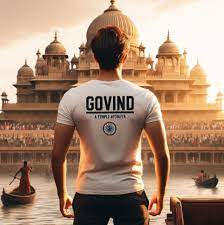
Is Bing's AI image generator free to use?
Yes, Bing’s AI image generator is currently available for free, particularly for non-commercial use. This accessibility allows individuals to explore and utilize this advanced AI technology without any cost. However, it’s important to note that it’s offered as a limited access preview, which means that while it’s free now, Microsoft may introduce changes to its accessibility or pricing model in the future.
What image sizes and formats can be downloaded?
When using Bing’s AI image generator, you can download images in JPEG format. The resolution of these images is up to 1024×1024, which is suitable for a wide range of digital and some print applications. This resolution ensures that the images are of high quality and can be used effectively for various purposes, including online sharing and printing on smaller items.
Can I edit the images after downloading?
Absolutely! Once you download the images generated by Bing’s AI, you have the freedom to edit them further using any standard photo editing software. This means you can adjust aspects like brightness, contrast, add text, or even combine them with other images to suit your specific needs. The ability to edit these images post-download significantly enhances their versatility and usability in different creative projects.
Conclusion
In conclusion, Bing AI Image Creator represents a significant advancement in the realm of digital creativity, offering a user-friendly platform for transforming ideas into visual realities. Whether it’s creating personalized Ram Mandir T-shirt names or exploring other creative avenues, this tool provides an accessible and versatile solution. Its ability to generate high-quality, customizable images through simple text prompts opens up endless possibilities for both personal and professional use. As we continue to witness the evolution of AI in various sectors, Bing AI Image Creator stands out as a testament to the potential of AI in enhancing our creative expressions.

