ChatGPT Update: How to Upload Images and Apply It
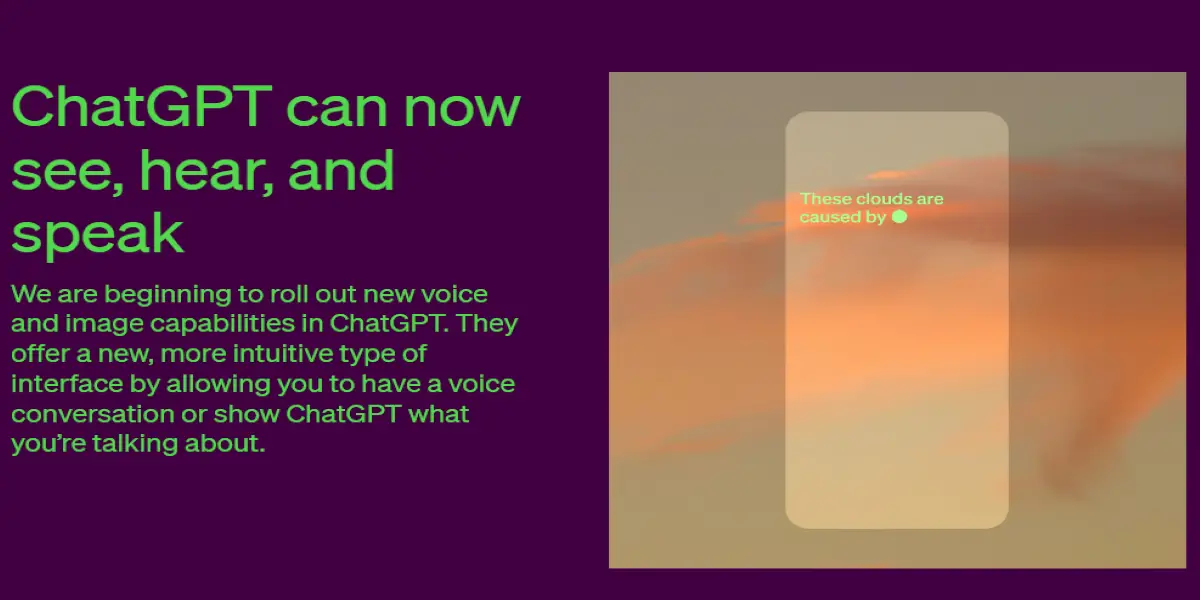
In a digital age brimming with advances, ChatGPT‘s new image upload feature stands out as a game-changer. Gone are the days of merely interacting with AI using text. Now, it’s all about visual conversations. So, let’s journey together through this guide, diving deep into the realms of AI and image interactivity.
ChatGPT’s new image upload feature allows users to upload pictures for the AI to analyze and describe. This breakthrough has numerous practical applications, from travel to education, revolutionizing our interaction with AI.
Table of Contents
The Science Behind ChatGPT's Image Feature
Understanding the prowess of ChatGPT’s image feature requires a quick dive into the universe of artificial intelligence. At its core, this capability is rooted in deep learning, a subset of machine learning inspired by the structure of the human brain. These algorithms, known as artificial neural networks, mimic the way neurons process information.
ChatGPT leverages Convolutional Neural Networks (CNN), specifically designed to process visual data. CNNs excel in identifying patterns, shapes, and objects within images, regardless of their position in the picture. This positional invariance ensures that whether your image of a cat is at the center or the edge, ChatGPT can recognize it.
But it’s not just about recognition. Once an image is interpreted, ChatGPT integrates this visual data with its vast textual understanding. This fusion enables the AI to provide descriptions, answer queries, or even generate stories based on the image.
Chatting with Images: A Step-by-Step Guide
Engaging with ChatGPT using images is a delightful blend of simplicity and sophistication:
- Access the Platform: Start by heading to the ChatGPT interface. If you’re new, a quick sign-up might be in order.
- Click on the Image Icon: Situated near the chat input box, this icon is your gateway to visual interactions.
- Upload Your Image: Browse through your device and select your image. As the AI processes, you can almost sense the cogs turning!
- Initiate the Conversation: This is where the fun begins! Query ChatGPT about aspects of the image, seek clarifications, or just ask for a general description. The AI’s response can range from succinct explanations to detailed narratives.
A pro tip: clarity is key. For those intricate queries, high-resolution images can make a world of difference, offering more precise and detailed responses.
Integrating Image Uploads in Daily Life
Imagine a world where every visual query finds an answer instantly. With ChatGPT’s image feature, this is our reality. Travelers can now understand foreign signboards, students can get instant explanations of intricate diagrams, and home chefs can identify that mysterious vegetable from the farmer’s market. But beyond these applications, there are profound implications:
- Education: For visually impaired students, this tool can describe diagrams, aiding in subjects like biology or geometry.
- Research: Scientists can use ChatGPT to quickly categorize specimens or analyze patterns in data visuals.
- Shopping: Ever found an item online without a description? Snap a pic, chat with ChatGPT, and get information or possibly similar product recommendations.
Use Case
I uploaded a picture featuring a few vegetables and challenged ChatGPT to whip up a recipe for me. Can you imagine how it turned out? This close-knit interaction with the AI was truly an eye-opener!


You see, ChatGPT isn’t just adept at pinpointing objects within images, but it can also craft a nutritious and inventive recipe tailored just for you based on those items. It’s as if you have a personal chef and lifestyle consultant by your side, ready to simplify and enhance your day-to-day experiences. Yet, this is merely scratching the surface. ChatGPT’s range of functionalities goes way beyond. Whether it’s daily life advice, academic inquiries, or creative challenges, don’t hesitate to pose your questions and unleash its boundless creativity.
Safeguarding Privacy: A Top Priority
In an age where data breaches are, unfortunately, all too common, the concern for privacy is paramount. OpenAI, the powerhouse behind ChatGPT, has a stringent data handling policy. Every image you upload is processed and immediately discarded, ensuring no storage or future misuse.
Moreover, OpenAI operates under robust encryption protocols, ensuring that your interactions, both textual and visual, are secure from prying eyes. The essence is simple: while the AI is designed to understand and remember vast amounts of general knowledge, it’s also programmed to forget personal user data. A paradox? Perhaps. But it’s this balance that ensures an enriching yet safe experience.
Conclusion
ChatGPT’s image upload feature is more than just a technical marvel; it’s a testament to how AI is reshaping communication. As we step into a future where visual interactions become commonplace, it’s exhilarating to be at the forefront with tools like ChatGPT. So, go ahead, upload, chat, and experience the future today!

