ChatGPT Failed to Get Service Status: Causes and Latest Resolution Guide
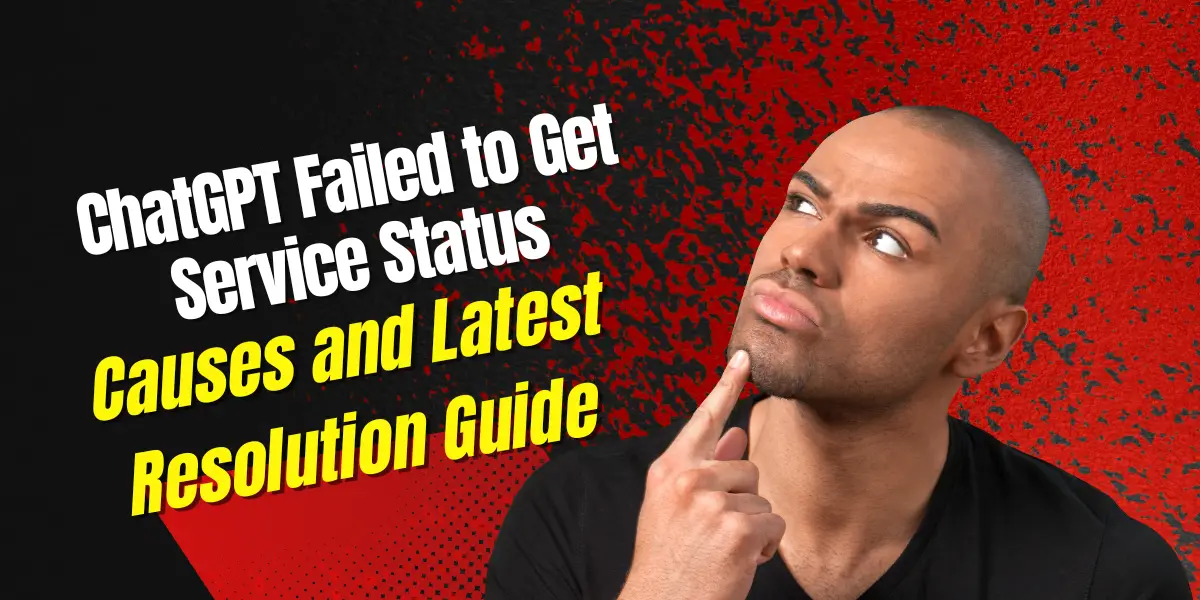
ChatGPT, a cutting-edge language model developed by OpenAI, has become an essential tool for many users worldwide. However, recently, a significant number of users have encountered an issue: “ChatGPT failed to get service status.” This article aims to provide a comprehensive understanding of this problem and offer the latest solutions to resolve it.
Brief Overview of ChatGPT
ChatGPT is a powerful AI model that can generate human-like text based on the input it receives. It’s used in various applications, from drafting emails to writing code, and even creating written content. However, like any other online service, it can sometimes experience issues that prevent users from accessing it.
See more:what is chatgpt?
Importance and Use Cases of ChatGPT
ChatGPT’s ability to understand and generate text makes it a valuable tool in many fields. It’s used in customer service to handle inquiries, in content creation for drafting articles, and even in education as a tutoring tool. Its wide range of use cases makes it essential for many users, making any service disruptions a significant concern.
Understanding ChatGPT Service Status Failures
What Does "Failed to Get Service Status" Mean?
When you encounter the message “ChatGPT failed to get service status,” it typically means that your client application is unable to retrieve the current status of the ChatGPT service. This could be due to various reasons, including network issues, server-side problems, or issues with auth0.openai.com, which plays a crucial role in the authentication process of ChatGPT.
Common Reasons for "Failed to Get Service Status" in ChatGPT
The “Failed to Get Service Status” error can occur due to several reasons. It could be a server-side issue, where the ChatGPT servers are down or experiencing problems. Alternatively, it could be a client-side issue, where your device or network is unable to connect to the ChatGPT servers. In some cases, users have reported being blocked from ChatGPT, which could also lead to this error.
To avoid encountering issues after Chat GPT login, we provide the following suggestions based on practical use:
- Use one ChatGPT account on only one device.
- It’s preferable to use a residential IP address from the United States.
- Choose a secure VPN, such as Orange Cloud.
- If you’re purchasing a ChatGPT account, it’s recommended to inquire whether it’s part of a batch registration.
How to Resolve "Failed to Get Service Status" in ChatGPT
Resolving the “ChatGPT failed to get service status” issue can be a bit tricky as it often involves server-side problems. However, users have shared several potential solutions on platforms like Reddit. These include refreshing the page, clearing browser cache and cookies, checking the ChatGPT status page, using a different browser, or even contacting ChatGPT support for assistance.
Discussions and Solutions for "Failed to Get Service Status" on Reddit
Reddit is a popular platform where users share their experiences and solutions for various issues, including the “ChatGPT failed to get service status” error. Some users have suggested checking the ChatGPT status page for updates, while others have recommended clearing the browser cache or trying a different browser. However, as the issue is often server-side, the most common advice is to wait for OpenAI to resolve the problem.
Dealing with ChatGPT Access Blocks
What Does "Blocked by ChatGPT" Mean?
Being “blocked by ChatGPT” means that your access to the ChatGPT service has been temporarily or permanently restricted. This could be due to a variety of reasons, including IP address issues, account-related problems, or network issues. Being blocked can also affect the service status, leading to the “ChatGPT failed to get service status” error.
Common Reasons for Being "Blocked by ChatGPT"
There are several reasons why you might be blocked by ChatGPT. These include IP address issues, where your IP address has been flagged for suspicious activity; account issues, where there may be a problem with your ChatGPT account; and network issues, where your network may be unstable or not secure.
You can also read:How to Buy chat gpt stock?
How to Resolve Being "Blocked by ChatGPT"
If you’ve been blocked by ChatGPT, there are a few steps you can take. First, check your network and ensure it’s stable and secure. Next, check your ChatGPT account for any issues or notifications. If you’re still blocked, you may need to contact ChatGPT support for further assistance.
User Discussions and Solutions for Being "Blocked by ChatGPT" on Reddit
On Reddit, users have shared their experiences and solutions for being blocked by ChatGPT. Some users have found success by changing their IP address or using a VPN, while others have resolved the issue by contacting ChatGPT support. However, it’s important to note that these solutions may not work for everyone, and it’s always best to contact ChatGPT support if you’re unsure.
Understanding the ChatGPT Status Page
The Role of the ChatGPT Status Page
The ChatGPT status page is a valuable resource for users facing service status issues. It provides real-time updates about the operational status of ChatGPT and can be a quick way to verify if the service is down. Understanding how to interpret this page and knowing common issues and solutions associated with it can be very helpful in resolving service status problems.
How to Interpret the ChatGPT Status Page
The ChatGPT status page provides a real-time overview of the service’s operational status. If there are any issues with the service, they will be listed on this page along with any updates or announcements from the ChatGPT team. If the status page shows that the service is operational but you’re still experiencing issues, it may be a problem on your end.
Common Issues and Solutions with the ChatGPT Status Page
Some common issues with the ChatGPT status page include not updating in real-time or not accurately reflecting the service’s status. If you’re experiencing these issues, try refreshing the page or checking back later. If the status page shows that the service is down, the best solution is usually to wait for the ChatGPT team to resolve the issue.
User Experiences with ChatGPT Blocks.
Sharing User Experiences of Being "Blocked by ChatGPT"
Many users have shared their experiences of being blocked by ChatGPT on platforms like Reddit. These experiences can provide valuable insights into the reasons behind these blocks and potential solutions. Some users have found success by changing their IP address, while others have had to contact ChatGPT support for assistance.
How Users Successfully Resolved Being "Blocked by ChatGPT"
Users have shared various solutions for being blocked by ChatGPT. These include using a VPN to change their IP address, checking their network for any issues, and contacting ChatGPT support. However, it’s important to note that what works for one user may not work for another, and it’s always best to contact ChatGPT support if you’re unsure.
User Opinions on ChatGPT's Blocking Policies
Opinions on ChatGPT’s blocking policies vary among users. Some users understand the need for these policies to protect the service and its users, while others find them frustrating and unclear. Regardless of opinions, it’s important for users to follow ChatGPT’s usage policies to avoid being blocked.
Conclusion
Summarizing Issues of “Failed to Get Service Status” and “Blocked by ChatGPT”
In conclusion, “ChatGPT failed to get service status” and being “blocked by ChatGPT” are two common issues that users face. These issues can be frustrating, but understanding their causes and knowing how to resolve them can make a significant difference.
The solutions to these issues include checking your network, refreshing the page, clearing your browser cache, using a different browser, checking the ChatGPT status page, and contacting ChatGPT support. However, as many of these issues are server-side, patience is often the best solution.
FAQ
You could be blocked due to reasons like violating ChatGPT’s usage policies, IP address issues, or account-related problems.
You’ll typically receive an error message stating that you’ve been blocked. You may also be unable to access the ChatGPT service.
Solutions can include checking your network, ensuring your account is in good standing, or contacting ChatGPT support for assistance.
