Why did Character AI Log Me Out and How to Fix It?
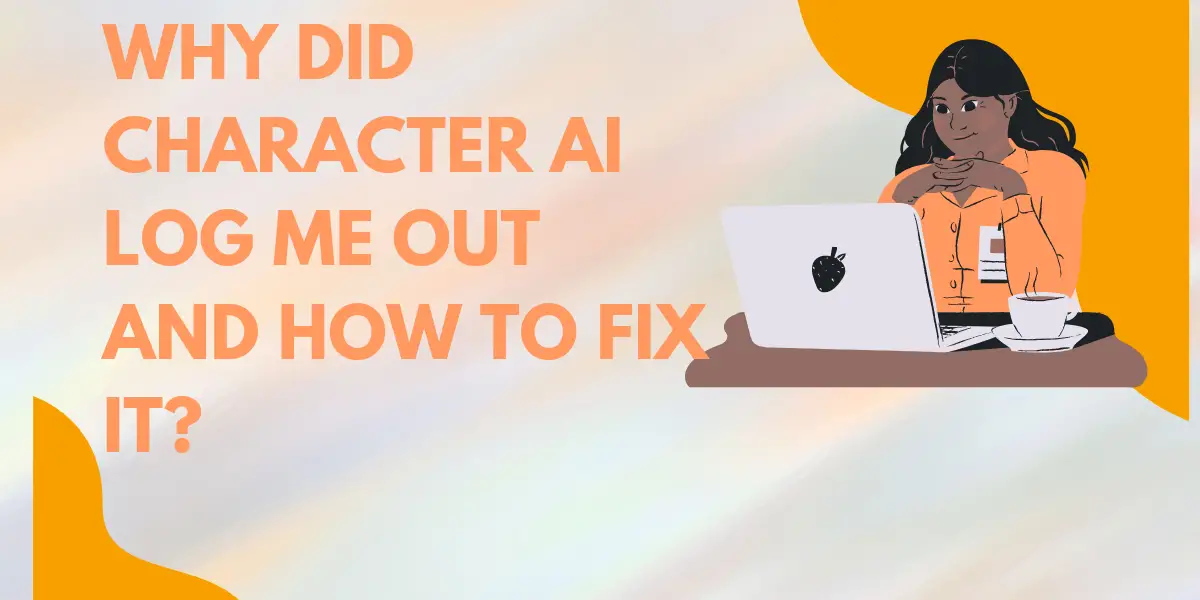
Character AI, a revolutionary artificial intelligence neural language model chatbot, has been making waves in the tech world since its release in September 2022. However, some users have recently reported issues with logging in and signing up. This article aims to shed light on these issues and provide a comprehensive guide on how to resolve them.
Table of Contents
What is Character AI?
Character AI is a web application that offers human-like text responses in contextual conversation. Developed by former Google engineers Noam Shazeer and Daniel De Freitas, this chatbot tool has gained immense popularity in early 2023. The beta model is currently public and is expected to improve over time.
Why does Character AI Always Meet Problems?
Being in its beta stage, Character AI is prone to occasional glitches and bugs. These issues can range from minor inconveniences to significant problems like login and sign-up errors. The developers are actively working to resolve these issues and enhance the user experience.
Read More About:What does Rate Exceeded Mean in Character AI and How to Fix it?
Why did Character AI Log Me Out?
Users have reported being logged out of their Character AI accounts unexpectedly. This issue seems to be random and not tied to any specific user action. Some users speculate that it could be due to temporary system glitches or browser-related issues.
Why Character AI not Let Me Log in?
There could be several reasons why you’re unable to log in to Character AI. These include a full cache of junk data in your browser, unstable internet connection, or issues at the end of Character AI. An outdated browser version could also be a potential cause.
Read More About:Will Character AI Allow NSFW Content One Day?
How to Fix Character AI Login and Sign Up Problems ?
If you’re facing login or sign-up issues with Character AI, here are some steps you can take:
- Reboot the Mobile or PC: Restart your device to ensure there’s no issue with a temporary system glitch.
- Check the Internet Connection: Ensure your internet connection is stable and fast enough for web browsing.
- Force Refresh the Character.ai Webpage: Manually refresh the Character.ai webpage on your device.
- Update the Browser Application: Check for updates to your web browser and install them if available.
- Clear the Browser Cache and Cookie Data: Clear your browser’s cache and cookie data to resolve any loading issues.
- Try Using Another Browser: If the problem persists, try using a different web browser.
Read More About:What is Character AI Stock and How to Invest it?
Conclusion
While Character AI is a promising tool, it’s not without its share of issues. However, most of these problems, including the login and sign-up issues, can be resolved with some simple troubleshooting steps. The developers are also actively working on improving the platform, so we can expect a smoother user experience in the future.
FAQ
Yes, Character AI allows users to log in using their Google, Apple, Facebook, or Discord accounts.
Try the troubleshooting steps mentioned in this article. If the problem persists, contact Character AI support.

