What is PixAI And How to Use?
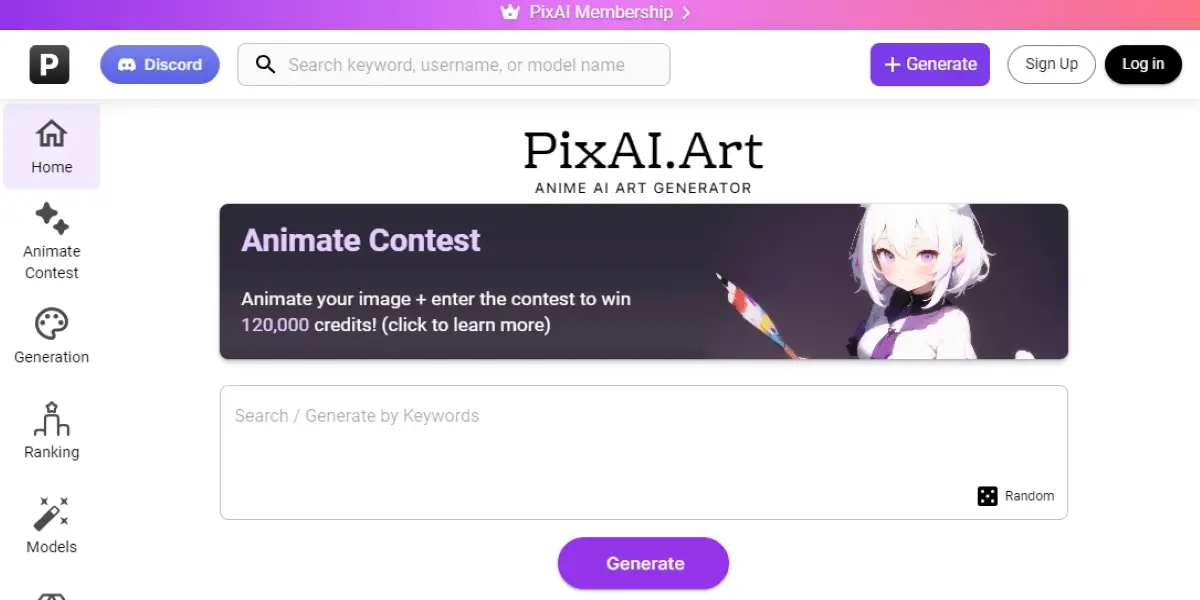
In the digital age, artistry and technology blend in ways we never imagined, and PixAI is at the heart of this creative revolution. But what exactly is PixAI, and how is it changing the landscape for artists, enthusiasts, and creative professionals worldwide? In this comprehensive guide, we’re peeling back the curtain on PixAI, offering you a front-row seat to the future of digital art creation.
PixAI transforms the realm of digital art, offering a platform where imagination meets AI-driven artistry. From beginners to seasoned artists, discover how PixAI is the tool everyone’s been waiting for, simplifying the complex art creation process.
Table of Contents
What is PixAI?
The Dawn of AI-Driven Artistry
PixAI isn’t just an AItool; it’s a companion for the modern artist. This platform harnesses the power of artificial intelligence to breathe life into digital canvases, offering a space where users can create stunning AI-assisted artwork with just a few clicks.
Not Just for Professionals
What sets PixAI apart is its accessibility. You don’t need to be a seasoned artist to use PixAI. With its intuitive design and user-friendly interface, it invites everyone to the creative table, turning novices into artists and professionals into masters.
A Community of Creatives
Beyond its technology, PixAI stands as a bustling community of creatives. Artists can share their works, get inspired by others, and even participate in contests, fostering a collaborative environment that fuels continuous artistic growth.
What are the Core Components of PixAI?
AI Art Generator
- Unique AI algorithms that assist in creating high-quality digital art
- A diverse range of templates and styles, catering to various artistic preferences
AI Model Market
- A marketplace for custom AI models, allowing users to expand their creative horizons
- The ability for artists to monetize their unique AI models by sharing with the community
AI Community Interaction
- Forums and discussion boards for collaboration and feedback
- Regular contests and challenges to encourage creative expression and recognition
How to Login PixAI?
Step 1: Navigating to the Website
First things first, head over to the official PixAI website. Once you’re there, marvel at the captivating interface designed with artists in mind. The homepage not only teases the creative possibilities but also warmly invites newcomers into the world of AI artistry.
Step 2: Locating the Login Page
Now, it’s time to find your way to the login page. On the top right corner of the homepage, you’ll notice a ‘Log In’ option, unassumingly waiting for your click. Go ahead, click it, and you’ll be led to a new page where the magic begins.
Step 3: Entering Your Credentials
Here’s where you need to get your details right. Enter your username and password, the keys to your artistic kingdom. Make sure you type everything correctly because even AI won’t recognize you if you add an extra letter or forget a capitalization!
Step 4: Accessing the World of PixAI
Hit the ‘Log In’ button and voilà! You’re now part of the PixAI universe, where your creativity is the limit. Take a moment to savor this step; you’ve officially crossed the threshold into a world where art and technology converge.
How to get start?
Step 1: Exploring the Dashboard
Upon your triumphant entry into PixAI, you’ll find yourself at the dashboard, a control panel of sorts. Here, you can navigate through various options, view trending artwork, or even access the latest AI models. Familiarize yourself with these elements as they’re your tools for navigation in this artistic journey.
Step 2: Choosing Your Creative Adventure
PixAI offers multiple avenues of artistic expression. Do you want to create a new piece from scratch, or would you prefer to explore pre-existing templates? Make your choice and prepare to dive into a seamless creative process.
Step 3: Unleashing Your Imagination
Now, the fun part begins. Start creating! Choose your colors, textures, and styles. Remember, there’s no right or wrong here. Trust your instincts, and let your imagination run wild. PixAI’s intuitive interface is here to guide you, offering suggestions and even surprises along the way.
Step 4: Saving and Sharing Your Masterpiece
Once you’re satisfied with your creation, it’s time to save your work. But don’t stop there! Share it with the PixAI community, and who knows, you might just inspire someone else out there!
The Applications of PixAI
Revolutionizing Digital Art
- Create stunning digital artwork with AI-assisted features
- Experiment with different art styles, from traditional strokes to futuristic designs
Interactive Learning
- Enhance your art skills through interactive learning
- Receive instant feedback and suggestions from the AI, improving your techniques
Community Engagement
- Participate in community contests, showcasing your artwork
- Engage with other artists, share insights, and collaborate on projects
Pricing of PixAI
PixAI adopts a simple yet flexible pricing strategy to accommodate artists at different levels of their creative journey. Here’s how it breaks down:
- Free Trial: PixAI starts you off with a free trial, offering a taste of AI-assisted art creation without initial commitment. It’s a risk-free way to explore the basic features of the platform.
- Basic Plan: For budding artists who are ready to dive a little deeper, the Basic plan offers more tools and greater storage, allowing for a fuller artistic experience.
- Pro Plan: Aimed at seasoned artists and professionals, the Pro plan unlocks all of PixAI’s advanced features, providing the ultimate playground for digital artistry.
- Custom Plan: For enterprises or artists with specific needs, PixAI offers a customizable plan. Tailor-made to suit individual requirements, this plan ensures that large teams or unique projects have all they need.
Pros & Cons of PixAI
Pros
- User-Friendly Interface: Ideal for beginners and professionals alike, thanks to its intuitive design.
- Innovative AI Tools: Offers cutting-edge technology for unique art creation.
- Vibrant Community: Provides a platform for feedback, collaboration, and exposure.
Cons
- Limited Free Features: The free version is quite restrictive, often nudging users toward a paid subscription.
- Requires Strong Internet Connection: Being cloud-based, it demands a stable internet, which can be a hurdle for some users.
- May Be Overwhelming for Newbies: The plethora of features might be intimidating for those new to digital art.
How does PixAI work?
AI-Driven Art Creation
PixAI is powered by advanced AI algorithms that analyze countless art pieces to understand various styles and techniques. This AI backbone allows users to generate artwork that resonates with depth, emotion, and professional touch, often indistinguishable from human-made pieces.
Cloud-Based Platform
Everything happens in the cloud. Users upload their inputs or choose from existing templates, and PixAI’s servers do the heavy lifting. The platform processes user requests, applies AI algorithms, and renders finished artworks ready for download or sharing online.
Community and Learning
PixAI isn’t just about creating; it’s about growing. The platform learns from the styles and preferences of its user community, refining its algorithms accordingly. Additionally, it offers learning resources and feedback mechanisms, encouraging artists to improve their craft.
Alternatives of PixAI
In the realm of AI-driven art creation, several platforms challenge the prowess of PixAI. Let’s explore three notable competitors that stand out with their unique offerings:
DeepArt
- What is DeepArt? DeepArt hails from a collaboration between artists and machine learning researchers, offering an online platform that transforms photos into artworks based on different art styles.
- Key Features: DeepArt emphasizes style transfer, where the essence of famous paintings is infused into your own photographs. It’s less about creating from scratch and more about transformation.
- How It Compares: Unlike PixAI, which offers a broader canvas for creating art, DeepArt focuses on reimagining existing images through the lens of iconic art styles.
Artbreeder
- What is Artbreeder? Artbreeder allows for the creation of images and portraits through “breeding” or combining multiple images to produce unique offspring.
- Key Features: It offers high levels of customization, interactive sliders to adjust features, and the ability to collaborate with other users.
- How It Compares: While PixAI guides users through AI-assisted art creation, Artbreeder offers a more communal experience where users can see, modify, and enhance others’ creations.
Daz 3D
- What is Daz 3D? Known for its realistic 3D models, Daz 3D is a software for digital artists looking to create lifelike characters and animations.
- Key Features: It boasts a vast library of 3D components, detailed character models, and a supportive community.
- How It Compares: Daz 3D differs from PixAI by focusing on three-dimensional artwork, appealing to digital artists interested in animation, gaming, and graphic design.
Is it Safe to Use?
Data Security Measures
PixAI understands the digital risks and employs robust encryption to safeguard user data. From personal information to your artistic creations, everything is protected from unauthorized access, ensuring your digital safety.
Adherence to Privacy Regulations
Compliance with international data privacy laws is a priority for PixAI. The platform respects user privacy by providing transparent policies on data usage, giving you control over your information and peace of mind regarding legal standards.
Community Trust and Transparency
PixAI has built a community of trust, highlighted by its transparent operations and open communication channels. Users can freely express concerns, report issues, and seek support, fostering a secure and supportive environment.
Final Thoughts
Navigating the world of AI artistry requires a reliable, intuitive, and secure platform, and PixAI ticks all these boxes. While alternatives like DeepArt, Artbreeder, and Daz 3D offer compelling features, PixAI stands out with its comprehensive art creation tools, commitment to security, and a thriving community. Whether you’re a novice exploring digital art or a professional pushing creative boundaries, PixAI serves as a beacon, illuminating your artistic journey. Embracing PixAI means not just keeping pace with digital art evolution but playing an active role in shaping its future.

