What is NovelAI and How to Use NovelAI Image Generation?
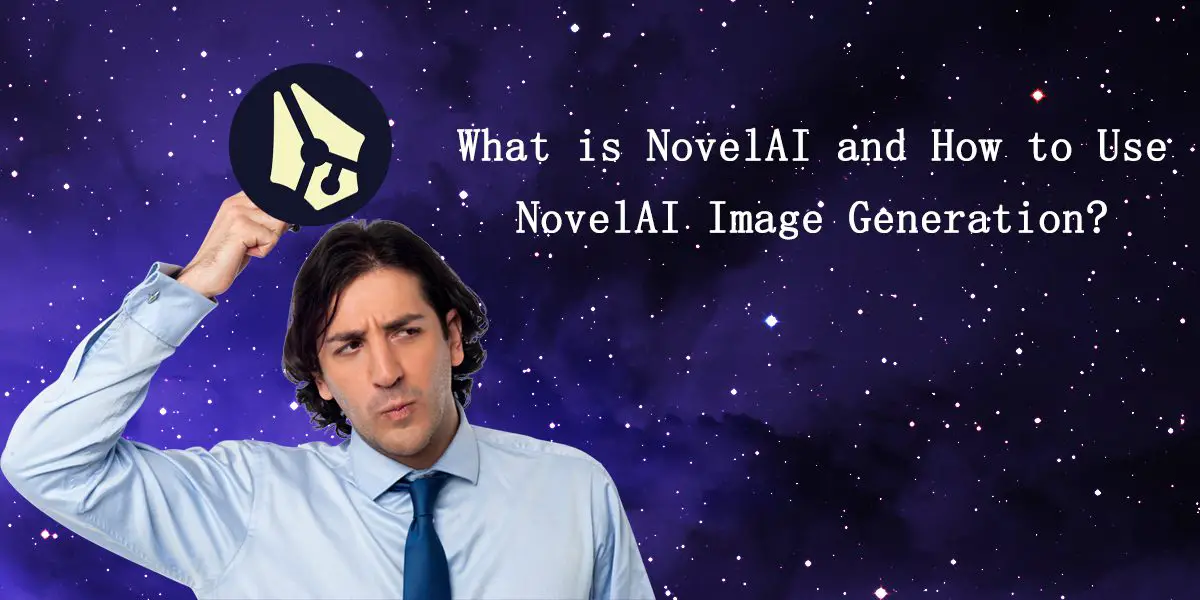
What is NovelAI?
NovelAI is an advanced AI-powered writing tool that assists writers in creating content, including stories, articles, and scripts. It utilizes natural language processing and machine learning algorithms to generate human-like text, offering a wide range of customization options to suit different writing styles and genres.
See More: NovelAI An AI Online Writing Assistant that Generates Images
What is NovelAI Image Generation?
- Ensure System Requirements: Before proceeding, ensure that your system meets the recommended specifications: 16GB RAM, NVIDIA GPU with at least 2GB VRAM (AMD GPU will work, but NVIDIA is recommended), Linux or Windows 7/8/10/11 or Mac M1/M2, and 10GB of disk space.
- Download the Model File: Download the NovelAI model file which ends in ‘.ckpt’. You will need a torrent client for this. The article provides a magnet link to download the model.
- Download the Web UI: Download the user interface that you will use to run the generations. The article recommends AUTOMATIC1111’s Stable Diffusion WebUI.
- Place the Model in the Web UI Folder: After downloading the model, place it in the Web UI folder. The article provides detailed instructions on which files to copy and where to place them.
- Start the WebUI: Start the WebUI by running the appropriate script or batch file for your operating system. The WebUI will download and install some additional modules on the first run.
- Open WebUI in Browser: Open your web browser and go to the local URL provided in the command prompt (usually http://127.0.0.1:7860).
- Calibrate with Asuka: Perform a calibration test to verify that everything is installed and configured correctly by trying to generate a specific image.
How to Use NovelAI Image Generation
- Sign Up/Log In: Create an account or log in to NovelAI.
- Select Image Generation: Navigate to the Image Generation feature within the platform.
- Enter Description: Type in a detailed description of the image you want to generate.
- Customize Settings: Adjust any settings or preferences for the image generation.
- Generate Image: Click the generate button and wait for the AI to create your image.
- Download/Save: Once the image is generated, you can download or save it for future use.
Also Read: 10 Best AI Image Generator 2023
Features of NovelAI
- Text Generation: Create stories, articles, and scripts with AI assistance.
- Image Generation: Generate images from textual descriptions.
- Customization: Customize the tone, style, and genre of the content.
- Collaboration: Share and collaborate on documents with others.
- Export Options: Export content in various formats.
Benefits of NovelAI
- Time-Saving: Speed up the content creation process.
- Creativity Boost: Get inspiration and overcome writer’s block.
- Cost-Effective: Reduce the need for hiring additional content creators or designers.
- Ease of Use: User-friendly interface that is easy to navigate.
How to Get NovelAI Gift Keys?
NovelAI occasionally offers gift keys through promotions, contests, or partnerships. To get NovelAI gift keys, keep an eye on NovelAI’s social media channels, forums, or subscribe to their newsletter for announcements.
Limitations of NovelAI
- Subscription Cost: May be expensive for some users.
- Quality Variance: The quality of generated content and images may vary.
- Lack of Human Touch: AI-generated content may lack the nuance and emotion of human writing.
Pros and Cons of NovelAI
- Pros:
- Efficient content creation.
- Versatile features for text and image generation.
- Customization options.
- Cons:
- Subscription costs.
- Possible quality inconsistencies.
- May require editing for refinement.
NovelAI Alternatives
- OpenAI’s GPT-3: A powerful language generation model.
- Artbreeder: For generating images through genetic algorithms.
- Grammarly: For text creation and editing.
FAQ
It can be a useful tool for drafting and brainstorming, but human editing is recommended for professional writing.
Check NovelAI’s terms of service for information on commercial usage.
Conclusion
NovelAI is a versatile AI-powered tool that offers both text and image generation capabilities. With its range of features, it can be a valuable asset for writers, content creators, and designers. However, it’s essential to recognize its limitations and the importance of human touch in content creation. While NovelAI can streamline the content creation process, editing and refining the AI-generated content are crucial for maintaining quality and authenticity. Additionally, users should be mindful of the subscription costs and explore promotions or alternatives that suit their needs and budget.
