What Is Lisa AI: Your 90s Yearbook Art!
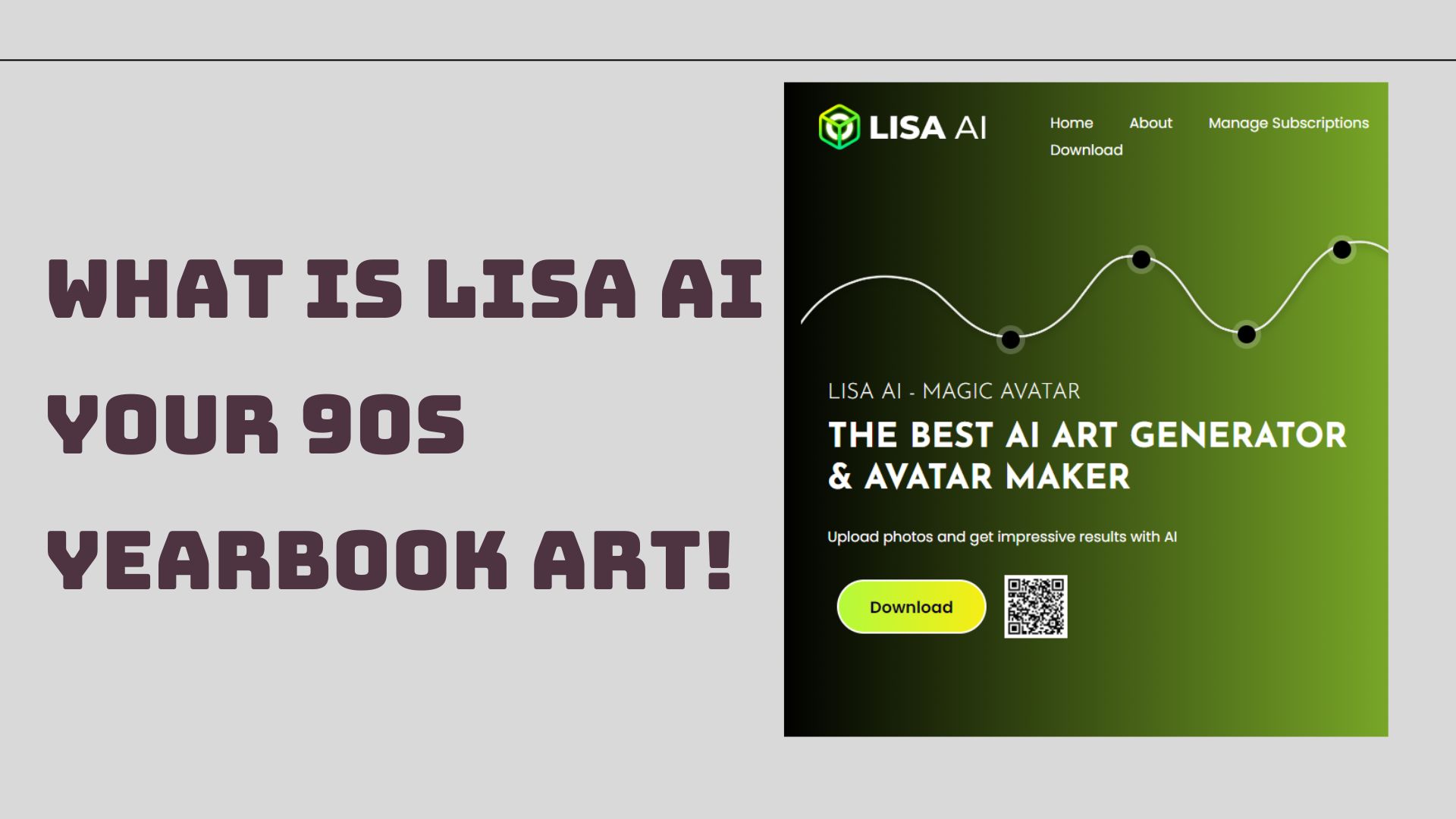
In the ever-evolving world of artificial intelligence, a new player has emerged on the scene. Lisa AI is an innovative app that’s capturing the attention of tech enthusiasts and casual users alike. But what exactly is this app, and why is it generating buzz? Let’s dive in and discover everything there is to know about Lisa AI.
Table of Contents
What Is Lisa AI App?
Lisa AI is an AI-powered application designed to transform your photos into unique, nostalgic 90s yearbook-style images. It uses advanced AI algorithms to recreate your pictures with a touch of artistic flair, making it a hit among social media users and creative individuals.
Lisa AI Key Features
Lisa AI is not just another photo editing app; it’s a comprehensive AI-powered platform that offers a suite of innovative features designed to unleash the creative potential within each user. Here’s a closer look at some of its standout features:
- Text-to-Image Transformation: One of the most remarkable features of Lisa AI is its ability to convert text descriptions into compelling images. This means you can simply type in a description of a scene or object, and Lisa AI will use its advanced algorithms to create a corresponding visual representation.
- Diverse Style Library: The app comes with an extensive library of styles that users can apply to their creations. From the charm of vintage aesthetics to the boldness of modern art, there’s a style for every mood and preference.
- Social Media Integration: In an age where sharing is part of creating, Lisa AI makes it easy to connect with social media platforms, allowing users to share their AI-generated masterpieces with friends and followers in just a few taps.
- Custom Avatars and Artwork: Users can generate personalized avatars or turn their photos into unique pieces of art. Whether it’s for a profile picture or to add a creative touch to your digital presence, Lisa AI has the tools for the job.
- High-Quality Image Outputs: The app ensures that the images produced are of high quality, making them suitable for printing or digital display without losing the intricate details or vibrant colors.
What Can You Do With Lisa AI?
Lisa AI serves as a digital canvas where your imagination can roam free. Here’s what you can do with this versatile app:
- Create Nostalgic Yearbook Images: With a specialization in recreating photos with a 90s yearbook style, Lisa AI can take you on a nostalgic trip down memory lane, giving your photos a retro makeover that stands out.
- Generate Custom Artwork: Whether you’re a professional artist looking for inspiration or someone who enjoys experimenting with visuals, Lisa AI can help you generate artwork that resonates with your vision.
- Transform Words Into Visual Stories: If you’re a writer or a marketer, Lisa AI can be a powerful tool to bring your words to life, transforming written concepts into captivating visual stories.
- Design Unique Wallpapers: Bored of the standard wallpapers? Lisa AI allows you to create custom wallpapers for your devices, ensuring your screens reflect your personal style.
- Explore Artistic Possibilities: The app is not limited to static images. You can explore a range of artistic possibilities, including animated visuals, which can add an extra dimension to your creative projects.
- Educational Use: Teachers and students can use Lisa AI as an educational tool to make learning more interactive and visually engaging, especially for subjects that benefit from visual aids.
- Business and Branding: For businesses, Lisa AI can be used to create unique branding materials, advertisements, and social media content that can help a brand stand out in a crowded digital space.
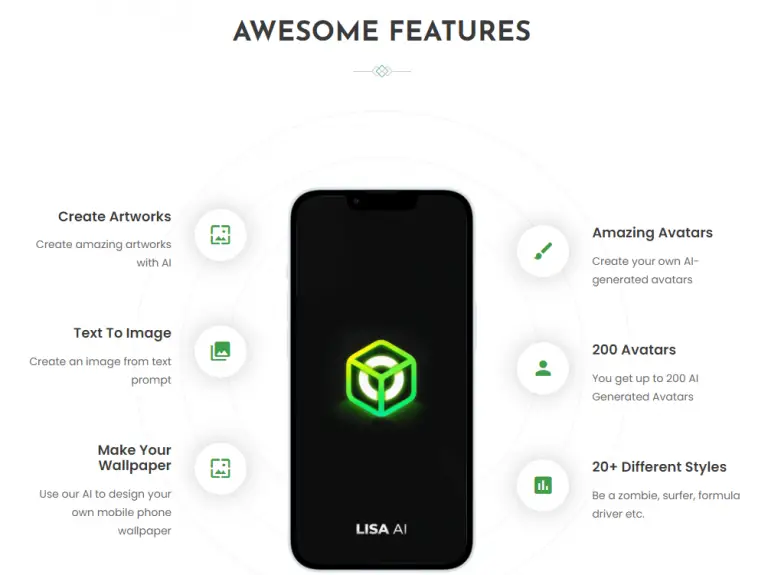
How To Download And Install Lisa AI?
Acquiring and setting up Lisa AI on your device is a process that’s designed to be as intuitive and hassle-free as possible. Here’s a step-by-step guide to help you get started:
- Finding the App: Lisa AI is available for download on various platforms, including the official app stores for both Android and iOS devices. To ensure you’re getting the legitimate version of the app, it’s recommended to download it directly from the Google Play Store or the Apple App Store.
- Installation Process: Once you’ve located Lisa AI in the app store, click on the ‘Install’ button. The app will automatically download and install on your device. If you’re using an APK file from a website for an Android device, make sure to allow installations from unknown sources in your device’s settings before proceeding.
- Opening the App: After installation, open the app. You may be prompted to grant certain permissions, which are necessary for the app to function correctly. These permissions might include access to your device’s camera and photo gallery.
- Setting Up: Upon launching Lisa AI for the first time, you might encounter a tutorial or a welcome guide. This is a great opportunity to familiarize yourself with the app’s features and interface.
- Updates: To ensure the best performance and access to the latest features, keep your app updated. The app stores typically handle this automatically, but you can always check for updates manually.
Is Lisa AI Free To Use?
Lisa AI offers a tiered approach to its pricing, ensuring that there’s an option suitable for every type of user:
- Free Version: The app provides a robust free version that includes a variety of features, such as the ability to create a limited number of avatars and access to a selection of art styles. This version is perfect for those who want to explore the app’s basic functionalities without financial commitment.
- Premium Version: For users who desire more advanced features, Lisa AI offers a premium version. This paid version includes perks like unlimited avatar creation, access to an expanded library of art styles, and faster processing speeds for generating artwork.
- Trial Periods and Subscriptions: Some premium features may be available for a free trial period, allowing users to test out the premium offerings before committing to a subscription. The app may offer various subscription models, including monthly or annual plans, to accommodate different user preferences.
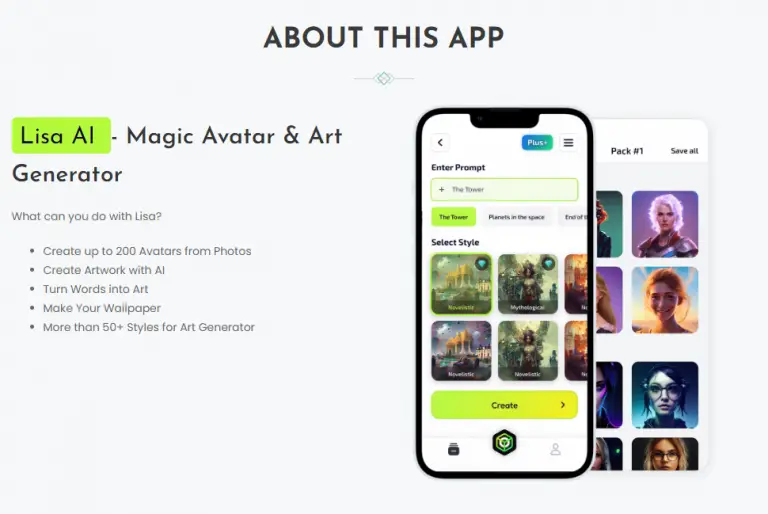
Is Lisa AI Safe To Use?
When it comes to safety, Lisa AI takes user security seriously:
- App Store Verification: By downloading the app from official sources like the Google Play Store or Apple App Store, you’re ensured that the app has passed certain security checks.
- User Reviews and Ratings: The app has garnered positive reviews and ratings from users, which can serve as a testament to its reliability and safety.
- Content Monitoring: While the app is generally safe to use, it’s important for users to monitor the content they create, especially if it’s being shared publicly. AI-generated content should be reviewed for appropriateness.
- In-App Purchases and Subscriptions: Users should exercise caution with in-app purchases and subscriptions. It’s advisable to keep track of any purchases made within the app and to understand the subscription cancellation process to avoid unwanted charges.
- Privacy and Data Security: Lisa AI is designed with privacy in mind, ensuring that user data is handled securely. However, users should always read the privacy policy to understand how their data is used and protected.
In conclusion, Lisa AI is a versatile and accessible tool for creating digital art, with options for both free and premium use. It is considered safe, but like with any app, users should remain vigilant about their privacy and the content they produce.
Lisa AI Alternatives
Soulgen distinguishes itself with a focus on generating art that resonates with the emotional and spiritual aspects of creativity. It’s a platform that appeals to users who seek to infuse their artwork with depth and soulfulness. Here’s what makes Soulgen a noteworthy alternative:
- Emotionally Engaging Art: Soulgen prides itself on creating art that goes beyond the visual, aiming to touch on the emotional and evocative.
- Intuitive Interface: The platform offers an intuitive interface that caters to both seasoned artists and newcomers, making the journey from concept to creation smooth and enjoyable.
- Collaborative Art Creation: Soulgen encourages a collaborative approach to art creation, often integrating community feedback into the evolution of its features and styles.
DALL-E 3, developed by OpenAI, is a cutting-edge AI image generation system that has gained widespread attention for its ability to create detailed and realistic images from textual descriptions. Its capabilities include:
- Photorealistic Images: DALL-E 3 is capable of generating high-resolution images that can be startlingly lifelike, making it a powerful tool for professionals in fields such as advertising and media.
- Creative Flexibility: With its advanced algorithms, DALL-E 3 can combine concepts, styles, and subjects in novel ways, offering a level of creative flexibility that is hard to match.
- Iterative Refinement: Users can iteratively refine their prompts to hone in on the exact image they envision, making DALL-E 3 a collaborative partner in the creative process.
Midjourney is an AI that stands out for its unique approach to the creative journey. It’s designed to act as a companion for users as they navigate the process of bringing their artistic visions to life. Key features include:
- Guided Creative Process: Midjourney is aptly named for its role in guiding users through their creative process, providing suggestions and iterations that help refine and realize artistic concepts.
- Versatile Art Generation: The AI is versatile in its art generation capabilities, able to produce a wide range of artistic styles from the abstract to the hyper-realistic.
- Collaborative Experience: Midjourney emphasizes the collaborative nature of art, encouraging users to engage with the AI as a co-creator rather than just a tool, which can be particularly appealing for those who enjoy a more interactive creative experience.
Each of these alternatives offers a unique set of features and capabilities that cater to different artistic needs and preferences. Whether you’re looking for a tool to create nature-inspired art, generate photorealistic images from text, or embark on a guided creative journey, the landscape of AI-driven creativity tools like Sougen, DALL-E 3, and Midjourney provides a rich tapestry of options to explore.
Conclusion
Lisa AI is a testament to the power of artificial intelligence in creative expression. It’s a user-friendly, safe, and accessible tool that offers both free and premium options to cater to a wide range of creative needs. With Lisa AI, your artistic journey is just a download away.
FAQ
Yes, Lisa AI can turn text inputs into visual art.
While Lisa AI is safe, users should review AI-generated content for appropriateness and monitor in-app purchases.
Contact the developer’s support for assistance with any app-related concerns.

