What is LensGo AI?Everything We Know So Far!
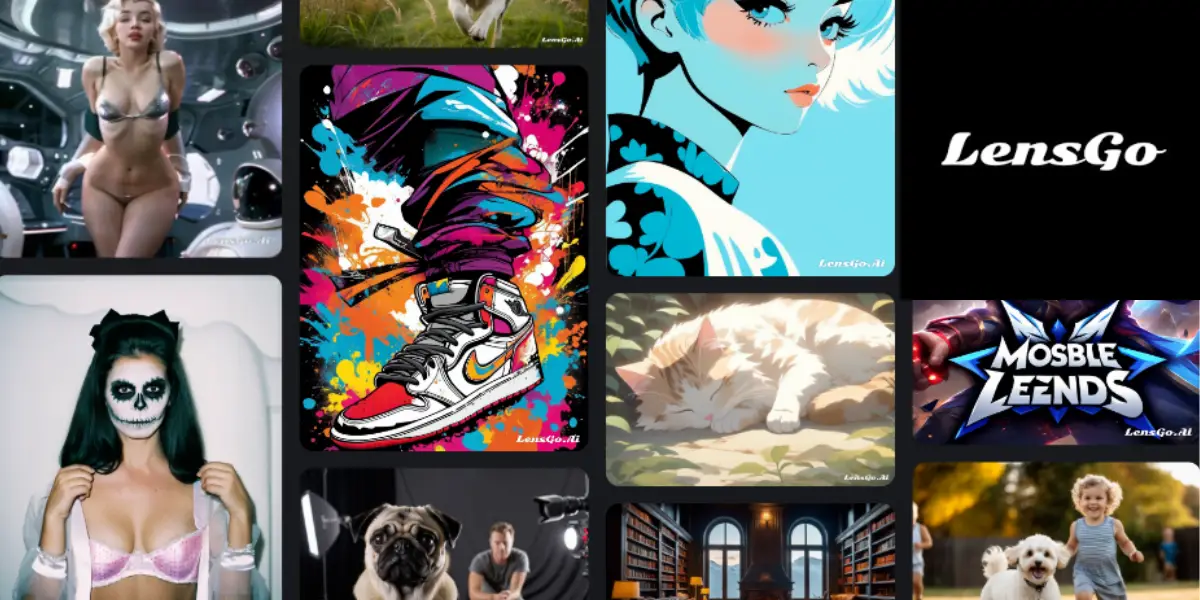
Welcome to the world of LensGo AI, an AI-powered tool that is reshaping the landscape of digital creativity. In an era where technology and artistry converge, LensGo AI stands out as a beacon of innovation, offering a range of AI tools designed to revolutionize how we approach content creation. From transforming mere text into stunning visuals to simplifying the complexities of video production, this platform embodies the cutting-edge of AI advancements. With its user-friendly interface, LensGo AI is not just for tech enthusiasts but for anyone eager to explore the realms of AI-assisted creativity. As we delve into the capabilities, applications, and nuances of LensGo AI, we’ll uncover how it balances efficiency with artistic freedom, navigates the challenges of AI dependency, and addresses crucial aspects like cost, safety, and ethical use. Join us in exploring how LensGo AI is not just a tool but a gateway to the future of digital creativity, where imagination meets the power of AI.
LensGo AI is an innovative AI-powered platform revolutionizing digital creativity. It offers capabilities like text-to-image and video generation, custom AI model training, and a user-friendly interface. The platform suits various industries, balancing creativity with efficiency. However, it’s important to consider its AI-dependency, data privacy, and cost. Safety measures and ethical use are crucial in leveraging its full potential.
Table of Contents
What is LensGo AI?
LensGo AI represents a significant leap in the field of artificial intelligence, offering a suite of tools that transform the way we interact with and produce digital content.
A Pioneering AI-Powered Platform
- Innovative Technology: At its core, LensGo AI is a cutting-edge platform that leverages advanced AI algorithms to interpret and execute creative tasks. It’s not just a tool; it’s a technological marvel that blends artificial intelligence with digital creativity.
- Versatile Applications: Whether it’s generating images from text, creating videos from scripts, or offering custom AI model training, LensGo AI stands out for its versatility. This adaptability makes it an invaluable asset across various industries, including marketing, design, education, and entertainment.
- User-Friendly Interface: Despite its sophisticated backend, LensGo AI boasts an intuitive interface that caters to both tech-savvy users and those new to AI. This ease of use democratizes access to advanced AI capabilities, allowing more people to explore and create with this technology.
Transforming Text to Visuals
- Text-to-Image Feature: One of the standout features of LensGo AI is its ability to convert text descriptions into detailed images. This function uses natural language processing and image generation algorithms to understand and visualize concepts described in words.
- Creative Freedom: This feature opens up endless possibilities for artists, designers, and content creators. It allows for rapid prototyping of ideas and can serve as a source of inspiration for new designs and concepts.
- Enhancing Productivity: By automating the initial stages of image creation, LensGo AI significantly reduces the time and effort required in the creative process, allowing creators to focus more on refining and iterating their ideas.
Simplifying Video Creation
- Text-to-Video Capabilities: LensGo AI’s text-to-video feature is a game-changer in video production. Users can input text scripts, which the AI then transforms into engaging video content, complete with visuals and narration.
- Broadening Accessibility: This feature makes video production more accessible, removing the need for extensive resources typically associated with video creation. It’s particularly beneficial for small businesses, educators, and content creators who require a quick and cost-effective way to produce quality videos.
- Customization and Flexibility: Users have the flexibility to customize their videos, choosing from various styles, formats, and templates. This level of customization ensures that the output aligns closely with the user’s vision and objectives.
Facilitating AI Model Training
- Custom Model Training: LensGo AI goes beyond pre-set capabilities by offering custom AI model training. This allows users to train the AI with their data, tailoring the tool to their specific needs and preferences.
- Expanding Creative Horizons: This feature is particularly valuable for professionals who require unique AI models for specialized tasks. It empowers users to push the boundaries of what’s possible with AI in their field.
- User-Centric Approach: The platform’s focus on user-driven model training underscores its commitment to providing a versatile and adaptable tool that grows and evolves with its users’ needs.
Also read:12+ Best AI Video Generators in 2023 (Most are Free)
Key Features of LensGo AI
LensGo AI isn’t just another tool in the digital toolbox; it’s a game-changer in the realm of AI-driven creativity. Let’s delve into its key features that make it stand out:
Text to Image Generation
- Effortless Creativity: Just type in a description, and voila! LensGo AI conjures up an image that brings your words to life. It’s like having a genie that turns your textual wishes into visual realities.
- Diverse Styles: Whether you’re into surreal landscapes or ultra-realistic portraits, LensGo AI’s got you covered. Its versatility in styles makes it a go-to for various artistic needs.
- Speed and Efficiency: Gone are the days of laborious drawing and editing. LensGo AI’s rapid generation saves precious time, making it ideal for quick concept visualizations.
User-Trained Models
- Personalized Touch: Train LensGo AI with your images, teaching it your unique style. It’s like having a personalized artist at your beck and call.
- Continuous Learning: The more you train it, the better it gets. This feature allows for a growing, evolving artistic collaboration between you and the AI.
- Unique Creations: By training with your images, LensGo AI can create artworks that are distinctively yours, setting your work apart from the crowd.
Text to Video Generation
- Dynamic Storytelling: Transform your narratives into captivating videos. It’s perfect for creating engaging content for social media, marketing, or just for fun.
- Customizable Templates: Choose from a variety of templates to kickstart your video creation, tailoring each piece to fit your vision.
- User-Friendly Interface: You don’t need to be a tech wizard to use this feature. Its intuitive design makes video generation accessible to everyone.
AI-Driven Customization
- Adaptive Learning: LensGo AI learns from your inputs, adapting to create more aligned outputs with your preferences over time.
- Creative Freedom: With AI-driven customization, the sky’s the limit. Experiment with different inputs and watch as LensGo AI surprises you with its interpretations.
- Enhanced Productivity: This feature streamlines the creative process, making it easier to experiment and iterate, thus boosting overall productivity.
Seamless Integration
- Easy Collaboration: LensGo AI can be integrated with other tools and platforms, making it a versatile addition to your creative workflow.
- Cross-Platform Compatibility: Whether you’re on a PC, tablet, or smartphone, LensGo AI’s got you covered, ensuring a seamless creative experience across devices.
- Community and Support: With an active community and robust support system, you’re never alone in your creative journey with LensGo AI.
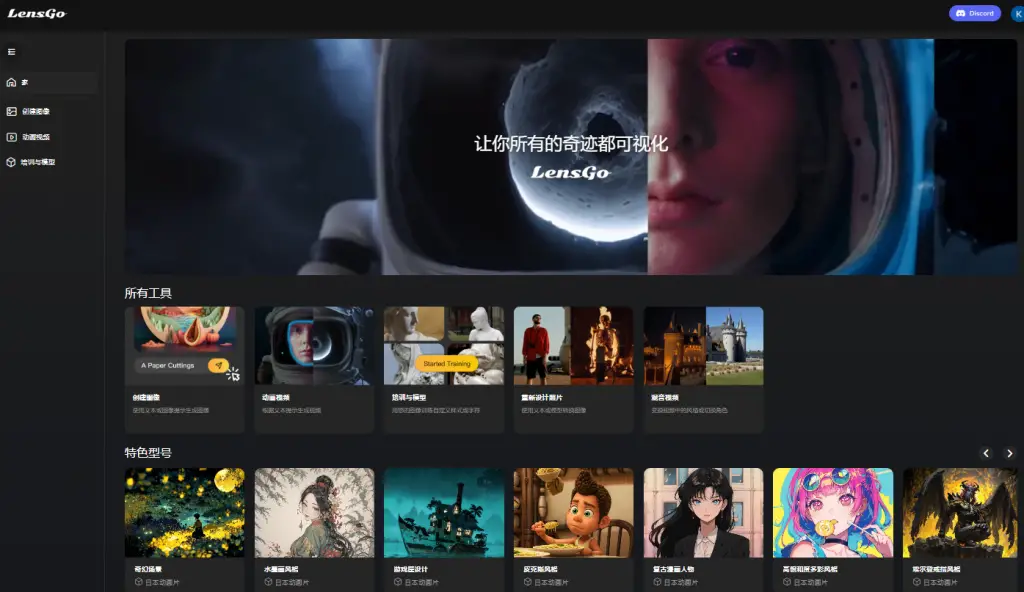
How to Login LensGo AI?
Step 1: Accessing the Login Interface
- Navigating to the Website: Open your preferred web browser and go to the LensGo AI website. This is your starting point.
- Locating the Login Section: On the homepage, look for the ‘Login’ button, typically found in the upper right corner.
- Understanding the Login Page: Once you click ‘Login’, you’ll be directed to the login page. This page is designed to be user-friendly, with clear fields for entering your login credentials.
Step 2: Entering Your Credentials
- Inputting Username or Email: In the designated field, enter your username or the email address associated with your LensGo AI account.
- Entering Your Password: Next, type in your password in the corresponding field. Ensure it’s entered correctly to avoid login issues.
Step 3: Handling Login Issues
- Using ‘Forgot Password’: If you can’t remember your password, click on the ‘Forgot Password’ link. This will typically lead you through a process to reset your password, usually involving email verification.
- Account Verification: In some cases, especially if you’re logging in from a new device or location, you might be prompted to verify your account. This is usually done via email or text message.
Step 4: Completing the Login Process
- Finalizing Login: After entering your details, click the ‘Login’ button. If your credentials are correct, you’ll be taken to the LensGo AI dashboard.
- First-Time Users: If you’re a new user, you might need to go through a registration process first. This usually involves providing some basic information and verifying your email address.
Step 5: Exploring the Dashboard
- Familiarizing Yourself with the Interface: Once logged in, take some time to explore the LensGo AI dashboard. Here, you’ll find various tools and features offered by the platform.
- Setting Up Your Profile: Consider setting up or updating your user profile. This might include preferences that can help tailor the LensGo AI experience to your needs.
Step 6: Starting Your Creative Journey
- Accessing Features: With the dashboard at your fingertips, you can now access the various features of LensGo AI, from image and video generation to custom model training.
- Seeking Assistance: If you need help or have questions about using the platform, look for the ‘Help’ or ‘Support’ sections on the website.
How to Use LensGo AI?
Step 1: Choosing Your Feature
- Exploring the Dashboard: After logging in, you’ll be greeted by the LensGo AI dashboard. This is your command center, where all the creative tools are at your disposal. Take a moment to navigate through the dashboard. You’ll find various features like text-to-image, text-to-video, and model training, each offering unique capabilities.
- Selecting the Right Tool: Depending on your project or creative goal, choose the feature that best suits your needs. If you’re looking to turn a piece of text into a vivid image, the text-to-image feature is your go-to. For creating dynamic videos from scripts, select the text-to-video option. If you’re interested in more personalized creations, explore the model training feature.
- Initiating the Creative Process: Once you’ve selected a feature, you’ll be prompted to input the necessary information. For instance, in the text-to-image feature, you’ll enter your descriptive text. In the text-to-video feature, you might start by choosing a template or uploading your script.
- Customizing Your Creation: LensGo AI offers a range of customization options to fine-tune your output. This is where you can let your creativity shine. Experiment with different settings, styles, and inputs to see how the AI interprets and transforms them into your desired output.
- Bringing Your Vision to Life: After setting up your inputs and customizations, hit the ‘Generate’ button. Watch in awe as LensGo AI processes your inputs and brings your creative vision to life. Whether it’s a stunning piece of digital art, an engaging video, or a unique AI model, you’ll witness the transformation of your ideas into digital masterpieces.
Step 2: Uploading Your Data
- Preparing Your Inputs: Depending on the feature you’ve chosen, you may need to upload specific data. For image generation, this could be text prompts or reference images. For video creation, it might involve scripts, audio files, or even existing video clips.
- Data Upload Process: On the LensGo AI interface, look for the ‘Upload’ button or similar options. This is where you can add your data into the system. Ensure that your files are in the supported formats and sizes as specified by LensGo AI.
- Organizing Your Resources: If you’re working on a larger project, take a moment to organize your uploaded data. Proper organization can streamline your creative process, making it easier to locate and use your resources effectively.
Step 3: Engaging with AI Customization
- Interacting with AI Settings: LensGo AI offers a range of AI-driven customization options. This is where you can adjust settings like style, tone, and complexity of your project. Each adjustment informs the AI on how to process your inputs.
- Experimenting with Options: Don’t hesitate to experiment with different AI settings. This experimentation can lead to unique and unexpected creative results, pushing the boundaries of your project.
- Previewing and Adjusting: Most features in LensGo AI offer a preview option. Use this to get a glimpse of what the AI is creating. If it’s not quite right, you can go back and tweak the settings until you’re satisfied with the direction.
Step 4: Generating and Reviewing the Output
- Initiating the Generation Process: Once you’re happy with your inputs and settings, it’s time to let LensGo AI work its magic. Click the ‘Generate’ button and watch as the platform processes your data.
- Reviewing the Results: After the generation process is complete, review the output. LensGo AI aims to closely align with your vision, but there might be times when the results differ from your expectations.
- Making Adjustments: If the output isn’t quite what you were looking for, don’t worry. You can make further adjustments and re-run the generat
Step 5: Saving and Exporting Your Work
- Saving Your Project: Once you’re satisfied with the output, it’s important to save your work. LensGo AI likely offers options to save projects within the platform, allowing you to return and make changes later.
- Exporting for Use: For sharing or integrating your creations into other projects, you’ll need to export them. Look for the export options and choose the format that best suits your needs, whether it’s a JPEG for images, MP4 for videos, or other formats.
- Sharing Your Creations: With your work exported, you can now share it on various platforms, integrate it into larger projects, or simply keep it for your personal portfolio. LensGo AI creations can add a unique flair to your digital presence.
The Applications of LensGo AI
LensGo AI, with its advanced AI-driven capabilities, finds its applications in a multitude of fields, revolutionizing the way tasks are approached and executed.
Revolutionizing Graphic Design
- Enhancing Creativity: LensGo AI is a game-changer for graphic designers. By converting text descriptions into vivid images, it allows designers to quickly visualize and iterate on concepts. This not only speeds up the creative process but also opens up new avenues for experimentation and creativity.
- Customization and Personalization: With LensGo AI, designers can create highly customized and personalized designs. Whether it’s for branding, marketing materials, or digital art, the AI’s ability to adapt to various styles and preferences makes it an invaluable tool in a designer’s arsenal.
- Streamlining Workflow: The platform significantly reduces the time and effort required for creating complex designs. This efficiency allows designers to focus more on the creative aspects of their work, enhancing overall productivity and output quality.
Transforming Content Creation
- Dynamic Video Production: For content creators, especially in digital marketing and social media, LensGo AI’s text-to-video feature is a powerful tool. It enables the creation of engaging and high-quality videos from simple text scripts, making video production more accessible and less time-consuming.
- Interactive Storytelling: LensGo AI can be used to create interactive and immersive storytelling experiences. By generating visuals and videos based on narrative text, it allows storytellers and marketers to convey their messages in a more engaging and visually appealing manner.
- Enhancing User Engagement: The unique and customized content created using LensGo AI can significantly boost user engagement. This is particularly valuable in marketing and advertising, where capturing and retaining audience attention is crucial.
Aiding Educational and Training Programs
- Visual Learning Tools: In educational settings, LensGo AI can be used to create visual aids and learning materials. By transforming complex concepts into easy-to-understand visuals, it enhances the learning experience and aids in better knowledge retention.
- Training and Simulation: For training purposes, especially in technical and scientific fields, LensGo AI can simulate scenarios and models, providing a practical and interactive learning environment. This can be particularly beneficial in fields where hands-on experience is crucial but difficult to facilitate.
Innovating in Art and Entertainment
- Digital Art Creation: Artists can use LensGo AI to explore new forms of digital art. By inputting creative prompts, they can generate unique artworks that might be difficult or time-consuming to create manually.
- Entertainment and Gaming: In the entertainment industry, particularly in gaming and virtual reality, LensGo AI can be used to generate dynamic environments and characters, enhancing the overall user experience and immersion.
Streamlining Business Processes
- Automated Content Generation: Businesses can use LensGo AI for automated content generation, such as creating visuals for reports, presentations, or social media posts. This automation saves time and resources while maintaining a high standard of quality.
- Data Visualization: LensGo AI can transform complex data sets into comprehensible and visually appealing formats, making it easier to analyze and present data effectively.
Pros &Cons of LensGo AI
LensGo AI, like any technology, comes with its own set of advantages and drawbacks. Understanding these can help users make informed decisions about how to best utilize this platform. Let’s delve into the pros and cons:
Pros of LensGo AI
Innovative AI Capabilities
- Advanced Technology: LensGo AI harnesses cutting-edge AI algorithms, making complex tasks like image and video generation more accessible and efficient.
- Enhanced Creativity: It opens up new avenues for creativity, allowing users to explore ideas that would be challenging or impossible to realize manually.
- Time-Saving: By automating aspects of the creative process, it significantly reduces the time required to produce high-quality digital content.
User-Friendly Interface
- Ease of Use: The platform is designed to be intuitive, making it accessible to both AI experts and novices.
- Quick Learning Curve: Users can quickly get up to speed and start creating, thanks to the straightforward and well-organized interface.
Versatility in Applications
- Wide Range of Uses: From graphic design to content creation, LensGo AI’s versatility makes it a valuable tool across various industries.
- Customization Options: The platform offers extensive customization, allowing users to tailor outputs to their specific needs.
Cons of LensGo AI
Dependence on AI Interpretation
- Limited by AI Understanding: The AI’s interpretation of inputs may not always align with the user’s vision, leading to unexpected or unsatisfactory results.
- Need for Specific Inputs: Users often need to provide detailed and specific inputs to get the desired output, which can be a learning curve for some.
Potential for Over-Reliance
- Reduced Human Input: There’s a risk of over-reliance on AI, potentially stifling human creativity and intuition in the creative process.
- Skill Atrophy: Relying heavily on AI for creative tasks might lead to a decline in traditional skills and techniques.
Issues with Data Privacy and Security
- Data Handling Concerns: As with any AI platform, there are concerns about how user data and inputs are handled and stored.
- Intellectual Property Risks: Users may have concerns about the ownership and use of the content generated through the platform.
How much does LensGo AI cost?
Understanding the cost structure of LensGo AI is crucial for potential users to evaluate its value against their budget and needs.
Free Trial Version
- Limited Access: The free version typically offers basic access to LensGo AI’s features, allowing users to test its capabilities.
- Trial Period: Users can explore the platform for a limited time, which is a great way to understand how LensGo AI fits into their workflow.
- Feature Restrictions: Certain advanced features may be restricted in this version, providing just a glimpse of the full capabilities.
Basic Subscription Plan
- Affordable Pricing: Designed for individuals or small teams, this plan is usually priced to be accessible while offering more features than the free version.
- Enhanced Features: Subscribers can access a wider range of tools and options, suitable for regular but not intensive use.
- Usage Limits: There might be limits on the number of projects or the extent of AI usage, which is a consideration for frequent users.
Premium Subscription Plan
- Higher Cost for More Features: This plan is tailored for professionals and businesses needing extensive use of LensGo AI.
- Unlimited Access: It often includes unlimited or significantly higher usage limits and access to all features.
- Additional Services: Premium support, advanced customization options, and sometimes, exclusive features are part of this package.
Enterprise Solutions
- Custom Pricing: Large organizations with specific needs can opt for customized solutions, priced according to their requirements.
- Tailored Features: This can include integration with existing systems, custom AI model training, and dedicated support.
- Scalability and Security: Enterprise solutions prioritize scalability and enhanced security measures, crucial for large-scale operations.
How does LensGo AI work?
AI Algorithms and Machine Learning
- Core Technology: LensGo AI is built on advanced AI algorithms and machine learning models. These are trained on vast datasets to interpret inputs and generate outputs.
- Continuous Learning: The AI models continually learn and evolve, improving their accuracy and efficiency over time.
- Adaptability: This technology allows LensGo AI to adapt to various tasks, from image generation to video creation.
Natural Language Processing (NLP)
- Understanding User Inputs: NLP is used to interpret text inputs, a key feature in the text-to-image and text-to-video functionalities.
- Contextual Interpretation: The AI understands context and nuances in language, allowing it to generate more accurate and relevant outputs.
- Language Support: LensGo AI’s NLP capabilities extend to multiple languages, broadening its accessibility and usability.
Image and Video Generation
- Visual Interpretation: The platform uses sophisticated algorithms to convert text descriptions into visual elements.
- Customization and Detailing: Users can specify styles, tones, and other details, which the AI incorporates into the final output.
- Efficiency in Creation: This process significantly reduces the time and effort required to create high-quality visuals and videos.
User Interface and Experience
- Intuitive Design: The user interface of LensGo AI is designed for ease of use, making complex AI operations accessible to all users.
- Feedback and Iteration: Users can provide feedback and make adjustments, with the AI responding accordingly, ensuring a collaborative creative process.
- Seamless Integration: The platform is built to integrate smoothly with other tools and systems, enhancing its utility in various workflows.
Is it Safe to Use LensGo AI?
In the era of digital technology, safety and security are paramount, especially when it involves AI platforms like LensGo AI. Let’s evaluate the safety aspects of using this tool:
Data Privacy and Security
- Encryption and Protection: LensGo AI typically employs robust encryption methods to protect user data. This includes safeguarding personal information and the content created or uploaded on the platform.
- Privacy Policies: The platform’s privacy policy should detail how user data is collected, used, and stored, offering transparency and trust.
- Regular Security Updates: Continuous updates and security patches are crucial in protecting against new vulnerabilities, a practice that LensGo AI likely adheres to.
Compliance with Regulations
- Adherence to Standards: Compliance with international data protection regulations, such as GDPR, is a critical aspect of LensGo AI’s operation, ensuring user data is handled responsibly.
- Regular Audits: To maintain compliance, regular audits and assessments are likely conducted, ensuring that the platform’s security measures are up-to-date and effective.
User Control and Consent
- User Consent: LensGo AI should require user consent for data collection and use, giving users control over their information.
- Customizable Privacy Settings: The platform likely offers customizable privacy settings, allowing users to decide the extent of data sharing and usage.
Is LensGo AI Right for You?
Deciding whether LensGo AI is the right tool for you depends on various factors, including your needs, workflow, and the nature of your projects.
Assessing Your Creative Needs
- Scope of Projects: If your projects involve a lot of creative content generation, like images or videos, LensGo AI can be a valuable asset.
- Desire for Efficiency: For those looking to streamline their creative process and reduce the time spent on content creation, LensGo AI’s automated features are highly beneficial.
- Exploring New Avenues: If you’re interested in exploring new creative possibilities with AI, LensGo AI offers an excellent platform to experiment and innovate.
Evaluating Technical Comfort
- Ease of Use: LensGo AI is designed to be user-friendly, but a basic understanding of AI and digital content creation is helpful.
- Willingness to Learn: If you’re open to learning and adapting to new technologies, LensGo AI can be a great fit.
Considering Budget Constraints
- Cost-Effectiveness: Evaluate if the pricing plans of LensGo AI align with your budget. The platform offers different tiers, making it accessible to a range of users.
- Return on Investment: Consider the potential time savings and the quality of output LensGo AI offers against its cost.
Reflecting on Ethical Implications
- AI Ethics: It’s important to consider the ethical implications of using AI in your work. LensGo AI, like any AI tool, should be used responsibly.
- Impact on Skills: Reflect on how using an AI tool like LensGo AI might impact your traditional skills and whether this aligns with your personal or professional growth goals.
Conclusion
LensGo AI stands as a remarkable innovation in the digital creative space, offering a suite of AI-powered tools that transform text into visuals and streamline video creation. Its user-friendly interface makes advanced AI accessible to a broad audience, catering to various industries and individual creatives alike. While the platform’s capabilities in enhancing creativity and productivity are impressive, users must navigate considerations around AI-dependency, data privacy, and cost. The safety and ethical use of LensGo AI are paramount, ensuring a secure and responsible environment for exploring the potential of AI in digital content creation. Ultimately, LensGo AI represents the convergence of technology and creativity, offering a glimpse into the future of how we create and interact with digital media.

