What is Krita?Everything We Know So Far!

In the ever-evolving world of digital art, where imagination knows no bounds, the choice of the right creative tools is paramount. Among the myriad of options available, Krita emerges as a versatile and accessible digital art software that has garnered the attention and admiration of artists worldwide. In this digital age, where artists are no longer confined to traditional mediums, Krita stands as a beacon of creativity, offering a robust set of AI-powered tools and a wealth of features to enhance the artistic journey. Its open-source nature, vibrant community, and commitment to accessibility have made it a favorite among both beginners and seasoned professionals. However, as we delve deeper into the world of Krita, it’s crucial to explore its strengths, limitations, safety aspects, and the perennial question – is it the ultimate drawing app? Join us on a journey through the vibrant canvas of Krita, where creativity knows no boundaries, and the fusion of art and technology, including AI tools, takes center stage.
Krita is a versatile digital art software, beloved for its powerful features and open-source nature. It excels in digital painting, animation, and community support. While Krita remains free for all, optional paid versions are available for professionals. Its commitment to safety, transparency, and continuous development make it a trusted choice in the digital art world.
Table of Contents
What is Krita?
Krita is more than just software; it’s a gateway to the vast universe of digital art and creativity.
A Digital Art Powerhouse
Krita is a professional-grade digital painting program, known for its versatility and power in the realm of digital art. It’s designed for artists, illustrators, and animators, offering a wide range of tools and features that cater to creative needs. Whether you’re sketching, painting, or animating, Krita provides a robust platform that supports your artistic journey. Its open-source nature means it’s continually evolving, shaped by the feedback and contributions of its user community.
Open Source and Community-Driven
One of Krita’s unique strengths is its open-source nature. Developed by a passionate community of artists and developers, Krita is not just a tool but a collaborative project. This approach ensures that it’s not only free to use but also constantly improving and adapting to the needs of its users. The community aspect fosters a sense of belonging and offers a wealth of resources, tutorials, and support, making Krita more than just software – it’s a part of the artist’s journey.
Versatile for Various Art Forms
Krita shines in its versatility. Whether you’re into digital painting, texture creation, matte painting, or comic book illustration, Krita has the tools and features to accommodate your artistic endeavors. Its brush engines are highly customizable, allowing for a wide range of effects and textures. Additionally, Krita’s vector tools, layer management, and color management systems are robust, making it a versatile choice for artists working in different mediums and styles.
Also read :10 Best AI Art Generator by Now,5 Top Porn Image Generators You Need To Know in 2023
Features and Benefits of Krita
Krita isn’t just another digital art software; it’s a haven for creatives. With its rich array of features and user-centric design, Krita stands out as a powerful tool in the digital art world.
User Interface
Krita’s user interface is a masterpiece of design efficiency and artistic functionality. It’s tailored to ensure that artists of all skill levels can navigate and create with ease.
- Intuitive Design: The interface is designed to be intuitive, making it easy for beginners to start and professionals to work efficiently.
- Customizable Workspaces: You can tailor the workspace to fit your workflow, whether you’re painting, animating, or editing.
- Easy Navigation: With dockers and panels that can be moved and customized, Krita ensures that your tools are always just where you need them.
Brush Engines
The heart and soul of Krita lie in its brush engines. These engines are versatile and powerful, offering an unparalleled level of customization.
- Variety of Brushes: From pixel art to watercolor, Krita has a brush for every style and technique.
- Customization Options: Each brush can be customized to suit your artistic needs, giving you complete control over your work.
- Realistic Textures: The brushes in Krita can mimic real-world textures, providing a natural and authentic drawing experience.
Animation Capabilities
Krita goes beyond static images, offering robust tools for creating beautiful animations.
- Timeline and Onion Skinning: These features make it easy to create smooth, flowing animations.
- Export Options: You can export your animations in various formats, making it easy to share your work with the world.
- Intuitive Interface for Animators: The animation workspace is designed to be intuitive, allowing animators to focus on their creativity.
Compatibility and Support
Krita’s commitment to accessibility and support is evident in its compatibility with various platforms and the strong community backing it.
- Multi-Platform Support: Whether you’re on Windows, macOS, or Linux, Krita has got you covered.
- Active Community: The Krita community is vibrant and supportive, offering help, sharing tips, and providing feedback.
- Extensive Documentation: With detailed guides and tutorials, Krita ensures that you have all the information you need at your fingertips.
How to Sign up for Krita?
Step 1: Visit the Official Krita Website
Begin your journey with Krita by visiting its official website. Here, you’ll find a wealth of information about the software, including its features, latest updates, and community contributions. The website is designed to be user-friendly, ensuring that even first-time visitors can navigate with ease. On the homepage, look for the download section, which is typically highlighted for easy access. This step is your gateway to joining the vibrant Krita community.
Step 2: Choose Your Version
Krita offers different versions for various operating systems, including Windows, macOS, and Linux. Select the version that’s compatible with your system. If you’re unsure about which version to choose, the website provides detailed information to help you make the right decision. This step is crucial to ensure a smooth installation and optimal performance of Krita on your device.
Step 3: Download and Install
Once you’ve selected the appropriate version, proceed to download the installation file. The download should start automatically, and once completed, you can run the installer. Follow the on-screen instructions to install Krita on your computer. This process is usually quick and hassle-free, designed to get you up and running with Krita in no time.
How to Use Krita?
Step 1: Familiarize Yourself with the Interface
Upon launching Krita, take some time to familiarize yourself with its interface. The workspace is divided into several areas, including the canvas, toolbars, and dockers. Play around with the layout and customize it to your liking. This initial exploration is crucial in making your experience with Krita more comfortable and efficient.
Step 2: Experiment with Brushes and Tools
Krita offers a wide array of brushes and tools, each with its unique properties and uses. Start by selecting a brush and experimenting with its settings. Try out different brush strokes on the canvas to see how they behave. Don’t hesitate to explore the tool options, adjusting settings like opacity, flow, and size to see their effects. This step is all about experimentation and discovering the vast creative possibilities Krita offers.
Step 3: Create Your First Artwork
Now that you’re familiar with the interface and tools, it’s time to create your first artwork. Begin with a simple project, like a sketch or a basic painting. Use the skills you’ve learned to apply colors, create textures, and build layers. Remember, the key to mastering Krita is practice and exploration, so don’t be afraid to try new techniques and approaches. This step is where your creativity meets the capabilities of Krita, leading to the creation of something unique and personal.
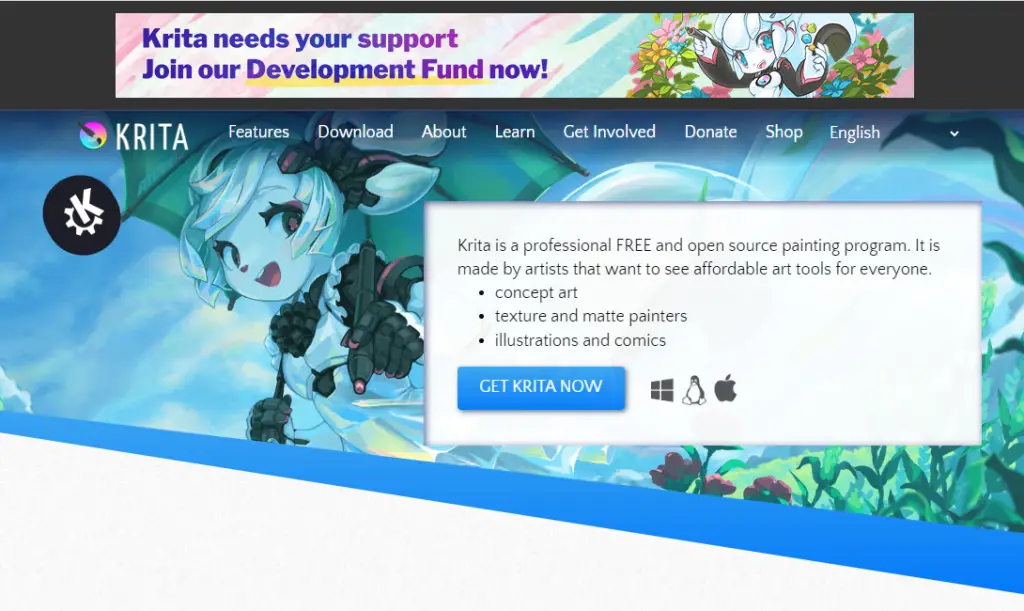
Is Krita good for beginners?
Krita is not just for seasoned artists; it’s a welcoming platform for beginners too. Let’s break down why it’s an excellent choice for those starting their digital art journey.
Intuitive User Interface
For beginners, the first encounter with digital art software can be daunting. Krita addresses this with an intuitive user interface that’s easy to navigate. The layout is customizable, allowing new users to set up their workspace in a way that’s comfortable and efficient for them. Toolbars and dockers are well-organized, ensuring that even those new to digital art can find their way around with ease.
Abundance of Learning Resources
One of the biggest advantages for beginners in Krita is the abundance of learning resources available. The Krita community and the internet at large are rich with tutorials, guides, and forums where beginners can learn not only the basics of Krita but also advanced techniques. From YouTube tutorials to detailed articles, the resources available make the learning curve much smoother.
Free and Open to Experiment
Krita being free and open-source is a significant advantage for beginners. There’s no financial barrier to entry, allowing anyone with a computer to start experimenting and learning digital art. This accessibility means that beginners can try their hand at digital painting without the pressure of having invested in expensive software. It’s an open playground for experimentation, learning, and growth in the field of digital art.
Limitations of Krita
Krita, while a robust digital art tool, has certain limitations that users should be aware of. These limitations are important to consider when choosing the right software for specific needs.
- Performance on Older Hardware: Krita can be resource-intensive, especially when dealing with large canvases or complex brushes. Users with older or less powerful computers might experience lag or slower processing times.
- Vector Tool Limitations: While Krita offers vector tools, they are not as advanced or comprehensive as those found in specialized vector graphic software. This can be a drawback for artists who work extensively with vector graphics.
- Learning Curve for Beginners: Krita’s wide range of features and customization options, though beneficial, can be overwhelming for beginners. The learning curve might be steeper compared to more straightforward, beginner-friendly software.
- Focused on Digital Painting and Illustration: Krita is primarily designed for digital painting and illustration. It may not be the best choice for other types of graphic design work or tasks that require different software capabilities.
- Integration with Other Software: Krita’s integration with other industry-standard software and file formats can sometimes be limited, which might affect workflow efficiency, especially in a professional environment.
Is Krita no longer free?
Krita has been a champion of open-source software, offering professional-grade tools at no cost.
Core Software: Free and Open-Source
The core version of Krita remains completely free and open-source. It can be downloaded and used without any charges, maintaining its accessibility for artists worldwide.
- No Cost for Core Software: The main version of Krita is available for free download and use.
- Open-Source Nature: Being open-source, Krita benefits from community contributions, enhancing its features and capabilities.
Support Through Donations and Fundraising
Krita relies on community support for its development. Users can contribute through donations or participate in fundraising campaigns, which are crucial for the software’s continuous improvement.
- Voluntary Donations: Users can support Krita through voluntary donations, which help fund development and updates.
- Fundraising Campaigns: Specific features or improvements are often subject to fundraising campaigns, allowing users to contribute to targeted developments.
Professional Versions and Services
For professional users, Krita offers enhanced versions like Krita Studio, which includes additional features and support. This version is tailored for commercial use and may come with a pricing model.
- Krita Studio: Aimed at professionals, Krita Studio offers advanced features and dedicated support. The pricing for Krita Studio varies based on the services and support required, typically ranging from $50 to $150, depending on the package and support level.
- Optional for Professionals: While Krita Studio is available for those who need advanced features and support, the core version of Krita remains free for general users.
Is Krita the best drawing app?
Choosing the best drawing app depends on your specific needs and preferences. While Krita boasts numerous strengths, let’s analyze whether it’s the ultimate choice:
A Powerful Contender
Krita is undoubtedly a powerful contender in the realm of digital art. Its extensive brush customization, animation capabilities, and community support make it an appealing choice for many artists. Its focus on digital painting and illustration sets it apart, making it excel in these areas.
Compared to Other Software
Krita stands out in terms of customization and versatility. However, whether it’s the “best” drawing app depends on your requirements. Some artists may prefer specialized software for vector graphics or graphic design, where Krita’s capabilities might be limited.
Community Feedback
Listening to the Krita community can provide insights into its strengths. Artists often praise its user-friendly interface, frequent updates, and active development. But, it’s important to consider that “best” is subjective, and your personal workflow and style should guide your choice.
Industry Recognition
Krita has earned recognition in the digital art industry, receiving awards and accolades. Its ever-growing popularity among artists is a testament to its capabilities and impact in the creative world.
Is it Safe to Use Krita?
Regular Updates and Security Measures
Krita places a strong emphasis on user security. The software undergoes regular updates and security patches to address vulnerabilities and ensure a safe and reliable user experience. This proactive approach to security enhances user trust.
Community Trust
Krita’s strong community support and user base contribute to its safety. With a large and engaged community, potential issues are reported and addressed promptly. This collaborative effort creates a safer environment for users.
Transparency
Being open-source, Krita’s development process is transparent. Users can access the source code, review changes, and participate in discussions. This transparency not only builds trust but also allows users to see the steps taken to maintain safety.
Caution in Download Sources
While Krita itself is safe, users should exercise caution when downloading from third-party sources. To ensure safety, it’s recommended to download Krita only from the official website or trusted repositories.
Best Practices for Safe Usage
To maximize safety, users should keep their software updated, use strong passwords, and be cautious when sharing files or downloading content from the internet. Following best practices enhances the overall safety of using Krita.
Conclusion
In conclusion, Krita stands as a versatile and accessible digital art software, offering a wide array of features and benefits to artists of all levels. Its open-source nature, coupled with a dedicated community, ensures that it remains a cost-effective and continually evolving platform. While excelling in digital painting and animation, Krita’s limitations and specialization in certain artistic domains should be considered. Nevertheless, it provides a safe and transparent environment for artists to explore their creativity. Whether it is deemed the “best” drawing app varies based on individual needs and preferences. Ultimately, Krita empowers artists to unleash their imagination and bring their visions to life on a digital canvas, making it a valuable tool in the world of digital art.

