JanitorAI.com is an innovative chat platform in the realm of artificial intelligence. They create AI characters that engage deeply with users, offering rich dialogues and entertainment. What sets them apart is their focus on optimizing the user experience. They are developing new solutions, like JanitorLLM, to enhance the user experience. This article explores the world of JanitorAI.
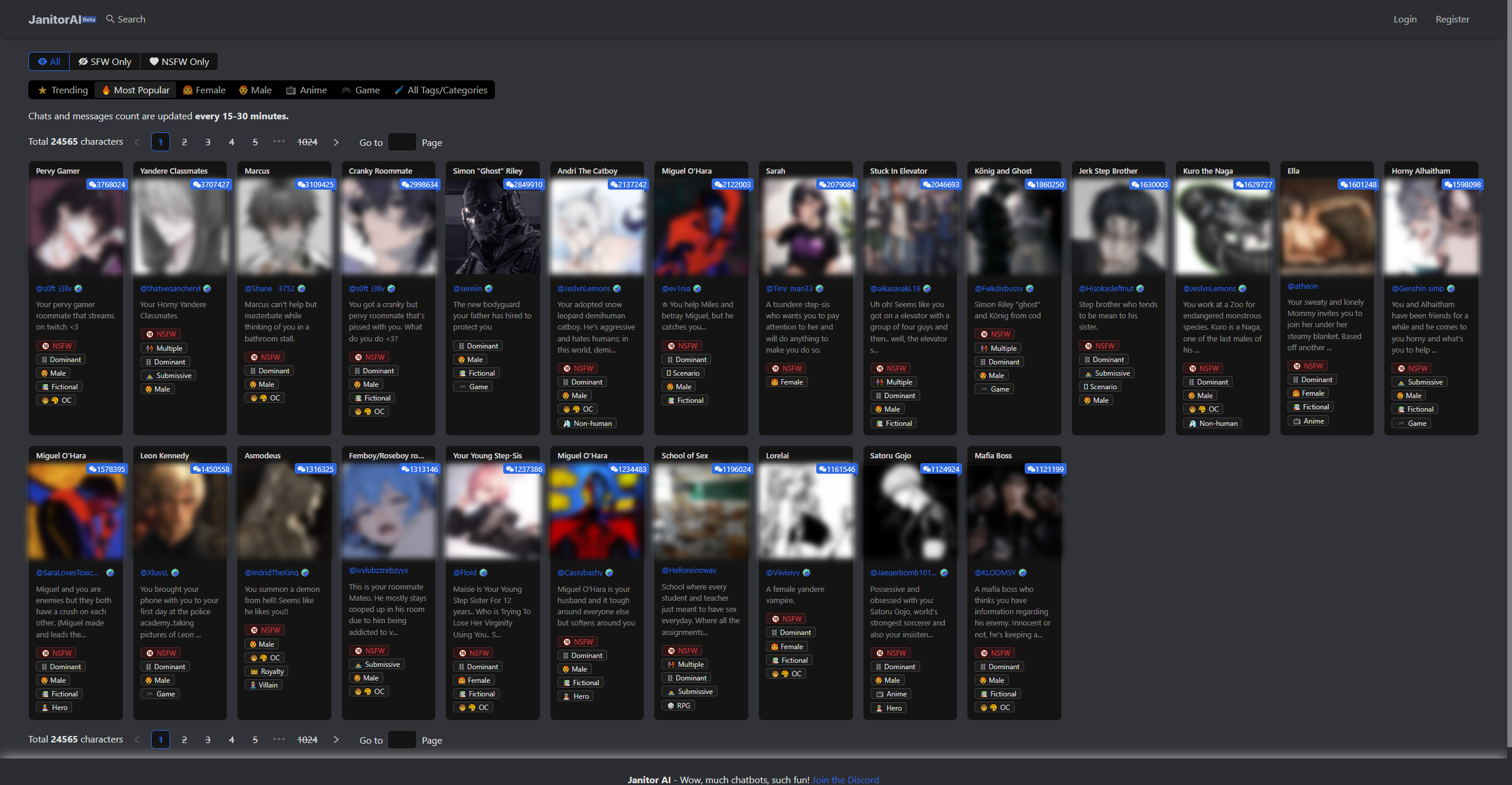
Janitor AI is a fantastic platform developed by janitorai.com that allows users to create NSFW AI chatbot characters with different personalities. The platform is powered by large language models, including OpenAI’s GPT models. One of the unique features of Janitor AI is its NSFW chat mode, which caters to a wide range of emotional needs.
Further Reading: Janitor AI: Revolutionizing Chatbot Interactions
Using Janitor AI is a straightforward process. The platform provides an API options that allows user use 2 different large language model API as Janitor AI API. Here’s a step-by-step guide on how to use Janitor AI:
Further Reading: How to Use Janitor AI? Is Janitor AI Safe?
Janitor AI offers a free tier that allows users to create and interact with chatbot characters without any cost. To use Janitor AI for free, users simply need to create an account on the Janitor AI website and start creating their chatbot characters. The free tier offers a wide range of features, including the ability to create multiple chatbot characters, access to all chat modes, and the ability to share chatbot characters with others.
There could be several reasons why Janitor AI is not working. One common issue is server overload due to high user traffic. This can cause the platform to become slow or unresponsive. Other potential issues could be related to bugs or errors in the software. The Janitor AI team is actively working to address these issues and improve the platform’s performance and reliability.
If you encounter issues while using Janitor AI, there are several steps you can take. First, try refreshing the page or restarting your device. If the issue persists, check the Janitor AI website or social media channels for any updates or announcements about server issues or maintenance. If you still can’t resolve the issue, consider reaching out to Janitor AI’s customer support for assistance.
Further Reading: Janitor AI Not Working? Causes and Solutions at a Glance
If you want to delete your OpenAI account on Janitor AI, you can follow this article: How to Delete OpenAI Account on Janitor AI: A Step-by-Step Guide
Yes, Janitor AI is safe. Janitor AI is designed with user safety and privacy in mind. The platform does not have access to see your chats by default. Chats are private by default unless you share and make it public. Bots can be private/public and toggle between them.You can import any bot you want and start a chat. If you use a bot that you don’t own, please kindly set it to Private so the bot creator can post the public one.
Further Reading: How to Use Janitor AI? Is Janitor AI Safe?
Reverse Proxy can hide your real privacy info and manage traffic flow and requests to a server. This technology not only ensures seamless operation but also adds an extra layer of protection and efficiency, making it an excellent choice for privacy protection.
According to a Reddit post, it was revealed that Moxie Proxy, a service that some users were using in conjunction with Janitor AI, had leaked users’ IP addresses and chat logs. This is a serious breach of privacy and security, and it’s strongly recommended that users stop using Moxxie Proxy immediately.
While the leaked IP addresses were public IPs, which don’t reveal your exact location, they can still provide a general idea of where you are located. Furthermore, the leaked chat logs could potentially contain sensitive information. Therefore, it’s crucial to always use secure and reliable services when interacting with platforms like Janitor AI. Always ensure that your privacy and data are protected.
While Janitor AI stands out with its unique features, there are other notable platforms offering similar services:
Character AI: A platform for creating and interacting with AI characters. Users can customize characters’ personalities and share them with the community.
Tavern AI: A chat-based environment for engaging with AI-generated text. Ideal for role-playing, generating fan fiction, and conversing with AI companions.
Harpy Chat AI: Harpy Chat AI is an innovative, genre-agnostic AI role-playing platform that caters to a wide array of users, including those interested in NSFW content.
Novel AI: A subscription-based service for AI-assisted writing and storytelling. It also includes a tool for image generation.
Replika AI: Uses AI to engage in empathetic conversations with users. It adapts to user preferences for a personalized experience.
Further Reading: 10 Best Character.AI Alternatives: Including SFW and NSFW Chatbot
| Feature | Janitor AI | Character AI |
|---|---|---|
| Character Creation | Yes | Yes |
| NSFW Mode | Yes | No |
| Free Usage | Yes | Yes |
| Community | Yes | Yes |
| Data Security | Yes | Yes |
This table provides a general comparison. Features may vary based on specific use cases and requirements.
Janitor LLM (JLLM) is a language model that is distinct from OpenAI’s models. It is designed for creators and users to interact with bots in a more refined manner. The guide provides insights into the expectations, common errors, user and creator responsibilities, and the differences between JLLM and OpenAI. It also offers detailed instructions on how to optimize the use of JLLM, including settings, scripting, and the importance of the initial message and scenario in bot interactions.
Further Reading: What is JanitorLLM? The Free Version LLM of Janitor AI
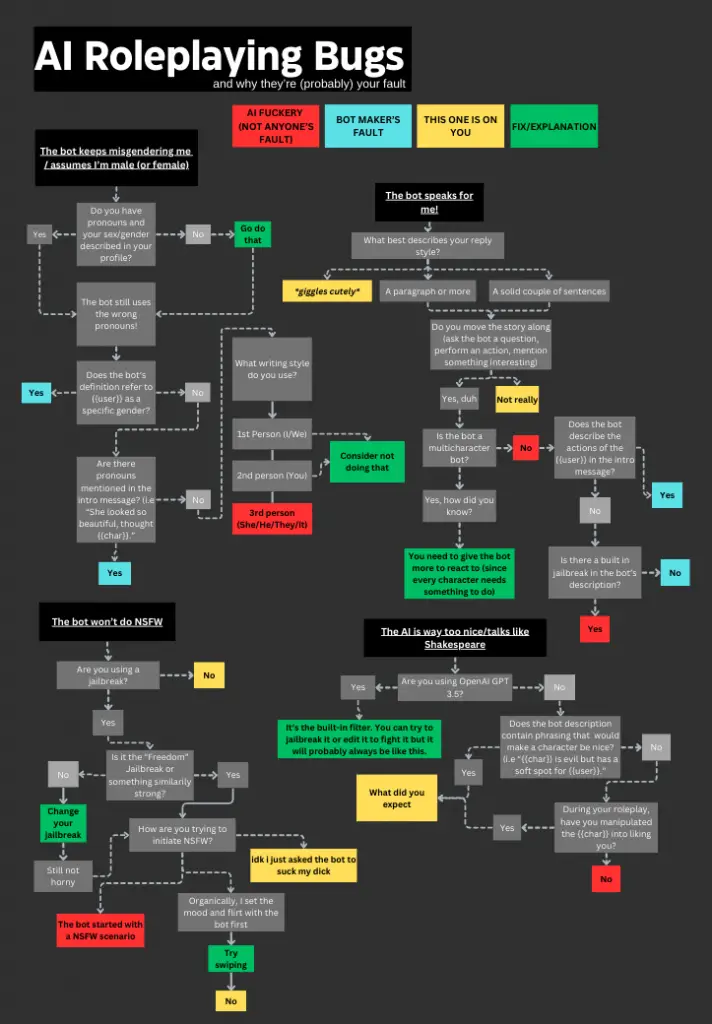
JLLM was RELEASED on 10/10/2023.
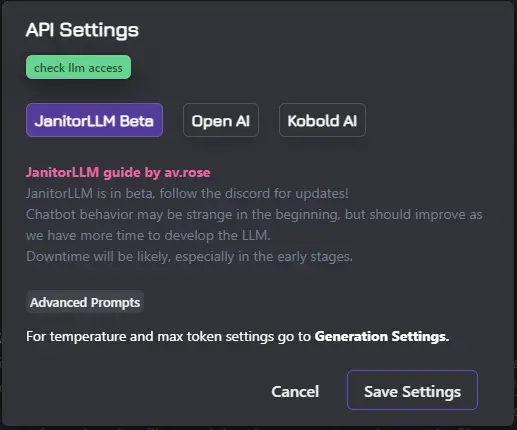
Yes, one of the unique features of Janitor AI is its NSFW chat mode. This mode caters to a wide range of emotional needs and allows for more mature and explicit conversations.
By default, Janitor AI does not have access to see your chats. Chats are private by default unless you share and make it public.
Yes, Janitor AI offers a free tier that allows users to create and interact with chatbot characters without any cost. But if you use OpenAI’s GPT as language model, OpenAI API will cost you money.
Janitor AI already offers a free tier. However, they are also developing JanitorLLM, a large language model that will provide underlying support for Janitor AI as a free model in the future.
All logos and names in AIToolMall belong to their respective individuals or companies.