What is AnimateDiff?Everything We Know So Far!

Welcome to the fascinating world of AnimateDiff, a cutting-edge AI tools that is redefining the boundaries of digital animation. In an era where technology and creativity intersect more than ever, AnimateDiff stands out as a beacon of innovation, offering an intuitive platform for transforming static images into vibrant, dynamic animations. This AI-powered tool is not just a technical marvel; it’s a gateway to endless creative possibilities, catering to a wide spectrum of users from digital artists and marketers to educators and hobbyists. Whether you’re looking to add a spark of life to your digital artwork, create engaging content for your marketing campaigns, or provide interactive educational materials, AnimateDiff is equipped to turn your visions into animated reality. With its user-friendly interface, versatility, and high-quality output, AnimateDiff is more than just a tool; it’s a partner in your creative journey, bridging the gap between your ideas and their animated expression. Join us as we explore the capabilities, benefits, and applications of AnimateDiff, and how it’s making the art of animation accessible and exciting for everyone.
AnimateDiff is an AI-powered tool that revolutionizes the way we create animations, making it simple yet powerful for various users. It’s ideal for digital artists, marketers, educators, and anyone interested in bringing static images to life. Despite some limitations, its user-friendly interface, flexibility, and high-quality output make it a valuable asset in digital creativity.
Table of Contents
What is AnimateDiff?
AnimateDiff is an innovative digital tool that stands at the intersection of art and technology, revolutionizing the way we think about and create animations. It is a specialized AI-driven platform designed to animate static images, bringing them to life with fluid, natural movements. The core functionality of AnimateDiff lies in its ability to interpret and execute text-based prompts to generate animations. This means that users can input descriptive text, and the AI will use this information to animate the image in a corresponding manner. The technology behind AnimateDiff is rooted in advanced machine learning algorithms, which have been trained on a vast array of images and animations. This training allows the AI to understand and predict how certain elements in a static image can be animated realistically. The result is a user-friendly tool that opens up the world of animation to a broader audience, enabling both professionals and hobbyists to create stunning animated visuals with ease.
The versatility of AnimateDiff is one of its most compelling aspects. It caters to a wide range of users, from digital artists and graphic designers seeking to add dynamic elements to their artwork, to marketers and advertisers looking to create eye-catching content. The tool’s ability to transform ordinary images into engaging animations makes it particularly useful for enhancing digital marketing campaigns, educational content, and social media posts. Furthermore, AnimateDiff is not limited to any specific genre or style of image, making it a flexible tool for various creative endeavors. Whether it’s animating a portrait, a landscape, or an abstract piece, AnimateDiff can handle it with precision and artistic sensitivity. This flexibility makes it an invaluable asset in the toolkit of any creative professional or enthusiast looking to explore the boundaries of digital animation.
Despite its advanced capabilities, AnimateDiff is designed with user-friendliness in mind. The interface is intuitive, allowing users to navigate the tool’s features with ease, regardless of their technical expertise. This accessibility is crucial in democratizing the process of animation, making it possible for anyone with a creative vision to realize their ideas in motion. The platform also offers a range of customization options, enabling users to fine-tune their animations to match their specific vision. From adjusting the speed and fluidity of the motion to selecting different animation styles, AnimateDiff provides a high degree of control over the final output. This combination of advanced technology, versatility, and user-friendliness positions AnimateDiff as a groundbreaking tool in the world of digital animation, offering endless possibilities for creative expression.
Also read:10 Best AI Video Generators in 2023,12+ Best AI Video Generators in 2023 (Most are Free)
Features and Benefits of AnimateDiff
AnimateDiff is not just another tool in the realm of digital creativity; it’s a game-changer. Let’s explore its features and benefits in detail:
Unparalleled Personalization
AnimateDiff takes personalization to a new level, allowing users to infuse unique characteristics into their animations.
- Individuality in Animation: Tailor animations to reflect personal or brand identity.
- Diverse Aesthetic Options: Choose from a wide range of styles to match your vision.
- User-Centric Design: Intuitive interfaces that cater to both beginners and professionals.
Cutting-Edge Technology
At the heart of AnimateDiff lies state-of-the-art technology, setting it apart in the field of digital animation.
- Advanced Algorithms: Utilizes the latest in AI and machine learning for smooth animations.
- Seamless Integration: Works effortlessly with various text-to-image models.
- Constant Evolution: Regular updates ensure the incorporation of the latest technological advancements.
Efficiency and Time-Saving
AnimateDiff is designed to streamline the animation process, significantly reducing the time and effort required.
- Quick Animation Process: Transform static images into animations swiftly.
- No Need for Extensive Retraining: Leverage existing models without time-consuming adjustments.
- Automated Processes: Minimize manual interventions, making the workflow more efficient.
High-Quality Output
The quality of animations produced by AnimateDiff is nothing short of impressive, offering clarity and lifelike motion.
- Crisp and Clear Animations: High-resolution outputs that capture fine details.
- Fluid Motion: Animations that flow naturally, enhancing the visual appeal.
- Color and Texture Fidelity: Maintains the integrity of the original images.
Accessibility and User-Friendliness
AnimateDiff is designed with the user in mind, ensuring that its advanced capabilities are accessible to all.
- Intuitive User Interface: Easy to navigate, regardless of your technical expertise.
- Wide Accessibility: Catering to a diverse range of users, from hobbyists to professionals.
- Comprehensive Support and Tutorials: Extensive resources to guide users through every step.
Community and Collaboration
Being part of the AnimateDiff community offers more than just access to the tool; it’s an opportunity for collaboration and growth.
- Active User Community: Engage with other users, share ideas, and get inspired.
- Collaborative Development: Benefit from the collective knowledge and advancements made by the community.
- Feedback-Driven Improvements: Regular updates based on user feedback and needs.
Cost-Effectiveness
AnimateDiff provides a cost-effective solution for high-quality animation, making it accessible to a wider audience.
- Affordable Plans: Flexible pricing options to suit different budgets.
- Reduced Need for External Resources: Minimize the need for additional software or services.
- Value for Money: High return on investment given the quality and capabilities of the tool.
How to Sign up AnimateDiff?
Step 1: Visit the Official AnimateDiff Website
Your journey begins by visiting the AnimateDiff website. This is where you’ll find all the information you need about the service.
- Easy Navigation: The website is designed for a smooth user experience.
- Informative Content: Provides detailed insights into what AnimateDiff offers.
Step 2: Explore Subscription Options
Before signing up, take a moment to explore the various subscription plans offered by AnimateDiff. This will help you choose the one that best suits your needs.
- Diverse Plans: Options for individuals, professionals, and businesses.
- Transparent Pricing: Clear information on what each plan includes and its cost.
Step 3: Create Your Account
Now, it’s time to create your AnimateDiff account. This process is straightforward and user-friendly.
- Simple Registration Process: Just a few clicks to set up your account.
- Secure Sign-Up: Ensures your personal and payment information is safely handled.
Step 4: Choose Your Plan
After creating your account, select the subscription plan you’ve decided on. This step is crucial as it determines the range of features you’ll have access to.
- Flexible Choices: Select a plan that aligns with your animation needs.
- Easy Upgrade or Downgrade: Flexibility to change your plan as your needs evolve.
Step 5: Payment Process
Proceed with the payment process to activate your subscription. AnimateDiff offers secure and varied payment options for convenience.
- Secure Payment Gateway: Ensures safe and secure transactions.
- Multiple Payment Options: Credit cards, PayPal, and other popular methods.
Step 6: Confirmation and Welcome
Once your payment is processed, you’ll receive a confirmation email. This email will also include a welcome guide and resources to get you started.
- Instant Confirmation: Quick email verification and account activation.
- Getting Started Resources: Helpful guides and tutorials for new users.
Step 7: Dive into AnimateDiff
With your account set up and your plan activated, you’re ready to start exploring AnimateDiff. Begin your journey into the world of animation!
- Access to All Features: Depending on your plan, explore the full range of AnimateDiff’s capabilities.
- Community Access: Engage with other users and access community resources.
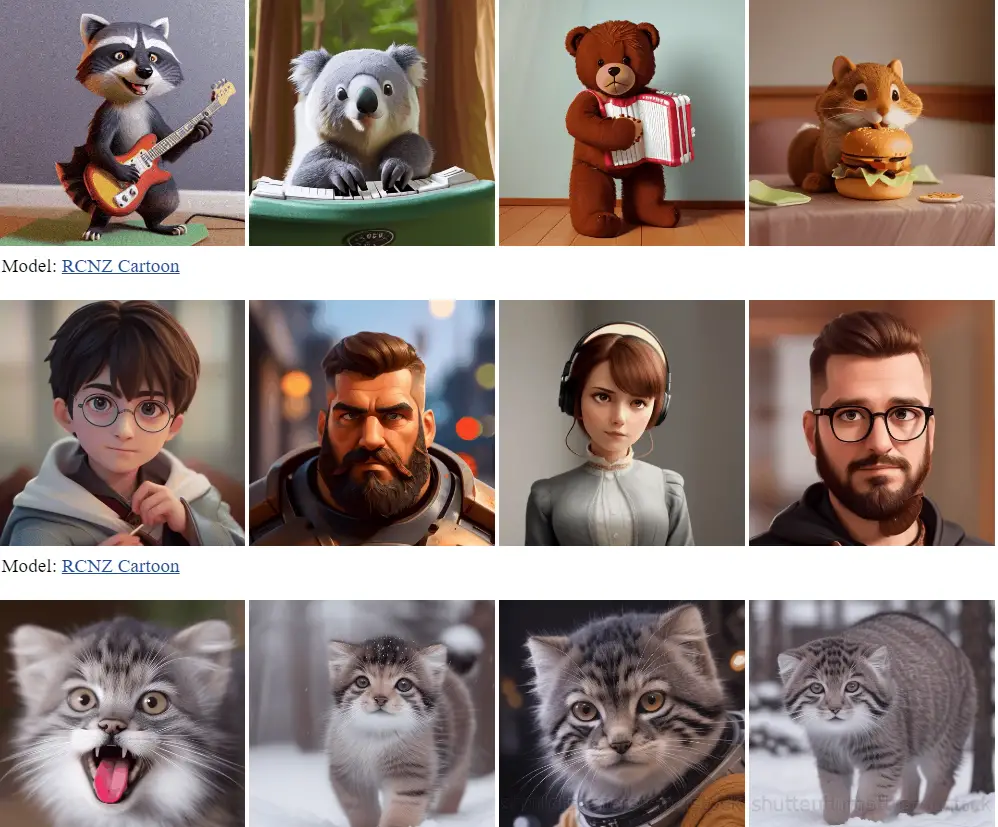
How to Use AnimateDiff?
Step 1: Log In and Access the Dashboard
After signing up, log in to your AnimateDiff account. You’ll be greeted by a user-friendly dashboard, which is your gateway to animation.
- User Interface: The dashboard is intuitively designed, making it easy to navigate and find what you need.
- Access Features: From here, you can access all the features that AnimateDiff offers, tailored to your subscription plan.
- Help and Support: If you’re feeling lost, the dashboard provides quick access to help and support resources.
Step 2: Select Your Base Model
AnimateDiff works by animating existing text-to-image models. Your first task is to select a base model to animate.
- Wide Range of Models: AnimateDiff supports a variety of models, each offering different styles and capabilities.
- Guidance for Selection: If you’re unsure which model to choose, AnimateDiff provides guidance and recommendations based on your intended use.
- Preview Options: Before finalizing your choice, you can preview what each model can offer.
Step 3: Initialize the Motion Module
With your base model selected, the next step is to initialize the motion modeling module. This is where you define the animation parameters.
- Customization: Adjust settings like speed, fluidity, and style of motion to suit your specific needs.
- Interactive Tutorials: AnimateDiff offers interactive tutorials to guide you through this process.
- Real-Time Previews: As you adjust settings, you can see real-time previews to help you make the best choices.
Step 4: Upload Your Image
Now it’s time to upload the image you want to animate. AnimateDiff accepts various file formats, making it versatile for different users.
- File Compatibility: Supports common file formats like JPEG, PNG, etc.
- Image Quality Preservation: AnimateDiff ensures that the quality of your image is maintained during the animation process.
- Batch Uploads: For efficiency, AnimateDiff allows you to upload and animate multiple images simultaneously.
Step 5: Apply Text Prompts
AnimateDiff uses text prompts to guide the animation. This step is where you can get creative with your instructions.
- Text-Driven Animation: Describe the desired animation using simple text prompts.
- Examples and Suggestions: If you’re stuck, AnimateDiff provides examples and suggestions for effective prompts.
- Experimentation: Feel free to experiment with different prompts to see varied animation outcomes.
Step 6: Animate and Customize
After applying your text prompts, initiate the animation process. This is where you see your static image come to life.
- Quick Processing: AnimateDiff’s powerful engine animates your image swiftly.
- Customization Tools: Fine-tune your animation with additional customization tools.
- Instant Previews: Immediately see the results of your animation and make adjustments as needed.
Step 7: Download and Share Your Creation
Once you’re satisfied with your animation, download it in your preferred format and share your creation with the world.
- Multiple Export Options: AnimateDiff offers various export options, including formats suitable for social media and professional use.
- High-Quality Outputs: Regardless of the format, the output maintains high quality.
- Sharing Features: Directly share your animations from AnimateDiff to social media platforms or via email.
What can you do with AnimateDiff?
Transform Static Images into Dynamic Animations
AnimateDiff allows you to breathe life into static images, transforming them into captivating animations.
- Revitalize Old Photos: Give a new dimension to old or historical photos by animating them.
- Artistic Expression: Artists can use AnimateDiff to add motion to their digital paintings or illustrations, creating a more immersive experience for the viewer.
- Enhance Visual Storytelling: For storytellers, animating key images can add depth and engagement to the narrative.
Create Engaging Content for Digital Marketing
In the realm of digital marketing, AnimateDiff can be a game-changer in creating engaging and eye-catching content.
- Social Media Posts: Animate images for social media to increase engagement and stand out in crowded feeds.
- Advertising Campaigns: Use animated images in online advertising campaigns to capture attention and convey messages more effectively.
- Brand Storytelling: Animate brand logos or mascots to add personality and memorability to marketing materials.
Educational and Instructional Applications
AnimateDiff has significant potential in educational and instructional settings, making learning more interactive and engaging.
- Educational Content: Teachers and educators can animate diagrams or historical photos to enhance understanding and retention.
- Instructional Videos: Create animated instructions or explanations for complex concepts, making them easier to grasp.
- Interactive Learning Materials: Develop interactive educational materials that can engage students more effectively than static images.
Personalized Greetings and Messages
With AnimateDiff, you can create personalized animated greetings and messages for special occasions.
- Customized Greetings: Send animated birthday, anniversary, or holiday greetings that are unique and personal.
- Invitations and Announcements: Create animated invitations or announcements for events like weddings, parties, or corporate events.
- Special Messages: Convey special messages to loved ones or colleagues in a way that stands out.
Enhance Web and App Design
Web and app designers can use AnimateDiff to add animated elements to their designs, improving user experience and engagement.
- Website Graphics: Animate website headers, banners, or backgrounds to make web pages more dynamic and appealing.
- App Interfaces: Incorporate animated elements in app interfaces to enhance usability and aesthetic appeal.
- User Engagement: Use animations to guide users, provide feedback, or encourage interaction within web and app interfaces.
Experimentation and Artistic Exploration
AnimateDiff is not just a tool for practical applications; it’s also a playground for experimentation and artistic exploration.
- Artistic Experimentation: Artists and creatives can experiment with different animation styles and techniques.
- Portfolio Enhancement: Add animated pieces to your portfolio to showcase your versatility and creativity.
- Creative Exploration: Use AnimateDiff as a medium to explore new artistic ideas and expressions.
Limitations of AnimateDiff
While AnimateDiff is a powerful tool for animation and creativity, it’s important to acknowledge its limitations. Understanding these can help users set realistic expectations and find workarounds where necessary.
- Dependence on Base Models: The quality and variety of animations are largely dependent on the base text-to-image models used. Limited base models may restrict creative possibilities.
- Learning Curve: Despite its user-friendly interface, beginners in digital animation might face a learning curve in understanding and utilizing all its features effectively.
- Hardware Requirements: High-quality animations may require robust hardware, which could be a limitation for users with less powerful computers.
- Internet Dependency: Being an online tool, a stable internet connection is crucial for uninterrupted usage, which might be a constraint in areas with poor connectivity.
- File Size Limitations: There may be restrictions on the size of the images that can be uploaded and animated, which could limit the scope of projects.
- Animation Complexity: While AnimateDiff is capable of creating stunning animations, there might be limitations in animating highly complex or detailed images.
How does AnimateDiff work?
AnimateDiff operates on a sophisticated yet user-friendly mechanism, making it an innovative tool in the realm of digital animation. At its core, AnimateDiff uses advanced AI algorithms to animate static images. The process begins with the user selecting a base text-to-image model. These models are pre-trained and serve as the foundation for the animations. Once a model is selected, users can upload their static images. The magic of AnimateDiff lies in its ability to interpret text prompts provided by the user. These prompts describe the desired motion or animation effect, and the AI uses this information to animate the image accordingly. The AI analyzes the image and text, understanding the context and the intended motion, and then applies a sequence of transformations to create a smooth, animated sequence. This process involves complex computations but is presented to the user in a simple, intuitive interface, making the creation of high-quality animations accessible to both professionals and hobbyists.
The technology behind AnimateDiff is not just about adding motion to images; it’s about understanding the nuances of the image content and the intent behind the user’s text prompts. This involves a deep understanding of visual elements, motion dynamics, and artistic interpretation. The AI takes into account factors like the direction of movement, speed, and the nature of the image to ensure that the animations are not just technically accurate but also aesthetically pleasing. The result is a seamless blend of the original image’s essence with dynamic motion, creating a captivating visual experience.
One of the most remarkable aspects of AnimateDiff is its ability to personalize animations. This personalization is not limited to mere aesthetic changes; it extends to adapting the animations to the unique style and characteristics of the base model and the specific image being animated. Whether it’s a subtle gesture in a portrait or a complex sequence in a landscape, AnimateDiff tailors its animations to fit the context and content of each image, ensuring that every animation is as unique as the image itself.
Is it Safe to Use AnimateDiff?
When it comes to using online tools like AnimateDiff, safety and security are paramount concerns. Let’s explore various aspects of safety in using AnimateDiff.
Data Privacy and Security
Data privacy is a critical aspect of any online service, and AnimateDiff takes this seriously.
- User Data Protection: AnimateDiff employs advanced security measures to protect user data and personal information.
- Privacy Policy: The platform has a clear privacy policy that outlines how user data is handled and protected.
- Regular Security Updates: The service regularly updates its security protocols to safeguard against new threats.
Intellectual Property Rights
For creatives, the protection of intellectual property is crucial. AnimateDiff addresses this concern in several ways.
- Respect for IP Rights: AnimateDiff is designed to respect and protect the intellectual property rights of its users.
- User Content Ownership: Users retain ownership of the content they create and upload on the platform.
- Clear Usage Terms: The terms of service clearly outline the rights and responsibilities regarding the content created and shared on AnimateDiff.
System and Network Security
The integrity of the system and network security is vital for the safe operation of any online tool.
- Robust System Security: AnimateDiff’s infrastructure is built with robust security measures to prevent unauthorized access and data breaches.
- Regular Monitoring: Continuous monitoring of the system ensures any potential security threats are identified and addressed promptly.
- Secure Access: User access is secured through strong authentication methods, reducing the risk of unauthorized use.
Is AnimateDiff AI Right for You?
Determining whether AnimateDiff AI is the right tool for you depends on several factors, including your needs, expertise, and the nature of your projects. If you are a digital artist, graphic designer, or animator looking to add a dynamic edge to your creations, AnimateDiff offers an innovative solution. Its ability to transform static images into animations can elevate your artwork, making it more engaging and visually appealing. For those in marketing or advertising, AnimateDiff can be a game-changer. The tool’s capacity to create eye-catching animations can enhance your digital campaigns, attract more audience engagement, and convey your message more effectively.
However, if your work or interest lies primarily in traditional forms of art or if you prefer manual animation techniques, AnimateDiff might not align with your style. While it simplifies the animation process, it does so within the realm of AI-driven automation, which may not suit everyone’s creative process. Additionally, if you’re working with extremely high-resolution images or seeking to create highly complex animations, you might encounter some limitations in what AnimateDiff can achieve. It’s important to consider these aspects and perhaps experiment with the tool to see if it meets your expectations.
For educators, content creators, and those in the field of e-learning, AnimateDiff AI can be a valuable asset. It can transform educational content, making it more interactive and engaging for learners. The ability to animate diagrams, historical photos, or key concepts can enhance the learning experience, making complex ideas easier to understand and more memorable. However, it’s crucial to assess whether the learning curve and the technical requirements of AnimateDiff align with your technical skills and resources. In summary, AnimateDiff AI is a versatile tool with a wide range of applications, but its suitability depends on your specific needs, technical proficiency, and the nature of your projects.
Conclusion
In conclusion, AnimateDiff emerges as a groundbreaking tool in the digital animation landscape, blending advanced AI technology with user-friendly design to transform static images into dynamic animations. It caters to a diverse audience, from professionals in digital art, marketing, and education to hobbyists seeking to explore the realms of creative expression. While it simplifies the animation process, it also respects artistic integrity and offers a platform for experimentation and personalization. Despite some limitations, such as dependence on base models and hardware requirements, AnimateDiff stands out for its versatility, ease of use, and the unique ability to bring life to static images through AI-driven animation. It’s a tool that not only enhances digital content but also democratizes the art of animation, making it accessible and engaging for a broader audience.

