Perchance AI Use Guide: A Step-by-Step Guide

In the dynamic world of digital creativity, Perchance AI stands as a versatile and innovative platform that has been gaining significant traction. This tool offers a variety of features that cater to artists, writers, and creators, providing a seamless way to generate unique content ranging from images to stories, text, and interactive bots. In this guide, we’ll explore Perchance AI in-depth, uncovering its capabilities, functionality, and how it fits into the digital landscape.
Perchance AI is a versatile, open-source platform designed for generating a variety of creative content, including text-to-image conversion, text generation, and chatbot creation. Its robust features and supportive community make it ideal for artists, writers, and digital creators.
Table of Contents
What is Perchance AI
Perchance AI is an innovative, open-source platform designed to cater to a variety of creative needs. It offers tools for generating content across multiple mediums, including text, images, and interactive bots. Through its diverse range of features, Perchance AI empowers users to transform their ideas into digital realities, supporting a wide spectrum of projects from art and storytelling to marketing and digital design. The platform’s community-driven approach fosters collaboration and learning, making it ideal for creators of all experience levels.
Features of Perchance AI
Perchance AI offers a comprehensive suite of features that support a wide range of creative projects. From text-to-image generation to interactive bots and text creation, the platform provides tools for transforming ideas into digital realities. Below, we’ll explore these features in detail.
Text-to-Image Generation
Perchance AI’s text-to-image generator is designed to convert textual descriptions into visual masterpieces. This tool allows users to create compelling visuals by providing:
- Art Styles: Choose from various art styles, including anime, comic book, and oil painting, to shape the final output.
- Anti-Description: Define elements to exclude from the generated image, ensuring specific unwanted features do not appear.
- Batch Generation: Generate multiple iterations from a single prompt, making it easier to refine designs.
- Random Prompt Generation: Perchance AI provides random prompts to inspire new images.
- Keyword-Based Prompts: Generates prompts based on user-defined keywords, offering greater control over the image creation process.
Text Generation
Perchance AI’s text generator focuses on producing engaging, creative content across various formats. This tool excels at generating:
- Narratives: Generate storylines and plotlines for creative projects like stories, TV series, and scripts.
- Academic Texts: Provide structural outlines and content for research papers, essays, and reports.
- Custom Content: Create unique narratives, dialogues, and descriptions tailored to specific projects.
Chatbot Creation
Perchance AI’s chatbot creation tool generates interactive bots, enhancing user engagement in digital projects. This feature includes:
- Character Personalization: Customize bots with names, backgrounds, and personalities, defining their role in interactive storytelling.
- Scenario Definition: Set up scenarios for bots to navigate, creating dynamic interactions.
- Real-Time Interaction: Engage with generated bots in real time, refining their responses and behavior.
Custom Generators
Perchance AI also offers the ability to create custom generators, providing unparalleled creative flexibility. This feature enables:
- Code Editing: Directly edit generator code, allowing for precise customization.
- Real-Time Testing: View results in real time as changes are made, ensuring accurate adjustments.
- Templates and Resources: Access templates and guides to support custom generator creation.
How to use Perchance AI?
Now that we understand its features, let’s dive into how to use Perchance AI effectively.
Text-to-Image Generator
Step1: Access: Visit Perchance AI’s website and navigate to the Text-to-Image Generator section.
Step2: Input Prompts: Provide a prompt or keyword to guide the AI in generating an image. You can input a random idea, a specific theme, or a description of what you’d like to see in the image.In addition,you can choose to add style and effect if you want. (You can also press the random prompt generator to generate a random prompt or use the keyword-based prompts to make an image.)
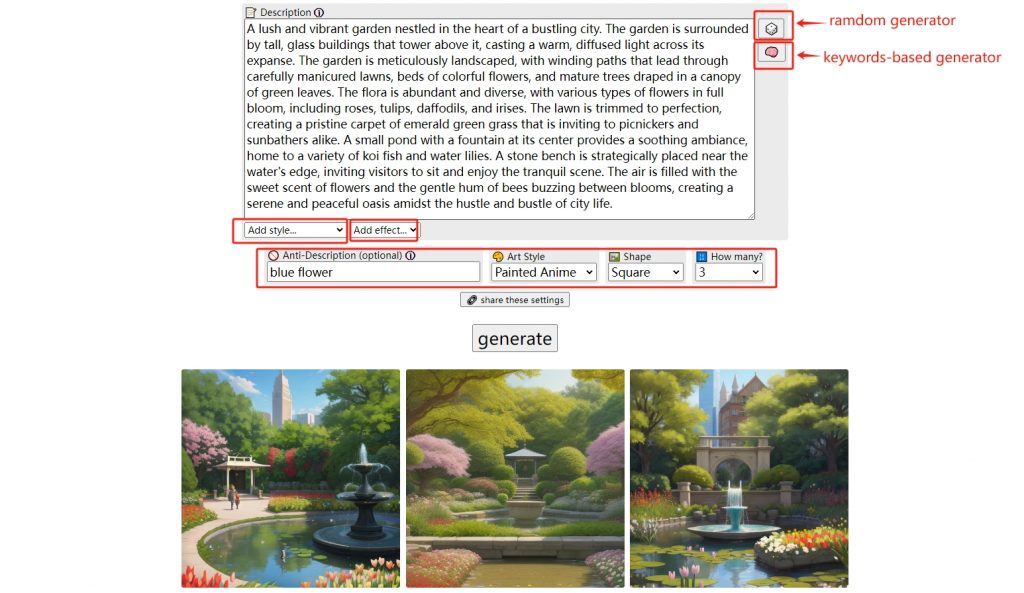
Step3: Generate: Click the “Generate” button to create an image based on your input. The AI processes the prompt and produces a visual representation that aligns with the provided keywords or themes.
Step4: Refine: If the generated image isn’t to your liking, you can modify the input prompt or provide additional details to refine the output. The AI adapts to these changes, generating new images until you’re satisfied.
Story Generator
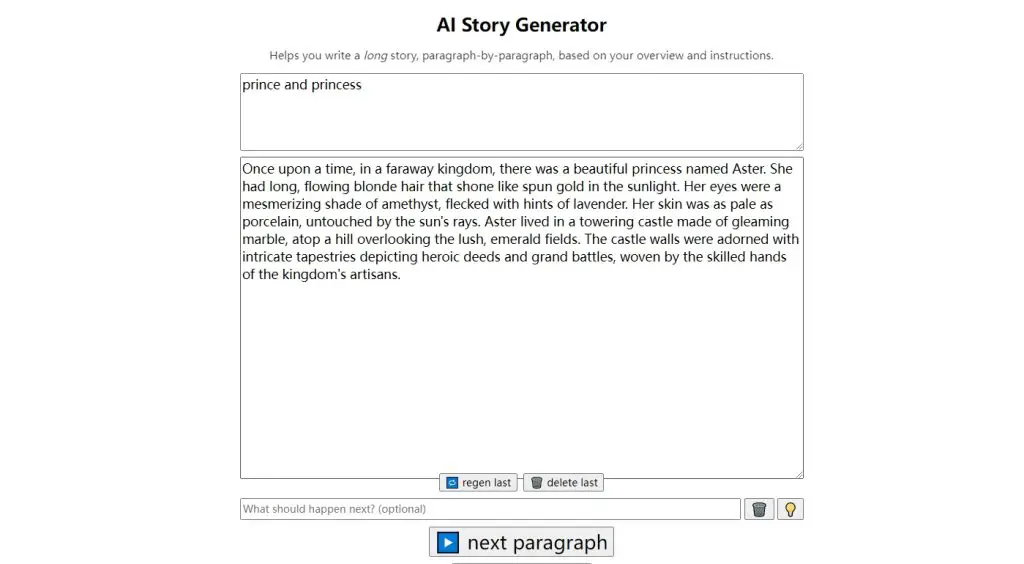
Step1: Access: Visit the Story Generator section on Perchance AI’s website.
Step2: Input Prompts: Input keywords or details to tailor the story to your needs. This includes themes, character descriptions, and plot points, allowing the AI to generate a narrative that matches your vision. (In addition, you can use Perchance AI Story Outline Generator to generate a story outline.The outline provides a framework, while the full story builds on this outline with detailed plots).
Step3: Generate: Click “Generate” to create the story. The AI processes the inputs and produces either an outline or a complete narrative, which can then be further developed or used as-is.
AI Character Generator
Step1: Access: Navigate to the Chatbot Creator section on Perchance AI’s website.
Step2: Define Purpose: Decide on the chatbot’s purpose, whether for customer support, entertainment, or general conversation. This guides the AI in crafting appropriate responses.
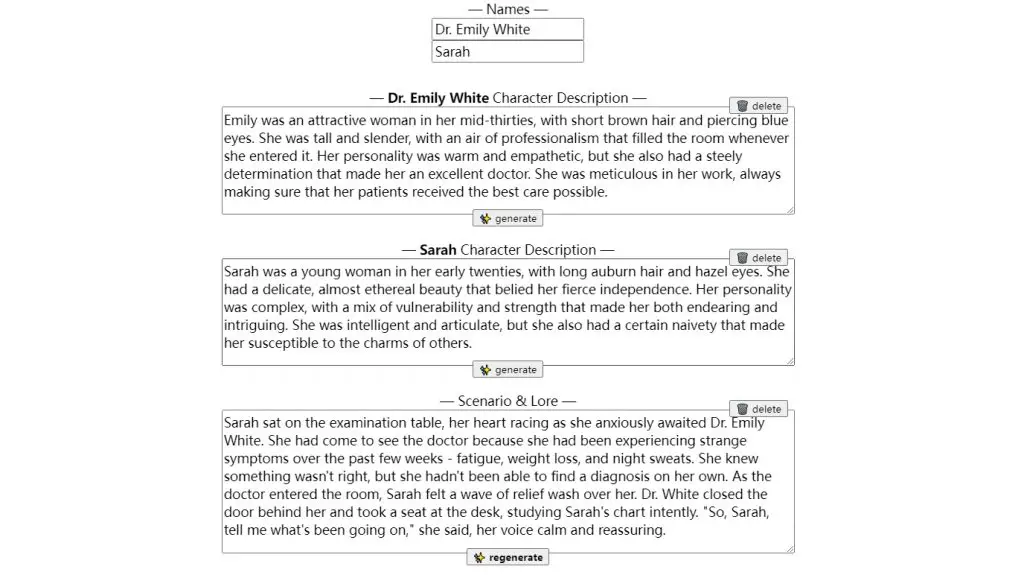
Step3: Set Parameters: Input keywords, topics, or conversational styles to guide the chatbot’s behavior. This helps create a coherent and engaging conversation style.
Step4: Generate: Click “Generate” to create the chatbot. The AI develops the chatbot’s conversational structure, allowing for interactions that suit its defined purpose.
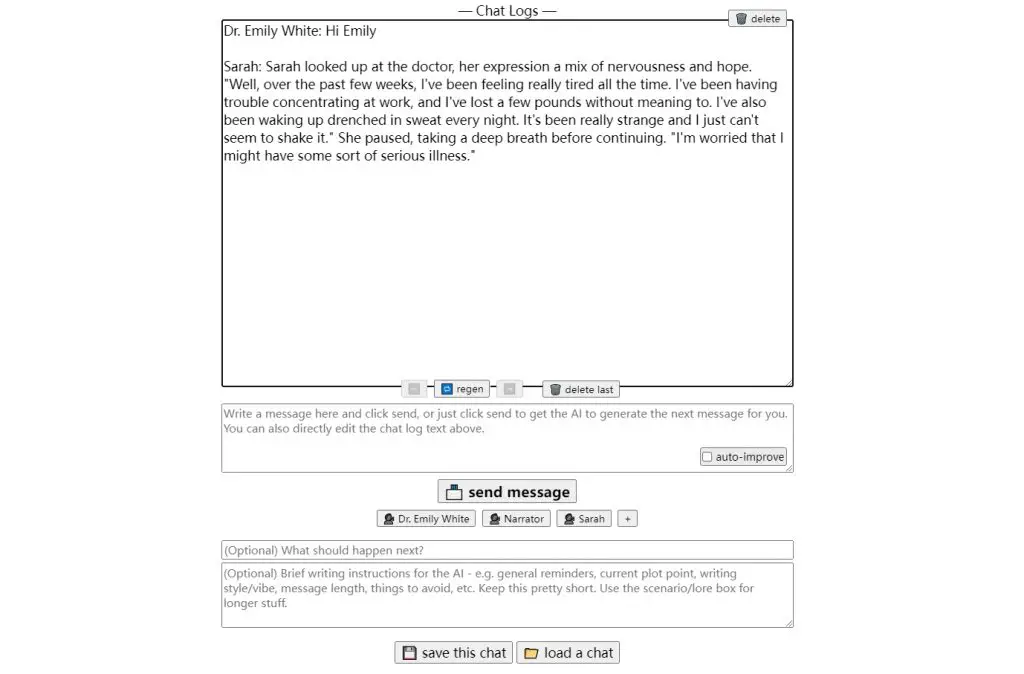
Is Perchance AI safe?
Perchance AI is safe, with a vibrant community actively using it daily. However, it employs coding languages like JavaScript, which might trigger warnings, but these are not indicators of viruses.
Price of Perchance AI
Perchance AI is entirely free, making it accessible to anyone. No login is required, and its open-source nature offers flexibility for customization.
Alternatives of Perchance AI
Perchance AI is entirely free, making it accessible to anyone. No login is required, and its open-source nature offers flexibility for customization.
Midjourney
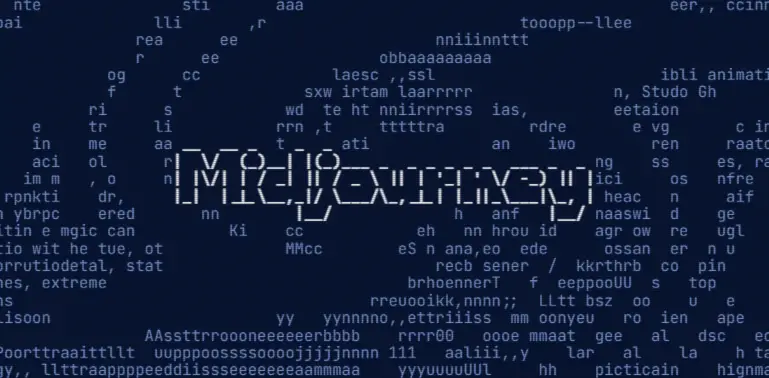
Midjourney is a well-established platform specializing in text-to-image generation. It uses sophisticated AI algorithms to convert textual descriptions into high-quality visuals. Users input prompts, select styles, and Midjourney generates corresponding images, offering a streamlined experience for digital creators.
Key Features:
- Art Styles: Midjourney provides various art styles to choose from, including digital paintings, sketches, and more.
- Batch Generation: Users can generate multiple images from a single prompt, making it ideal for iterative design processes.
- Refinement: Midjourney allows users to fine-tune generated images through prompts or styles, enabling nuanced creative control.
Comparison: While Midjourney excels at text-to-image synthesis, it lacks the broader scope of features offered by Perchance AI, such as text generation and chatbot creation. Additionally, Perchance AI’s community-driven nature provides more avenues for customization and exploration.
DALL-E
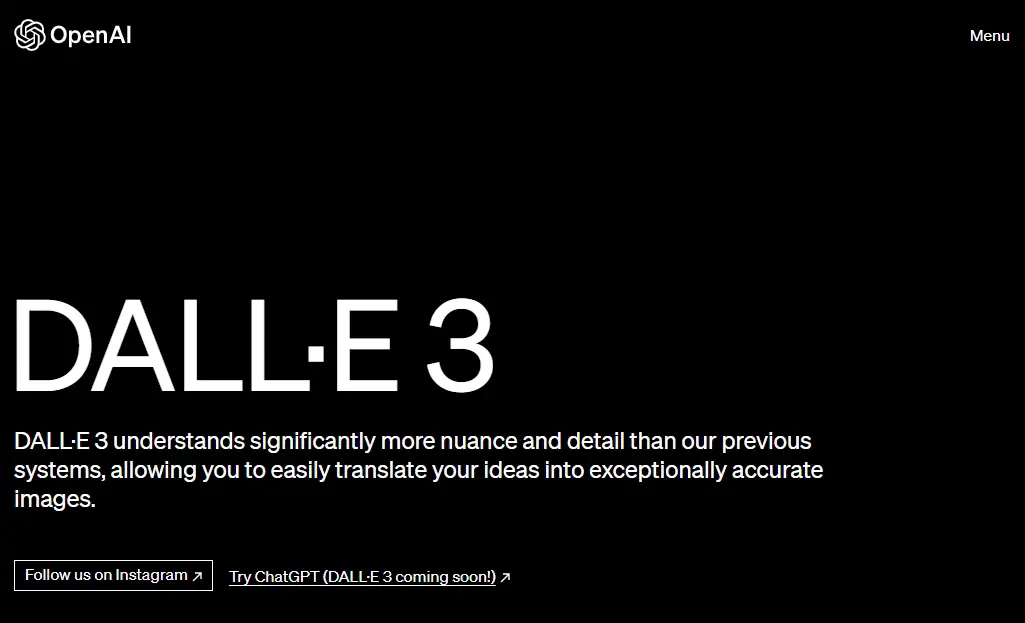
DALL-E, developed by OpenAI, is a cutting-edge text-to-image generator. It leverages advanced neural networks to produce diverse and often highly creative images from textual prompts.
Key Features:
- Versatility: DALL-E can handle a wide range of prompts, from abstract concepts to detailed scenarios.
- Creative Outputs: It generates unique and imaginative images, making it ideal for artists, designers, and content creators.
- API Integration: DALL-E’s API allows for seamless integration into various workflows, enhancing productivity for creative professionals.
Comparison:
DALL-E focuses primarily on text-to-image generation and lacks the multifaceted capabilities of Perchance AI, such as chatbots and text generation for writing projects. Perchance AI also offers a more accessible interface, particularly for beginners.
Artbreeder
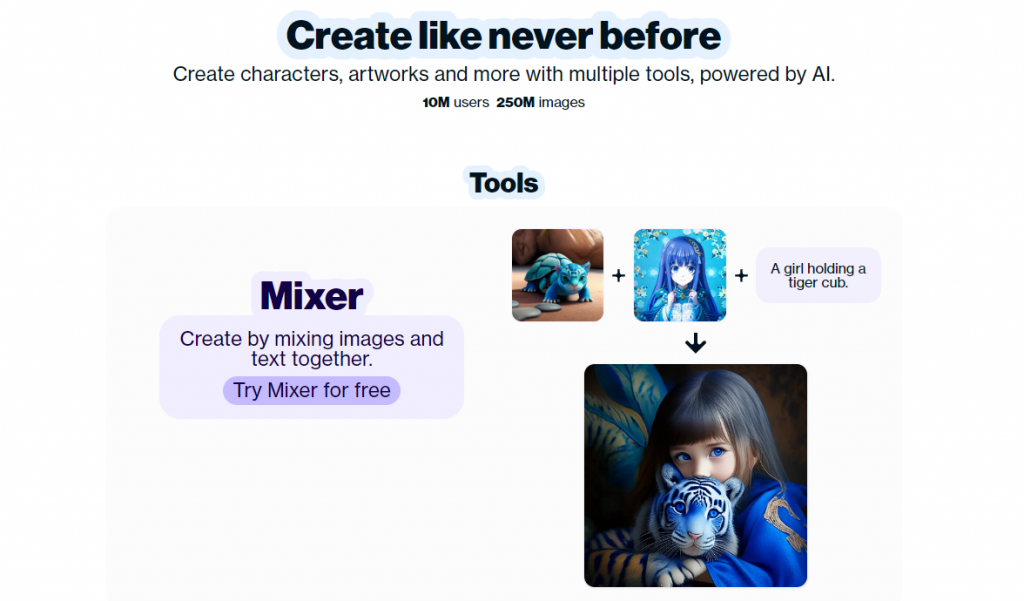
Artbreeder is an innovative platform for creating and evolving digital art. It uses a genetic algorithm to blend images, allowing users to generate and customize visuals in novel ways.
Key Features:
- Image Blending: Artbreeder’s core feature is its ability to blend images, combining traits from different sources to create new visuals.
- Customization: Users can adjust various sliders to tweak characteristics like color, style, and features, giving them fine control over the final output.
- Community: Artbreeder’s community-driven approach allows users to explore and interact with a vast library of user-generated images, promoting collaborative creativity.
Comparison:
Artbreeder’s focus is on image generation and customization, making it a strong alternative for visual creators. However, it lacks the text generation and chatbot creation features of Perchance AI, limiting its scope. Additionally, Perchance AI’s text-to-image synthesis offers more flexibility in terms of prompts and styles.
Conclusion
In conclusion, Perchance AI is an innovative and comprehensive tool, bridging the gap between generative AI and customizable content creation. Its versatility, combined with a supportive community and accessible interface, makes it an invaluable asset for creatives of all kinds. Whether generating images, text, or bots, Perchance AI provides a flexible and user-friendly solution that empowers digital creativity.

