What is Magic Eraser– The Ultimate Guide
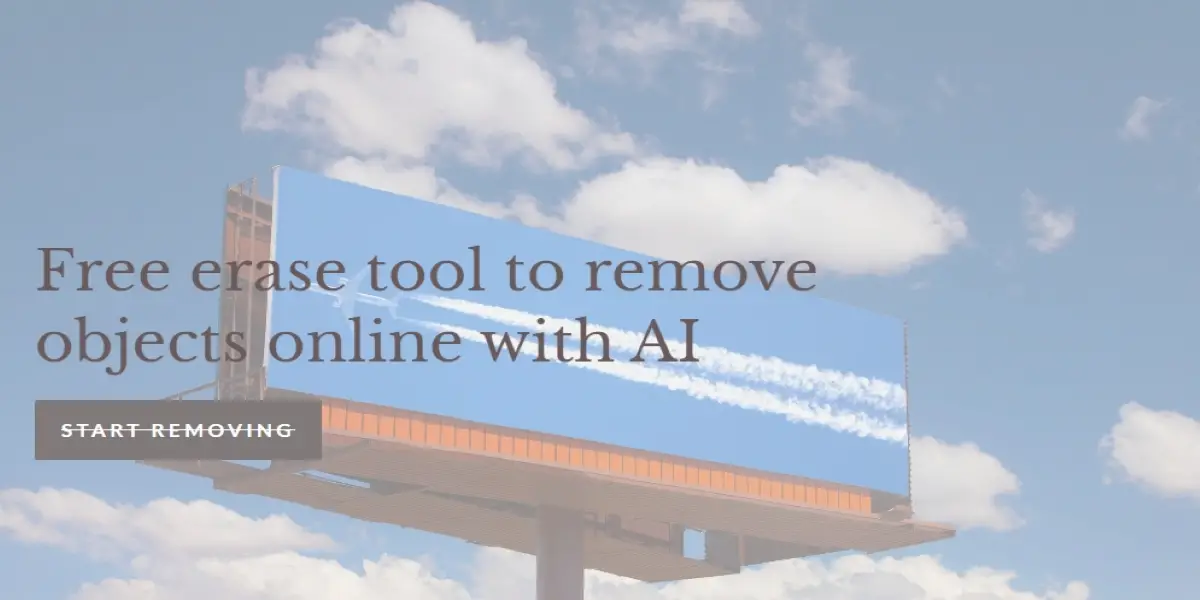
Welcome, dear reader, to a world where your photographs are not just pictures but stories waiting to be told perfectly! Imagine a tool that effortlessly wipes away the unwanted, leaving behind only what truly matters. Today, let’s embark on a journey through the digital corridors of Magic Eraser, a tool that promises not just photo editing, but the art of magically transforming your memories.
Magic Eraser, an AI-driven online photo editing tool, wins hearts with its seamless object removal and user-friendly interface. Be it professional photographers or social media enthusiasts, Magic Eraser provides a simple yet powerful platform for cleaning up unwanted elements in images, ensuring every picture tells a perfect story.
Table of Contents
What is Magic Eraser?
A Magical Touch to Your Photos
Magic Eraser is not merely a photo-editing ai tool; it’s your wand to weave magic into your photographs. With a user-friendly interface and powerful object removal capabilities, it allows you to erase unwanted objects from your photos, ensuring that every click is a perfect representation of your moments.
A Seamless Editing Experience
The platform is designed to provide a seamless editing experience, ensuring that every interaction, from object removal to final download, is smooth, intuitive, and remarkably easy. It’s not just about removing objects; it’s about enhancing the overall composition of your photographs.
A Tool for Every Photographer
Whether you’re a professional photographer or someone who loves capturing moments, Magic Eraser is crafted for every individual who believes in the power of pristine, stunning photographs. It’s about turning your pictures into stories that speak volumes.
What are the Core Components of Magic Eraser?
Powerful Object Removal
- AI-Powered: Utilizing advanced AI algorithms, Magic Eraser meticulously removes unwanted objects without leaving traces behind.
- Precision: The tool ensures that the removal is precise, maintaining the natural look of the photograph.
- Versatility: From small blemishes to larger objects, the tool is capable of handling various removal tasks.
User-Friendly Interface
- Accessibility: Designed with users in mind, the interface is intuitive and easy to navigate.
- Efficiency: The tool ensures quick processing, turning your edited images around in no time.
- Compatibility: Magic Eraser is compatible across various devices, ensuring you can edit on the go.
Time-Saving Efficiency
- Quick Edits: The tool is designed to perform edits quickly, ensuring you don’t have to wait long for the magic to happen.
- Bulk Editing: Manage and edit multiple images efficiently without compromising on quality.
- Easy Download: Once edited, downloading your images is a breeze with straightforward options.
Installation and Setup of Magic Eraser
Step 1: Visit the Website
Navigate to Magic Eraser’s website to begin your journey into effortless photo editing.Step 2: Get Started with Editing
No installations, no sign-ups! Simply click on “START REMOVING” to begin editing your images right away.Step 3: Upload Your Image
Choose the image you wish to edit and upload it to the platform, ensuring it adheres to any size or format guidelines.Step 4: Perform the Magic
Utilize the user-friendly interface to select and remove unwanted objects, previewing the changes before finalizing.Step 5: Download and Share
Once satisfied with the magic performed, download your edited image and share it with the world.How to Use Magic Eraser?
Step 1: Select Your Image
Choose an image that you want to edit and ensure it is in a compatible format for uploading.
Step 2: Identify Unwanted Objects
Use the intuitive tools to select the objects or areas you wish to erase from your photograph.
Step 3: Let the Magic Happen
Click on the erase option and watch as Magic Eraser seamlessly removes the unwanted elements.
Step 4: Review and Adjust
Ensure the edit meets your expectations and make any necessary adjustments for perfection.
Step 5: Save Your Magic
Once satisfied, save your magically edited image and utilize it as you please.
The Applications of Magic Eraser
For Professional Photographers
- Portfolio Enhancement: Ensure every image in your portfolio is impeccable.
- Client Satisfaction: Deliver flawless images to clients every time.
- Creative Freedom: Explore creative photography without worrying about unwanted elements.
For E-commerce Platforms
- Product Highlight: Ensure your products are the sole focus of every image.
- Customer Attraction: Display clean, attractive images that appeal to customers.
- Enhanced Visual Appeal: Ensure every product image is as appealing as possible.
For Social Media Enthusiasts
- Flawless Posts: Ensure every post is free from distracting elements.
- Engaging Content: Create visually appealing content that keeps followers engaged.
- Personal Branding: Build a clean, attractive personal brand online.
Pricing of Magic Eraser
- Free Access: Magic Eraser offers free access to its powerful object removal tool, ensuring basic editing without any cost.
- Premium Options: For users seeking enhanced features and capabilities, premium options might be available.
- Special Packages: Periodic special packages or offers might be available, offering additional features or discounted rates for users.
Pros & Cons of Magic Eraser
- Pros:
- Seamless object removal
- User-friendly interface
- No installation or sign-up required
- Cons:
- Limited to object removal
- High-quality downloads may be restricted
- Lack of advanced editing tools
How does Magic Eraser work?
AI-Powered Object Removal
Magic Eraser utilizes advanced AI algorithms to identify and remove objects from images, ensuring the surrounding areas are seamlessly filled and natural-looking.
User Interaction and Feedback
The platform learns from user interactions and feedback, continuously improving and providing more accurate and seamless edits over time.
Cloud-Based Processing
Magic Eraser operates in the cloud, ensuring that powerful processing capabilities are utilized to perform edits without requiring robust hardware on the user’s end.
Is it Safe to Use Magic Eraser?
Data Privacy and Security
Magic Eraser prioritizes user data privacy and security, ensuring that your images and edits are protected from unauthorized access.
User Anonymity
The platform allows users to edit images without requiring sign-ups or personal information, ensuring anonymity and privacy.
Secure Browsing
With a secure website interface, users can navigate, edit, and download images without worrying about data breaches or malware.
Conclusion
Magic Eraser, with its enchanting capabilities, has redefined the realm of photo editing, making the removal of unwanted objects a task of mere clicks. Whether you’re a professional photographer, an e-commerce mogul, or a social media enthusiast, Magic Eraser promises a world where every picture is not just worth a thousand words, but a thousand beautiful stories.

