How to Use Zapier with Custom GPTs?A Guide to Get You Up to Speed!
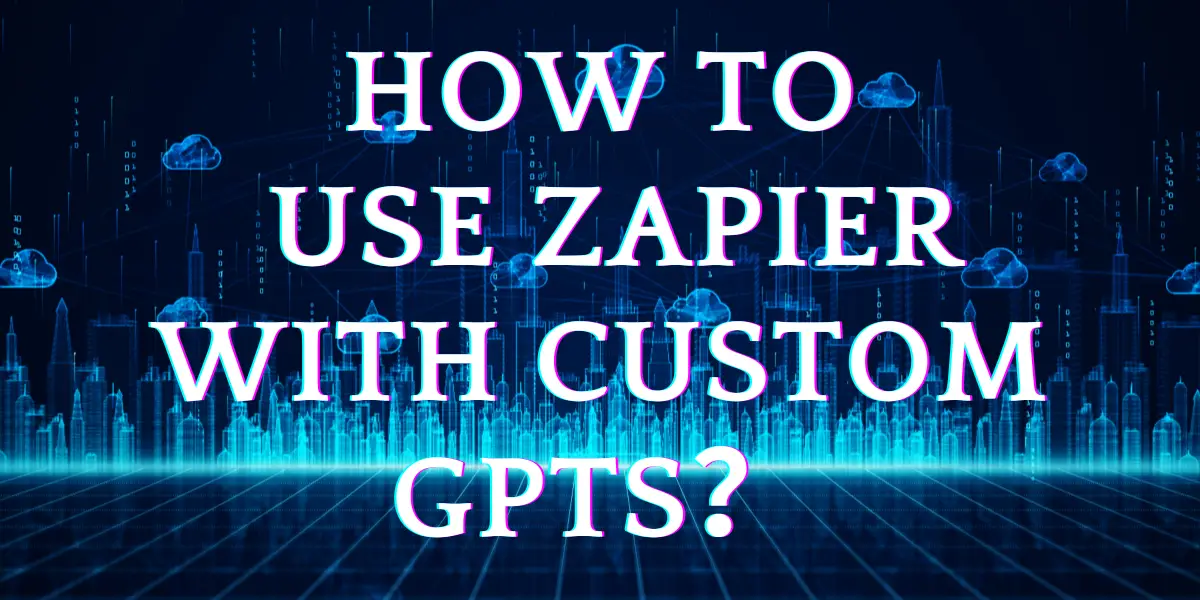
Welcome to the exciting world of advanced automation, where AI tools like Custom GPTs and the versatile platform Zapier are revolutionizing how we approach tasks and workflows. In this era of digital transformation, the integration of these powerful tools is not just an enhancement but a necessity for those looking to streamline their processes and elevate their productivity. Zapier, an online automation tool, seamlessly connects various apps and services, creating automated workflows known as Zaps. When combined with the advanced capabilities of Custom GPTs, which leverage AI to generate and process natural language, the potential for efficiency, accuracy, and personalization in tasks reaches new heights.
The synergy of Zapier and Custom GPTs heralds a new era in automation, offering unparalleled efficiency in workflow management and AI-driven personalization. This integration not only simplifies complex tasks but also paves the way for innovative, data-informed decision-making and enhanced user engagement.
Table of Contents
What is Zapier?
Zapier is a powerful online automation tool that connects your favorite apps and services, enabling them to work together seamlessly. It acts as a bridge between different software, allowing users to create automated workflows, known as Zaps, without the need for complex coding. Each Zap consists of a trigger (an event in one app) and one or more actions (tasks carried out in other apps in response to the trigger). For example, a new email in Gmail (trigger) could automatically save attachments to Dropbox (action).
Zapier supports thousands of apps, including popular services like Gmail, Slack, Salesforce, and Google Sheets, making it incredibly versatile for personal and business use. Its user-friendly interface allows anyone, regardless of technical expertise, to create and customize Zaps. This automation capability is a game-changer in productivity, as it streamlines repetitive tasks, saves time, and ensures consistency in processes. Whether it’s managing emails, organizing tasks, or syncing data across platforms, Zapier simplifies these processes by automating the workflow between your various online tools.
Also read:How To Bypass ChatGPT Filters :5 Easy Ways Tutorial,How to Create Your First GPT?A Step By Step Guide
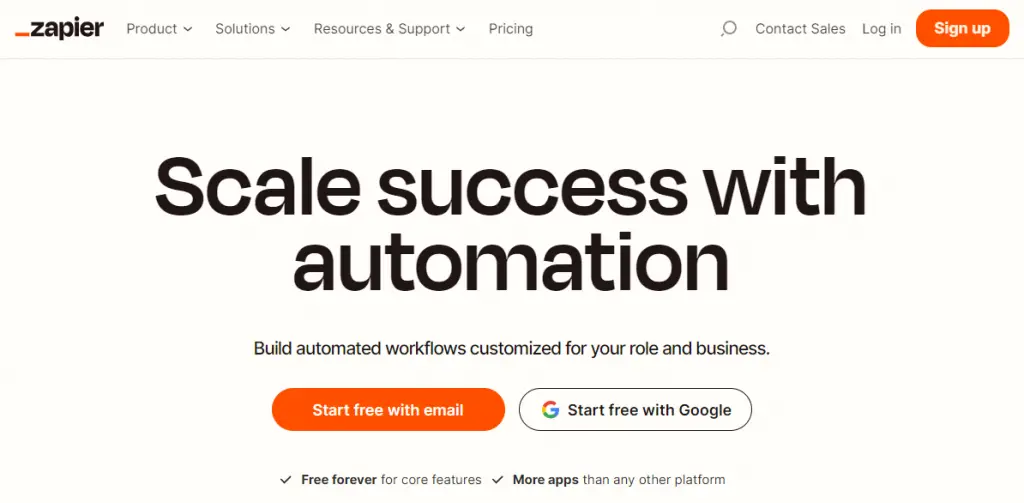
What is CustomGPT for Zapier?
CustomGPT for Zapier represents a groundbreaking integration, blending the advanced capabilities of Custom Generative Pre-trained Transformers (GPTs) with the versatile automation power of Zapier. This innovative combination allows users to create highly personalized and efficient workflows by connecting their custom GPT-powered chatbots with a wide array of applications and services available in Zapier’s extensive app directory.
At its core, CustomGPT for Zapier enables users to harness the power of AI-driven automation in their daily tasks and business processes. By integrating CustomGPT with Zapier, users can automate data ingestion, streamline customer interactions, and enhance the overall functionality of their chatbots. This integration is particularly powerful because it allows the chatbots to interact with and respond to data from multiple sources, making them more dynamic and versatile.
CustomGPT for Zapier takes the concept of chatbots to a new level, allowing them to be built with specific data and content tailored to the user’s needs. This means that the chatbot can provide more accurate, relevant, and personalized responses. Whether it’s automating routine tasks, managing customer queries, or handling complex data workflows, CustomGPT for Zapier provides a no-code solution that amplifies the capabilities of chatbots, making them an invaluable asset for businesses and individuals alike.
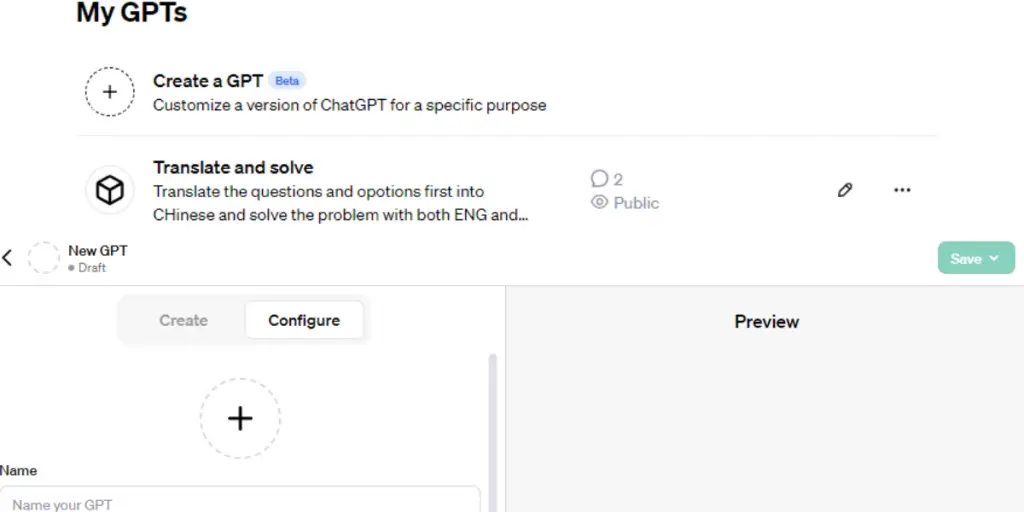
How to Use CustomGPT for Zapier?
Step 1: Adding Zapier Actions to Your GPT
To start integrating Zapier actions with your GPT, you need to first access your GPT settings. If you’re new to GPTs, create one by going to the “Explore” section and selecting “Create a GPT” in “My GPTs.” Then, access the ‘Configure’ option in your GPT’s settings. This is where you’ll be adding new actions. In the GPT Builder, click on “Configure” and select “Create New Action.” You’ll need to import a specific URL provided by Zapier to add the action to your GPT. The URL is: https://actions.zapier.com/gpt/api/v1/dynamic/openapi.json?tools=meta. Paste this URL in the “Import from URL” window and click “Import.” This action will add necessary configurations to your GPT settings. After completing these steps, you’ll see the newly added Zapier action in your GPT settings, marking the first step towards integrating Zapier with your GPT.
Step 2: Setting Up Zapier Instructions within Your GPT
The next step is to define the specific actions you want your GPT to perform using Zapier’s functionalities. This involves detailing the actions within your GPT’s instructions. Zapier provides a range of actions, such as sending emails or updating spreadsheets. You need to follow a specific format provided by Zapier, which includes rules and step-by-step instructions for integrating custom actions. Paste the text provided by Zapier into your GPT’s instructions. This text helps the GPT verify action availability and instructs users on enabling required actions. It also configures the GPT to execute instructions using available action IDs. The text requires filling in two specific fields: the action’s name and the confirmation link (ID), which can be obtained from the Zapier website.
Step 3: Creating a Zapier Action
Finally, complete the integration by creating the specific action you want to add to your GPT. Access Zapier’s website and log in. Visit Zapier’s Actions Page at https://actions.zapier.com/gpt/actions/ and create a new action. For example, you might set up an action to send an email via Gmail, though Zapier offers various app integrations. Choose your desired action and proceed to fine-tune the settings, including connecting to an external application and configuring action settings. Once configured, enable the action. Customize the action name as desired and click “Enable action” to finalize the setup. Integrate this action into your GPT by copying the URL of the action you created in Zapier and inserting it into the ‘Confirmation Link’ section in your GPT settings.
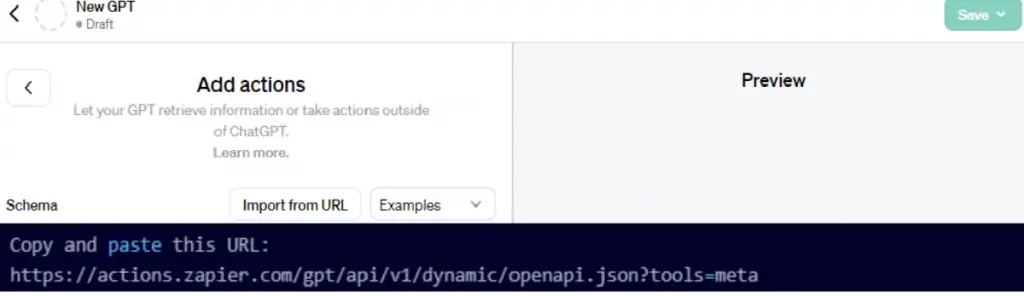
Why Use CustomGPT For Zapier?
Streamlined Workflow Automation
Using CustomGPT with Zapier significantly streamlines workflow automation. By integrating these powerful tools, you can automate repetitive tasks, saving time and increasing efficiency. For instance, CustomGPT can be configured to automatically respond to customer inquiries, update CRM entries, or even manage social media posts. This level of automation reduces manual intervention, allowing you and your team to focus on more strategic tasks. The combination of CustomGPT’s AI capabilities with Zapier’s extensive app integration creates a seamless workflow, where tasks are executed automatically and intelligently, leading to a more streamlined and productive work environment.
Enhanced Data Management and Analysis
CustomGPT for Zapier excels in managing and analyzing large volumes of data. With this integration, you can set up CustomGPT to automatically gather data from various sources, analyze it, and generate reports or insights. This is particularly useful for businesses that deal with big data and need to make data-driven decisions. CustomGPT can process and interpret data, providing valuable insights that would be time-consuming to derive manually. Whether it’s analyzing customer feedback, monitoring market trends, or tracking performance metrics, CustomGPT and Zapier together make data management and analysis more efficient and insightful.
Personalized Customer Interactions
CustomGPT for Zapier enables highly personalized customer interactions. By leveraging the AI capabilities of CustomGPT, you can create chatbots or automated responses that are not only relevant but also tailored to individual customer needs and preferences. This personalization enhances customer experience, as interactions feel more engaging and responsive. Whether it’s providing product recommendations, answering queries, or offering support, the integration ensures that customers receive timely and personalized attention. This level of customization in customer interactions can significantly improve customer satisfaction and loyalty, giving businesses a competitive edge.
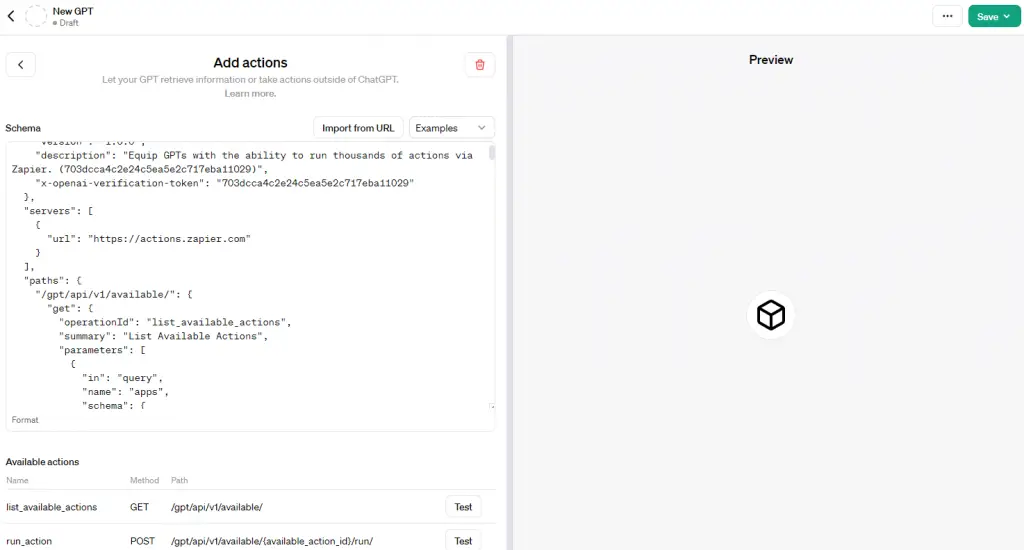
Can I integrate Zapier actions with multiple GPTs simultaneously?
Scalability and Flexibility in Automation
Integrating Zapier actions with multiple GPTs simultaneously offers unparalleled scalability and flexibility in your automation strategies. This capability is particularly beneficial for businesses or projects that require diverse functionalities across different departments or platforms. For instance, one GPT could be configured to handle customer service inquiries, while another manages marketing analytics, each with their respective Zapier triggers and actions. This multi-GPT approach allows for specialized, targeted responses and actions, ensuring that each aspect of your business or project receives the attention it needs. Furthermore, it enables you to scale your operations efficiently. As your business grows or your project evolves, you can add more GPTs, each with its unique set of Zapier integrations, without overloading or complicating the workflow of existing systems.
Enhanced Customization and Control
Using multiple GPTs with Zapier actions simultaneously allows for greater customization and control over your automated processes. Each GPT can be fine-tuned to perform specific tasks, catering to different aspects of your business or project needs. For example, one GPT could be optimized for generating content based on current trends, while another might be focused on data analysis and reporting. This level of customization ensures that each GPT can operate at its best, maximizing the effectiveness of the automation. Additionally, it provides you with more control over how different tasks are handled. You can set up distinct parameters and guidelines for each GPT, ensuring that they operate within the desired scope and deliver results that align with your specific goals and standards.
Efficient Resource Allocation and Management
Integrating multiple GPTs with Zapier actions simultaneously leads to more efficient resource allocation and management. By distributing different tasks across various GPTs, you can prevent overburdening a single system, which can lead to delays or decreased performance. This distribution ensures that each GPT can focus on its assigned tasks without interference or resource contention from other processes. It also simplifies the management of these systems, as each GPT can be monitored and adjusted independently, making it easier to identify and address issues specific to a particular task or process. This approach not only improves the overall efficiency of your automated systems but also enhances their reliability and consistency, as each GPT can operate within its optimal conditions without being affected by the load or complexity of unrelated tasks.
How to optimize workflows using Zapier and Custom GPTs?
Step 1: Identify Repetitive and Time-Consuming Tasks
Begin by analyzing your current workflow to identify tasks that are repetitive, time-consuming, and prone to human error. These tasks are prime candidates for automation. For instance, you might find that responding to common customer inquiries, data entry, or generating regular reports takes up a significant portion of your or your team’s time. Document these tasks and categorize them based on their nature and frequency. This initial assessment is crucial as it helps you understand where automation can have the most significant impact, allowing you to prioritize which tasks to automate first using Zapier and Custom GPTs.
Step 2: Set Up Custom GPTs for Specific Tasks
Once you have identified the tasks to automate, set up Custom GPTs tailored for each specific task. For example, create a Custom GPT for handling customer service inquiries and another for content creation or data analysis. Customize each GPT according to the requirements of the task it will handle. This might involve training the GPT with relevant data, setting up specific language models, or configuring it to interact with certain data sources. The goal here is to ensure that each Custom GPT is optimized to perform its designated task as effectively as possible.
Step 3: Integrate Zapier to Automate Task Triggers
With your Custom GPTs set up, use Zapier to automate the triggers for these tasks. Zapier acts as the bridge between your Custom GPTs and the various apps or services you use. For each task, create a Zap (a workflow in Zapier) that specifies when and how the task should be triggered. For instance, a new customer query on your website could trigger a Zap that prompts your customer service GPT to respond. Carefully configure each Zap to ensure that it activates the correct GPT and provides it with the necessary information to complete the task.
Step 4: Monitor and Refine Your Automated Workflows
After setting up your automated workflows, it’s important to monitor their performance. Check if the tasks are being executed as expected and if there are any issues or bottlenecks. Gather feedback from users or team members who interact with these automated systems. Use this feedback to refine and adjust your Zaps and Custom GPTs. This might involve tweaking the triggers, retraining the GPTs with additional data, or modifying the workflow to better suit your needs. Continuous monitoring and refinement are key to ensuring that your automated workflows remain efficient and effective over time.
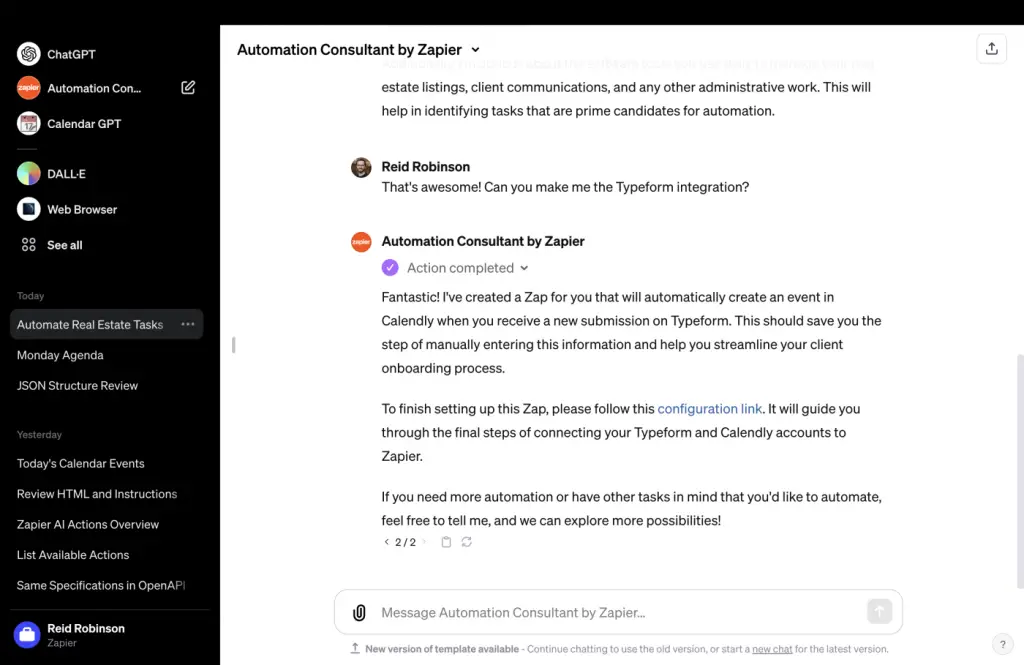
Customizing Workflows: Advanced Tips and Tricks
Utilizing Conditional Logic in Zapier
Implementing conditional logic in your Zaps can significantly enhance the customization of your workflows. Conditional logic allows Zaps to execute different actions based on specific criteria or conditions. For instance, you can set up a Zap that triggers a Custom GPT to generate different types of responses based on the customer’s query category. To do this, use Zapier’s built-in Filter or Path features. Filters let you set conditions that must be met for the Zap to continue, while Paths allow you to create branching workflows based on different scenarios. This advanced customization ensures that your automated responses or actions are more targeted and relevant, enhancing efficiency and effectiveness.
Integrating Multiple Apps for Comprehensive Workflows
To create more comprehensive workflows, integrate multiple apps with your Custom GPTs through Zapier. This approach allows you to automate complex sequences of tasks that involve different applications. For example, a workflow could start with a customer filling out a form on your website (using a tool like Typeform), which then triggers a Custom GPT to analyze the submission and create a tailored response. This response could then be automatically sent via an email marketing tool like Mailchimp. By linking multiple apps, you create a seamless flow of data and actions, turning a series of related tasks into a cohesive, automated process.
Creating Dynamic Content with Custom GPTs
Leverage the power of Custom GPTs to create dynamic and personalized content. Custom GPTs can generate unique text based on specific inputs, making them ideal for creating personalized emails, reports, or social media posts. To optimize this feature, feed your Custom GPT with data from various sources via Zapier. For instance, you could use customer data from a CRM to personalize email content or use sales data to generate custom reports. The key is to ensure that the data fed into the Custom GPT is relevant and structured in a way that the AI can effectively use it to generate meaningful and personalized content.
Automating Data Analysis and Reporting
Custom GPTs, when combined with Zapier, can automate the process of data analysis and reporting. Set up your Custom GPT to analyze data from sources like Google Sheets or databases, and then use Zapier to trigger actions based on the analysis. For example, you could have a Custom GPT analyze sales data weekly and then use Zapier to send a summary report via email or post it to a team communication platform like Slack. This automation not only saves time but also ensures that key insights are regularly shared and acted upon.
Future of Automation with Zapier and Custom GPTs
Expanding the Horizons of AI-Driven Decision Making
The future of automation with Zapier and Custom GPTs is poised to revolutionize AI-driven decision-making processes. As these technologies continue to evolve, we can expect a significant shift towards more intelligent, predictive automation systems. Custom GPTs, with their advanced natural language processing capabilities, will play a crucial role in analyzing vast amounts of data and providing actionable insights. Integrating these insights with Zapier’s automation capabilities means businesses can automatically implement data-driven decisions in real-time. For example, a Custom GPT could analyze market trends and customer feedback, and Zapier could then trigger marketing campaigns or product adjustments based on this analysis. This synergy between AI analysis and automated action will enable businesses to respond more dynamically to market changes and customer needs, leading to more agile and informed decision-making.
Enhancing Personalization and User Experience
In the future, the combination of Zapier and Custom GPTs will greatly enhance personalization and user experience in automated systems. As Custom GPTs become more sophisticated in understanding and generating human-like text, they can be used to create highly personalized content and responses for users. When integrated with Zapier, these personalized outputs can be automatically distributed across various platforms and applications, ensuring a consistent and tailored user experience. This could manifest in personalized marketing messages, customized support responses, or tailored content recommendations, all delivered seamlessly across a user’s digital touchpoints. The result will be automation that not only performs tasks efficiently but also resonates more deeply with users by providing a highly customized and engaging experience.
Conclusion
In summary, the integration of Zapier with Custom GPTs represents a significant advancement in the realm of automation and AI technology. This powerful combination opens up endless possibilities for streamlining workflows, enhancing productivity, and creating more intelligent, personalized user experiences. From automating mundane tasks to generating dynamic content and making data-driven decisions, Zapier and Custom GPTs together are reshaping the landscape of digital automation. As we look to the future, the potential for further innovation and integration in this space is boundless, promising even more sophisticated and efficient automation solutions. For businesses and individuals alike, embracing this technology means stepping into a world of enhanced efficiency, creativity, and strategic insight.

