How To Use Spicychat: A Step By Step Guide For Beginners!
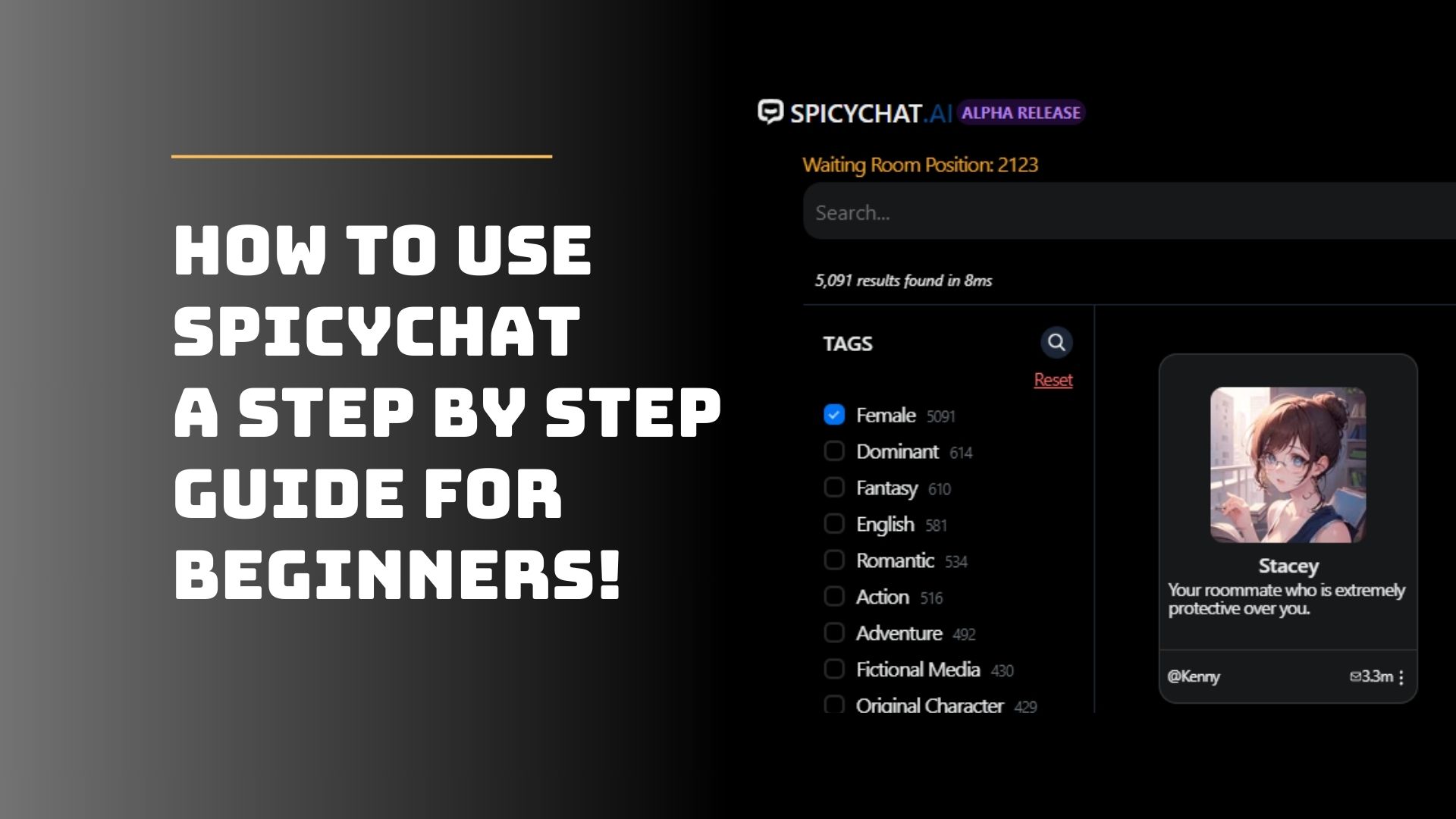
In the age of AI-driven conversations, SpicyChat stands out as a revolutionary platform that offers users the ability to interact with a wide range of AI personalities. Whether you’re looking to engage in immersive storytelling or simply want to chat with your favorite fictional character, SpicyChat has got you covered.
Table of Contents
Spicychat Overview
SpicyChat, available on the App Store, is designed to transform the way users interact with AI characters. It pushes the boundaries by allowing users to engage with a variety of AI personalities, including those with NSFW elements. With a vision to transform entertainment without the limitations seen in other platforms, SpicyChat offers a space where users can freely interact with their favorite chatbots and explore fantasies.
How To Use Spicychat Step By Step?
- Registration:
- Navigate to the SpicyChat website or download their dedicated app from the App Store.
- Click on the “Sign up” button located usually at the top right corner.
- You can choose to register using your email, or for a quicker process, use your Google, Discord, or Twitter account.
- Accessing the Dashboard:
- Once you’ve registered and verified your account, log in to access the SpicyChat.AI dashboard. This dashboard is your central hub for all activities related to chatbots.
- Initiating Chatbot Creation:
- On the dashboard, you’ll notice a “Create” button. Clicking this will begin the chatbot creation process.
- You’ll be presented with two options: quick creation for beginners and advanced creation for more experienced users.
- Defining Your Chatbot:
- For a simple chatbot, fill out the basic fields such as the chatbot’s name, title, greeting message, personality type, and choose an avatar.
- Advanced creation allows for a more in-depth customization. Here, you can define specific scenarios, set up example dialogues, and even integrate with OpenAI for enhanced responses.
- Setting Visibility:
- Decide who gets to interact with your chatbot. Choose between public, private, or “Anyone with link” options based on your preference.
- Publication:
- Once satisfied with your chatbot’s setup, click on the “Save” button. Your chatbot is now live and ready for interactions!
- Remember, you can always come back to edit, update, or delete your chatbot as needed.
Using Tips For Spicychat
- Character Creation: Craft unique chatbot characters by selecting avatars, names, titles, greetings, and personality traits.
- OpenAI Integration: Enhance your chatbot’s intelligence and creativity using the OpenAI API.
- Community Engagement: Rate, review, and explore chatbots created by other users.
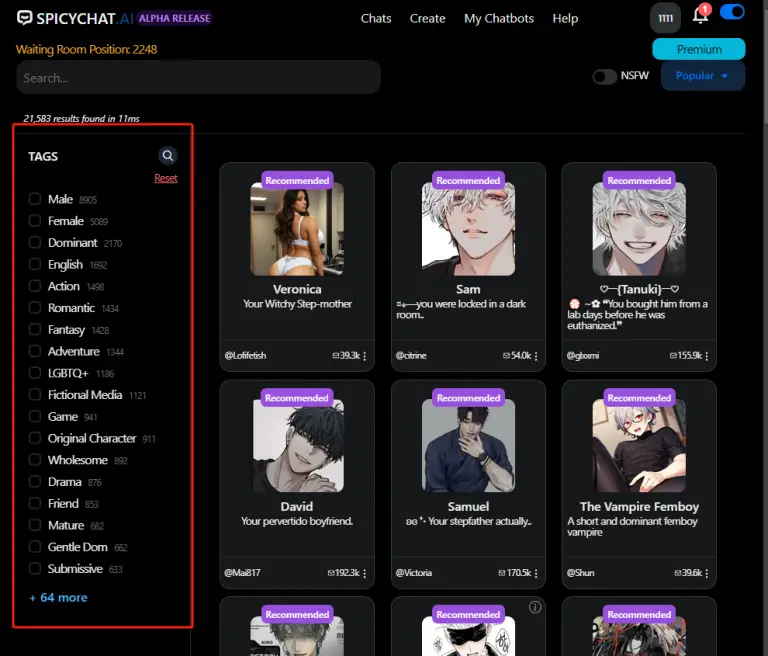
Why Is Spicychat So Popular?
SpicyChat’s rise in popularity can be attributed to several unique features and offerings:
- Diverse AI Personalities: Unlike many chatbot platforms, SpicyChat offers a wide range of AI personalities. Whether you’re in the mood for a romantic conversation, a thrilling adventure, or a comedic chat, SpicyChat has a character for you.
- User-Centric Design: The platform is designed with users in mind. Its intuitive interface ensures that even those new to chatbots can navigate and create with ease.
- Community Engagement: SpicyChat isn’t just a tool; it’s a community. Users can share their chatbot creations, provide feedback, rate, and review other chatbots, making it a collaborative and continually evolving platform.
- NSFW Conversations: Pushing the boundaries of traditional chatbot interactions, SpicyChat allows for NSFW conversations, catering to a niche yet significant user base looking for mature entertainment.
- Privacy Commitment: In an age where data privacy is paramount, SpicyChat’s commitment to keeping conversations confidential and ensuring user data’s safety has garnered trust among its users.
Incorporating these features and maintaining a user-first approach, SpicyChat has positioned itself as a leader in the AI chatbot space, appealing to a broad spectrum of users.
Is Spicychat Free To Use?
SpicyChat offers a versatile pricing model to cater to a wide range of users, from casual enthusiasts to businesses and developers.
Free Plan:
- Access: Limited access to basic AI characters.
- Customization: Basic chatbot creation tools.
- Conversations: Limited monthly conversations.
- Support: Access to community forums and basic support.
Premium Plan ($9.99/month):
- Access: Unlimited access to all AI characters, including premium ones.
- Customization: Advanced chatbot creation tools and integration capabilities.
- Conversations: Unlimited monthly conversations.
- Support: Priority support and access to exclusive community events.
Business Plan (Custom Pricing):
- Access: Enterprise-level access with advanced analytics.
- Customization: Full suite of tools, including API access and integration with third-party platforms.
- Conversations: High-volume monthly conversations with faster response times.
- Support: 24/7 dedicated support, onboarding assistance, and custom training sessions.
While SpicyChat aims to keep its core features accessible to everyone, the paid tiers offer enhanced capabilities, faster response times, and priority support, ensuring a seamless experience for dedicated users.
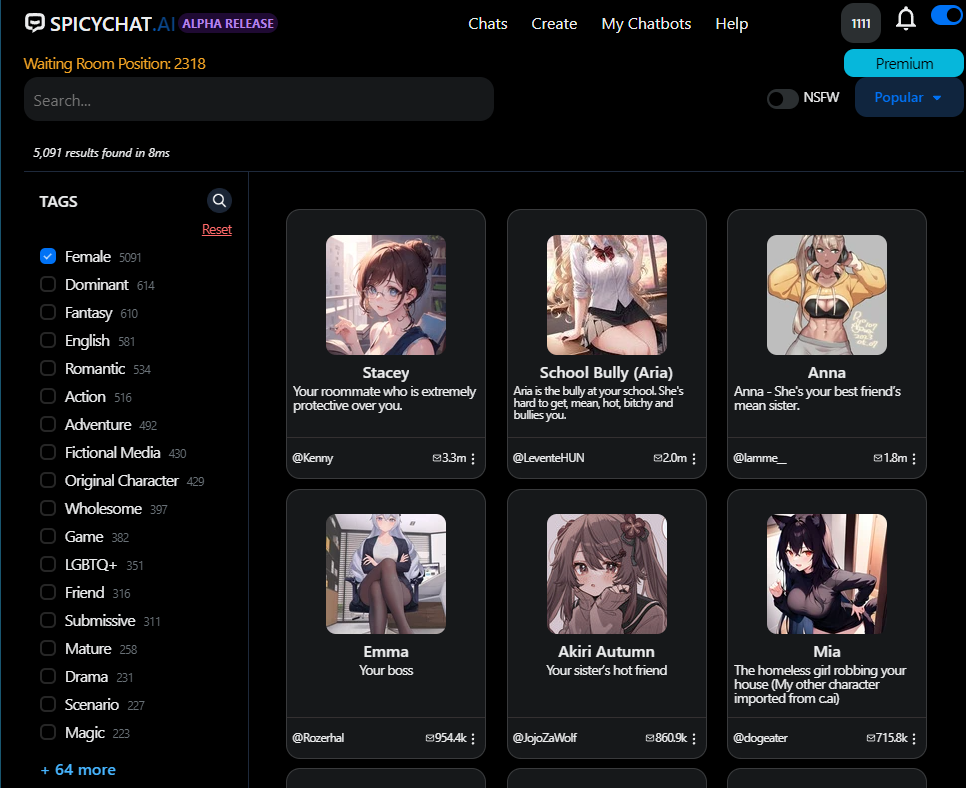
Spicychat VS Muah AI
To provide a clearer understanding of the differences and similarities between SpicyChat and Muah AI, here’s a comparative chart:
Features/Attributes | SpicyChat | Muah AI |
Access to AI Characters | Wide range of personalities, including NSFW | Primarily focused on romantic and intimate interactions |
Customization | Advanced tools for chatbot creation, including OpenAI integration | Basic customization with predefined scenarios |
Platform | Web-based and dedicated mobile app | Primarily web-based |
Community Engagement | Strong community with rating, reviewing, and sharing capabilities | Limited community interaction |
Pricing | Free, Premium, and Business plans | Mostly free with potential in-app purchases |
Integration | Allows third-party integrations, especially with OpenAI | Limited to platform-specific interactions |
Support | Community forums, basic support for free users, and priority support for premium users | Standard support with no tier differentiation |
While both platforms offer unique features, SpicyChat provides a more comprehensive suite of tools and a broader range of AI characters. Muah AI, on the other hand, is more niche, focusing primarily on romantic interactions. The choice between the two would largely depend on the user’s specific needs and preferences.
Final Thoughts
SpicyChat.AI is more than just a chatbot platform; it’s a community of enthusiasts sharing creations and feedback. With its powerful features and commitment to user privacy, SpicyChat is set to redefine the way we perceive AI-driven conversations.
FAQ
Yes, it uses SSL encryption and complies with GDPR, CCPA, HIPAA, and other regulations.
Currently, it supports English and Spanish, with Google Translate integration for other languages.
Yes, users have extensive customization options for their chatbots.

