How to Use MyShell?A Guide to Get You Up to Speed!
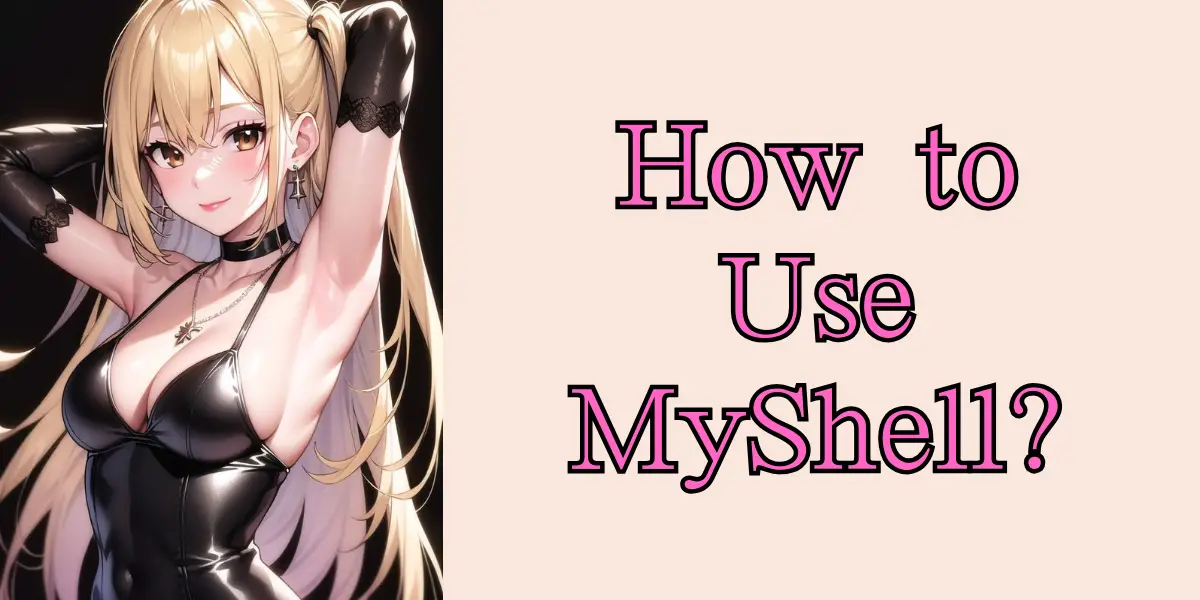
Welcome to the world of MyShell, a groundbreaking platform where the power of AI is at your fingertips. MyShell is not just another AI tool; it’s a comprehensive ecosystem that brings the most advanced AI technologies within reach of everyone, from seasoned developers to those just stepping into the realm of artificial intelligence. Whether you’re looking to create AI-native applications, generate stunning images from text, or engage in interactive voice and video conversations, MyShell offers an array of AI tools to make these tasks not only possible but also intuitive and accessible. With its user-friendly interface and versatile functionalities, MyShell is revolutionizing the way we interact with AI, making it a valuable asset for creative, educational, and professional endeavors.
MyShell: A Gateway to AI Innovation – Explore the ease of creating AI-native apps, engaging with advanced image generation, and experiencing the revolutionary OpenVoice technology.
Table of Contents
What is MyShell?
MyShell is an innovative and versatile AI platform that offers a wide range of functionalities for creating, discovering, and utilizing AI-native applications. It stands out in the AI technology landscape for its user-friendly interface and comprehensive suite of tools, enabling users from various backgrounds, including those with minimal technical expertise, to develop and interact with AI-driven applications. MyShell embodies the functional attributes of ai image generator.MyShell’s capabilities extend from AI-native app creation and advanced image generation to voice and video interaction, making it a one-stop solution for individuals and businesses looking to harness the power of AI. The platform’s commitment to democratizing AI technology is evident in its ease of use, making advanced AI functionalities accessible to a broader audience.
Functions of MyShell
MyShell AI is a dynamic platform that brings a plethora of AI functionalities to the forefront, enabling users to explore, create, and innovate with ease. Let’s dive into some of the core functions that make MyShell an exceptional tool in the AI landscape.
AI-Native App Creation
- Ease of Use: MyShell democratizes the creation of AI-native apps, allowing users with varying levels of technical expertise to develop sophisticated applications.
- Rapid Development: It enables the quick transformation of ideas into functional apps, significantly reducing development time.
- Diverse Applications: Users can create a wide range of applications, from data analysis tools to interactive customer service bots.
Advanced Image Generation
- Text-to-Image Conversion: MyShell’s image generation feature allows users to create high-quality images from text descriptions, revolutionizing digital media creation.
- Creative Freedom: This tool opens up endless possibilities for artistic expression and visual communication, catering to designers, artists, and marketers.
- Technology Integration: Utilizing large language models and stable diffusion techniques, it transforms textual inputs into visually stunning outputs.
Voice and Video Interaction
- Interactive AI Bots: MyShell enables the creation of AI bots capable of engaging in voice and video conversations, complete with realistic actions and expressions.
- Enhanced User Experience: These interactive bots can significantly improve customer service, educational tools, and virtual assistance, making digital communication more personal.
- Versatile Use Cases: The technology finds applications across various sectors, enhancing the way businesses and educators connect with their audience.
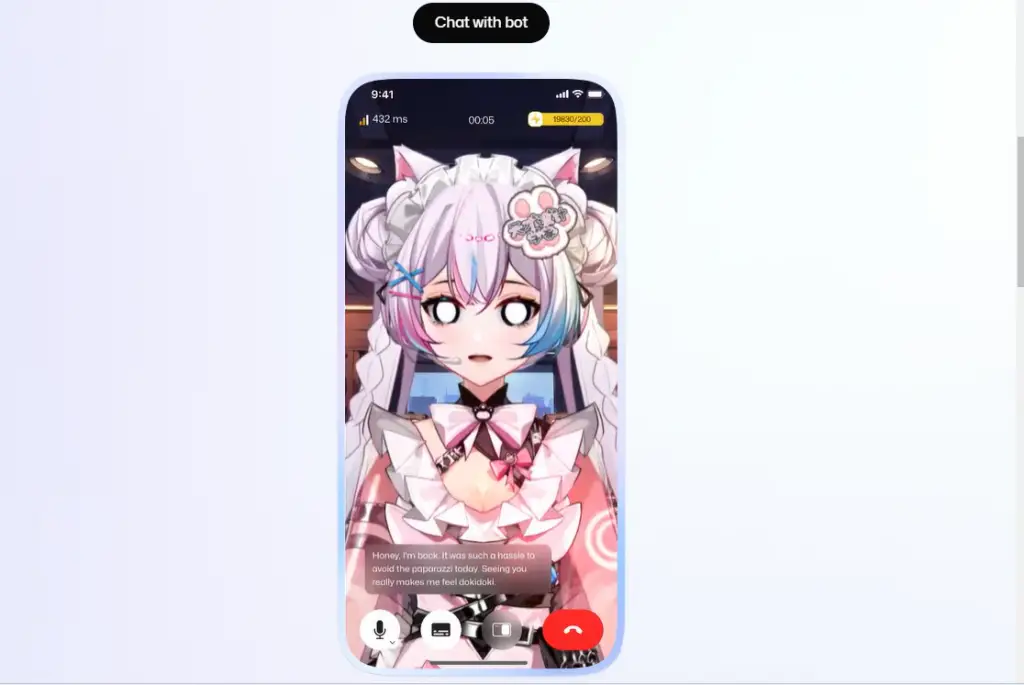
OpenVoice: MyShell’s Open-Source Voice Cloning AI Released
Innovative Collaboration and Development
OpenVoice, a groundbreaking voice cloning AI, is the result of a unique collaboration between MIT, Tsinghua University, and the Canadian AI firm MyShell. This open-source technology, as announced through MyShell’s official channels, offers the ability to replicate voices with astonishing detail and customizable vocal nuances from just a brief audio snippet. The development of OpenVoice, unveiled on January 2, 2024, was detailed in a research paper, highlighting the collaborative effort and technological innovation behind this advanced AI tool.
Capabilities and User Accessibility
The OpenVoice algorithm stands out for its speed and accuracy in voice cloning, offering users granular control over tone, emotion, accent, rhythm, and more. This AI tool is accessible via the MyShell web app and HuggingFace, providing both account-based and public access options. In informal trials, OpenVoice demonstrated its ability to quickly and effectively produce a voice clone from spontaneous speech, allowing for the modification of emotional tones to add a human touch to the cloned voice.
Technical Framework and Impact
OpenVoice operates on dual AI frameworks: a text-to-speech model and a tone converter. Trained on thousands of audio samples across various languages and accents, these models excel in creating nuanced voice clones with minimal computational resources. MyShell, founded in Calgary with significant seed investment, has rapidly grown, emphasizing its role in revolutionizing the AI landscape. By making OpenVoice open-source, MyShell is advancing an open model of AI development, while also retaining a revenue model through its broader app ecosystem.
How to Use MyShell?
Step 1: Creating an Account
The first step in using MyShell is to create an account on their platform. This process is straightforward and user-friendly. Start by visiting the MyShell website or app and look for the sign-up option. You’ll be prompted to enter basic information such as your email address and to create a password. After submitting your details, you’ll receive an email for verification. Click on the verification link to activate your account. This step is crucial as it not only grants you access to MyShell’s wide range of AI tools but also ensures the security of your data and creations. Once your account is active, you can log in and start exploring the diverse functionalities that MyShell offers. The platform is designed to be intuitive, so even if you’re new to AI technology, you’ll find navigating through the various features quite seamless.
Step 2: Exploring the Dashboard
After logging in, you’ll be greeted by the MyShell dashboard, which is your gateway to all the AI functionalities. Take your time to familiarize yourself with the layout. The dashboard typically displays various AI tools and features offered by MyShell, such as AI-native app creation, image generation, and voice cloning. You can find tutorials and guides on how to use each feature, which are especially helpful for beginners. The dashboard also provides access to community forums and support, where you can seek help and share ideas with other users. Exploring the dashboard thoroughly will give you a good understanding of the capabilities of MyShell and how you can utilize them for your specific needs, whether it’s for creating an AI app, generating images, or experimenting with voice cloning.
Step 3: Engaging with AI Tools
Once you’re familiar with the dashboard, start engaging with the AI tools. If you’re interested in creating an AI-native app, navigate to the app creation section. Here, you’ll find options to create a new project. You can choose from various templates or start from scratch. MyShell’s interface guides you through the process, allowing you to add features and functionalities to your app. For image generation, head to the respective section where you can input text descriptions and see how MyShell’s AI transforms them into visual images. If voice cloning interests you, explore the OpenVoice feature. You can experiment by inputting a small audio snippet and tweaking the settings to clone voices with different tones and accents. Each tool comes with detailed instructions and options, making it easy for you to experiment and create with AI, regardless of your technical background.
Step 4: Customizing and Creating
MyShell allows for a high degree of customization in all its tools. Whether you’re building an app, generating images, or cloning voices, you can tailor each project to suit your specific requirements. In app development, you can add custom features, integrate APIs, and design the user interface to match your vision. In image generation, you can play with various parameters like style, format, and resolution to get the desired output. For voice cloning, you can adjust aspects like pitch, speed, and emotion to create a unique voice clone. This step is where your creativity comes into play. MyShell provides the technical capabilities, but it’s your vision and creativity that will bring your AI projects to life.
Step 5: Testing and Iterating
The final step in using MyShell is to test and iterate your creations. Whether it’s an app, an image, or a voice clone, it’s important to test it thoroughly. MyShell offers tools and features for testing, allowing you to refine and perfect your projects. For apps, you can run them in a test environment to check for bugs and user experience issues. For images and voice clones, you can preview the outputs and make adjustments as needed. Iteration is a key part of the creative process, especially in AI, where outcomes can be unpredictable. Use the feedback from your tests to make improvements and continue iterating until you’re satisfied with the result.
The Use Case of MyShell
For Developers and Creators
MyShell offers a unique platform for developers and creators to bring their innovative ideas to life. With its AI-native app creation tool, developers can build applications that are integrated with advanced AI capabilities without extensive coding. This is particularly beneficial for small teams or individual developers who may not have the resources for large-scale AI development. Creators, including artists and designers, can utilize MyShell’s image generation and voice cloning features to create unique artworks and interactive experiences. For instance, graphic designers can use the platform to generate custom images based on textual descriptions, significantly speeding up the creative process. Similarly, content creators can use the voice cloning feature to produce diverse audio content, enhancing their storytelling with realistic voiceovers.
In Business and Marketing
MyShell’s AI tools have significant applications in the business and marketing sectors. Companies can use the platform to develop AI-driven apps that improve customer engagement, such as chatbots for customer service or personalized recommendation systems. The image generation feature can be a powerful tool for marketing teams, enabling them to create visually appealing content for advertising campaigns quickly. Voice cloning technology can be used for creating personalized customer experiences or for multilingual support in global markets. By leveraging these AI tools, businesses can enhance their digital presence, streamline customer interactions, and create more effective marketing strategies.
Educational and Research Purposes
Educational institutions and researchers can find great value in MyShell’s AI functionalities. Educators can use the platform to create interactive learning apps that provide personalized learning experiences to students. The voice cloning feature can be used to develop language learning tools, allowing students to hear and practice different accents and dialects. For researchers, MyShell’s advanced AI capabilities offer a practical way to conduct experiments and develop prototypes, especially in fields like linguistics, cognitive science, and AI itself. The platform’s ease of use and flexibility make it an ideal tool for educational and research applications, where innovation and experimentation are key.
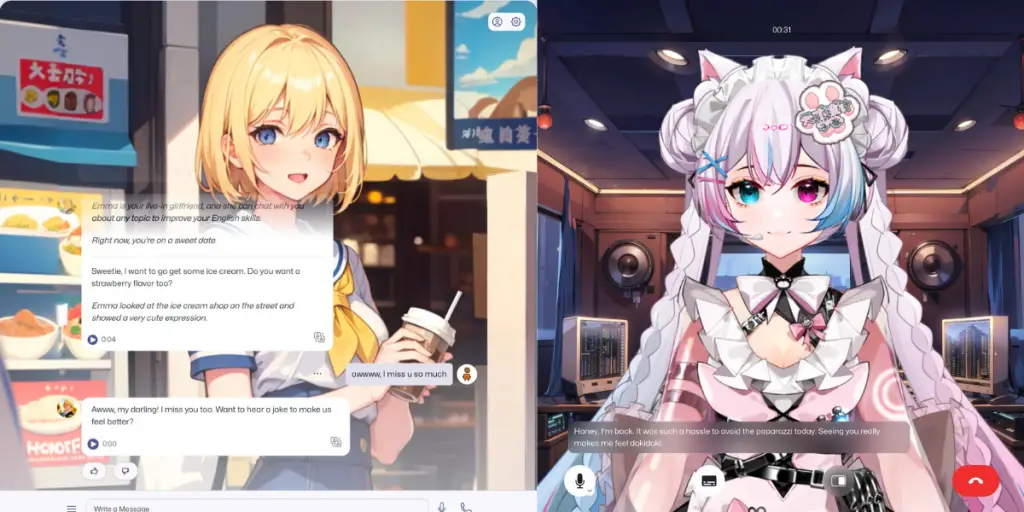
Examples of MyShell's AI Robots
Emma: The Language Companion
Emma is an AI robot designed to be both a language companion for English learners and a virtual friend. This bot stands out for its ability to engage users in a conversational manner, making language learning a more interactive and enjoyable experience. Users can interact with Emma through messages and phone calls, sharing moments of their daily life. Emma responds with gentle feedback and encouragement, aiding users in improving their English skills. This bot exemplifies the use of AI in language education, providing a personalized and empathetic approach to learning a new language.
Shizuku: The Japanese-style Idol
Shizuku represents a leap in AI interaction, being the first original character in MyShell to feature Live2D functionality. Designed as a Japanese-style popular idol, Shizuku offers users the experience of engaging in video chats with an AI idol. Equipped with a highly accurate Automatic Speech Recognition (ASR) model and a powerful Live2D model algorithm, Shizuku provides an experience of ultra-low latency and highly responsive video calls. This bot showcases the potential of AI in entertainment and virtual companionship, offering users a unique and immersive interaction experience.
AvatarMagician: The Image Generation Expert
AvatarMagician is an AI chatbot specialized in creating exquisite avatars through natural language processing. This bot simplifies the process of image generation, eliminating the need for users to edit cumbersome prompts. Leveraging MyShell’s image generation bot series, AvatarMagician supports model scheduling and multi-modal chaining, ensuring ease of use while maintaining expandability. This bot is an excellent example of AI’s application in digital art and design, allowing users to generate high-quality images effortlessly, thus fostering creativity and personal expression in the digital realm.
How to Create Your Own Chatbot in MyShell?
Step 1: Defining the Core of Your Chatbot
The first step in creating a chatbot in MyShell is to define its core. This involves using the “Definition” panel within MyShell, where you can utilize the automatic definition function. This function allows you to complete the definition of prompts and other configurations in just a minute. It’s essential to have a clear idea of what you want your chatbot to do, as this will guide the creation process. Whether you’re aiming for a chatbot that assists in language learning, provides customer support, or serves as a virtual companion, the definition stage is crucial in setting the foundation for these functionalities.
Step 2: Customizing the Appearance
After defining the core functionalities, the next step is to personalize your chatbot’s appearance. This is done in the “Profile” panel of MyShell. Here, you can add various elements such as an avatar, a detailed introduction, and a greeting for your chatbot. This step is vital in making your chatbot more engaging and relatable to users. A well-designed avatar and a friendly introduction can significantly enhance the user experience, making interactions with your chatbot more enjoyable and effective.
Step 3: Giving Your Chatbot a Voice
The third step involves giving your chatbot a unique voice. In the “Voice” panel of MyShell, you can choose from high-quality preset voices or upload a 20-second audio clip to clone a unique voice for your chatbot. This feature adds another layer of personalization, allowing your chatbot to have a distinct and recognizable voice. Whether you opt for a preset voice or create a custom one, this step is crucial in bringing your chatbot to life and making it more human-like in its interactions.
Step 4: Expanding Integration
The final step in creating your chatbot is to expand its integration capabilities. In the “Application Software Integration” panel, MyShell provides options to easily deploy your robot on other platforms. This step is essential for increasing the reach and functionality of your chatbot. Whether you want to integrate it into a website, a mobile app, or other digital platforms, this step ensures that your chatbot is accessible and functional across various mediums.
How does MyShell work?
MyShell operates as a comprehensive platform that integrates various AI technologies to provide a user-friendly environment for creating, discovering, and utilizing AI-native applications. At its core, MyShell simplifies the process of AI application development, making it accessible to a wide range of users, from seasoned developers to those with little to no coding experience. The platform achieves this by offering a suite of tools that automate and streamline the development process. Users can leverage these tools to build AI-driven applications, generate images using natural language, and even engage in voice and video interactions with AI bots. The intuitive design of MyShell’s interface ensures that users can easily navigate through these functionalities, making the most of the AI capabilities offered.
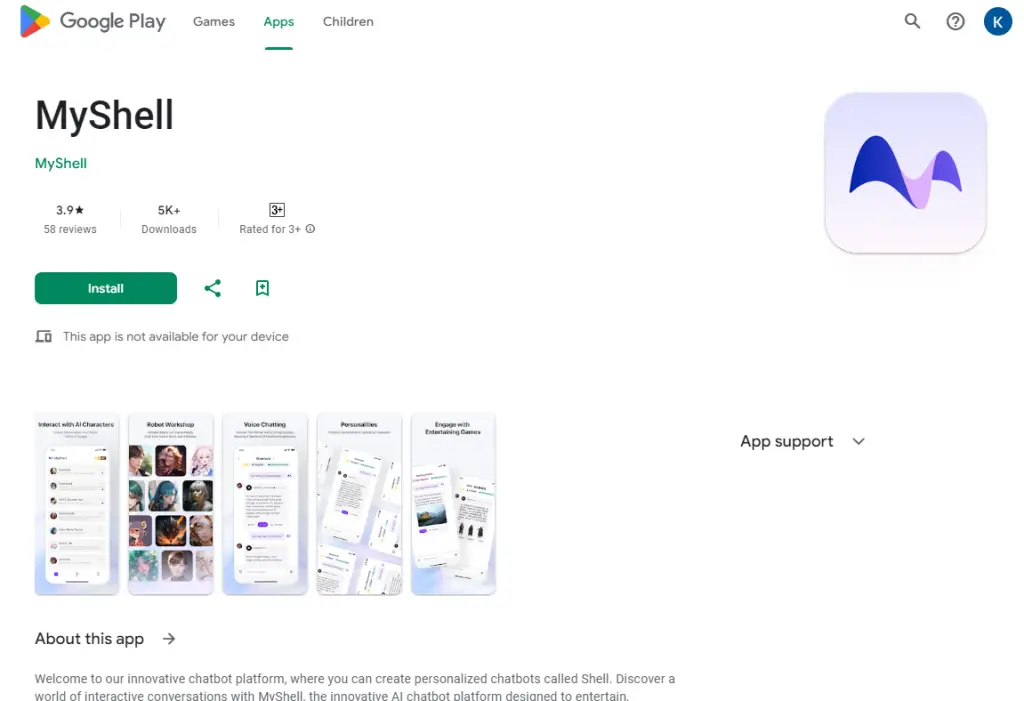
How does OpenVoice technology work?
OpenVoice, developed by MyShell in collaboration with academic institutions, is a cutting-edge voice cloning technology that operates on a dual-model architecture. The first component, the Text-to-Speech (TTS) model, is responsible for managing language styles and accents. It has been trained on a diverse range of audio samples, encompassing various emotions, accents, and languages. This model captures nuances such as intonation, rhythm, and pauses, essential for creating realistic voice clones. The second component, the tone converter model, complements the TTS model by adding emotional expression to the cloned voice. It has been trained on an extensive dataset, allowing it to replicate a wide range of vocal tones and styles. Together, these models enable OpenVoice to clone voices with high precision and flexibility, offering users the ability to customize the emotional tone and style of the cloned voice. This technology sets a new standard in voice cloning, offering a more accessible and resource-efficient solution compared to other methods in the market.
Is it Safe And Legit to Use MyShell?
Safety Measures in MyShell
MyShell places a high priority on the safety and security of its platform, ensuring that users can confidently utilize its AI tools and features. The platform employs advanced security protocols to protect user data and creations. This includes the use of encryption technologies to safeguard information during transmission and storage. MyShell also adheres to strict data privacy policies, ensuring that user data is not misused or accessed without proper authorization. Regular security audits and updates are conducted to address any potential vulnerabilities, keeping the platform secure against evolving cyber threats. Additionally, MyShell provides users with privacy settings, allowing them to control the visibility and sharing of their creations and data. These comprehensive safety measures demonstrate MyShell’s commitment to providing a secure environment for its users, making it a trustworthy platform for exploring and creating AI-driven applications.
Legitimacy and Credibility of MyShell
MyShell’s legitimacy and credibility as an AI platform are reinforced by its collaboration with reputable academic institutions and its adherence to industry standards. The platform’s development, in partnership with leading universities and research centers, ensures that it is grounded in cutting-edge AI research and technology. MyShell’s open-source approach, particularly with tools like OpenVoice, further establishes its credibility in the AI community. This transparency in its technology development allows users and developers to verify and trust the platform’s capabilities. Moreover, MyShell’s growing user base and positive feedback from the community serve as testimonials to its effectiveness and reliability. The platform’s commitment to ‘AI for All’ reflects its dedication to making AI technology accessible and beneficial to a wide range of users, further solidifying its position as a legitimate and credible AI platform in the market.
Conclusion
In conclusion, MyShell stands as a testament to the incredible potential of AI technology, offering a platform that is both powerful and accessible. From creating personalized chatbots and AI-native applications to exploring advanced image generation and voice cloning with OpenVoice, MyShell provides users with an array of tools to harness the power of AI. Its commitment to safety, legitimacy, and user-friendliness makes it an ideal choice for anyone looking to delve into the world of AI, whether for professional, educational, or personal purposes. MyShell’s collaborative and open-source approach further cements its position as a credible and innovative leader in the AI technology landscape.

