How To Use Julius AI? A Step By Step Guide
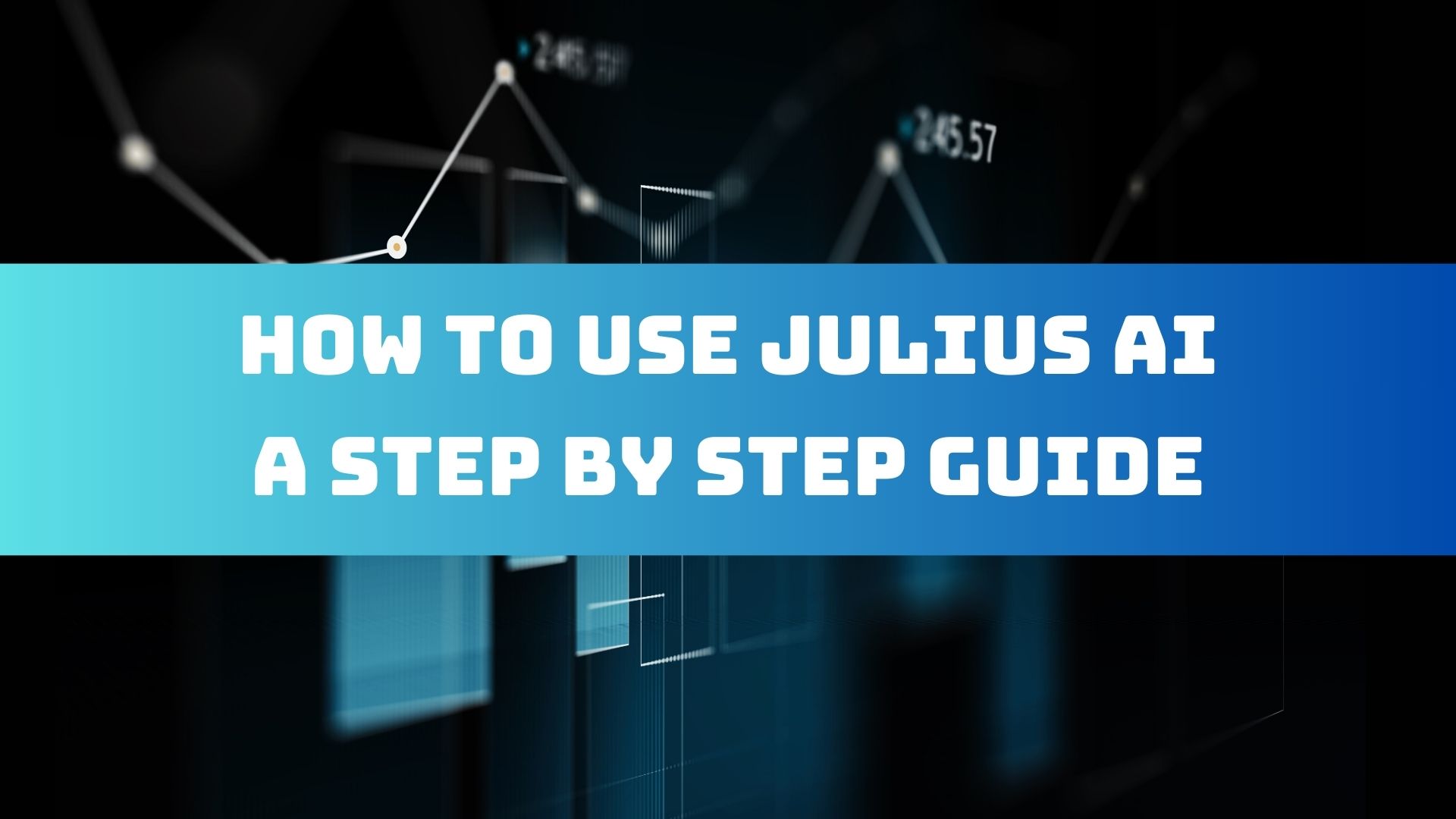
Hello, fellow data enthusiasts! Are you ready to dive into the world of Julius AI and transform the way you handle data? Let’s embark on this journey together, where I’ll guide you through every step of using this remarkable tool. Whether you’re a seasoned data analyst or just starting out, Julius AI is here to revolutionize your data experience.
Table of Contents
What Is Julius AI?
A Revolutionary Approach to Data Analysis
Julius AI stands as a beacon in the realm of data analysis, representing a paradigm shift from traditional, cumbersome data handling to a more intuitive, conversational interaction with data. It’s not just a tool; it’s a revolution that empowers users to engage with their data in a more natural, human-like manner.
The Genesis and Evolution
Born out of a desire to simplify data analysis, Julius AI has evolved into a robust platform that caters to a wide range of data needs. Its development was driven by the recognition of a common challenge: the complexity and inaccessibility of data analysis for the average person. Julius AI emerged as a solution, bridging the gap between complex data sets and actionable insights.
A Diverse User Spectrum
Julius AI’s versatility shines through its diverse user base. It’s not confined to data scientists or IT professionals; it’s equally embraced by educators, small business owners, and even curious individuals who wish to make sense of data in their everyday lives. This wide-ranging appeal is a testament to its simplicity and effectiveness.
Key Features Of Julius AI
Seamless Data Integration
Julius AI stands out for its ability to effortlessly merge with various data environments. It’s like a chameleon, adapting to different data habitats – be it cloud-based platforms, local databases, or even hybrid systems. This seamless integration is key to its flexibility and wide applicability.
Cutting-Edge Analytical Engine
At its core, Julius AI boasts a state-of-the-art analytical engine capable of handling complex computations and delivering insights with remarkable accuracy and speed. This engine is the powerhouse that drives its advanced analytical capabilities, making it a reliable tool for critical data-driven decisions.
Customizable Data Visualizations
While Julius AI excels at generating standard visualizations, its true prowess lies in customization. Users can tailor visualizations to fit their specific needs, creating unique, insightful, and impactful representations of their data. This level of customization is rare in data analysis tools and sets Julius AI apart.
Scalability and Performance
Julius AI is designed to grow with your needs. Whether you’re analyzing small datasets or dealing with large-scale data operations, it scales effortlessly, maintaining performance and reliability. This scalability ensures that Julius AI is a long-term companion for your data journey.
Intuitive User Experience
Beyond its technical capabilities, Julius AI shines in its user experience. The interface is not just user-friendly; it’s designed with an empathetic understanding of the user’s journey. Every element, from the layout to the interaction design, is crafted to make the user feel at ease and in control.
Continuous Learning and Adaptation
Julius AI is not static; it’s a learning tool. It evolves with every interaction, adapting to user preferences and becoming more efficient over time. This continuous learning aspect ensures that it remains relevant and effective, keeping pace with the ever-changing landscape of data analysis.
How Does Julius AI Work?
The Magic Behind the Scenes
Julius AI operates like a seasoned data scientist at your fingertips. It’s powered by advanced algorithms and machine learning models that enable it to understand, process, and analyze vast amounts of data swiftly. But what truly sets it apart is its ability to interpret natural language queries, allowing users to interact with their data as if they were having a conversation with a human analyst.
A Symphony of Data and Language
At its core, Julius AI harmonizes two key elements: data integration and natural language processing (NLP). When you feed it data, it doesn’t just read numbers and texts; it comprehends them. This comprehension is the first step in a series of complex processes that include data cleaning, sorting, and analysis, all happening behind a user-friendly interface.
Transforming Queries into Insights
The process is simple yet profound. You ask a question or make a request in plain language, and Julius AI delves into the connected data sources to find answers. Whether it’s generating a report, identifying trends, or creating forecasts, Julius AI translates your queries into actionable insights, making data analysis not just accessible but also insightful.
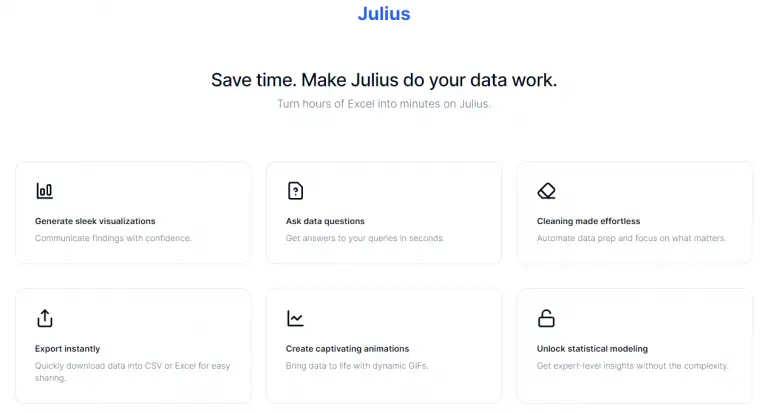
Use Cases Of Julius AI
A Tool for Every Data Need
Julius AI’s versatility makes it suitable for a wide range of applications. Here are some of the most common use cases:
- Business Intelligence: Companies use Julius AI to analyze market trends, customer behavior, and sales data, helping them make informed strategic decisions.
- Academic Research: Researchers and students leverage its power to sift through large datasets for their projects, making sense of complex information quickly and efficiently.
- Healthcare Data Management: Healthcare professionals use Julius AI to analyze patient data, research outcomes, and manage hospital operations data.
- Financial Analysis: Financial analysts rely on Julius AI for real-time market analysis, risk assessment, and portfolio management.
Beyond the Basics
Julius AI is not just for traditional data analysis. It’s also used in creative fields for pattern recognition in design, in sports for performance analytics, and even in personal finance management. Its adaptability to different domains is one of its most compelling attributes.
How To Get Started Julius AI Step By Step?
Step 1: Sign Up
- Visit the Julius AI Website: Start by navigating to the official Julius AI website.
- Create an Account: Follow the prompts to sign up, providing necessary details like your email address.
Step 2: Connect Your Data
- Choose Your Data Source: Select from a range of data sources such as spreadsheets, databases, or cloud storage.
- Link Your Data: Follow the simple instructions to securely connect your data to Julius AI.
Step 3: Begin Your Analysis
- Explore the Interface: Familiarize yourself with the Julius AI dashboard and its features.
- Start with Simple Queries: Begin by asking basic questions or requesting simple reports to understand how Julius AI responds.
- Experiment and Learn: Gradually explore more complex queries and utilize different features to fully leverage Julius AI’s capabilities.
Step 4: Advanced Features
- Explore Advanced Analysis: Once comfortable, start using advanced features like predictive modeling and statistical analysis.
- Customize Visualizations: Experiment with different visualization tools to best represent your data insights.
Step 5: Collaborate and Share
- Collaborate with Team Members: Use Julius AI’s collaboration features to work on data projects with your team.
- Share Your Insights: Easily export your findings and visualizations for presentations or reports.
How To Use Julius AI For Creating Machine Learning Models?
Julius AI simplifies the process of creating machine learning models, making it accessible even to those with limited technical expertise in the field. Here’s how you can use Julius AI for this purpose:
- Data Preparation: Start by linking your data source to Julius AI. It supports a wide range of data formats, including spreadsheets and SQL databases. Julius AI’s intuitive interface makes it easy to clean and prepare your data for modeling.
- Model Selection and Training: Julius AI offers a range of pre-built models suitable for different types of data analysis. Select a model that aligns with your objectives, whether it’s for regression, classification, or clustering tasks. You can train your model with your dataset directly within Julius AI.
- Customization and Tuning: While Julius AI provides a user-friendly experience, it also offers options for more advanced users to customize and fine-tune their models. This includes adjusting parameters, selecting features, and experimenting with different training methods.
- Evaluation and Iteration: After training your model, use Julius AI’s tools to evaluate its performance. You can analyze metrics like accuracy, precision, and recall. Based on these insights, iterate and improve your model for better results.
- Deployment and Prediction: Once satisfied with your model, deploy it for predictive analysis. Julius AI allows you to make predictions on new data sets, providing valuable insights for decision-making.
Price Plan Of Julius AI
Plan | Price | Features |
Free | $0 | Basic features with limited messages |
Basic | $17.99/month | More messages, unlimited exports |
Pro | $49.99/month | All features, premium support |
Alternatives Of Julius AI You Shouldn’t Miss
- Overview: Super.ai offers a unique approach to AI, focusing on data labeling and processing. It’s particularly useful for businesses looking to train AI models with accurately labeled data.
- Key Features: It provides a robust platform for data annotation, making it easier to prepare data for machine learning. Super.ai also uses AI to enhance the accuracy and efficiency of the data labeling process.
- Overview: Xata is a cloud-based database service that excels in managing and analyzing large volumes of data. It’s ideal for businesses that require scalable and flexible database solutions.
- Key Features: Xata offers features like real-time data synchronization, easy scalability, and user-friendly data querying, making it a great choice for data-intensive applications.
- Overview: Flowshot stands out for its workflow automation capabilities. It’s designed to streamline business processes by automating repetitive tasks.
- Key Features: It offers customizable workflow automation, integration with various business tools, and an intuitive interface for creating automation sequences. Flowshot is particularly beneficial for improving operational efficiency.
Final Thoughts
Julius AI stands out as a user-friendly, powerful tool for data analysis. Whether you’re a beginner or an expert, it offers something for everyone, making data analysis not just simpler but also more enjoyable.
FAQ
Julius AI is versatile and can analyze a wide range of data types, including spreadsheets, SQL databases, and various file formats like CSV and Excel.
Absolutely! Julius AI is designed with a user-friendly interface, making it accessible for beginners, while still offering advanced features for more experienced users.
Julius AI stands out for its use of natural language processing, allowing users to interact with data in a conversational manner. This, along with its advanced data analysis capabilities, sets it apart from many traditional tools.

