How to Use JotBot AI?A Step-by-Step Guide
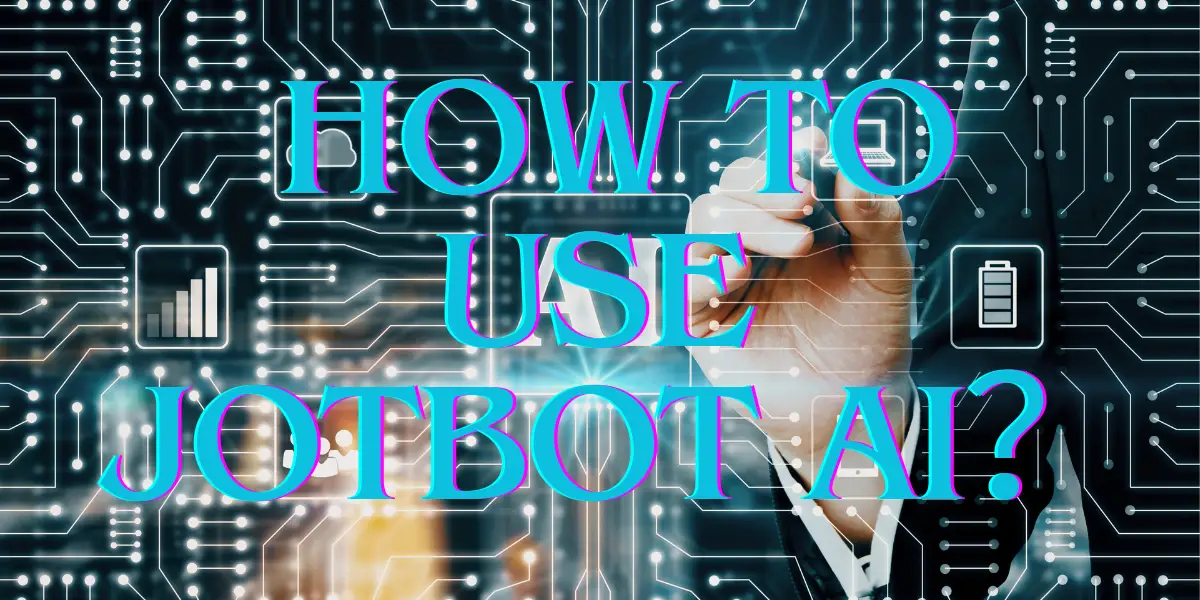
Welcome to the world of JotBot AI, a cutting-edge AI tool designed to revolutionize the way we approach writing. In an era where efficiency and personalization are key, JotBot AI stands out as a versatile and intelligent writing assistant, equipped with advanced AI technologies. Whether you’re a student grappling with academic papers, a professional crafting detailed reports, or a content creator looking for that spark of creativity, JotBot AI is here to streamline your writing process. Utilizing innovative Language Style Matching technology, this AI tools learns your unique writing style, enabling it to produce content that not only sounds human but also authentically you. From real-time note-taking and video summarization to source finding and essay writing, JotBot AI’s array of features caters to a diverse range of writing needs.
JotBot AI is a revolutionary AI writing assistant that offers immense value to various users by adapting to personal writing styles and providing powerful features like AI note-taking, video summarization, source finding, essay writing, and outline generation. It enhances academic integrity, boosts professional productivity, and fosters creativity in content creation.
Table of Contents
What is JotBot AI?
JotBot AI is an advanced AI-powered writing assistant designed to mimic and enhance individual writing styles. It utilizes state-of-the-art machine learning and Language Style Matching (LSM) technology to analyze a user’s writing patterns, including tone, sentence structure, and preferences. This enables JotBot AI to generate content that not only sounds human but also closely aligns with the user’s unique voice and style. Equipped with features like real-time note-taking, source management, and advanced editing tools, JotBot AI significantly speeds up the writing process, making it a valuable tool for students, professionals, content creators, and anyone looking to improve their writing efficiency and quality. Whether it’s drafting essays, reports, or creative content, JotBot AI adapts to various writing needs, offering a personalized and enhanced writing experience.
Also read:Google Genesis:The Best AI Tool to Write News Articles?
Key Features of JotBot AI
JotBot AI isn’t just another writing tool; it’s a game-changer in the realm of digital writing assistance.
Personalized Writing Style
Mimicking Your Unique Voice: JotBot AI isn’t about creating generic content. It’s about capturing your unique writing style. By analyzing your previous writings, it learns how you construct sentences, your tone, and even your quirky turns of phrase. This means the content it generates doesn’t just sound human; it sounds like you.
Adaptability: Whether you’re writing a formal report or a casual blog post, JotBot AI adapts to the required tone and style. It’s like having a chameleon in your writing toolbox.
Bullet Points:
- Learns and mimics your unique writing style.
- Adapts to different tones and styles as needed.
- Generates content that maintains your personal touch.
Real-Time Note-Taking
Effortless Transcription: Imagine attending a lecture or a meeting and not worrying about jotting down every word. JotBot AI offers real-time transcription, turning spoken words into written text as they happen.
Accurate and Fast: Not only does it transcribe in real time, but it also does so with impressive accuracy. This feature is a lifesaver for students, journalists, or anyone who values precise and quick note-taking.
Bullet Points:
- Transcribes lectures, meetings, and conversations in real time.
- Offers high accuracy and speed in transcription.
- Ideal for students, professionals, and journalists.
Source Integration and Citation
Seamless Research Integration: JotBot AI can read and understand external documents and websites, integrating this information into your writing. This makes research-heavy writing tasks much simpler.
Automatic Citation: Forget the hassle of formatting citations. JotBot AI automatically cites sources in your preferred format, whether it’s APA, MLA, or something else.
Bullet Points:
- Integrates information from external sources into your writing.
- Automatically formats and cites sources.
- Simplifies research and writing process for academic and professional work.
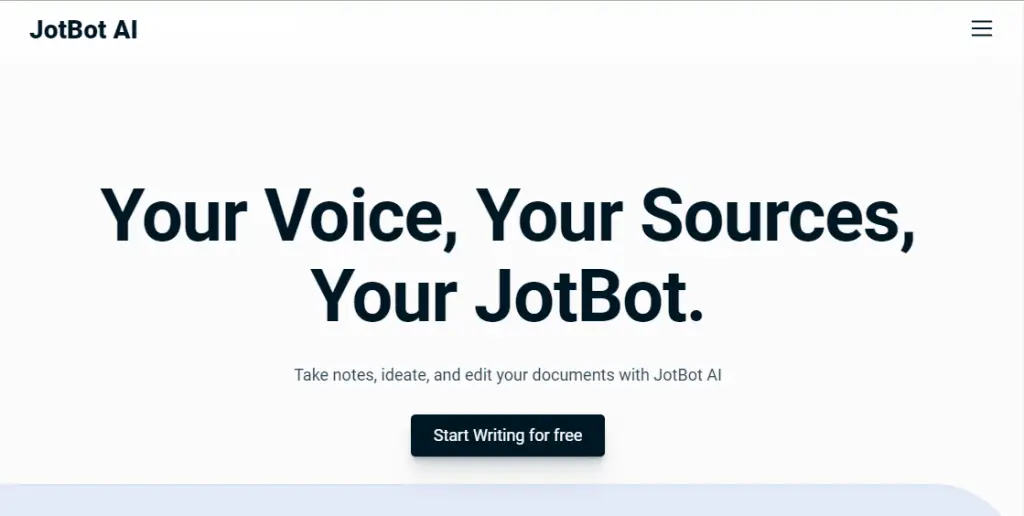
How to Login JotBot AI?
Step 1: Create an Account
First things first, you need to create your JotBot AI account. Navigate to the JotBot AI website and find the sign-up option. This is your gateway to a personalized AI writing experience. You’ll be asked to provide some basic information – usually your name, email address, and a password. Remember, the strength of your password is crucial for the security of your account. This step is more than just a formality; it’s about setting the stage for a tool that’s tailored to your writing style and preferences. Once you’ve entered all the necessary details, click the sign-up button. Congratulations, you’ve just taken the first step towards revolutionizing your writing process!
Step 2: Verify Your Email
After signing up, you’ll likely receive an email to verify your account. This is an important security step to ensure that your email address is valid and that you are the rightful owner of the account. Check your email inbox (and the spam folder, just in case) for a message from JotBot AI. Click on the verification link provided in the email. This will confirm your email address and activate your account. Email verification is a crucial step to protect your account and to start using JotBot AI with full functionality.
Step 3: Customize Your Profile
Now that your account is active, it’s time to personalize your JotBot AI experience. Log in to your account and head to the profile settings. Here, you can specify your writing preferences, language settings, and even your writing objectives. Whether you’re a student, a professional, or a creative writer, these settings help JotBot AI adapt to your specific needs. You also have the option to upload samples of your previous writings. This allows JotBot AI to learn and adapt to your unique writing style, ensuring that the content it helps you create resonates with your personal voice. Customizing your profile is like having a conversation with your AI assistant – the more it knows about your preferences, the better it can assist you.
Step 4: Explore JotBot AI Features
With your account set up and personalized, you’re ready to explore what JotBot AI has to offer. Familiarize yourself with its interface and various features. From real-time note-taking to source integration and citation, JotBot AI is packed with tools designed to enhance your writing. Spend some time understanding how these features work and how they can be applied to your writing tasks. This exploration will help you make the most out of JotBot AI, turning it into a powerful ally in your writing endeavors.
Step 5: Start Writing
You’re all set! It’s time to put JotBot AI to the test. Start a new document and begin typing, or use one of the many templates available. As you write, JotBot AI will offer suggestions, corrections, and improvements, all in line with your unique style and preferences. The more you use it, the better it gets at understanding your writing nuances, making each writing session more productive and enjoyable.
How to Use JotBot AI?
Step 1: Start a New Document
To begin your journey with JotBot AI, start by opening a new document. This is where your ideas will take shape. The interface is user-friendly, designed to make your writing process as smooth as possible. You’ll find options to create a document from scratch or use one of the many templates available, tailored for different writing needs. Whether you’re working on an academic paper, a business report, or a creative piece, there’s a template for you. As you start typing, JotBot AI begins to work its magic. It analyzes your text in real-time, offering suggestions and improvements. This step is about laying the groundwork for your writing project, with JotBot AI as your smart assistant, ready to guide you through every sentence and paragraph.
Step 2: Train JotBot AI with Your Writing Style
For JotBot AI to truly become your writing partner, it needs to understand your unique style. This is where training the AI comes into play. In this step, you’ll feed JotBot AI samples of your previous writing. These can be anything from old essays to blog posts or professional reports. The AI studies these samples to learn your tone, vocabulary, and sentence structure. This training is crucial as it allows JotBot AI to generate content that not only sounds human but also sounds like you. It’s a one-time effort that pays off significantly, making future writing sessions with JotBot AI more efficient and personalized.
Step 3: Utilize JotBot AI for Writing and Editing
Now that JotBot AI is familiar with your writing style, it’s time to put it to work. As you write, the AI provides real-time suggestions for improving your text. This includes grammar corrections, style enhancements, and even content suggestions. But JotBot AI’s capabilities don’t stop at writing; it’s also a powerful editing tool. You can highlight sections of your text and ask JotBot AI to rephrase, summarize, or expand them. This feature is particularly useful for refining your drafts and ensuring your writing is clear, concise, and impactful. With JotBot AI, you’re not just writing; you’re crafting high-quality content with an intelligent assistant by your side.
Step 4: Explore Advanced Features
JotBot AI comes packed with advanced features designed to elevate your writing. This step involves exploring these features to fully leverage the AI’s capabilities. From automatic source citation for research papers to real-time note-taking for meetings and lectures, JotBot AI’s toolkit is extensive. Spend some time experimenting with these features to understand how they can fit into your writing process. For instance, the real-time note-taking feature can be a game-changer for capturing and organizing thoughts during brainstorming sessions. By familiarizing yourself with these advanced features, you can transform JotBot AI from a simple writing tool into a comprehensive writing solution.
Step 5: Continuous Learning and Feedback
The final step in using JotBot AI effectively is to engage in a continuous learning process. JotBot AI is designed to evolve and improve over time, adapting to your changing writing needs. Provide feedback on the AI’s suggestions and corrections. This feedback helps the AI to fine-tune its algorithms, ensuring that the assistance it provides becomes more accurate and relevant with each use. Additionally, keep updating your writing samples in JotBot AI. As your writing style evolves, these updates ensure that JotBot AI remains in sync with your current writing preferences. Embrace this ongoing interaction with JotBot AI as a journey towards perfecting your writing with the help of AI.
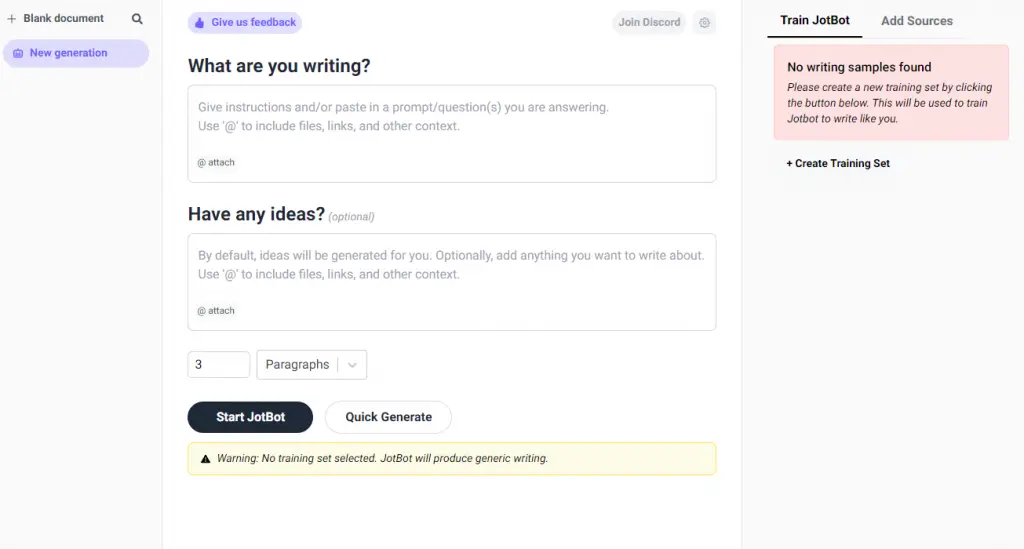
The Use Case of JotBot AI
AI Note Taker
The AI Note Taker feature of JotBot AI is a game-changer for students, professionals, and anyone who needs to capture information efficiently. It can listen to lectures, meetings, or conversations and generate transcripts and descriptive notes in real-time. This feature is particularly useful for students who can turn lecture recordings into detailed, time-stamped notes, aiding in study and revision. Professionals can use it to transcribe meetings, ensuring that no critical information is missed. The AI Note Taker simplifies the process of note-taking, allowing users to focus on understanding and engaging with the content rather than worrying about capturing every word.
AI Video Summarizer
JotBot AI’s Video Summarizer is an invaluable tool for anyone dealing with video content. It can take any video input and generate a concise, accurate summary of its contents. This feature is particularly beneficial for educators and students who can quickly grasp the essence of educational videos or lectures. Content creators can use it to summarize video content for scripts or social media posts. The Video Summarizer saves time and effort by distilling long videos into digestible summaries, making information more accessible and easier to review.
AI Source Finder
The AI Source Finder is a boon for researchers and writers who need to gather credible sources quickly. JotBot AI scans through millions of documents to find the most relevant and credible sources for any given topic. It then provides quick, concise summaries of these sources, saving hours that would otherwise be spent in reading and research. This feature is particularly useful for academic writing, where sourcing and citing credible information is crucial. The AI Source Finder not only finds sources but also helps in maintaining academic integrity by ensuring the use of reliable and relevant information.
AI Essay Writer
JotBot AI’s Essay Writer feature is designed to assist in the creation of well-structured and coherent essays. It understands the user’s writing style, tone, and preferences, making the essay sound authentic and personalized. Students can benefit from this feature by getting help in organizing their thoughts and ideas into a structured format. The AI Essay Writer can provide a starting point, generate content based on the user’s input, and even suggest improvements, making the essay-writing process less daunting and more efficient.
AI Outline Generator
The AI Outline Generator is a powerful tool for anyone starting a writing project. It can generate detailed, structured outlines from a given topic in seconds. This feature is particularly useful for writers who need a clear roadmap for their articles, essays, or reports. By inputting a topic, users can get an instant outline that lays out the main points and subpoints, providing a clear structure to follow. This not only saves time but also ensures that the final piece of writing is well-organized and covers all necessary aspects of the topic.
Pros & Cons of JotBot AI
Enhanced Efficiency and Productivity
One of the most significant advantages of JotBot AI is the remarkable boost it gives to writing efficiency and productivity. The AI’s ability to quickly generate, edit, and format content can save hours of manual work. This is especially beneficial for tasks like drafting reports, essays, or articles, where time is often of the essence. The AI’s real-time note-taking and summarization capabilities are invaluable for students and professionals who need to process large amounts of information quickly. JotBot AI’s efficiency doesn’t just lie in speed but also in the quality of output, often requiring minimal revisions.
Pros:
- Speeds up the writing process.
- Reduces manual editing and formatting work.
- Ideal for quick information processing and note-taking.
Personalized Writing Assistance
JotBot AI’s ability to learn and adapt to individual writing styles is a standout feature. It analyzes previous writings to understand nuances in tone, style, and structure, making the AI-generated content feel more personalized and authentic. This feature is particularly useful for maintaining a consistent voice in content creation and academic writing. The more a user interacts with JotBot AI, the better it becomes at tailoring its suggestions and outputs to match the user’s preferences, making it a highly adaptable writing tool.
Pros:
- Adapts to individual writing styles.
- Generates content that feels authentic and personalized.
- Improves with continued use, offering tailored writing assistance.
Versatility in Applications
JotBot AI’s range of features makes it a versatile tool suitable for various writing tasks. From academic writing, professional reports, creative content creation to personal blogging, JotBot AI can adapt to different writing needs. Its features like source finding and citation, outline generation, and essay writing cater to specific requirements of academic and research work, while its note-taking and summarization abilities are useful in business and creative contexts.
Pros:
- Suitable for a wide range of writing tasks.
- Specialized features for academic, professional, and creative writing.
- Adaptable to different writing contexts and needs.
Dependence on Technology
A potential downside of JotBot AI is the reliance it creates on technology. Users may become dependent on AI assistance for writing tasks, potentially impacting their ability to write independently. This dependence can be particularly concerning in educational settings, where developing writing skills is crucial. Additionally, over-reliance on AI tools might lead to a decrease in critical thinking and problem-solving skills in writing.
Cons:
- Potential over-reliance on AI for writing tasks.
- Could impact the development of independent writing skills.
- Might lead to reduced critical thinking in writing.
Limitations in Understanding Context
While JotBot AI is proficient in language processing, it may sometimes fall short in understanding complex contexts or nuances that a human writer would easily grasp. This limitation can lead to inaccuracies or content that doesn’t fully align with the intended message or tone. Users need to review and possibly edit AI-generated content to ensure it meets their standards and accurately conveys their intended message.
Cons:
- May not fully grasp complex contexts or nuances.
- Potential for inaccuracies in AI-generated content.
- Need for user review to ensure content quality and accuracy.
Privacy and Data Security Concerns
As with any AI tool that processes personal data, there are concerns regarding privacy and data security with JotBot AI. Users might be hesitant to input sensitive or personal information due to fears of data breaches or misuse. While JotBot AI implements security measures, the inherent risks associated with data privacy in online tools remain a concern for some users.
Cons:
- Concerns about privacy and data security.
- Hesitancy to input sensitive information.
- Risks associated with online data processing.
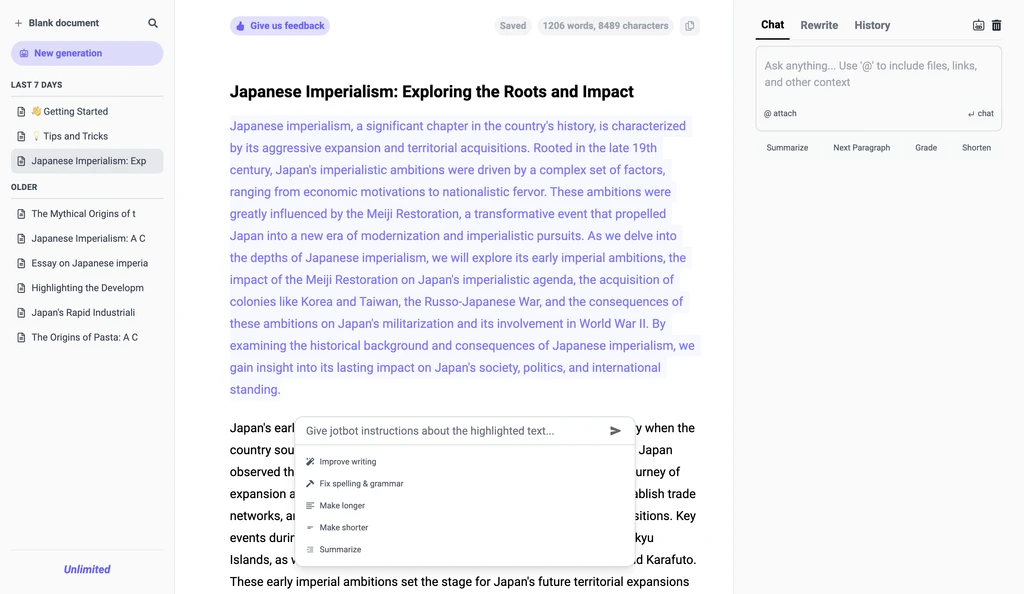
How does JotBot AI work?
At the heart of JotBot AI is an advanced language processing engine. This engine is built upon a vast database of text, encompassing a wide array of writing styles and formats. By analyzing this extensive dataset, JotBot AI learns the intricacies of language, including grammar, syntax, and stylistic nuances. This training enables the AI to generate coherent, contextually appropriate text based on user inputs. The engine is not static; it continuously updates itself, ensuring that its writing suggestions and outputs are in line with current language trends and user preferences. This dynamic nature of the language engine makes JotBot AI a powerful tool for creating high-quality, relevant content.
User interaction with JotBot AI is designed to be intuitive and responsive. When a user begins typing or inputs a command, the AI analyzes this input in real-time and provides suggestions for completing sentences, correcting grammatical errors, or even generating entire paragraphs or documents. This interaction is collaborative; users can accept, modify, or reject the AI’s suggestions, tailoring the output to their specific needs. The AI also learns from these interactions, adjusting its future suggestions to align more closely with the user’s writing style and preferences. This personalized approach makes JotBot AI an effective assistant for a wide range of writing tasks, from academic papers to creative storytelling.
Adaptability is a key feature of JotBot AI. It is designed to cater to various writing needs, adjusting its output to fit different genres and contexts. Whether a user is working on a technical report, a creative piece, a business document, or an academic paper, JotBot AI modifies its output to suit the specific requirements of these different writing formats. This adaptability extends to language nuances, where the AI can switch between formal and informal tones, complex and simple sentence structures, and different vocabulary levels. This flexibility makes JotBot AI a versatile tool for writers across various fields, enhancing their ability to communicate effectively and efficiently in their respective domains.
Is it Safe to Use JotBot AI?
Data Privacy and Security
When it comes to data privacy and security, JotBot AI takes these concerns seriously. The platform is designed with robust security measures to protect user data. This includes encryption protocols to safeguard the information as it travels over the internet and secure storage solutions to prevent unauthorized access. JotBot AI adheres to standard data protection regulations, ensuring that user data is handled responsibly. However, users should be aware that no system is entirely immune to security breaches. While JotBot AI implements strong security measures, users should also practice safe online habits, such as using strong passwords and being cautious about the amount of sensitive information they input into the system. Regular updates and security audits by the JotBot AI team help in maintaining a high level of security, aiming to protect user data from potential cyber threats.
Ethical Use and Academic Integrity
The ethical use of JotBot AI, especially in academic settings, is a point of consideration. While JotBot AI can significantly aid in the writing process, it’s important for users, particularly students, to use it in a way that upholds academic integrity. Relying solely on AI for writing essays or papers could raise concerns about originality and authenticity. Educational institutions may have specific guidelines about using AI writing assistants, and it’s crucial for students to adhere to these. JotBot AI should be used as a tool for assistance and enhancement rather than as a means to replace original student work. By using JotBot AI responsibly, students can benefit from its features without compromising their academic integrity. This includes using the AI for brainstorming, drafting, and editing, while ensuring that the core ideas and arguments in their work are their own.
Reliability and Accuracy
In terms of reliability and accuracy, JotBot AI performs well, but like any AI-based system, it’s not infallible. The AI is programmed to generate content based on the data it has been trained on, which means it might not always perfectly align with the user’s specific needs or expectations. There can be instances where the AI’s suggestions or content generation might require further refinement by the user. The AI’s understanding of context and nuance is continually improving, but it’s still a work in progress. Users should review and possibly edit AI-generated content to ensure it meets their standards and accurately conveys their intended message. In summary, while JotBot AI is a reliable tool for various writing tasks, users should be mindful of its limitations and use it as an assistant rather than a sole content creator.
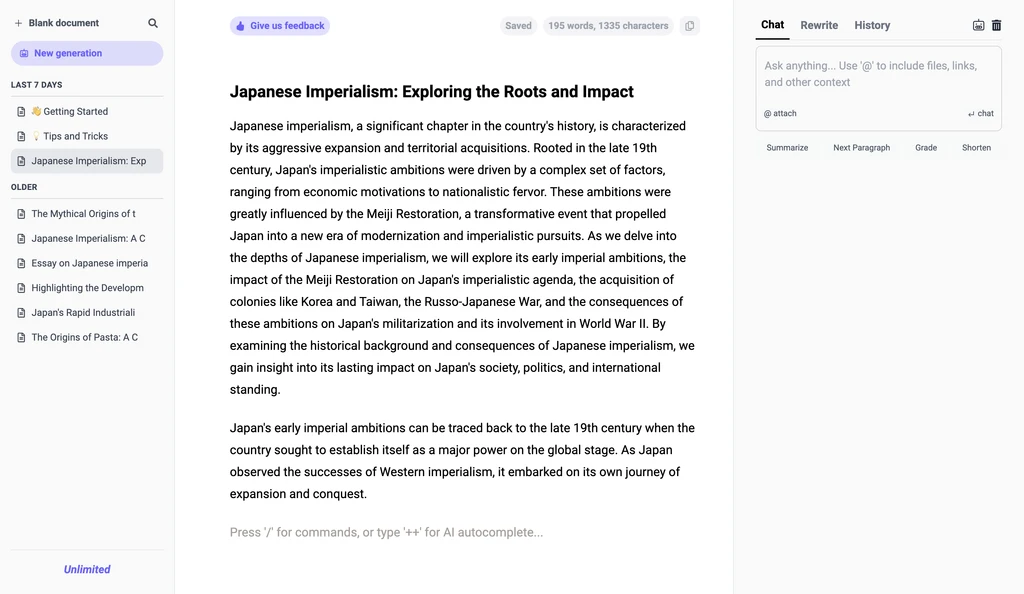
Is it Legit to Use JotBot AI?
Compliance with Legal Standards
JotBot AI’s legitimacy is strongly anchored in its compliance with legal standards. The platform is designed to adhere to the prevailing laws and regulations regarding digital tools and AI technologies. This includes respecting intellectual property rights and ensuring that the content generated by the AI does not infringe upon the copyrights of others. JotBot AI also complies with data protection laws, such as GDPR in the European Union, which governs the handling and processing of personal data. By aligning with these legal frameworks, JotBot AI provides a legitimate service that users can rely on for their writing needs. However, users themselves are responsible for how they use the tool and must ensure that their use of JotBot AI complies with the legal and ethical standards of their respective fields or institutions.
Ethical Implications in Professional and Academic Use
The ethical implications of using JotBot AI, particularly in professional and academic contexts, are worth considering. In professional settings, using JotBot AI for communication, report writing, and content creation is generally seen as legitimate, provided the content generated is reviewed and approved by the user. In academic environments, however, the use of AI writing tools can be a gray area. While JotBot AI can assist in research and drafting, academic institutions often require work to be the original creation of the student or researcher. Therefore, it’s crucial for users in academic settings to understand and adhere to their institution’s policies regarding AI assistance in writing. JotBot AI should be used as a tool to aid the writing process, not to replace the user’s original thought and effort.
Enhancing Creativity and Productivity
From a creative and productivity standpoint, using JotBot AI is entirely legitimate. The tool is designed to assist users in enhancing their writing, whether it’s through generating ideas, overcoming writer’s block, or refining content. For writers, marketers, and content creators, JotBot AI can be an invaluable tool for brainstorming and developing content. It helps in expanding upon ideas and providing alternative ways of expressing thoughts. This can lead to more creative and engaging writing. Additionally, for professionals inundated with writing tasks, JotBot AI can significantly increase productivity by automating parts of the writing process. This allows users to focus on the more critical aspects of their work, making the use of JotBot AI both legitimate and beneficial in these contexts.
Conclusion
In conclusion, JotBot AI emerges as a transformative tool in the landscape of digital writing assistance. Its ability to adapt to individual writing styles, coupled with a suite of powerful features like AI note-taking, video summarization, source finding, essay writing, and outline generation, makes it an invaluable asset for a wide range of users. From enhancing academic integrity to boosting professional productivity and fostering creativity in content creation, JotBot AI stands as a testament to the advancements in AI technology. Its commitment to data security and ethical usage further solidifies its position as a reliable and versatile writing assistant. As we continue to embrace digital solutions in our daily tasks, JotBot AI represents a significant step forward in harnessing the power of AI to enrich and streamline the writing process.

