How to Use JetBrains AI?A Step-by-Step Guide
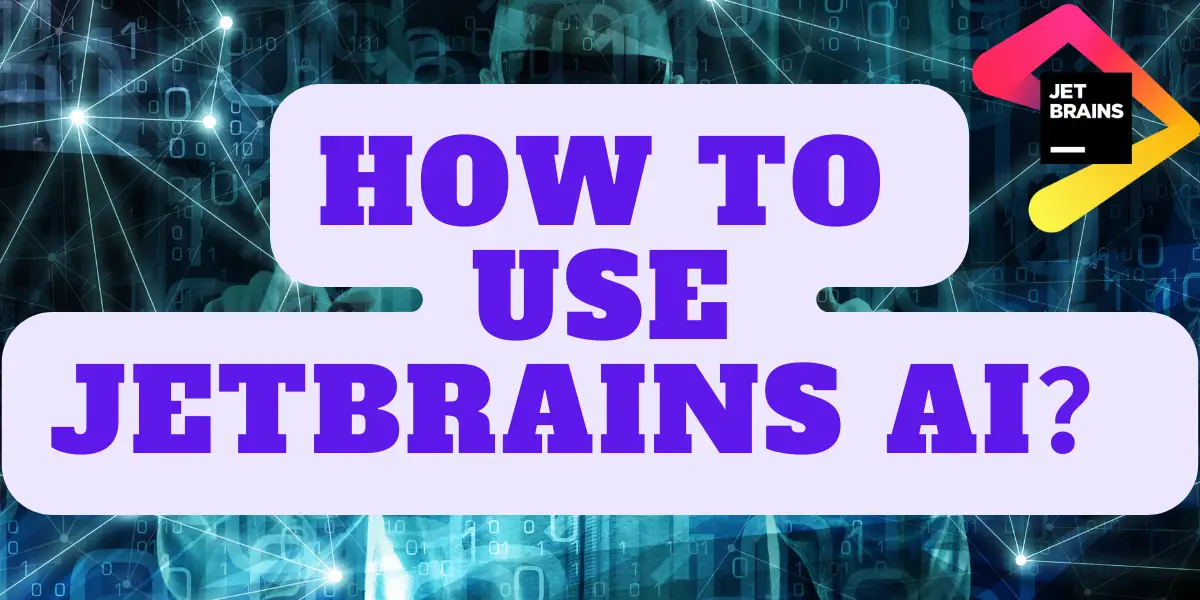
In the dynamic world of software development, AI tools are reshaping how we approach coding and problem-solving. Among these innovations, JetBrains AI emerges as a standout AI-powered tool, seamlessly integrated into JetBrains’ renowned IDEs. This intelligent assistant is designed to revolutionize the coding experience, offering a suite of features that include context-aware code completion, automated refactoring, and error analysis. It’s tailored not just to enhance productivity but also to ensure data security and adapt to both individual and organizational needs.
JetBrains AI, an AI-powered coding assistant, revolutionizes software development by offering intelligent code assistance, automated refactoring, and documentation generation.
Table of Contents
What is JetBrains AI?
JetBrains AI is an advanced artificial intelligence-powered tool designed to enhance the software development experience within JetBrains’ suite of Integrated Development Environments (IDEs). It integrates AI-driven features directly into the coding process, offering a range of functionalities such as intelligent code completion, context-aware suggestions, automated refactoring, error analysis, and automated documentation generation. The AI Assistant in JetBrains IDEs understands the context of your project, making it highly effective in providing relevant and accurate coding assistance. This tool aims to increase developer productivity, reduce the cognitive load, and streamline the coding workflow by automating routine tasks and offering insights for more complex coding challenges. Developed by JetBrains, a company renowned for its popular IDEs like IntelliJ IDEA and PyCharm, JetBrains AI represents a significant step towards integrating cutting-edge AI technology into the daily workflow of developers, enhancing both the efficiency and quality of software development.
Also read:AI Writing Asssistant Like Wordtune:Best Wordtune Alternatives
Key Features of JetBrains AI
JetBrains AI is not just a tool; it’s a powerhouse of features designed to supercharge your coding experience. From intelligent code assistance to seamless integration with your favorite IDEs, JetBrains AI is here to transform how you interact with code.
AI-Powered Code Assistance
JetBrains AI is like having a coding genius by your side. It’s not just about writing code; it’s about writing it smarter and faster. With AI-powered code assistance, you can expect:
- Contextual Understanding: Imagine a tool that not only understands your code but also the context behind it. JetBrains AI analyzes your project’s structure, language, and even coding style to provide suggestions that feel like they’re coming from a team member, not just a tool.
- Code Generation: Stuck on how to start a function or class? Just describe what you need in plain English, and watch as JetBrains AI conjures up the code for you. It’s like having a coding wizard at your fingertips.
- Refactoring Made Easy: Refactoring is essential for maintaining clean code, but it can be tedious. JetBrains AI simplifies this process, offering suggestions to improve your code’s structure and readability without changing its functionality. It’s like spring cleaning for your codebase.
Seamless Integration
JetBrains AI isn’t a standalone tool; it’s a part of your IDE. This integration means:
- IDE Compatibility: Whether you’re using IntelliJ IDEA, PyCharm, PhpStorm, or any other JetBrains IDE, AI Assistant feels like a native part of your environment. It’s not an add-on; it’s an integral part of your coding process.
- Inline Assistance: Get suggestions, explanations, and code snippets directly in your editor. No need to switch contexts or disrupt your workflow. It’s like having a helpful pair of hands guiding you as you code.
Enhanced Productivity
JetBrains AI is all about making your life as a developer easier and more productive:
- Automated Documentation: Writing documentation can be as daunting as coding itself. JetBrains AI has the functional properties of an AI writing generator that helps generate clear, concise and useful documentation, saving you time and effort.
- Error Explanation and Resolution: Encountering errors is a part of coding, but understanding and resolving them quickly is crucial. JetBrains AI not only explains what an error means but also suggests fixes tailored to your specific scenario.
- Cognitive Load Reduction: Naming variables, classes, and functions can be surprisingly challenging. JetBrains AI assists in this aspect too, suggesting meaningful and contextually appropriate names, allowing you to maintain your coding flow.
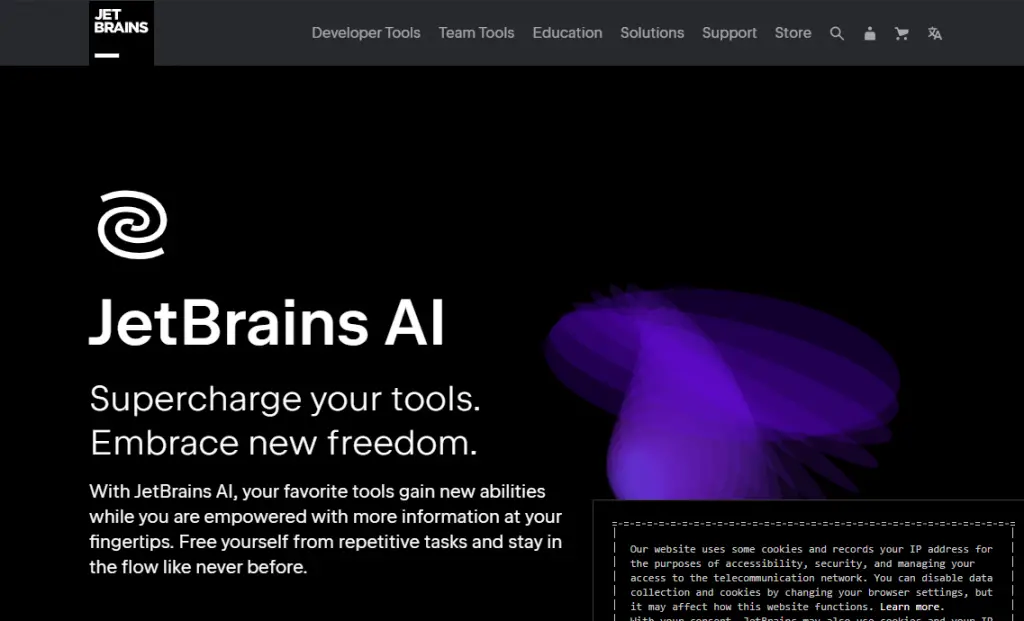
How to license JetBrains AI?
Step 1: Choose Your Plan
Begin by evaluating your needs and selecting the appropriate JetBrains AI plan. Consider the scale of your projects, the features you require, and your future growth potential. JetBrains offers various plans, each with its own set of features, so it’s important to understand what each plan entails and how it aligns with your development goals.
Step 2: Visit JetBrains AI Service Website
Once you’ve chosen a plan, visit the JetBrains AI Service website. Here, you’ll find detailed information about each plan, including pricing and features. This step is crucial for understanding the full scope of what JetBrains AI offers and ensuring that the plan you choose meets your specific needs.
Step 3: Link to Your JetBrains Account
Finally, link your chosen plan to your JetBrains account. This step activates your subscription and integrates JetBrains AI into your IDE. If you don’t have a JetBrains account, you’ll need to create one. Once logged in, select your plan, complete the purchase, and your JetBrains AI features will be ready to use in your IDE.
How to enable JetBrains AI Assistant plugin?
Step 1: Install the Plugin
The first step is to install the AI Assistant plugin into your JetBrains IDE. This process is designed to be smooth and user-friendly:
- Open Your JetBrains IDE: Start by launching the IDE where you want to use the AI Assistant. This could be IntelliJ IDEA, PyCharm, PhpStorm, or any other JetBrains IDE.
- Access the Plugin Marketplace: Inside your IDE, navigate to the plugin marketplace. This is usually found under the “Settings” or “Preferences” menu, under a section named “Plugins” or similar.
- Search for AI Assistant: In the plugin marketplace, use the search bar to find the “JetBrains AI Assistant” plugin. The search function is robust, so you should easily find the plugin you’re looking for.
Step 2: Activate Your License
Once the plugin is installed, the next step is to activate your AI Assistant license. This step links the plugin to your JetBrains account, ensuring that all the AI features are available to you:
- Navigate to License Activation: In your IDE, go to the “Help” menu and select “Register” or a similar option. This will open the license management dialog.
- Log In to Your JetBrains Account: In the license dialog, you’ll see an option to log in to your JetBrains account. Use your credentials to log in. This step is important as it verifies your subscription and activates the AI features.
- Activate AI Assistant License: Once logged in, you should see your AI Assistant license listed. Select it and click “Activate” to enable the AI features in your IDE.
Step 3: Start Using AI Features
With the plugin installed and your license activated, you’re all set to start using the AI Assistant:
- Access AI Assistant Features: Look for the AI Assistant icon or menu in your IDE. This is usually located in a prominent place, like the main toolbar or a dedicated panel.
- Explore AI Capabilities: Start exploring the features of the AI Assistant. You can ask it to explain code, suggest improvements, generate documentation, and much more. The AI Assistant is designed to be intuitive, so feel free to experiment with different commands and see how it responds.
- Integrate AI into Your Workflow: As you become more familiar with the AI Assistant, start integrating it into your regular coding workflow. Use it for code completion, debugging, or even just to get a second opinion on your code.
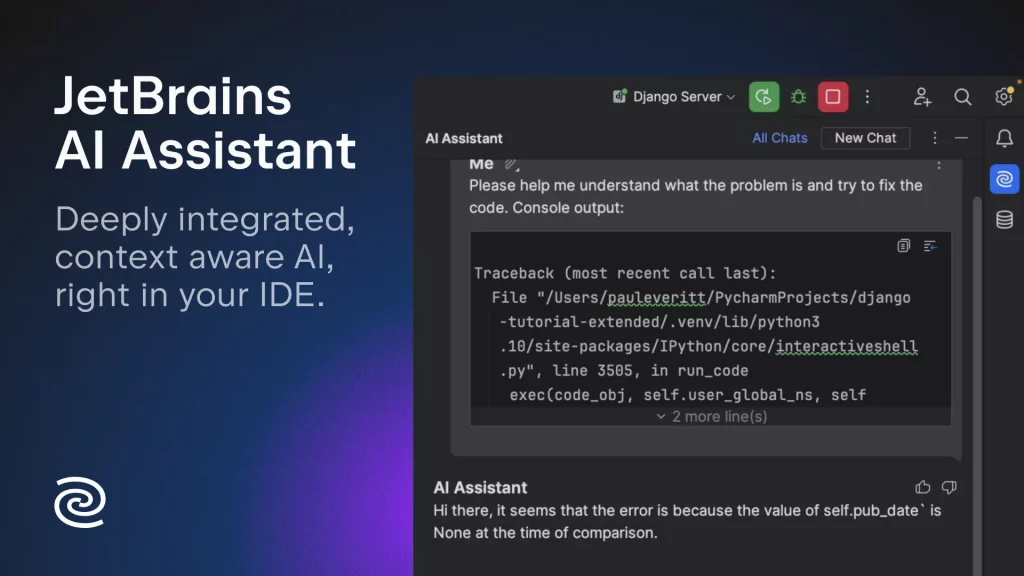
How to start a free trial for JetBrains AI Assistant plugin?
Step 1: Verify Eligibility and Access the Trial
Starting a free trial of the JetBrains AI Assistant plugin begins with verifying your eligibility. Typically, the trial is available to users who have a paid license for a JetBrains IDE, such as IntelliJ IDEA, PyCharm, or PhpStorm. To access the trial, first, ensure that you have an active paid license. Then, open your JetBrains IDE and navigate to the registration or license section, usually found under the “Help” menu. Here, you should find the option to start a free trial for the AI Assistant plugin. It’s important to understand the terms of the trial, such as its duration (often 7 days) and any limitations on features or usage. Once you’ve confirmed your eligibility and understood the trial’s scope, you can proceed to activate it directly within your IDE. This process typically involves logging into your JetBrains account, where your licensing information is stored, and selecting the AI Assistant plugin to begin your trial. Starting the trial is an excellent opportunity to explore the capabilities of the AI Assistant and how it can enhance your coding experience without any initial financial commitment.
Step 2: Log In to Your JetBrains Account
After confirming your eligibility for the free trial, the next step is to log into your JetBrains account within your IDE. This step is crucial as it links your trial to your existing JetBrains ecosystem. In your IDE, navigate to the “Help” menu and select “Register” or a similar option to access the license management area. Here, you will find an option to log into your JetBrains account. Use the credentials associated with your paid license to log in. This step ensures that the AI Assistant trial is associated with your account, enabling a seamless integration of the trial features into your IDE. Logging into your JetBrains account is akin to unlocking a treasure trove of JetBrains resources, including the AI Assistant trial, which can significantly enhance your coding capabilities.
Step 3: Activate the Free Trial
With your JetBrains account logged in, you are now ready to activate the free trial for the AI Assistant plugin. In the license management area, look for the JetBrains AI Assistant plugin listing. You should see an option to start the free trial, which is usually clearly indicated next to the plugin listing. Click on this option and follow any prompts to confirm the activation of your free trial. This might include accepting terms and conditions or confirming your intention to start the trial. Activating the free trial is like embarking on an exciting journey of exploration, where you get to experience firsthand the benefits of AI-powered coding assistance. It’s an opportunity to test drive the AI Assistant’s features, such as code completion, error analysis, and intelligent refactoring, and see how they fit into your coding workflow.
Step 4: Begin Exploring AI Features
Now that the trial is active, it’s time to explore the features of the JetBrains AI Assistant. Access the AI Assistant through its icon or menu within your IDE. This is your gateway to a range of AI-powered features designed to enhance your coding experience. Experiment with different capabilities such as intelligent code suggestions, error explanations, and automated refactoring. The trial period is an excellent opportunity to integrate the AI Assistant into your daily coding routine and evaluate its impact on your productivity and code quality. As you explore, take note of how the AI Assistant adapts to your coding style and preferences, and how it helps streamline your development process. This exploration phase is crucial in determining the value of the AI Assistant for your specific coding needs and whether it aligns with your long-term development goals.
The Use Case of JetBrains AI
Streamlining Code Development
JetBrains AI significantly streamlines the code development process. It assists developers by offering intelligent code completion, which is more than just predicting the next word or line of code. The AI understands the context of the code, providing suggestions that are relevant and accurate. This feature is particularly useful when working with unfamiliar libraries or frameworks, as it helps in quickly understanding and implementing their functionalities. Additionally, JetBrains AI can generate boilerplate code, enabling developers to focus on more complex and creative aspects of their projects. This not only speeds up the development process but also reduces the likelihood of syntax errors and typos.
Enhancing Code Quality and Maintenance
Maintaining and improving the quality of code is a critical aspect of software development. JetBrains AI aids in this process by offering smart refactoring tools. These tools understand the structure and dependencies within the code, suggesting improvements that enhance readability and efficiency without altering the functionality. This feature is invaluable for large codebases where manual refactoring can be time-consuming and error-prone. Moreover, JetBrains AI can detect potential code smells or bugs early in the development cycle, prompting developers to address these issues before they escalate into more significant problems.
Simplifying Debugging and Error Resolution
Debugging is often one of the most challenging parts of software development. JetBrains AI simplifies this process by providing clear explanations for errors and exceptions. It goes beyond just pointing out the location of an error; it helps in understanding the underlying cause. This feature is particularly beneficial for novice developers or those working with new technologies. Additionally, JetBrains AI can suggest potential fixes for identified issues, saving time and effort in troubleshooting and resolving errors.
Automating Documentation
Good documentation is essential for long-term maintenance and collaboration in software development. JetBrains AI assists in this area by automatically generating documentation for code. This includes not only comments within the code but also external documentation like API guides. The AI understands the purpose and functionality of the code, creating clear and concise descriptions. This automation significantly reduces the time developers need to spend on documentation, allowing them to focus more on development tasks.
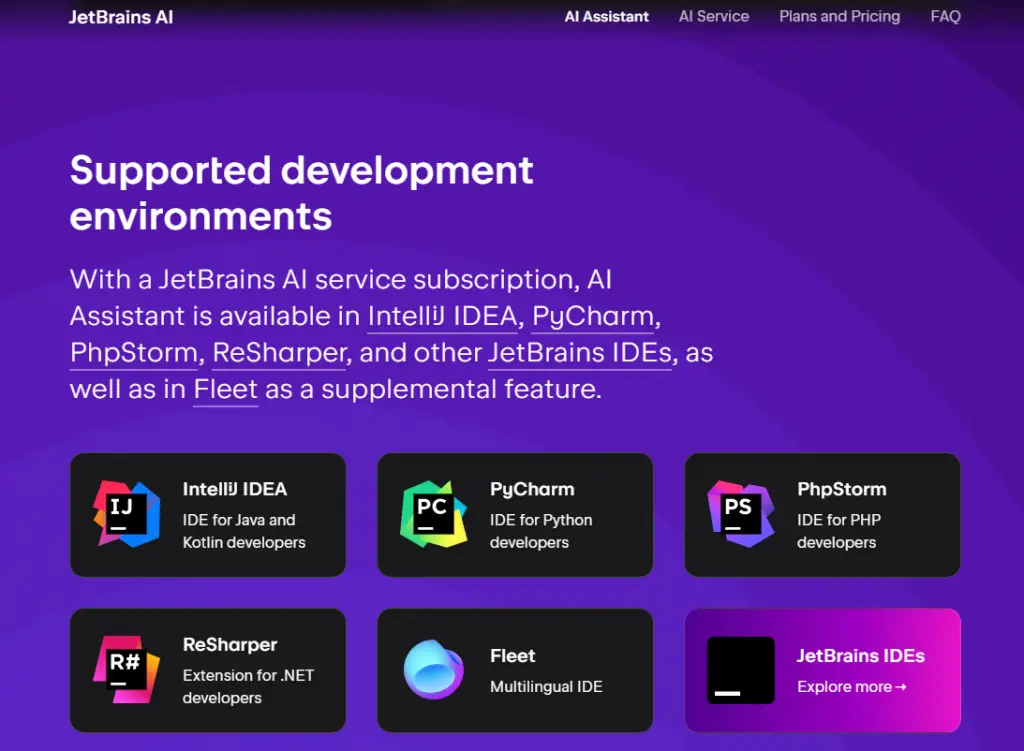
Why is JetBrains creating its own AI Assistant?
Enhancing Developer Productivity
One of the primary reasons for JetBrains to develop its own AI Assistant is to significantly enhance developer productivity. The AI Assistant is designed to integrate seamlessly with JetBrains’ suite of IDEs, providing developers with intelligent coding assistance. This includes features like context-aware code completion, automated refactoring, and error analysis. By automating routine tasks and offering smart suggestions, the AI Assistant allows developers to focus more on creative and complex aspects of coding, thereby speeding up the development process and reducing the cognitive load on developers.
Offering Tailored and Integrated Solutions
JetBrains recognizes the unique needs of its user base and understands the importance of offering solutions that are closely integrated with its existing tools. By creating its own AI Assistant, JetBrains ensures that the AI capabilities are tailor-made to complement and enhance the functionality of its IDEs. This bespoke approach means that the AI Assistant is more than just an add-on; it’s an integral part of the JetBrains ecosystem, designed to work seamlessly with the features and workflows that developers are already familiar with.
Maintaining Data Privacy and Security
In the era of AI, data privacy and security are paramount. JetBrains’ AI Assistant is built with these concerns in mind. By developing its own AI solutions, JetBrains can exercise greater control over how data is handled and processed. This includes ensuring that sensitive code and proprietary information are not exposed to third-party services. JetBrains can implement robust security measures and offer assurances to its users that their data is being handled responsibly and securely.
Staying Ahead in a Competitive Market
The software development tools market is highly competitive, and staying ahead requires constant innovation. By developing its own AI Assistant, JetBrains is not only adding a valuable feature to its portfolio but also positioning itself as a leader in the integration of AI into development tools. This move helps JetBrains to differentiate its products in the market, offering cutting-edge solutions that appeal to both existing users and potential new customers.
Pricing of Jetbrains AI
1.For Individuals
JetBrains AI provides an accessible pricing model for individual developers, ensuring that AI-powered coding assistance is within reach for those working on personal or smaller-scale projects.
Pro Plan: Priced at $8.33 per month (billed annually at $100.00), the Pro Plan offers a comprehensive AI-powered coding companion. This plan includes AI chat, multiline code completion, context-aware AI features, documentation and commit message writing, code generation from descriptions, code explanation (including RegExp, SQL, and cron), error explanation and fix suggestions, refactoring proposals, naming suggestions for classes, functions, and variables, and the ability to create and maintain a custom prompt library. Additionally, it allows code conversion into another language and shows which files were added to the context used by AI features. The plan also emphasizes data sending, saving, and sharing transparency, and promises future AI integration with JetBrains team tools.
2.For Organizations
JetBrains AI also caters to organizational needs, offering plans that support team collaboration and larger-scale development environments.
Enterprise Plan (Coming in 2024): The Enterprise Plan is designed for larger organizations and includes all the features of the Pro plan. Additionally, it offers on-premises installation, user access management, advanced code and data security, and customization of AI models for specific codebases. This plan is ideal for organizations requiring a higher level of control and customization over their AI tools. Pricing details for the Enterprise Plan are to be announced, and interested users are encouraged to contact JetBrains for more information.
3.Trial Options
JetBrains AI provides trial options to let users experience the AI Assistant before committing to a subscription.
Limited Trial: This trial offers all the AI features from the Pro plan but with limitations on time and usage volume. The trial is free and lasts for 7 days, available only to users with paid licenses.
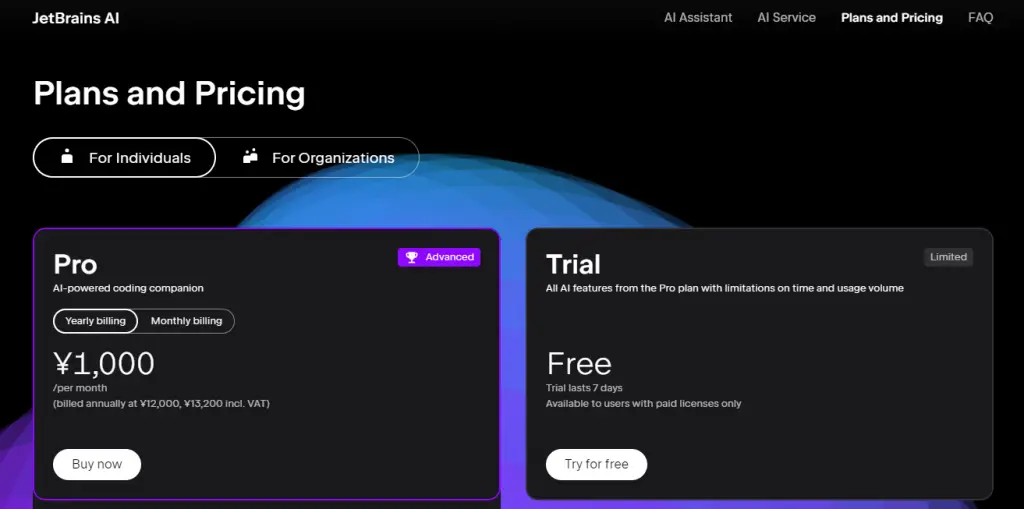
Is it Safe to Use JetBrains AI?
Data Privacy and Confidentiality
One of the primary concerns with any AI tool is data privacy. JetBrains AI is designed with a strong emphasis on protecting user data. When you use JetBrains AI features, the tool processes your code and queries, but JetBrains has implemented measures to ensure that this data remains confidential. They have clear policies stating that your data is not used for any purpose other than to provide the service. This includes a commitment not to use your data for training other machine learning models or sharing it with third parties. JetBrains understands the sensitive nature of developers’ code and ensures that data privacy is a top priority.
Secure Integration with Development Environments
JetBrains AI is integrated directly into JetBrains’ suite of IDEs, which are themselves built with security in mind. This integration means that the AI tool benefits from the same level of security as the IDEs. JetBrains regularly updates its products to address any security vulnerabilities and to comply with the latest security standards. By using JetBrains AI, you are essentially operating within the secure environment of your JetBrains IDE, which is constantly monitored and updated for potential security threats.
Compliance with Industry Standards
JetBrains, as a reputable software company, adheres to industry standards for software development and data handling. This compliance extends to JetBrains AI. The company is transparent about its data handling practices, and its products are designed to comply with major data protection regulations like GDPR. This adherence to industry standards and regulations provides an additional layer of assurance that using JetBrains AI is safe, and that the company is committed to protecting its users’ data and privacy.
Conclusion
JetBrains AI stands as a revolutionary tool in the realm of software development, seamlessly integrating with JetBrains’ suite of IDEs to enhance the coding experience. Its capabilities, ranging from intelligent code assistance to automated documentation, significantly boost developer productivity and streamline the development process. With features tailored to individual and organizational needs, it offers a flexible and cost-effective solution for a wide range of users. The emphasis on data privacy and security ensures that developers can trust the tool with their code. As JetBrains continues to innovate, the AI Assistant not only simplifies routine tasks but also opens new avenues for creative coding, making it an indispensable tool for modern developers.

