How to Use Imgcreator AI?A Step By Step Guide

In the dynamic world of digital creativity, AI tools like Imgcreator AI are revolutionizing the way we approach art and design. Imgcreator AI, a cutting-edge AI tool, stands at the forefront of this transformation, offering users the ability to convert text descriptions into compelling visual images. This platform merges the realms of artificial intelligence and artistic expression, creating a bridge between written language and visual creativity. It caters to a broad spectrum of users, from digital artists and marketers to educators and hobbyists, providing a versatile tool for various applications. Whether you’re looking to enhance your creative workflow, generate unique marketing content, or explore the educational aspects of AI in art, Imgcreator AI offers a user-friendly interface and a range of functionalities to suit diverse needs. As we delve into the features, benefits, limitations, and safety aspects of Imgcreator AI, we uncover how this AI tool is not just a technological advancement but a new canvas for creative exploration.
Imgcreator AI, an AI-driven digital art tool, transforms text into images, suitable for artists, marketers, and educators. It offers various pricing plans, including a free trial, and ensures user data safety. However, its effectiveness depends on the user’s input clarity and artistic needs. Imgcreator AI is a breakthrough in AI and art integration, ideal for those embracing technology in creativity.
Table of Contents
What is Imgcreator AI?
Imgcreator AI is an innovative tool at the forefront of the rapidly evolving field of artificial intelligence in digital art creation. It is a sophisticated AI-powered platform designed to transform textual descriptions into vivid, detailed images. This technology leverages advanced algorithms and machine learning techniques to interpret and visualize ideas, concepts, and descriptions provided by users. The core of Imgcreator AI lies in its ability to understand and process natural language inputs, converting them into artistic representations. This unique capability opens up a new realm of possibilities for creating digital art, making it an invaluable tool for artists, designers, and anyone interested in exploring the intersection of technology and creativity.
The platform’s functionality extends beyond mere image generation. Imgcreator AI is equipped with a diverse range of styles and formats, enabling users to produce images that range from realistic portraits to abstract art, and everything in between. This versatility makes it an ideal solution for various applications, including but not limited to, digital art, marketing, advertising, and educational purposes. Users can input detailed descriptions or even vague ideas, and the AI works to materialize these into tangible images. The technology behind Imgcreator AI is constantly evolving, incorporating feedback and learning from the vast array of images it generates, which continually enhances its accuracy and the richness of the images produced.
One of the most striking aspects of Imgcreator AI is its user-friendly interface, designed to be accessible to both professionals and novices alike. The platform does not require users to have any background in graphic design or programming, making it a democratizing tool in the field of digital art. Users are guided through a simple process: inputting their text description, selecting desired styles or parameters, and then letting the AI work its magic. The result is a seamless and engaging experience that encourages experimentation and creativity. Furthermore, Imgcreator AIR’s ability to generate high-quality images quickly and efficiently makes it a practical tool for those needing to produce visual content regularly, such as social media managers, content creators, and marketing professionals.
Also read:ImgCreator AI:A Versatile And Cutting-edge AI Image Generator
Features and Benefits of Imgcreator AI
Imgcreator AI stands out in the realm of AI-driven image generation with its array of features and benefits. This section delves into the key aspects that make Imgcreator AI a go-to choice for professionals and enthusiasts alike.
User-Friendly Interface
Ease of Access: Imgcreator AI boasts an intuitive interface, making it easy for users of all skill levels to navigate and use.
- Simple layout
- Clear instructions
- Quick access to tools
Guided Processes: The platform offers step-by-step guidance, ensuring a smooth experience for first-time users.
- Step-by-step tutorials
- Helpful tips and tricks
- Responsive customer support
Versatile Image Generation
Wide Range of Styles: From realistic portraits to abstract art, Imgcreator AI can generate a diverse array of image styles.
- Realistic
- Cartoonish
- Abstract
Customization Options: Users have the freedom to tweak and customize the AI’s output to suit their specific needs.
- Adjustable parameters
- Various filters
- Fine-tuning capabilities
High-Quality Image Outputs
Professional Grade Quality: The images produced are of high resolution, suitable for both digital and print media.
- High-resolution outputs
- Crisp and clear details
- Suitable for professional use
Creative Enhancement: These high-quality images can serve as a base for further artistic development or be used as-is for various purposes.
- Basis for digital art projects
- Ready-to-use in marketing materials
- Enhances visual presentations
Cost-Effective Solutions
Free Trials and Credits: Imgcreator AI offers free trials and credits, allowing users to test its capabilities without immediate investment.
- Initial free credits
- No upfront cost for trial
- Opportunity to explore before purchasing
Flexible Pricing Plans: Catering to different user needs, the platform provides various pricing plans that are budget-friendly.
- Multiple subscription options
- Pay-as-you-go credits
- Discounts on bulk purchases
Accessibility and Convenience
Cross-Platform Availability: Accessible on both PC and mobile devices, Imgcreator AI ensures users can work on their projects anytime, anywhere.
- PC and mobile app access
- Cloud-based, no heavy downloads
- Sync across devices
Community and Support: A vibrant community and robust support system make it easier for users to get help and share ideas.
- Active user forums
- Regular updates and tutorials
- Dedicated customer support team
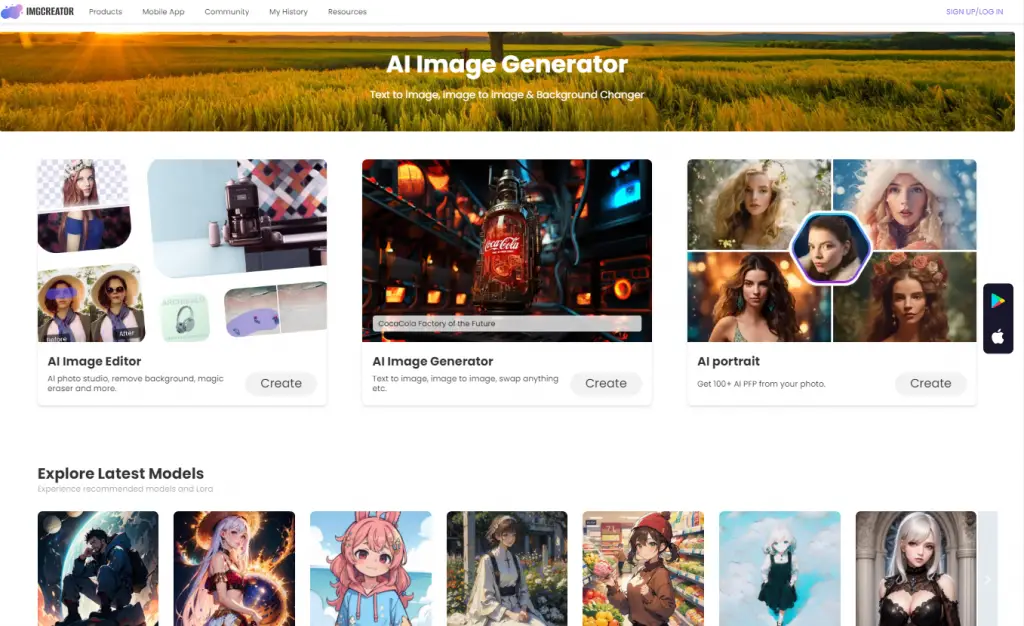
How to Login Imgcreator AI?
Step 1: Navigating to the Imgcreator AI Website
Finding the Website: Start by opening your preferred web browser and typing in the URL for Imgcreator AI or simply searching for it on a search engine.
- Use a reliable internet connection for a smooth experience.
- Bookmark the website for easy future access.
Understanding the Homepage: Once on the homepage, take a moment to familiarize yourself with the layout. The login option is typically located at the top right corner of the page.
- Look for buttons or links labeled ‘Login’ or ‘Sign In’.
- The homepage may also display current updates or news about Imgcreator AI, which can be informative for users.
Step 2: Creating an Account or Logging In
Account Creation for New Users: If you’re a new user, you’ll need to create an account. Click on the ‘Sign Up’ or ‘Register’ button, usually found near the ‘Login’ option.
- Fill in the required fields such as email, username, and password.
- Some sites may require email verification, so check your inbox for a confirmation email.
Existing Users: If you already have an account, click on the ‘Login’ button.
- Enter your username or email and password.
- If you’ve forgotten your password, look for a ‘Forgot Password’ link to reset it.
Step 3: Accessing Your Dashboard
Successful Login: Once you’ve entered your credentials, you’ll be directed to your personal dashboard.
- This is where you can start creating, managing, and viewing your AI-generated images.
- Familiarize yourself with the dashboard layout to find tools and features easily.
Troubleshooting Login Issues: If you encounter any issues during login, such as error messages or loading problems, consider the following:
- Check your internet connection.
- Ensure your login credentials are correct.
- Clear your browser cache or try a different browser if persistent issues occur.
How to Use Imgcreator AI?
Step 1: Selecting the AI Image Generator Tool
Accessing the Tool: Once you’re logged in to your Imgcreator AI account, locate the AI Image Generator tool on your dashboard. This tool is the heart of Imgcreator AI, where the magic of transforming text into images happens.
- Familiarize yourself with the tool’s interface.
- Take note of any tutorials or help guides available.
Understanding the Tool’s Capabilities: Before diving in, it’s important to understand what the AI Image Generator can do. It’s designed to interpret your text inputs and translate them into visual representations.
- Explore sample prompts or galleries to see examples of what the tool can create.
- Read through any available documentation to better understand the range of styles and formats you can generate.
Step 2: Entering Your Text Prompt
Crafting Your Prompt: The key to a successful image generation lies in how you phrase your prompt. Be clear, descriptive, and specific about what you want to create.
- Use descriptive language to convey your vision.
- Include details about style, color, mood, and composition.
Utilizing Advanced Features: If you’re feeling adventurous or have specific needs, explore the advanced features of the tool. These might include setting parameters for style, resolution, or even incorporating specific artistic influences.
- Experiment with different settings to see how they affect the output.
- Don’t be afraid to try unusual or complex prompts.
Step 3: Generating and Refining Your Image
Initiating the Generation Process: Once you’re satisfied with your prompt, hit the ‘Generate’ button. The AI will start processing your input and create an image based on your description.
- Be patient; complex prompts may take longer to process.
- Watch as the AI interprets your words into a visual form.
Refining the Output: After your initial image is generated, you might want to make adjustments. Imgcreator AI allows for iteration and refinement.
- Use the tool’s editing features to tweak the image.
- You can regenerate the image with modified prompts to get closer to your desired outcome.
The Use Case of Imgcreator AI
Imgcreator AI, with its advanced AI-driven capabilities, finds application in various fields, offering unique solutions and enhancing creative processes.
For Digital Artists
Enhancing Creativity: Digital artists can use Imgcreator AI as a tool to generate initial concepts or as inspiration for their artworks.
- Rapidly create base images for further refinement.
- Experiment with different styles and themes.
Overcoming Creative Blocks: When facing a creative block, the AI can offer unexpected visual ideas that can spark new inspiration.
- Generate random concepts to explore new artistic directions.
- Use AI-generated images as a starting point for complex projects.
In Marketing and Advertising
Creating Unique Visual Content: Marketing professionals can use Imgcreator AI to generate eye-catching visuals for campaigns, social media, and advertisements.
- Quickly produce diverse visual content.
- Tailor images to fit specific branding or campaign themes.
Cost-Effective Solution: Small businesses or startups with limited budgets can create high-quality marketing materials without the need for expensive design resources.
- Reduce costs associated with hiring designers.
- Create multiple design options in a short time.
Educational Purposes
Teaching Tool in Art and Design: Educators can use Imgcreator AI to demonstrate the intersection of technology and art, showing students how AI can be a part of the creative process.
- Introduce students to AI in art.
- Encourage experimentation with new media.
Inspiring Creativity in Students: By using AI to generate images, students can be inspired to think outside the box and explore new artistic concepts.
- Stimulate creative thinking.
- Provide a new perspective on digital art creation.
Limitations of Imgcreator AI
While Imgcreator AI is a powerful tool, it’s important to acknowledge its limitations, which can impact its use and effectiveness in certain scenarios.
Dependence on Text Descriptions
Limited by Language: The quality of the generated image heavily depends on the user’s ability to provide clear and descriptive prompts.
- Challenges in conveying abstract concepts.
- Difficulty in describing complex scenes accurately.
Creative Boundaries
Style and Format Limitations: While Imgcreator AI offers a range of styles, it may not always perfectly match the specific artistic vision or unique style preferences of every user.
- May not replicate specific art styles perfectly.
- Limited in mimicking personal artistic nuances.
Technical Requirements
Hardware and Software Needs: Effective use of Imgcreator AI may require a stable internet connection and a compatible device, which could be a limitation for some users.
- Need for a reliable internet connection.
- Compatibility with certain devices or browsers.
Potential for Misinterpretation: AI might misinterpret prompts, leading to unexpected or irrelevant results.
- Misinterpretation of complex or vague prompts.
- Occasional generation of irrelevant or off-topic images.
Pricing of Imgcreator AI
Imgcreator AI offers a range of pricing options designed to cater to different user needs, from casual enthusiasts to professional users.
Free Trial and Basic Access
Exploring Before Committing: Imgcreator AI provides a free trial period or a set number of free credits for new users. This allows potential customers to test the platform’s capabilities without any financial commitment.
- Limited access to basic features.
- A certain number of free image generations.
- No need to provide credit card details for the trial.
Suitable for Casual Users: The free version is ideal for individuals who wish to experiment with AI-generated art on an occasional basis.
- Access to standard image generation tools.
- Basic customer support.
- Option to upgrade to a paid plan at any time.
Subscription Plans
Tailored for Regular Users: Subscription plans are designed for users who require regular access to Imgcreator AI’s advanced features.
- Monthly and annual subscription options.
- Access to premium styles and formats.
- Higher image resolution and more generation credits.
Flexibility and Value: These plans offer flexibility and better value for money for users who consistently rely on the platform for their image creation needs.
- Discounts on longer-term subscriptions.
- Additional credits available for purchase.
- Priority customer support and updates.
Enterprise Solutions
Customized for Businesses and Organizations: Enterprise solutions cater to the needs of larger teams and organizations requiring a more robust usage of the platform.
- Customizable plans based on the organization’s specific requirements.
- Bulk image generation credits.
- Dedicated account management and technical support.
Enhanced Features and Security: These plans often include enhanced features, higher security protocols, and collaborative tools for teams.
- Advanced data protection and privacy features.
- Collaboration tools for team projects.
- Tailored training and support for organizational needs.
Is it Safe to Use Imgcreator AI?
When using Imgcreator AI, safety, data privacy, and usage rights are key considerations for users.
Data Privacy and Protection
Secure User Information: Imgcreator AI implements robust security protocols to protect user information and data.
- Encrypted user data and secure login processes.
- Regular security audits and updates.
- Compliance with data protection regulations.
Confidentiality of Inputs: The text prompts and images generated are kept confidential, ensuring users’ creative inputs remain private.
- No unauthorized sharing of user inputs.
- Options for users to delete their data.
- Clear privacy policies outlining data usage.
Image Rights and Ownership
User Ownership of Generated Images: Users typically retain ownership of the images they generate using Imgcreator AI.
- Freedom to use images for personal or commercial purposes.
- Clear terms of service regarding image rights.
- No claim by Imgcreator AI on user-generated content.
Understanding the Terms of Use: It’s important for users to understand the terms of service regarding the usage and distribution of images.
- Guidelines on the redistribution of images.
- Clarity on the use of images for commercial purposes.
- Information on any limitations or restrictions.
Technical Reliability and Support
Stable and Reliable Platform: Imgcreator AI is built to be a stable and reliable tool for image generation.
- Regular updates for smooth operation.
- Minimal downtime and efficient processing.
- Backup systems to prevent data loss.
Responsive Customer Support: The platform provides responsive customer support to address any technical or usage concerns.
- Access to help and support resources.
- Active community forums for user discussions.
- Direct support channels for immediate assistance.
Is Imgcreator AI Right for You?
Imgcreator AI, with its advanced capabilities in transforming text into images, offers a unique proposition for various users. However, determining whether it is the right tool for you depends on your specific needs and expectations. For digital artists and designers, Imgcreator AI serves as a powerful ally in the creative process, offering a new way to generate ideas and visualize concepts quickly. It’s particularly beneficial for those who often face creative blocks or need to produce a high volume of visual content in a short time. Marketing professionals and content creators might find Imgcreator AI invaluable for generating unique and engaging visuals for campaigns or social media content. The ability to produce diverse styles of images tailored to specific themes or branding can significantly enhance marketing efforts.
On the other hand, Imgcreator AI might not be the ideal choice for everyone. If you are someone who highly values the traditional aspects of art creation or prefers having complete control over every detail of the image, you might find the AI-generated results less satisfying. The tool’s reliance on text descriptions means that the final output is often influenced by the quality and specificity of the input, which can be a limitation for conveying more abstract or nuanced ideas. Additionally, businesses or individuals looking for highly specialized or industry-specific imagery might find the tool’s capabilities a bit too general. While Imgcreator AI is versatile, it may not always perfectly align with the specific artistic vision or unique style preferences of every user.
Finally, the decision to use Imgcreator AI also hinges on technical and practical considerations. The platform’s pricing structure is designed to cater to a wide range of users, but it’s important to evaluate whether the cost aligns with your budget and the value it brings to your work or hobby. The need for a stable internet connection and compatibility with your devices are also crucial factors. For educators and students, Imgcreator AI can be a valuable educational tool, introducing the possibilities of AI in art and design. However, for professional artists and designers, the decision may depend on how well the tool integrates with their existing workflow and creative process. In summary, Imgcreator AI is a tool with broad applications and significant potential, but its suitability varies depending on individual needs, artistic preferences, and practical considerations.
Conclusion
In conclusion, Imgcreator AI stands as a remarkable example of the advancements in AI-driven digital art creation. Its ability to transform text into vivid images caters to a wide array of users, from digital artists and marketers to educators and hobbyists. The platform’s diverse pricing options, including a free trial, subscription plans, and enterprise solutions, make it accessible to various budgets and needs. While it offers immense creative possibilities, users should also be aware of its limitations, such as dependence on text descriptions and potential style constraints. The safety and privacy measures in place ensure a secure user experience, although the tool’s suitability ultimately depends on individual requirements and preferences. Whether Imgcreator AI is right for you hinges on your specific artistic needs, technical considerations, and the value it adds to your creative or professional endeavors. It represents a significant step forward in the integration of AI in art, opening new horizons for creative expression and digital content creation.

