How to Use HeyCami AI On WhatsApp?A Step-by-Step Guide
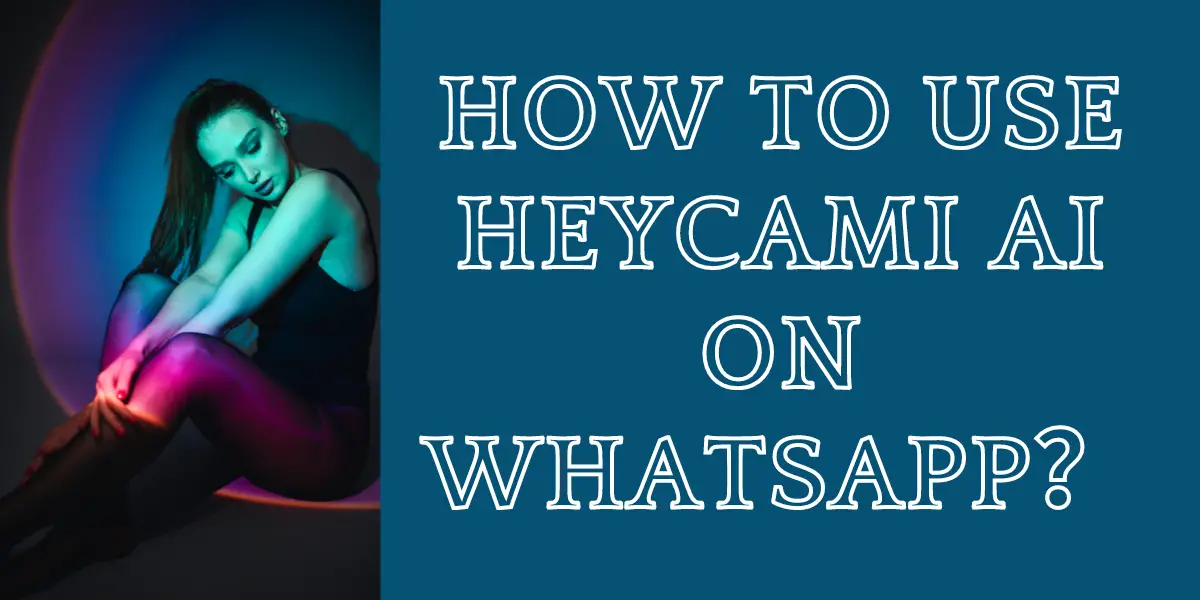
HeyCami AI represents a groundbreaking fusion of AI tools with the everyday convenience of WhatsApp, offering a transformative experience in digital interaction and task management. This advanced AI assistant harnesses the power of cutting-edge technologies like GPT-4 and GPT-3.5, bringing a wide array of functionalities directly into one of the most popular messaging platforms globally. HeyCami AI stands out for its ability to understand and engage in multiple languages, generate creative content, and provide practical solutions for scheduling, reminders, and more. Its integration into WhatsApp not only makes it highly accessible but also ensures a user-friendly experience, making advanced AI capabilities available to a broad audience.
HeyCami AI combines advanced artificial intelligence technology with the widely-used WhatsApp platform, representing a significant advancement in virtual assistance.
Table of Contents
What Is Hey Cami AI?
HeyCami AI is a cutting-edge virtual assistant that utilizes advanced artificial intelligence and chatbot technology to offer personalized assistance through WhatsApp. It is designed to simplify and enhance both personal and professional tasks, making it an indispensable tool for a wide range of users. HeyCami AI seamlessly integrates with WhatsApp, allowing users to interact with it using their existing accounts, which makes it incredibly convenient and easy to use. The AI assistant is powered by sophisticated AI models like GPT-4 and GPT-3.5, enabling it to understand and respond to user requests with high accuracy and speed. HeyCami AI’s capabilities include a variety of functions such as generating images, transcribing audio, customizing personalities, and supporting conversations in multiple languages. This integration of AI into a popular messaging platform like WhatsApp represents a significant advancement in making AI technology accessible and user-friendly for everyday tasks and creative endeavors.
Also read:How to Create a WhatsApp Chatbot?A Guide to Get You Up to Speed!
Functions of HeyCami AI
HeyCami AI, an innovative AI chatbot, is designed to enhance both personal and professional experiences through a variety of functions. It integrates seamlessly with WhatsApp, offering users a multitude of capabilities.
AI-Powered Assistance
- Exclusive Image Generation: HeyCami AI can create unique images based on user prompts, making it an excellent tool for designers, marketers, and anyone needing custom visuals.
- Audio Integration and Feedback: It offers audio transcription services in multiple languages, which is invaluable for transcribing meetings, lectures, or any audio recordings.
- Personality Customization: Users can personalize HeyCami AI to mimic the personality of celebrities or fictional characters, adding an element of fun and creativity to interactions.
- Multilingual Support: With the ability to understand and respond in over 20 languages, HeyCami AI breaks language barriers, making it a handy tool for global communication and language learning.
Creative and Practical Applications
- Resume and Recipe Generation: Whether it’s crafting a resume for a job application or adding a creative twist to recipes, HeyCami AI can assist in generating content tailored to specific needs.
- Language Learning Support: It serves as a language learning companion, offering support in languages like French, Chinese, Arabic, Malay, Spanish, and Japanese, which is beneficial for both beginners and advanced learners.
- Entertainment and Engagement: HeyCami AI can engage users in casual conversations, play games, and even provide entertainment recommendations, making it a perfect blend of utility and fun.
Advanced Technology Integration
- Utilization of GPT-4: Leveraging the latest in AI technology, HeyCami AI uses GPT-4 for natural language processing, enabling it to understand and respond with high accuracy.
- GPT-3 Support: Alongside GPT-4, it also incorporates GPT-3.5, ensuring a wide range of language model capabilities for different tasks.
- Innovative Features: The integration of technologies like Whisper and Stable Diffusion allows HeyCami AI to perform tasks like audio transcription and image generation with remarkable efficiency and creativity.
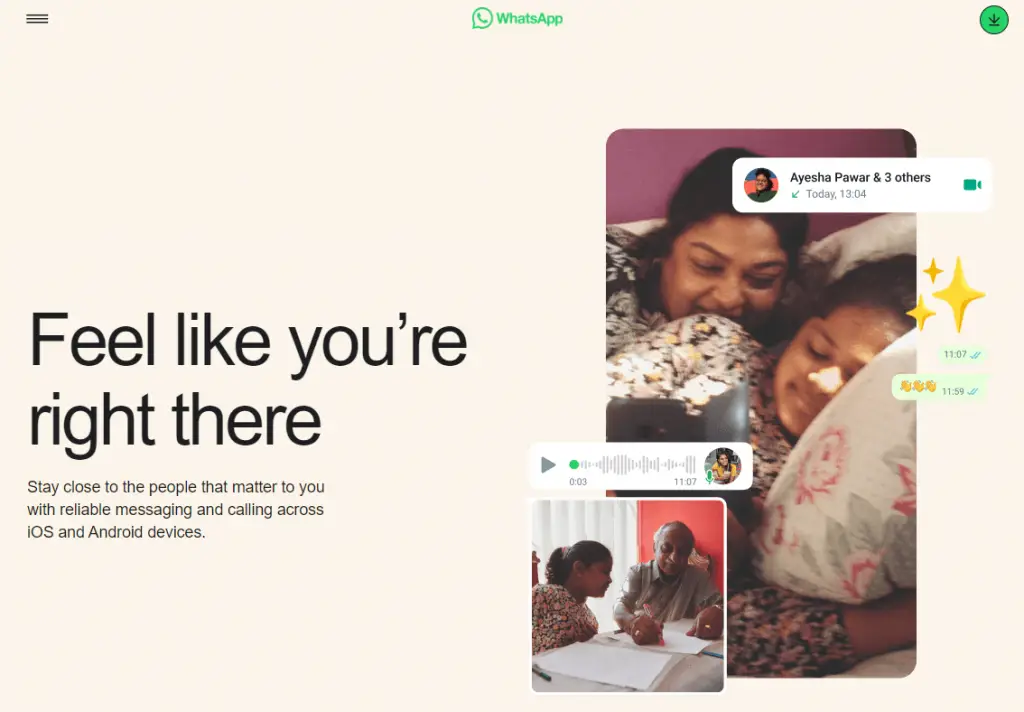
How to Use HeyCami AI On WhatsApp?
Step 1: Accessing the HeyCami AI Website
Begin by visiting the official HeyCami AI website. This is your gateway to integrating the AI assistant with your WhatsApp. The website is designed to be intuitive and easy to navigate, ensuring that even users who are not tech-savvy can find their way around without difficulty. On the homepage, you will find a clear and concise overview of what HeyCami AI offers, along with a dedicated section for WhatsApp integration. This step is crucial as it lays the foundation for your journey with HeyCami AI, providing you with all the necessary information and tools to proceed. The website also offers additional resources and support options, should you need any assistance during the setup process.
Step 2: Initiating the Integration Process
Once you’re on the HeyCami AI website, look for the “WhatsApp” button. This button is usually prominently displayed, making it easy to find. Clicking on this button is the key action that initiates the integration of HeyCami AI with your WhatsApp account. Upon clicking, you will be redirected to a WhatsApp chat window, which is the first point of contact between you and HeyCami AI. This step is significant as it bridges the gap between the web interface and the mobile application, allowing for a seamless transition. It’s important to ensure that you have WhatsApp installed on your device for this step to work smoothly. If you don’t have the app, the website will provide options to download it or continue in a browser version.
Step 3: Linking Your Device
After being redirected to the WhatsApp chat window, the next step is to link your device with HeyCami AI. This is typically done by scanning a QR code displayed on the website or entering your phone number. This process is secure and ensures that the connection between your WhatsApp account and HeyCami AI is private and encrypted. Linking your device is a critical step as it personalizes your interaction with HeyCami AI, tailoring its responses and functionalities to your specific needs and preferences. The ease and security of this step are pivotal in making users feel comfortable and confident in using HeyCami AI for various tasks and interactions.
Step 4: Engaging with HeyCami AI
Once your device is linked, you can start interacting with HeyCami AI immediately. Send a message to HeyCami AI, which can be as simple as a greeting or a specific query. This step is where the magic happens – you get to experience the capabilities of HeyCami AI firsthand. The AI assistant is designed to be responsive and interactive, providing you with quick and accurate responses. Whether you need assistance with scheduling, creative tasks, or just want to have a casual conversation, HeyCami AI is equipped to handle a wide range of requests. This step is crucial as it marks the beginning of your journey with an AI assistant that can significantly enhance your productivity and creativity.
Step 5: Exploring HeyCami AI’s Features
Now that you have successfully activated HeyCami AI on WhatsApp, take some time to explore its various features. HeyCami AI offers a wide range of functionalities, from scheduling appointments and setting reminders to generating creative content like images and text. This exploration phase is important as it allows you to familiarize yourself with the AI’s capabilities and discover how it can best serve your needs. Experiment with different commands, ask questions, and utilize the AI’s features to get the most out of your experience. This step is all about experimentation and learning, enabling you to leverage HeyCami AI’s full potential to simplify and enhance various aspects of your life.
Techniques to Use HeyCami AI On WhatsApp
Mastering the use of HeyCami AI on WhatsApp can significantly enhance your experience, allowing you to tap into a wide range of functionalities that this AI assistant offers.
- Utilize Specific Commands: HeyCami AI recognizes specific commands that trigger various functions. For instance, using /language [language name] changes the conversation language, while /imagine [description] prompts the AI to generate an image based on your description. Familiarizing yourself with these commands can greatly enhance your interaction with the AI.
- Engage in Multilingual Conversations: One of the standout features of HeyCami AI is its ability to communicate in multiple languages. This can be particularly useful for language learners or when communicating with international contacts. Simply use the language command to switch between languages seamlessly.
- Leverage Image Generation: HeyCami AI’s image generation capability is a powerful tool for creative projects. Whether you need an illustration, a design concept, or just want to visualize an idea, the AI can generate images from textual descriptions, offering a new dimension to your creative process.
- Audio Transcription Services: Utilize HeyCami AI’s audio transcription feature for converting voice notes or audio files into text. This is especially useful for creating written records of meetings, lectures, or just transcribing personal voice memos.
- Personalize Your Experience: HeyCami AI allows for a degree of personalization. You can customize the AI’s responses and interaction style to suit your preferences, making your experience more enjoyable and tailored to your needs.
- Explore Creative Writing and Content Generation: HeyCami AI can assist in generating creative content like poems, stories, or even professional texts like resumes. This can be a great tool for overcoming writer’s block or generating ideas for content creation.
- Set Reminders and Schedule Appointments: Use HeyCami AI to organize your schedule. It can set reminders for you, schedule appointments, and even provide you with timely notifications, ensuring you stay on top of your tasks.
- Ask for Recommendations: Whether you’re looking for book suggestions, movie recommendations, or travel advice, HeyCami AI can provide personalized recommendations based on your interests and past interactions.
- Play Games and Engage in Casual Conversations: For a lighter interaction, you can play games with HeyCami AI or engage in casual conversations. This can be a fun way to pass the time and enjoy a more relaxed interaction with your AI companion.
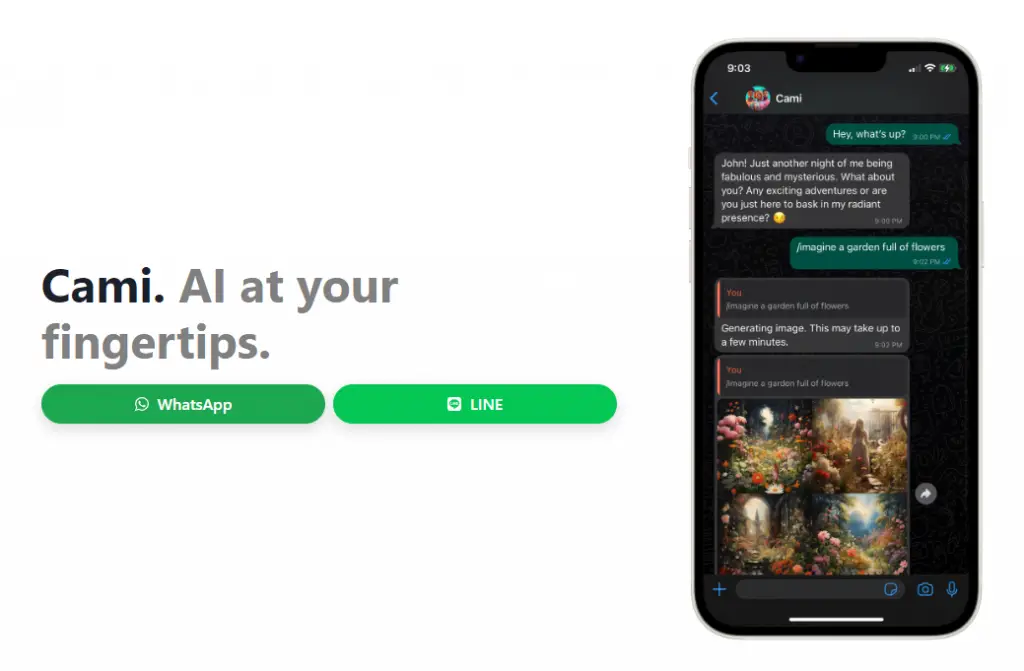
The Use Case of HeyCami AI WhatsApp
Personalized Learning and Language Practice
HeyCami AI serves as an excellent tool for personalized learning, especially for language enthusiasts. It supports over 20 languages, making it a valuable asset for those looking to practice a new language or improve their proficiency. Users can engage in conversations in different languages, receive corrections, and even get cultural insights, all of which contribute to a more immersive learning experience. This feature is particularly beneficial for students, language learners, and travelers who wish to communicate more effectively in foreign languages.
Creative Assistance in Art and Writing
For artists and writers, HeyCami AI acts as a source of inspiration and creativity. It can generate unique images from textual descriptions, aiding artists in visualizing concepts or providing new ideas for creative projects. Writers can use HeyCami AI to overcome writer’s block by generating ideas for stories, poems, or even professional content like resumes and reports. This creative assistance is invaluable for professionals in creative fields, as well as hobbyists who enjoy exploring their artistic side.
Efficient Task Management and Organization
HeyCami AI enhances productivity by assisting in task management and organization. Users can set reminders, schedule appointments, and manage their calendars directly through WhatsApp conversations with HeyCami AI. This functionality is particularly useful for busy professionals, students, and anyone looking to streamline their daily routine. By handling these organizational tasks, HeyCami AI allows users to focus on more important aspects of their work or studies, thereby improving overall efficiency.
How Does HeyCami AI WhatsApp Work?
Integration with WhatsApp
HeyCami AI’s seamless integration with WhatsApp is its core strength. By embedding itself within one of the world’s most popular messaging apps, it offers unparalleled ease of access. Users interact with HeyCami AI as they would with any other contact in their WhatsApp list. This integration eliminates the need for additional apps or interfaces, making it highly convenient. The AI utilizes WhatsApp’s infrastructure for messaging, ensuring that interactions are smooth and reliable. This integration is particularly beneficial for users who are already familiar with WhatsApp, as it requires no additional learning curve.
Powered by Advanced AI Technology
At the heart of HeyCami AI is a suite of advanced AI technologies, including GPT-4, GPT-3.5, Whisper, and Stable Diffusion. GPT-4 and GPT-3.5 are sophisticated language processing models that enable HeyCami AI to understand and generate human-like text responses. This capability allows for nuanced conversations and accurate information retrieval. Whisper enhances the AI’s ability to transcribe audio messages, making it versatile in handling various communication formats. Stable Diffusion contributes to HeyCami AI’s image generation capabilities, turning text descriptions into visual art. These technologies combined make HeyCami AI a powerful tool for a wide range of applications.
User-Friendly Interaction and Customization
HeyCami AI is designed to be user-friendly, offering intuitive interaction and customization options. Users can easily start conversations, ask questions, or give commands, and the AI responds in a conversational manner. The AI can be customized to suit individual preferences, such as changing the language, adjusting response styles, or even adopting different personalities. This level of customization enhances the user experience, making interactions more enjoyable and personalized. Whether for professional or personal use, HeyCami AI adapts to the user’s needs, providing a tailored AI assistant experience.
Diverse Functionalities for Various Needs
The diverse functionalities of HeyCami AI cater to a wide range of user needs. From scheduling appointments and setting reminders to generating creative content and providing language translation services, HeyCami AI covers a broad spectrum of tasks. Its ability to understand and respond in multiple languages makes it a valuable tool for global communication. The AI’s creative capabilities, such as image and text generation, offer users new ways to express their ideas. Additionally, its entertainment and engagement features provide a fun and interactive way to relax and enjoy leisure time.
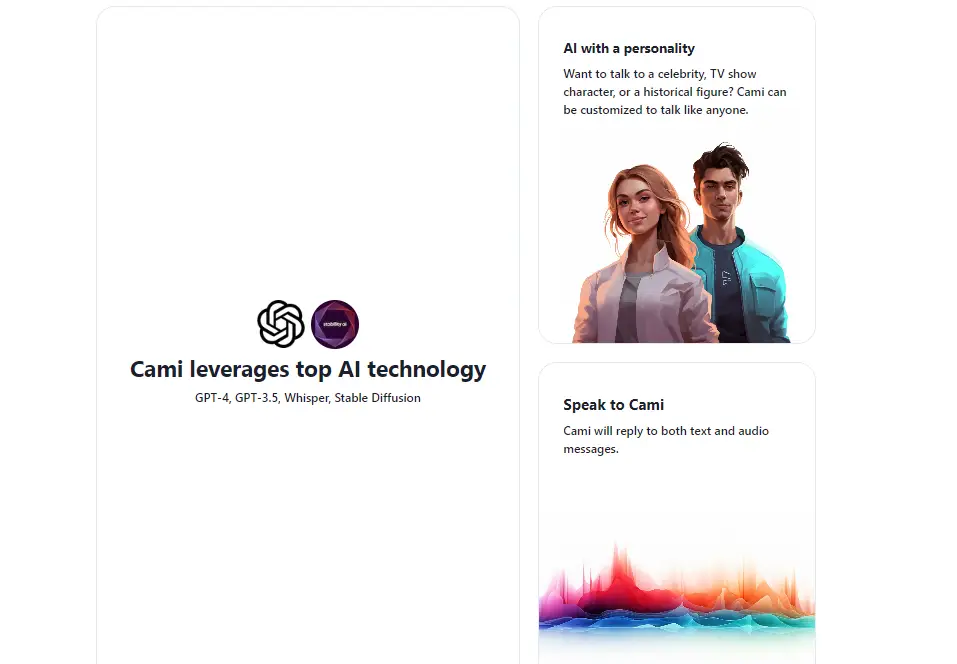
Convenience of WhatsApp with Power of AI
The integration of HeyCami AI with WhatsApp represents a significant leap in the convenience and accessibility of AI technology for everyday users. WhatsApp, as a platform, is already a staple in the daily digital diet of billions of users worldwide, known for its ease of use, reliability, and widespread adoption. By bringing the power of AI into this familiar environment, HeyCami AI eliminates the barriers often associated with advanced technological tools. Users do not need to navigate new applications or interfaces; instead, they interact with HeyCami AI as they would with any other contact on WhatsApp. This seamless integration ensures that the benefits of AI, such as instant information retrieval, automated task management, and creative assistance, are readily available at the fingertips of the average WhatsApp user. The convenience factor is further enhanced by the AI’s ability to understand and respond in multiple languages, making it a versatile tool for a global audience.
Beyond mere convenience, the integration of HeyCami AI into WhatsApp brings the sophisticated capabilities of AI into everyday communication and tasks. With technologies like GPT-4 and Stable Diffusion, HeyCami AI offers functionalities that range from generating creative content to providing practical solutions like scheduling and reminders. This integration transforms WhatsApp from a simple messaging app into a powerful personal assistant, capable of handling a variety of tasks that traditionally require separate applications or tools. For instance, users can receive travel recommendations, language translation, or even generate art and poetry, all within the same chat interface they use to communicate with friends and family. This not only saves time but also enhances the user experience by providing a single, unified platform for a multitude of needs. The power of AI, combined with the convenience of WhatsApp, thus represents a new paradigm in how we interact with technology in our daily lives, making advanced capabilities more accessible and user-friendly.
Conclusion
HeyCami AI, as an innovative integration of advanced AI technology with the widely-used WhatsApp platform, marks a significant advancement in the field of virtual assistance. It offers a unique blend of convenience, accessibility, and versatility, making it an invaluable tool for a broad spectrum of users. From personalized learning and creative assistance to efficient task management and entertainment, HeyCami AI caters to a diverse range of needs. Its user-friendly interface, coupled with the power of AI models like GPT-4, transforms everyday communication on WhatsApp into an interactive, productive, and creative experience. This seamless integration not only simplifies the user’s daily routine but also opens up new possibilities for personal and professional growth.

