How to Use Google's VideoPoet?A Guide to Get You Up to Speed!

Welcome to the fascinating world of AI-driven creativity, where Google’s VideoPoet stands as a shining example of technological innovation reshaping the landscape of digital content creation. In this comprehensive guide, we’ll embark on an exploratory journey through the multifaceted capabilities of VideoPoet, an AI tool that’s not just transforming the way we produce videos but also redefining the boundaries of artistic expression. Whether you’re a professional content creator, a marketing strategist, an educator, or simply an enthusiast of cutting-edge technology, VideoPoet opens up a realm of possibilities, turning text and images into captivating visual narratives with ease and efficiency.
This comprehensive guide explores Google’s VideoPoet, an AI-driven tool revolutionizing video creation. It delves into its functions, usage steps, pros and cons, applications, and safety, offering insights for various users.
Table of Contents
What is Google’s VideoPoet?
Google’s VideoPoet is an innovative large language model (LLM) developed by Google Research, specifically designed for the task of video generation. This advanced AI tool stands out for its ability to transform text and images into dynamic, high-quality videos. VideoPoet integrates multiple functionalities within a single model, including text-to-video, image-to-video, video stylization, inpainting, outpainting, and video-to-audio conversion. Utilizing a combination of natural language processing and generative AI capabilities, VideoPoet interprets and visualizes creative content based on user inputs. It’s designed to cater to a wide range of users, from professional content creators and marketers to educators and hobbyists, offering an accessible platform for creating engaging and visually appealing videos. This tool represents a significant leap in the field of AI-driven content creation, showcasing the potential of machine learning in enhancing and streamlining the video production process.
Also read:10 Best AI Video Generators in 2023,5 Best Free AI Video Enhancers in 2023
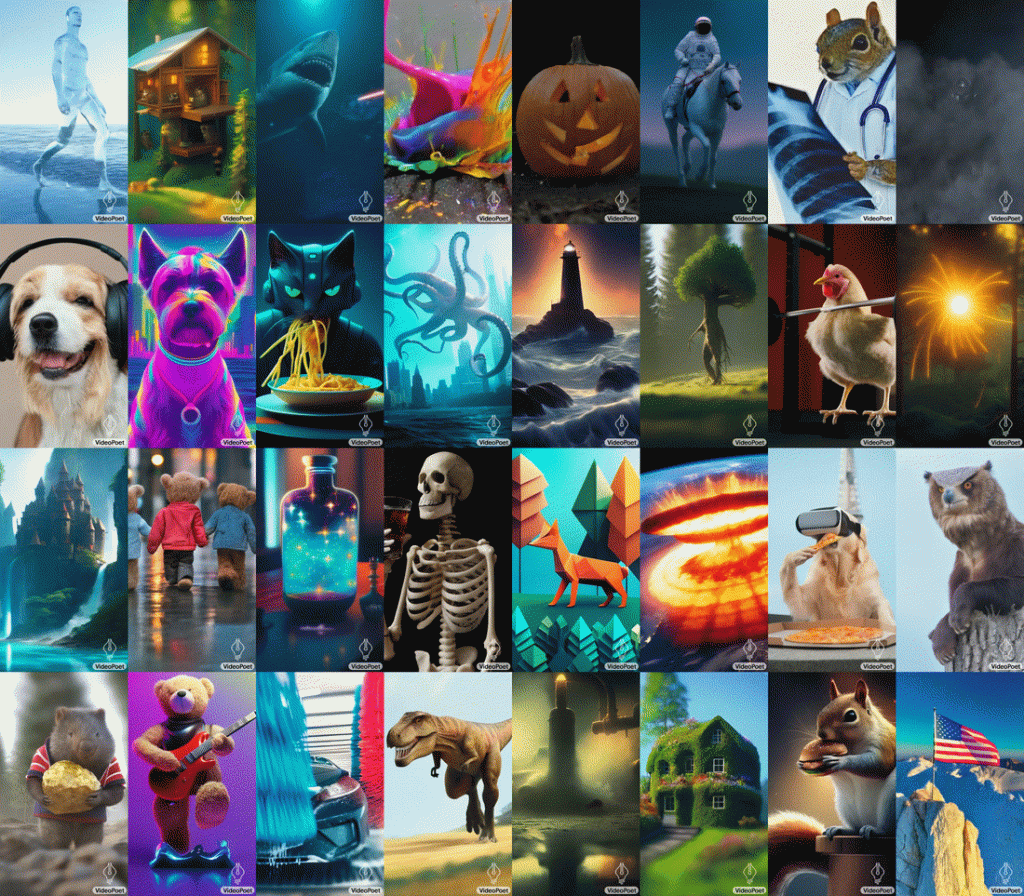
Functions of Google’s VideoPoet
Google’s VideoPoet is not just another tool in the digital creator’s toolkit; it’s a groundbreaking leap in video generation technology. Let’s delve into its core functions, each a testament to the power of AI in transforming how we create and perceive videos.
Text-to-Video Conversion
Key Features:
- Narrative Visualization: Turn stories or descriptions into compelling video sequences.
- Creative Freedom: Experiment with various genres, from realistic to fantastical.
- Dynamic Content Creation: Ideal for social media content, short films, or digital art.
Applications:
- Marketing Campaigns: Create engaging ads from textual descriptions.
- Educational Content: Transform lesson plans into educational videos.
- Storytelling: Bring scripts or story ideas to life without a physical shoot.
Image-to-Video Transformation
Key Features:
- Seamless Animation: Breathe life into still images with smooth, natural movements.
- Contextual Understanding: The AI comprehends the image’s context for appropriate animation.
- Creative Expansion: Transform artworks or photographs into short video clips.
Applications:
- Artistic Presentations: Animate paintings or digital art for exhibitions.
- Product Showcases: Bring product photos to life for engaging advertisements.
- Memorable Moments: Turn photographs into moving memories for special occasions.
Video Stylization
Key Features:
- Aesthetic Variety: Choose from a range of styles, from watercolor to 3D animation.
- Mood Setting: Tailor the video’s look to evoke specific emotions or themes.
- Brand Alignment: Customize videos to align with brand identity or campaign themes.
Applications:
- Brand Storytelling: Create stylized videos that resonate with brand narratives.
- Music Videos: Experiment with different visual themes for artistic expression.
- Cultural Content: Showcase traditional stories or themes with appropriate styles.
Video Inpainting and Outpainting
Key Features:
- Content Restoration: Repair or complete missing or damaged video segments.
- Scene Expansion: Extend the boundaries of a video scene for a broader view.
- Creative Flexibility: Modify or enhance video content as per creative needs.
Applications:
- Film Restoration: Repair old or damaged footage.
- Creative Storytelling: Expand scenes to add new elements or contexts.
- Marketing Videos: Enhance product videos by adding or altering backgrounds.
Video-to-Audio Conversion
Key Features:
- Synchronized Sound: Produce audio that matches the video’s rhythm and mood.
- Ambient Creation: Generate background music or sounds to enhance the video.
- Narrative Support: Add voiceovers or narrations based on the video content.
Applications:
- Documentaries: Add narrations or background scores to silent footage.
- Product Demos: Include explanatory voiceovers or sound effects.
- Artistic Videos: Create experimental videos with unique soundscapes.
How to Login to Google’s VideoPoet?
Step 1: Access the VideoPoet Website
To begin your journey with Google’s VideoPoet, start by navigating to the official VideoPoet webpage. This is your gateway to a world where creativity meets technology. As you land on the page, take a moment to explore the layout. You’ll find information about VideoPoet’s capabilities, user testimonials, and perhaps some inspiring examples of what the tool can do. This exploration is not just about familiarizing yourself with the interface; it’s about sparking ideas for how you might use VideoPoet in your own projects. Remember, every great creation starts with a single step, and in this case, it’s as simple as visiting a website and letting your imagination roam free.
Step 2: Create an Account
Once you’re acquainted with the site, the next step is to create your VideoPoet account. Click on the ‘Sign Up’ or ‘Register’ button, typically located at the top right corner of the page. You’ll be prompted to enter your details – usually your name, email address, and a password. Choose a strong password to ensure your account’s security. During this process, you might also be asked to select your preferred settings or interests. This helps tailor the VideoPoet experience to your needs. Creating an account is like opening a door to a new realm of possibilities, where your words and images can transform into captivating videos.
Step 3: Verify Your Account
After registering, you’ll likely receive an email from VideoPoet for verification. This step is crucial for securing your account and confirming your identity. Open the email and click on the verification link provided. If you don’t see the email in your inbox, check your spam or junk folder. Verifying your account is akin to setting the foundation for your VideoPoet journey – it’s about establishing trust and ensuring a smooth, uninterrupted experience as you delve into the world of AI-powered video creation.
How to Use Google's VideoPoet?
Step 1: Choose Your Task
Upon logging in, you’ll be greeted with VideoPoet’s dashboard. Here, you’ll find various options like text-to-video, image-to-video, and more. Each option represents a unique way to create videos. Take your time to understand what each function does. Think of it as choosing the right brush for a painting – each tool has its purpose and can significantly affect the outcome of your project. Select the task that aligns with your current project or experiment with different options to explore VideoPoet’s full potential.
Step 2: Input Your Data
After selecting your task, the next step is to provide the necessary input. If you’re working on text-to-video, type in or paste your text. For image-to-video, upload the image you want to animate. Be as descriptive and clear as possible with your inputs. This is where your creativity plays a crucial role. The input you provide is the seed from which your video will grow, so nurture it with your imagination and clarity of vision.
Step 3: Customize Your Output
Now, it’s time to customize your video. VideoPoet offers various settings to tweak the output to your liking. You can adjust the style, length, format, and other aspects of the video. This step is like fine-tuning an instrument before a performance. Each adjustment brings you closer to the perfect harmony between your vision and the final output. Experiment with different settings to see how they affect your video, and don’t be afraid to try unconventional combinations.
Step 4: Generate and Review
Finally, hit the ‘Generate’ button and watch VideoPoet work its magic. Once the process is complete, review the output. Does it align with your expectations? Does it convey the message or emotion you intended? If not, go back and tweak your inputs or settings. This iterative process is a vital part of the creative journey. It’s about refining and polishing until your vision is accurately reflected in the final product.
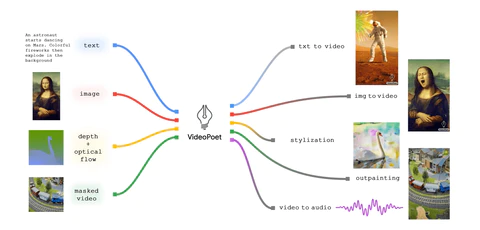
Pros & Cons of Google’s VideoPoet
Pros of Google’s VideoPoet
Versatility and Comprehensive Features
- Multifunctional capabilities in one platform.
- Simplifies the creative process.
- Suitable for a wide range of projects.
High-Quality Video Generation
- Produces visually appealing videos.
- High fidelity and engaging content.
- Ideal for professional use.
User-Friendly Interface
- Accessible to users of all skill levels.
- Low learning curve.
- Encourages experimentation and creativity.
Cons of Google’s VideoPoet
Learning Curve for Advanced Features
- Time investment required to master.
- Complexity in advanced features.
- May be challenging for complete beginners.
Limited Control Over Specific Video Aspects
- Less control over minute details.
- AI-driven results may vary.
- Not suitable for projects requiring precise editing.
Dependence on Internet Connectivity
- Requires stable internet connection.
- Not suitable for offline use.
- Potential privacy concerns in cloud-based processing.
The Applications of Google’s VideoPoet
Content Creation for Social Media and Entertainment
VideoPoet revolutionizes content creation for social media and entertainment, offering an unparalleled tool for creators to bring their visions to life. Imagine transforming a script into a captivating short film or turning a simple photo into an engaging video narrative. This tool empowers YouTubers, social media influencers, and digital artists to produce content that stands out in the highly competitive digital space. With VideoPoet, the process of creating visually rich and engaging content is not only simplified but also elevated, allowing creators to capture and retain audience attention in the fast-paced world of online media.
Marketing and Advertising
In the marketing and advertising sector, VideoPoet emerges as a potent ally. It enables marketers and advertisers to craft compelling video content that resonates deeply with their target audience. From animating still product images to generating dynamic video ads from text descriptions, VideoPoet serves as a key player in creating messages that are both informative and visually captivating. This capability is crucial in enhancing brand presence and engagement in the digital marketplace, leading to potentially higher conversion rates and a stronger brand identity.
Artistic Expression and Digital Art
For artists and digital creators, VideoPoet opens up new horizons for artistic expression. It serves as a bridge between traditional artistry and digital innovation, providing a platform for creating unique digital art, animations, and experimental videos. Artists can experiment with a myriad of styles and see their artistic visions come alive in motion. This fusion of art and technology through VideoPoet not only enriches the artistic process but also expands the boundaries of what can be achieved in digital art.
How does Google’s VideoPoet work?
Google’s VideoPoet operates through a sophisticated blend of artificial intelligence, machine learning, and creative algorithms, marking a significant advancement in the field of video generation and editing. At its core, VideoPoet is designed to transform textual descriptions and static images into dynamic, high-quality videos, showcasing the power of AI in interpreting and visualizing creative content.
The first aspect of VideoPoet’s functionality lies in its ability to understand and process natural language inputs. When a user inputs a text prompt, VideoPoet employs advanced natural language processing techniques to interpret the context and nuances of the text. This understanding is crucial as it forms the basis for the subsequent video generation process. The model analyzes the text to identify key themes, emotions, and visual elements that are essential for creating a coherent and contextually relevant video. This process is akin to a scriptwriter visualizing a scene from a written script, where the AI acts as both the scriptwriter and the director, conceptualizing the visual narrative from the text.
The second part of VideoPoet’s process involves the actual generation of video content. Utilizing a large language model trained on a vast dataset of videos, images, and text, VideoPoet can generate new video content that aligns with the interpreted themes and elements from the input text. This is where the tool’s generative capabilities come into play. It synthesizes new video scenes, animations, and sequences that were not previously existent, creating unique and original content. The AI model considers various factors such as motion, style, and continuity to ensure that the generated video is not only visually appealing but also makes logical sense in the context of the input prompt.
Lastly, VideoPoet’s functionality extends to refining and enhancing the generated video content. This involves adding details, adjusting styles, and ensuring temporal consistency throughout the video. The model can also perform tasks such as video inpainting and outpainting, where it fills in or extends certain parts of the video to enhance the overall quality and appeal. Additionally, VideoPoet is capable of generating accompanying audio tracks that complement the visual content, thereby creating a complete audio-visual experience. This comprehensive approach to video generation ensures that the final output is not just a random assembly of visuals and sounds but a well-crafted piece of content that resonates with the intended message and emotion of the original input.
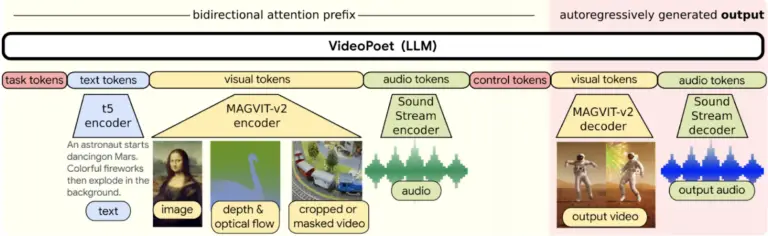
Is it Safe to Use Google’s VideoPoet?
Data Privacy and Protection
When it comes to data privacy, Google’s VideoPoet operates under stringent policies to protect user data. The platform is designed to safeguard the information and content users input for video creation. However, as with any cloud-based service, there is always a concern about how data is stored, used, and shared. Users should review Google’s privacy policies to understand how their data is handled. It’s also advisable for users to be cautious about the type of personal or sensitive information they input into the system. While Google typically employs robust data protection measures, users should remain vigilant about their digital footprint and the potential risks associated with uploading content to online platforms.
Security Measures and User Protection
Security is a paramount concern for any online tool, and VideoPoet is no exception. Google generally implements strong security protocols to protect its platforms and users from unauthorized access and cyber threats. This includes regular updates, encryption technologies, and secure server practices. However, users also play a critical role in maintaining security. This involves using strong, unique passwords for their accounts, being aware of phishing scams, and ensuring their own devices are secure and up-to-date with the latest security software. While Google works to secure the platform on its end, users must also take proactive steps to protect their accounts and content.
Ethical Considerations and Responsible Use
The use of AI in creative processes, such as video generation, brings forth ethical considerations. VideoPoet, with its ability to generate realistic videos, could potentially be used to create misleading or harmful content. Therefore, it’s important for users to consider the ethical implications of their creations. Google likely has policies in place to prevent the misuse of its technology, but the responsibility also lies with users to use VideoPoet ethically. This includes avoiding the creation of deceptive or offensive content and respecting intellectual property rights. Users should be mindful of the impact their AI-generated videos could have on viewers and the broader community, ensuring that their use of VideoPoet aligns with ethical standards and societal norms.
Is Google’s VideoPoet Right for You?
For Professional Creators
For professionals in the fields of filmmaking, digital marketing, or content creation, VideoPoet offers a plethora of advanced features that can significantly enhance productivity and creativity. Its ability to quickly generate high-quality videos from text or images can be a game-changer, especially when working under tight deadlines or needing to produce large volumes of content. However, if your work demands extremely granular control over every aspect of video production, you might find VideoPoet’s AI-driven approach somewhat limiting. While it excels in efficiency and innovation, it may not yet match the level of detailed customization that traditional video editing software provides. Therefore, for professional creators, VideoPoet is best suited as a complementary tool, ideal for rapid prototyping, conceptualizing ideas, or generating creative content that can be further refined using other software.
For Hobbyists
Hobbyists and enthusiasts exploring the realms of video creation will find VideoPoet particularly appealing. Its user-friendly interface and the simplicity of converting text or images into videos make it an excellent tool for those who are just starting out or do not have professional video editing skills. Whether it’s creating videos for personal blogs, social media, or just for fun, VideoPoet provides an accessible platform for experimenting with digital creativity. However, it’s important to note that while VideoPoet simplifies the video creation process, it still requires a certain level of creativity and understanding of how to effectively input prompts to achieve the desired outcome. For hobbyists, VideoPoet is a valuable tool for learning and experimenting with AI-driven video creation.
For Businesses
For businesses looking to enhance their marketing or corporate communications, VideoPoet can be a powerful asset. It offers a quick and cost-effective way to produce professional-looking videos for marketing campaigns, product demos, or corporate training materials. The ability to generate videos from text or images can save significant time and resources that would otherwise be spent on traditional video production. However, businesses should assess whether the style and quality of AI-generated videos align with their brand identity and the message they wish to convey. While VideoPoet can produce impressive results, it may not always provide the level of customization and brand-specific detailing that some businesses require. Therefore, for businesses, VideoPoet is most effective when used as part of a broader marketing strategy that may also include traditional video production methods.
Conclusion
In conclusion, Google’s VideoPoet emerges as a groundbreaking tool in the realm of AI-driven video creation, offering a versatile and user-friendly platform for a wide array of applications. From transforming text and images into dynamic videos for social media and entertainment to enhancing marketing, educational content, and artistic expression, VideoPoet stands as a testament to the innovative use of technology in creative fields. While it offers immense benefits like versatility, high-quality video generation, and ease of use, it also presents challenges in terms of the learning curve for advanced features, limited control over specific video aspects, and reliance on internet connectivity. The tool’s safety in terms of data privacy, security measures, and ethical considerations, along with its suitability for different user groups – professional creators, hobbyists, and businesses – makes it a significant addition to the digital creation landscape. VideoPoet, therefore, is not just a tool but a gateway to new creative possibilities, redefining the way we conceive and produce video content.

