How to use Google Lumiere AI?Let's Find Out!

In an era where AI tools are reshaping our digital landscape, Google’s latest innovation, Lumiere, stands as a beacon of progress in AI-driven video generation. Lumiere, a product of Google Research, is not just another addition to the growing list of AI tools; it’s a paradigm shift in how we create and perceive video content. This cutting-edge AI video generator harnesses a unique space-time architecture, setting new benchmarks in realism, motion consistency, and creative flexibility. From generating lifelike motion to transforming text descriptions into vivid video sequences, Lumiere is poised to revolutionize the field of video production, offering unparalleled capabilities to creators and developers alike.
Google Lumiere, with its groundbreaking space-time architecture, redefines the landscape of AI video generation, offering unmatched realism and creative possibilities.
Table of Contents
Google releases realistic AI text-to-video generator ‘Lumiere’
Google has recently unveiled Lumiere, an advanced AI text-to-video generator that marks a significant milestone in video creation technology. Developed by Google Research, Lumiere is designed to revolutionize the way we generate and experience video content. It stands out from existing AI video models by offering a unique space-time architecture, which allows for the simultaneous handling of object placement and movement. This innovative approach ensures smoother, more consistent, and realistic motion in video content, setting a new standard in the realm of AI-driven video generation.

What is Google Lumiere AI video tool?
Google Lumiere is a state-of-the-art AI video tool developed by Google Research, aimed at transforming the landscape of video generation. It leverages a novel space-time architecture to create videos that are not just visually appealing but also remarkably consistent and realistic. Unlike traditional models that compile videos frame by frame, Lumiere handles both the spatial and temporal aspects of video creation in one cohesive process. This results in videos that exhibit natural motion and a high degree of realism, making Lumiere a groundbreaking tool in the field of AI video generation.
Who made Lumiere?
Lumiere is the brainchild of a dedicated team at Google Research, including key contributors like Omer Bar-Tal, Hila Chefer, and Omer Tov. This group of researchers and engineers developed Lumiere as a space-time diffusion model for video generation, a significant innovation in the field. Their collective expertise and innovative approach have enabled Lumiere to overcome many of the challenges faced by previous AI video models, such as maintaining consistency in movement and creating realistic, dynamic video content. The team’s work represents a major step forward in AI-driven video technology, showcasing Google’s commitment to advancing the frontiers of artificial intelligence.
Key Features of Google Lumiere AI
Space-Time Architecture
- Holistic Video Generation: Unlike traditional models, Lumiere generates the entire temporal duration of a video in a single pass, ensuring global consistency.
- Simultaneous Object Placement and Movement: This feature addresses the common issue of choppy or inconsistent motion in AI-generated videos.
- Enhanced Realism: By considering both spatial and temporal elements, Lumiere creates videos that closely mimic real-life dynamics.
Text-to-Video Capabilities
- Direct Textual Input: Users can input a text description, and Lumiere will generate a corresponding video, making content creation more accessible.
- Creative Freedom: This feature opens up endless possibilities for storytelling, marketing, and educational content.
- Stylized Generation: Lumiere can create videos that adhere to specific styles or themes based on the text input, adding an artistic touch to the generated content.
Image-to-Video Applications
- Seamless Transformation: Convert any static image into a full-fledged video with ease.
- Detailed Control: Users have control over how elements in the image move and interact in the video.
- Diverse Applications: Ideal for creating engaging content from photographs, artworks, and other visual media.
Video Inpainting
- Frame-by-Frame Customization: Change or enhance elements within individual frames for detailed editing.
- Creative Alterations: Useful for changing styles, colors, or even the type of objects within the video.
- Enhanced Video Quality: Inpainting helps in correcting flaws or adding missing elements, improving the overall quality of the video.
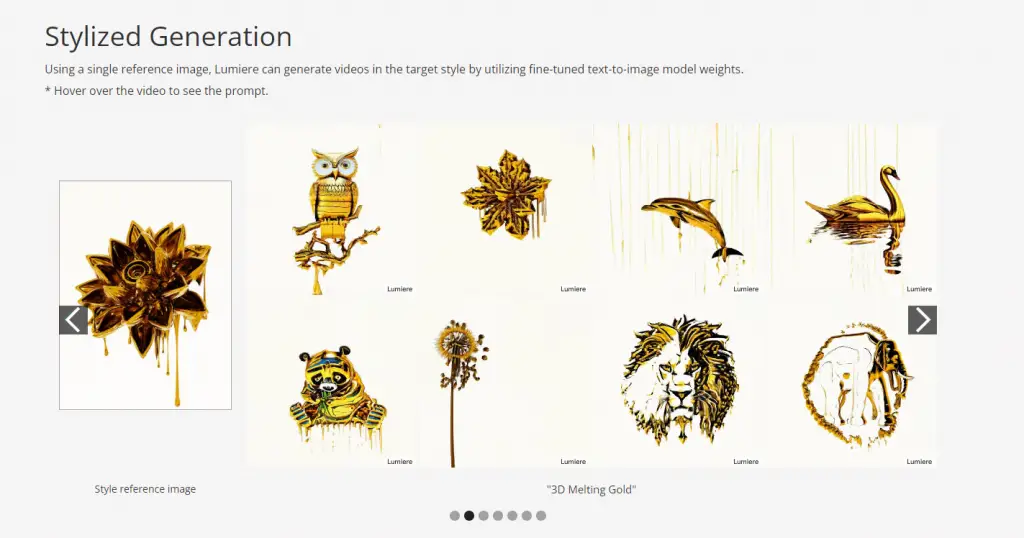
How to use Google Lumiere?
- Step 1: Access Lumiere Platform: Log into the Google Lumiere platform or integrate its API into your application.
- Step 2: Input Description: Enter a textual description or upload an image to serve as the basis for your video.
- Step 3: Customize Settings: Adjust settings for style, duration, and other parameters to shape the final output.
- Step 4: Initiate Video Generation: Click the ‘Generate’ button to start the AI-driven video creation process.
- Step 5: Review and Edit: Once the video is generated, review it and use Lumiere’s editing tools for any refinements.
- Step 6: Export or Share: Export the final video in your desired format or directly share it through integrated platforms.
How does Lumiere work?
Google Lumiere operates on a groundbreaking space-time diffusion model, a significant advancement in AI video generation. Unlike traditional video models that assemble videos frame by frame, Lumiere processes the entire video in one cohesive operation. It simultaneously handles the placement of objects and their movement, considering both the spatial and temporal aspects of video creation. This method results in more natural, consistent, and realistic motion in videos. By integrating spatial and temporal down- and up-sampling and leveraging a pre-trained text-to-image diffusion model, Lumiere is capable of generating full-frame-rate, low-resolution videos that maintain global temporal consistency and offer a high degree of realism.
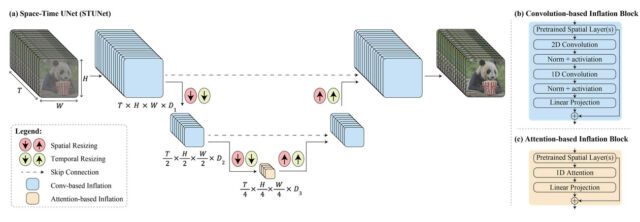
What else can Lumiere do?
Advanced Stylized Video Generation
Lumiere isn’t just about creating realistic videos; it also excels in stylized video generation. Using a single reference image or a text prompt, Lumiere can produce videos that mimic a specific style or artistic flair. This feature is particularly beneficial for creative industries, allowing for the generation of unique and visually captivating content that resonates with specific artistic themes or brand identities. Whether it’s emulating a particular art style or creating a video that aligns with a certain aesthetic, Lumiere’s stylized generation capabilities open up new horizons in creative video production.
Dynamic Video Inpainting
Lumiere takes video editing to the next level with its dynamic video inpainting feature. This tool allows users to alter or enhance specific elements within a video frame, such as changing the style of clothing, the appearance of objects, or even the background scenery. It’s particularly useful for post-production editing, enabling creators to make significant changes to a video without the need for reshooting or extensive manual editing. This feature is a boon for filmmakers and content creators who need to make last-minute changes or wish to experiment with different visual elements in their videos.
Cinemagraph Creation
Lumiere can also create cinemagraphs, a blend of still photography and video where a minor and repeated movement occurs. These cinemagraphs are perfect for creating eye-catching visuals for advertising, social media, or digital art. By animating specific regions of a still image, Lumiere can bring a photo to life, adding a mesmerizing and almost magical quality to it. This feature is particularly appealing to digital marketers and artists looking to create engaging and interactive content that stands out in today’s fast-paced digital landscape.
Text-to-Video Translations
Another fascinating capability of Lumiere is its text-to-video translation feature. This allows users to input a text description, and Lumiere translates it into a corresponding video sequence. This feature is incredibly powerful for storytelling, educational content, and marketing, as it transforms written narratives or concepts into vivid, engaging video content. It’s especially useful for educators and content creators who want to convey complex ideas or stories in a more visually engaging and easily digestible format.
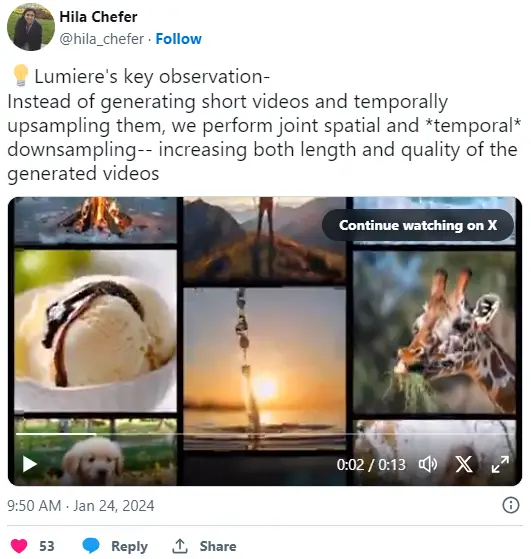
Performance against known AI video models
Superior Motion Consistency
- Natural and Fluid Movements: Achieves smooth transitions and consistent movements throughout the video.
- Global Temporal Consistency: Maintains uniform motion, especially beneficial in longer video sequences.
- Reduction in Choppy or Inconsistent Motion: Overcomes common issues found in traditional AI video models.
Enhanced Realism in Video Generation
- Life-like Dynamics: Mimics real-life movements and interactions more accurately.
- Visual Coherence: Maintains overall visual consistency, crucial for high-fidelity video outputs.
- Realistic Textures and Elements: Enhances the believability of the generated video content.
Advanced Stylization Capabilities
- Creative Flexibility: Uses text prompts or reference images for style-specific video generation.
- Diverse Aesthetic Possibilities: Ideal for creative industries requiring alignment with specific artistic visions.
- Customizable Styles: Enables exploration of various artistic and branding themes in video content.
Efficient Text-to-Video Conversion
- Accurate Narrative Translation: Transforms written content into relevant and engaging video sequences.
- Contextual Relevance: Ensures that the video content aligns closely with the textual description.
- Enhanced Audience Engagement: Ideal for storytelling, educational content, and marketing, where narrative fidelity is key.
Are we ever likely to see Lumiere in the real world?
While Google Lumiere is currently a research project and not available for public use, its future in real-world applications looks promising. The technology’s potential integration into future Google products depends on its reception among researchers and the identification of suitable applications. Given Google’s history of incorporating innovative research into branded products, there is a strong possibility that Lumiere or its underlying technology could be integrated into future Google offerings. The decision to make Lumiere publicly accessible will likely be influenced by the tool’s development progress and its perceived utility in practical applications.
Conclusion
Google Lumiere represents a monumental leap in the realm of AI video generation, blending innovative technology with creative prowess. Its space-time diffusion model, superior motion consistency, and advanced stylization capabilities set it apart from existing AI video models. Lumiere not only enhances the realism and flexibility of video content but also opens up new possibilities for storytelling, marketing, and educational applications. As we look towards the future, Lumiere’s potential integration into real-world applications and its impact on various industries underscore Google’s commitment to pioneering advancements in AI technology.

