How to Use Cleverbot and How to Download Cleverbot APP?
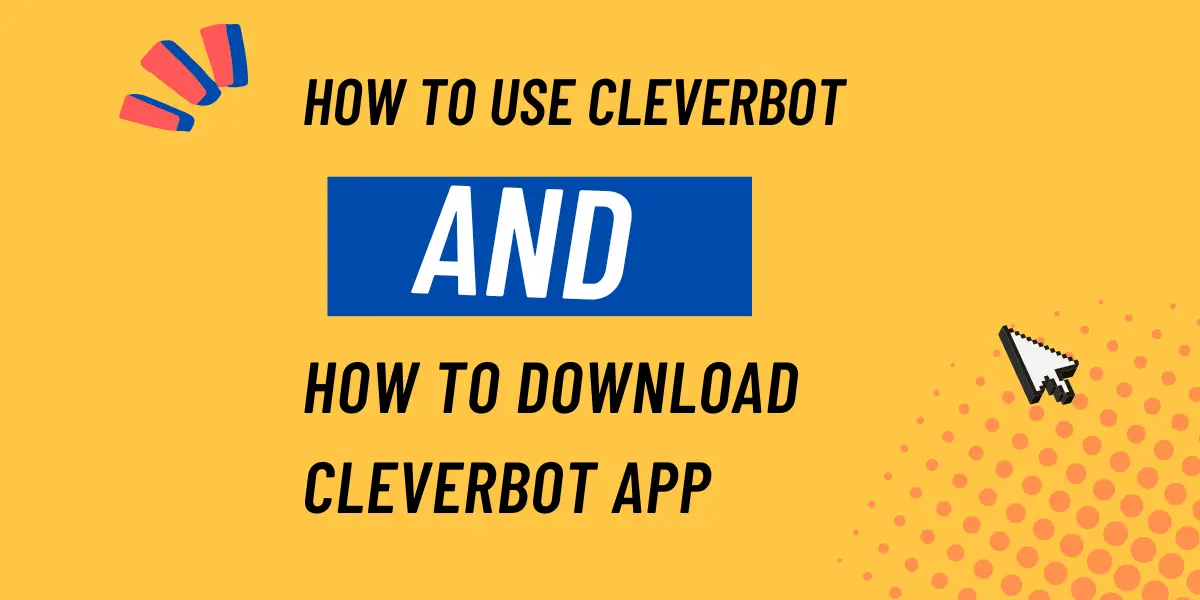
Cleverbot, a unique AI chatbot, has been engaging users in lifelike conversations since its inception in 1997. With its advanced artificial intelligence, Cleverbot has become a popular tool for language learning, virtual assistance, therapeutic support, and entertainment. This guide will walk you through the key features of Cleverbot, how to use it, and how to download the Cleverbot app.
Table of Contents
What is Cleverbot?
#incitement to #care pic.twitter.com/96GdCb3XBE
— Cleverbot (@cleverbot) July 30, 2023
Cleverbot is an interactive computer program that simulates human conversation through artificial intelligence. It was created by British AI researcher Rollo Carpenter and has been continuously updated and improved over the years. Cleverbot learns from its conversations with users, improving its abilities over time.
Key Features of Cleverbot
- Advanced AI: Cleverbot uses a complex AI algorithm and machine learning techniques to generate responses just like real people.
- Language Learning: Cleverbot can serve as a practice partner for language learners, helping to improve vocabulary, grammar, and sentence construction skills.
- Virtual Assistance: Cleverbot’s ability to understand and respond to queries makes it a potential virtual assistant.
- Therapeutic Support: Some individuals find comfort in conversing with Cleverbot as a form of emotional support.
- Entertainment: Cleverbot’s conversational abilities can provide entertainment value. You can engage in light-hearted conversations, play text-based games, or even explore creative writing prompts with the chatbot.
How to Use Cleverbot?
- Visit the Cleverbot website.
- Type in your message in the text box provided.
- Press enter to send your message.
- Cleverbot will respond using natural language with a relevant reply based on what you said.
- Continue the conversation by responding to Cleverbot’s messages.
How to Download Cleverbot APP?
Download Cleverbot APP Android Version
- Open the Google Play Store.
- Search for “Cleverbot”.
- Click on the app named “Cleverbot” by Icogno Ltd.
- Click on “Install” to download and install the app.
Download Cleverbot APP iOS Version
- Open the App Store.
- Search for “Cleverbot”.
- Click on the app named “Cleverbot” by Icogno Ltd.
- Click on “Get” to download and install the app.
Is Cleverbot Safe for Children?
While Cleverbot strives to mimic human conversation, it is still an AI program. Parents must decide whether they wish young people to have access. It’s important to be mindful of its limitations and avoid sharing sensitive personal information.
Read More About:What is Cushion AI and How to Download Cushion APP?
Conclusion
Cleverbot is a fascinating example of how artificial intelligence can simulate human conversation. Whether you want to learn a language, seek virtual assistance, or engage in an entertaining conversation, Cleverbot offers a unique and engaging experience.
FAQ
Yes, Cleverbot can communicate in multiple languages, although its proficiency may vary depending on the language.
No, Cleverbot operates on a session-based model where each conversation is treated as a new interaction.
Yes, the AI bot is still up and running. You can access the AI bot at www.cleverbot.com.

