What is Cushion AI and How to Download Cushion APP?
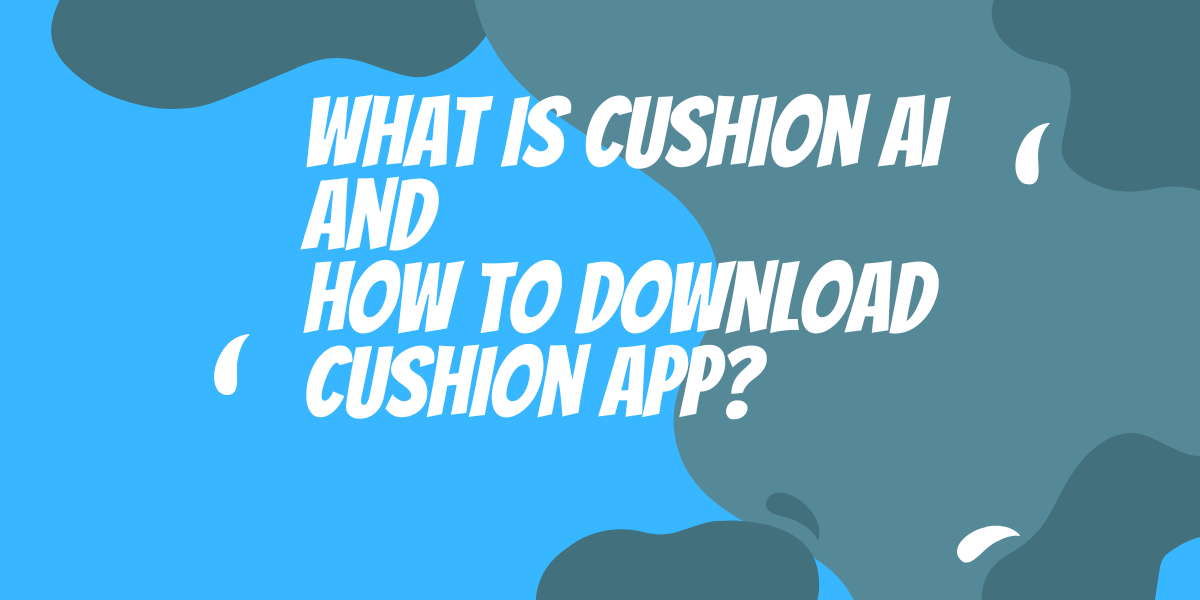
In the era of digital banking, unexpected fees and charges can often go unnoticed, leading to consumers losing money without even realizing it. Cushion AI, a fintech startup, aims to change this by using artificial intelligence to identify and negotiate these fees on behalf of the user.
Table of Contents
What is Cushion AI?
Did you know Cushion is the only app where you can track and pay all your Buy Now Pay Later in one place?
— Cushion (@cushion_ai) June 27, 2023
CEO and Founder, @thepaulk, joined the #OneVision podcast to discuss our unique BNPL feature, as well as the future of AI and automation 🚀 https://t.co/Bl2kywjNZu
Cushion AI is a fintech startup based in the San Francisco Bay Area, founded in 2016 by Paul Kesserwani. The company’s goal is to build a digital version of a CFO for the consumer, starting with a product that automatically negotiates bank fees and credit card interest on behalf of the user. The AI-powered bot scans linked bank and credit card accounts for fees and negotiates them on the user’s behalf, all without the user having to get involved.
Key Information of Cushion AI
Cushion AI works with over 15,000 banks and credit unions. The service costs $4.99 per year, and if the bot successfully negotiates a refund, Cushion AI keeps 39% of the refund. The company has raised $5.9 million through seed rounds and has a referral program where users can earn 350 reward points ($3.50) per friend referral.
Read More About:What is Unit Host AI And How to Use?
Key Features of Cushion AI
- Constantly scans bank and credit card accounts for fees
- Automatically contacts your bank and works to have fees waived
- Negotiates various fees including overdraft fees, ATM fees, monthly service fees, credit card interest charges, late fees, wire transfer fees, and foreign transaction fees
- Communicates directly with your bank through secure email, online chat, or traditional mail
- Provides account alerts when fees are detected
How to Download Cushion APP?
To download the Cushion app iOS version, follow these steps:
- Open Safari and go to cushion.ai
- Log in or sign up using your phone number
- At the bottom of the screen, click the Share icon
- Scroll down and click ‘add to home screen’
- Click ‘add’ at the top right of the screen
How to Use Cushion AI?
After signing up for Cushion AI and linking your bank and credit card accounts, the AI bot, Fee Fighter, will begin scanning your accounts for fees. Once a fee is detected, the bot will negotiate the fee or interest rate on your behalf. You’ll receive a refund summary within 24 hours of a successful negotiation.
Read More About:What is Protect AI:Raises $35 Million to Expand AI
Is Cushion AI Free and Safe to Use?
While scanning your accounts with Cushion AI is free, the service charges $4.99 per year. Additionally, Cushion AI takes a 39% cut of any fees it successfully refunds for you. As for safety, Cushion AI uses bank-grade security protocols to safely encrypt and store your information. The most sensitive information is never stored on Cushion AI’s direct servers but is handled by trusted security partners.
Conclusion
Cushion AI is a unique service that uses artificial intelligence to help consumers save money by negotiating bank and credit card fees. With its easy-to-use app and secure service, it offers a valuable tool in the world of digital banking.

