How to Use Artimator And Its Safety: A Detailed Overview

Welcome to the fascinating world of Artimator, a cutting-edge AI tool that is revolutionizing the realm of digital art creation. In an era where technology and creativity intersect more than ever, Artimator emerges as a beacon for artists, designers, and hobbyists alike, offering a seamless blend of artificial intelligence and artistic expression. This platform is not just a tool; it’s a gateway to uncharted territories of creativity, where your imagination is the only limit. With its user-friendly interface, diverse range of styles, and commitment to high-quality outputs, Artimator stands out as a prime example of how AI tools are transforming the way we approach art and design. Whether you’re a seasoned artist or just starting out, Artimator invites you to dive into a world where art meets AI, opening up endless possibilities for creative exploration.
Artimator merges AI with art, offering diverse styles and a simple interface for creating high-quality images. It requires detailed user input and has some style limitations. Various pricing options make it widely accessible, and it upholds high standards of data security and ethical use.
Table of Contents
What is Artimator?
Artimator represents the convergence of artificial intelligence and visual art, a digital platform where creativity meets technology. At its core, Artimator is an AI-powered tool designed to transform textual descriptions or basic sketches into intricate, detailed artworks. This innovative platform caters to a wide audience, from professional artists seeking to experiment with new styles, to hobbyists and educators looking for a creative outlet or teaching tool.
The essence of Artimator lies in its ability to interpret human ideas and translate them into visual representations. Users can input a variety of prompts, ranging from simple phrases to complex descriptions, and the AI algorithm processes these inputs to generate art. This process showcases the power of machine learning, where the AI has been trained on a vast array of art styles and techniques, enabling it to produce a diverse range of artistic outputs. The flexibility and adaptability of Artimator make it a valuable tool for exploring new artistic concepts and visualizations.
Moreover, Artimator is not just about the end product; it’s about the journey of creation. The platform offers an interactive and engaging experience, allowing users to tweak and refine their inputs, experimenting with different styles and parameters. This level of engagement and customization makes Artimator a unique tool, as it not only provides a service but also educates and inspires its users. It stands as a testament to the potential of AI in enhancing human creativity, offering a glimpse into the future of art and design.
Also read:7 Top Discord AI Art Generators You Worth Trying in 2023,30 Best Uncensored AI Art Generators You Need to Know in 2023
Key Features of Artimator
Artimator, as an AI-driven art generator, offers a suite of features that cater to the diverse needs of its users. These features not only enhance the user experience but also broaden the scope of creative possibilities. Let’s delve into some of the key features that make Artimator stand out in the realm of digital art creation.
Extensive Style Options
Artimator’s extensive range of style options is a treasure trove for artists and creators. Whether you’re looking to experiment with traditional art forms or explore futuristic designs, Artimator has something for everyone.
- Diverse Artistic Styles: From classic art styles like impressionism to modern digital art forms like pixel art, Artimator offers a wide array of options.
- Genre-Specific Themes: For those interested in specific genres like sci-fi, fantasy, or steampunk, Artimator provides tailored themes to bring your vision to life.
- Customization and Flexibility: Users can tweak various aspects of their chosen style, allowing for a high degree of customization and personalization in their creations.
User-Friendly Interface
The user-friendly interface of Artimator is designed to accommodate both beginners and experienced users, making the process of creating AI-generated art both simple and enjoyable.
- Intuitive Design: The platform’s layout is intuitive, ensuring that even first-time users can navigate and use the tool with ease.
- Guided Steps: Artimator offers guided steps and tips throughout the creation process, helping users make the most of its features.
- Accessibility: Optimized for various devices, the interface ensures a seamless experience whether you’re using a desktop, tablet, or smartphone.
High-Resolution Outputs
Artimator’s ability to produce high-resolution, photorealistic images is a significant advantage for users looking for quality and detail in their AI-generated art.
- Photorealistic Images: The tool can generate images that are highly detailed and lifelike, suitable for professional use.
- Large Image Sizes: Users can create images up to 2048×2048 pixels, ideal for print or digital media that require high resolution.
- Quality Control Options: Artimator provides settings to adjust the quality of the output, giving users control over the balance between resolution and processing time.
Text-to-Image Conversion
One of the most striking features of Artimator is its text-to-image conversion capability, which allows users to turn their written descriptions into visual art.
- Creative Freedom: Users can input any text description, and Artimator will interpret and transform it into a corresponding image.
- Versatility in Expression: This feature is particularly useful for conceptual artists, storytellers, and marketers who want to visualize ideas or concepts quickly and effectively.
- Ease of Use: The process is straightforward, making it accessible for users with no background in art or design.
Privacy and Security
In an era where data privacy is paramount, Artimator ensures that user data and generated content are handled with the utmost care and security.
- Secure Data Handling: User uploads and generated images are not shared publicly, ensuring privacy.
- Confidentiality Assurance: Artimator commits to keeping user inputs and creations confidential, respecting the intellectual property of its users.
- Safe Payment Options: The platform offers secure payment methods, including cryptocurrency, for purchasing additional features or services.
How to Login Artimator?
Step 1: Accessing the Website
Begin by navigating to the Artimator website. The homepage is designed to be welcoming and informative, providing a brief overview of what the platform offers. On the top right corner of the page, you’ll find the ‘Login’ button. If you’re visiting Artimator for the first time, take a moment to explore the homepage. It often features examples of artwork created using the platform, giving you a glimpse of the possibilities that await you.
- User Experience: The website is optimized for a smooth user experience, ensuring quick load times and easy navigation.
- Informational Content: Before logging in, you can access various sections of the website that explain more about Artimator’s features, pricing, and examples of AI-generated art.
- Accessibility: The website is accessible on multiple devices, ensuring you can log in from your desktop, tablet, or smartphone.
Step 2: Creating an Account
If you’re a new user, you’ll need to create an account. Click on the ‘Sign Up’ or ‘Create Account’ option, usually located near the ‘Login’ button. This will redirect you to a registration form. Here, you’ll be asked to provide some basic information, such as your email address and a password. The process is designed to be quick and hassle-free.
- Email Verification: After entering your details, Artimator will send a verification email to the address you provided. This is a standard security measure to ensure the authenticity of your account.
- Setting Up a Password: Choose a strong password to secure your account. Artimator may provide guidelines on creating a robust password for enhanced security.
- Privacy Policy: Before finalizing your account creation, you’ll have the opportunity to review Artimator’s privacy policy. This is an important step to understand how your data will be used and protected.
Step 3: Logging In
Once your account is created and verified, return to the Artimator homepage and click on the ‘Login’ button. Enter your email address and password. If your credentials are correct, you’ll be granted access to your Artimator dashboard. This is where your journey with AI-generated art begins.
- User Dashboard: The dashboard is your personal space on Artimator, where you can start creating art, access your previous works, and explore more features.
- Troubleshooting Login Issues: If you encounter any issues while logging in, such as forgetting your password, Artimator provides options to recover or reset your password.
- Customer Support: For any further assistance, Artimator’s customer support can be reached through the website, ensuring a smooth and uninterrupted experience.
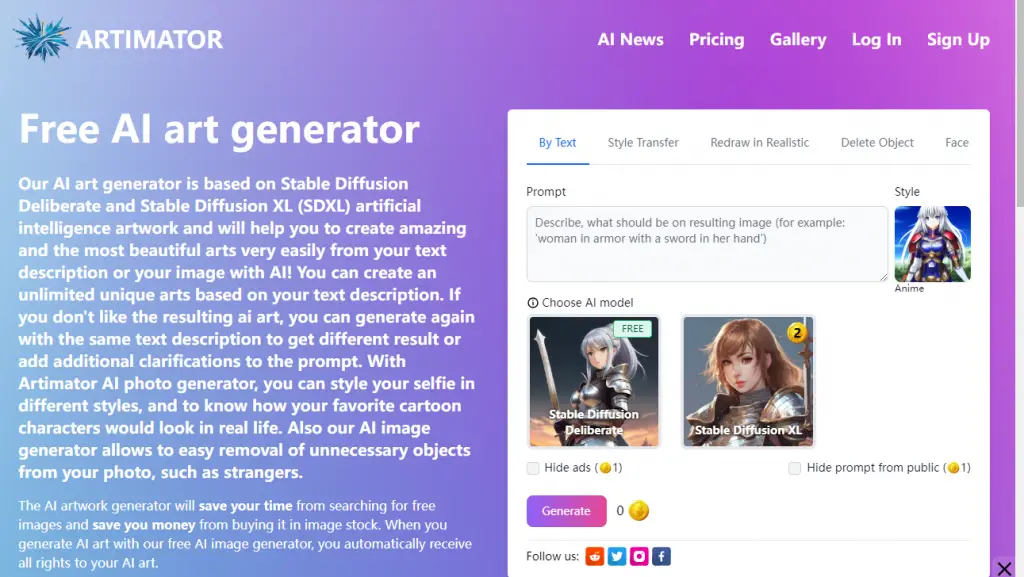
How to Use Artimator?
Step 1: Selecting a Style or Theme
Once you’re logged in, the first step in creating your artwork is to select a style or theme. Artimator offers a wide range of artistic styles, from classical to contemporary, and thematic options like fantasy, sci-fi, or abstract. This diversity allows you to experiment and find the perfect aesthetic for your project.
- Exploring Styles: Take your time to browse through the various styles available. Each style can dramatically alter the mood and feel of your final image.
- Customization Options: Some styles come with additional customization options, allowing you to fine-tune elements like color palette, texture, and intensity.
- Theme Selection: If you have a specific theme in mind, use the search function or theme categories to find styles that align with your creative vision.
Step 2: Inputting Your Description or Image
The core of Artimator’s functionality lies in its ability to interpret and visualize text descriptions or modify existing images. Here, you can either type in a descriptive text or upload an image that you want to transform.
- Text Descriptions: Be as descriptive as possible with your text input. The more detailed your description, the more accurately Artimator can visualize your concept.
- Uploading Images: If you choose to upload an image, ensure it aligns with the style you’ve selected. Artimator can enhance, stylize, or alter your image based on the chosen artistic style.
- Creative Experimentation: Don’t hesitate to experiment with different descriptions or images. Artimator is designed to encourage creative exploration.
Step 3: Generating Your Artwork
After inputting your description or image, the next step is to generate your artwork. Click on the ‘Generate’ button, and Artimator will start processing your input using its AI algorithms. This process usually takes a few moments, depending on the complexity of your request.
- Previewing Results: Once the generation process is complete, you’ll be presented with a preview of your artwork. This is where you see your ideas come to life.
- Making Adjustments: If the result isn’t quite what you expected, you can make adjustments to your description or style selection and regenerate the image.
- Saving and Downloading: Satisfied with your creation? Save it to your dashboard or download it to your device. Artimator allows you to keep a high-resolution version of your artwork.
The Use Case of Artimator
Artimator, with its advanced AI-driven capabilities, finds application in various fields, catering to a wide range of creative and professional needs. Let’s explore some of the key use cases of Artimator, illustrating its versatility and impact.
For Digital Artists and Illustrators
Digital artists and illustrators can harness Artimator to push the boundaries of their creativity. By inputting descriptive text or existing sketches, artists can explore new styles, experiment with different color palettes, and generate unique compositions. This can be particularly useful for concept art, where rapid visualization of ideas is crucial.
- Rapid Conceptualization: Quickly turn ideas into visual representations, speeding up the creative process.
- Style Exploration: Experiment with various artistic styles to find new inspirations or to define a unique artistic voice.
- Enhancing Existing Art: Use Artimator to add intricate details or to apply different artistic effects to existing sketches or illustrations.
In Marketing and Advertising
For professionals in marketing and advertising, Artimator serves as a tool to create eye-catching and original visual content. Whether it’s for social media posts, advertising banners, or product illustrations, Artimator can generate visuals that capture attention and convey messages effectively.
- Branding and Visual Identity: Create consistent and unique visual content that aligns with brand identity.
- Campaign Visuals: Quickly produce a variety of visuals for testing different marketing campaigns.
- Social Media Content: Generate fresh and engaging images for social media platforms, keeping content vibrant and up-to-date.
Educational Purposes
Educators and students in the fields of art, design, and technology can utilize Artimator as a learning tool. It provides a practical demonstration of how AI can be integrated into creative processes, offering hands-on experience in AI-driven art creation.
- Teaching Aid: Introduce students to the concepts of AI in art and design, showcasing real-world applications.
- Creative Exploration: Encourage students to experiment with different art styles and themes, fostering creativity and innovation.
- Research and Development: Use Artimator for research projects exploring the intersection of technology and art.
Personal Use and Hobbyists
Artimator is not just for professionals; it’s also a fantastic tool for hobbyists and individuals who enjoy exploring the world of digital art. Whether it’s creating personalized gifts, designing home decor, or just experimenting for fun, Artimator offers an accessible platform for personal creative projects.
- Personalized Artwork: Create custom artwork for personal use, gifts, or home decoration.
- Creative Experimentation: Experiment with different artistic styles and themes, exploring personal creativity.
- Photographic Enhancement: Transform personal photographs into stylized artworks, adding a unique touch to memories.
Pros &Cons of Artimator
Artimator, like any innovative tool, comes with its own set of advantages and limitations. Understanding these can help users make the most of the tool while being aware of its boundaries. Let’s delve into the pros and cons of using Artimator for AI-generated art.
Pros of Artimator
Wide Range of Styles and Customization
Artimator offers a diverse array of artistic styles, allowing users to experiment with different visual aesthetics. This variety caters to a broad spectrum of artistic preferences and project requirements.
- Diverse Styles: From abstract to photorealistic, Artimator covers a wide range of artistic expressions.
- Customization Options: Users can tweak various elements like color, texture, and intensity to suit their specific needs.
User-Friendly Interface
The platform is designed to be intuitive and accessible, making it suitable for both beginners and experienced users. This ease of use lowers the barrier to entry for those new to AI art.
- Simple Navigation: The interface is straightforward, allowing users to easily find and use different features.
- Guided Processes: Artimator provides helpful tips and guides, making the art creation process smoother.
High-Quality Outputs
Artimator is capable of generating high-resolution images, which is essential for professional-quality outputs. This feature is particularly beneficial for users looking to print their artworks or use them in high-quality digital formats.
- Photorealistic Images: The tool can produce detailed and lifelike images.
- Large Image Sizes: Supports creation of large images, suitable for various media formats.
Cons of Artimator
Dependence on User Input
The quality of the output heavily relies on the user’s ability to provide clear and descriptive prompts. This can be a challenge for users who may not have a strong background in art or design.
- Need for Detailed Descriptions: Vague or poorly constructed prompts may lead to unsatisfactory results.
- Learning Curve: New users might need time to understand how to best formulate prompts for desired outcomes.
Limited in Replicating Specific Art Styles
While Artimator offers a range of styles, it may not always perfectly capture the nuances of certain artistic genres or personal styles.
- Generalized Styles: Some styles may lack the depth and subtlety of hand-crafted art.
- Style Limitations: There might be constraints in mimicking very specific or niche art styles.
Technical Requirements
Effective use of Artimator requires a stable internet connection and a compatible device, which could be a limitation for some users.
- Internet Dependency: A reliable internet connection is necessary for accessing and using the platform.
- Device Compatibility: May not perform optimally on older or less powerful devices.
How much does Artimator cost?
Artimator offers a range of pricing options to accommodate different user needs and preferences. Understanding the cost structure of Artimator is crucial for users to make informed decisions based on their usage and budget. Let’s explore the various pricing tiers and what each offers.
Free Version
Artimator provides a free version, which is a great starting point for new users or those who wish to explore the basic functionalities without any financial commitment.
- Access to Basic Features: Users can access a limited range of styles and tools.
- Limited Image Generation: There is a cap on the number of images you can generate per day.
- Standard Resolution: Images generated in the free version are of standard resolution, suitable for digital use.
Monthly Subscription
For users who require more advanced features and higher usage limits, Artimator offers a monthly subscription plan.
- Extended Style Range: Subscribers get access to a wider range of artistic styles and customization options.
- Increased Generation Limit: The number of images you can generate per day is significantly higher than in the free version.
- High-Resolution Images: The ability to create high-resolution images, ideal for professional use or printing.
Annual Subscription
An annual subscription is available for users looking for a long-term commitment with additional benefits.
- Cost Savings: Opting for an annual subscription typically offers a cost advantage compared to monthly billing.
- Full Feature Access: Includes access to all available styles, customization options, and the highest image generation limits.
- Priority Support: Subscribers often receive priority customer support and early access to new features and updates.
Custom Enterprise Solutions
For businesses and organizations with specific needs, Artimator offers custom enterprise solutions.
- Tailored Packages: Customized solutions to fit the specific requirements of businesses or large-scale projects.
- Dedicated Support: Enterprise clients receive dedicated support and consultation for their projects.
- Integration and Collaboration Tools: Additional tools and features for team collaboration and integration with other software or platforms.
How does Artimator work?
Artimator harnesses the power of artificial intelligence to transform ideas into visual art. It begins with the user’s input, which can be either a text description or an uploaded image. This input acts as a directive for the AI, guiding it in creating a piece of art. The AI algorithms, trained on extensive datasets of artistic works, interpret this input to understand the desired style, mood, and elements of the artwork.
The process of generating art with Artimator is a complex interplay between machine learning models and user creativity. The AI takes into account the nuances of the provided description or the characteristics of the uploaded image, applying its learned knowledge of art styles and techniques. This results in the creation of a unique piece of art that reflects the user’s vision, enhanced by the AI’s interpretation and artistic capabilities.
Finally, the output is a high-quality, AI-generated image that embodies the user’s original concept. This final artwork is a testament to the possibilities opened up by combining AI with human creativity, offering a new realm of artistic expression.
Is it Safe to Use Artimator ?
When it comes to using digital tools like Artimator, safety is a paramount concern. Users need to be assured that their data is protected, their privacy is maintained, and the tool is reliable. Let’s explore the safety aspects of using Artimator in detail.
Data Security and Privacy
Artimator’s commitment to data security and user privacy is evident in its robust security protocols. The platform employs advanced encryption methods to protect user data, ensuring that any information provided, be it personal details or artistic inputs, is securely stored and handled. Additionally, Artimator adheres to strict privacy policies, which are designed to safeguard user information from unauthorized access or breaches.
- Encryption and Secure Storage: User data, including text inputs and uploaded images, are encrypted and securely stored.
- Privacy Policy Compliance: Artimator complies with international privacy laws, ensuring user data is handled responsibly.
- User Control Over Data: Users have control over their data, with options to modify or delete their information from the platform.
Reliability and Uptime
The reliability of Artimator is another aspect of its safety. The platform is designed to be consistently available and functional, with minimal downtime. This reliability ensures that users can access and use Artimator whenever they need, without concerns about unexpected outages or interruptions.
- Regular Maintenance and Updates: The platform undergoes regular maintenance to ensure smooth operation.
- Backup Systems: Artimator has backup systems in place to prevent data loss and to maintain functionality in case of technical issues.
- User Support: In case of any issues, Artimator provides user support to address and resolve problems promptly.
Ethical Use and Content Moderation
Artimator is committed to promoting ethical use of its technology. This includes implementing content moderation policies to prevent the creation or dissemination of harmful or inappropriate content. The platform encourages creativity while ensuring that the generated artworks adhere to ethical standards and community guidelines.
- Content Moderation Policies: Guidelines are in place to prevent misuse of the AI technology for creating offensive or harmful content.
- User Reporting Mechanisms: Users can report content that they find inappropriate, which is then reviewed by the Artimator team.
- Commitment to Ethical Standards: Artimator is dedicated to maintaining high ethical standards in AI art creation, ensuring the technology is used positively and responsibly.
Are you satisfied with Artimator?
Evaluating satisfaction with Artimator involves looking at its ability to bring creative visions to life, its user-friendly interface, and the quality of its outputs. Users often find Artimator to be a groundbreaking tool that democratizes the process of art creation, making it accessible to those without traditional artistic skills. The platform’s intuitive design is appreciated for its simplicity and effectiveness, allowing users from various backgrounds to easily navigate and create.
The satisfaction also stems from the quality of the artworks produced. Artimator’s AI is capable of generating high-resolution, detailed images that cater to a wide range of artistic preferences. This level of quality ensures that the artworks can be used for various purposes, from digital displays to print media.
Overall, Artimator stands out as a powerful tool for digital art creation, combining the intricacies of AI technology with the boundless realm of human creativity. Its ability to meet user expectations, coupled with its ease of use and high-quality outputs, contributes to a positive and satisfying experience for its users.
Conclusion
In summary, Artimator stands as a remarkable fusion of artificial intelligence and artistic creativity, offering a unique platform for both professionals and hobbyists. Its diverse range of styles, user-friendly interface, and high-quality outputs cater to a wide spectrum of creative needs. While it excels in accessibility and versatility, users must navigate its dependence on detailed input and understand its limitations in style replication. The platform’s pricing structure, from a free version to customized enterprise solutions, makes it accessible to a broad audience. Concerning safety, Artimator demonstrates a strong commitment to data security, platform reliability, and ethical usage, ensuring a safe and trustworthy environment for users to explore their creativity.

