A Guide On How to Set up and Use Tavern AI?
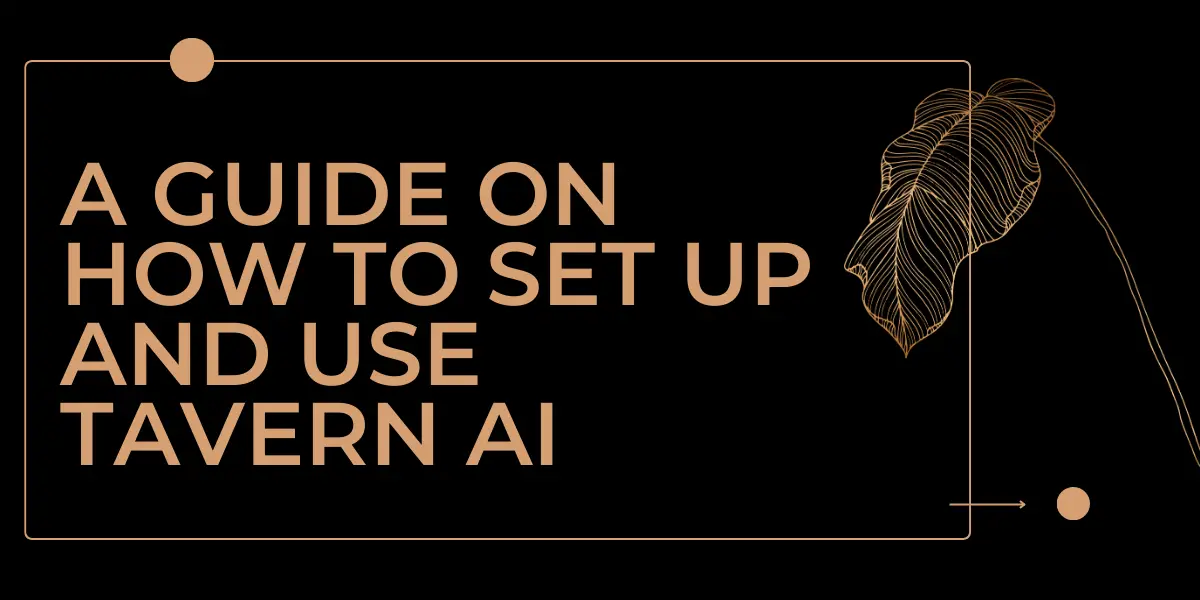
The rapid advancements in artificial intelligence have paved the way for numerous innovations, one of which is the emergence of AI chatbots. These chatbots are not just mere tools for answering queries but have evolved into platforms that can engage in meaningful and personalized conversations. One such platform that has garnered attention is Tavern AI. In this guide, we will delve deep into what Tavern AI is, its features, and how you can set it up and use it.
Table of Contents
What is Tavern AI?
Tavern AI is a cutting-edge AI chatbot platform designed to offer an engaging conversational experience with a diverse range of characters. Unlike traditional chatbots that generate generic responses, Tavern AI stands out by allowing users to create and converse with characters infused with specific personalities and traits. Whether you wish to chat with a historical figure, a fictional character, or even a celebrity, Tavern AI brings these characters to life, offering an immersive and interactive chat experience.
Features and Benefits
Character Building: Users can create AI-based characters, infusing them with specific characteristics, persona, intent, and motivation. This feature allows for lifelike simulations of various personalities.
Multiple Language Model Support: Tavern AI supports various language models, including OpenAI GPT-3.5, Claude, Kobold AI, and more, offering users a tailored chat experience.
Customizable User Interface: The platform boasts a highly customizable interface, allowing users to personalize their chat experience.
Immersive Chat Experience (Story Mode): Tavern AI offers an interactive platform where AI characters actively participate in dynamic conversations, revolutionizing storytelling experiences.
Group Chats: A unique feature that allows users to engage in conversations with multiple AI characters simultaneously.
How to Set up and Use Tavern AI?
Installation: Begin by installing NodeJS from the official website. Next, install GitHub Desktop to manage and interact with the Tavern AI repository.
Download: Visit the Tavern AI GitHub repository and download the required files. Unzip the downloaded files using a program like Winrar.
Launch: Click on the Start.bat file within the downloaded files to launch Tavern AI. The platform will be accessible via your default web browser.
Character Creation: Create an AI character by providing necessary information and desired personality traits. Choose an avatar that best represents your character.
Language Model Selection: Choose your preferred language model and acquire the API URL from the respective website. Activate the chatbot using the provided API key.
Start Chatting: Search for a character or create one and begin your conversation.
Does Tavern AI cost money?
While Tavern AI itself is available for free, there are associated costs with using specific APIs to enable chatbot functionality. The platform supports various APIs, and each comes with its pricing based on usage.
See more:What is Eos AI Chat:Emerging Excellent AI Character Chatbot
Pros & Cons of Tavern AI
Pros:
- Personalized chat experience with customizable characters.
- Supports multiple language models.
- Offers group chat functionality.
- Open-source platform, ensuring transparency.
Cons:
- The installation process can be technical and might deter non-tech-savvy users.
- Resource-intensive, which might affect system performance.
- Limited language support.
- Potential exposure to adult/NSFW content.
Is there a Tavern AI app?
As of now, Tavern AI is primarily optimized for desktop usage. While there might be workarounds to use it on mobile, the platform is not officially supported on smartphones, ensuring the best experience on desktop platforms.
Alternatives of Tavern AI
ChatGPT: A product of OpenAI, ChatGPT is a conversational AI model known for its coherent and contextually relevant responses. While it offers a robust chat experience, it lacks the character customization that Tavern AI provides.
Kuki Chatbot: Kuki is another chatbot platform that uses advanced machine learning algorithms for conversations. It’s more of a general-purpose chatbot compared to the personalized experience of Tavern AI.
Mitsuku: A five-time winner of the Loebner Prize Turing Test, Mitsuku is a chatbot known for its human-like conversational abilities. While it offers engaging chats, it doesn’t provide the same level of character customization as Tavern AI.
Conclusion
Tavern AI represents a significant leap in the realm of AI chatbots. Its ability to offer personalized and immersive chat experiences sets it apart from other platforms. While it has its set of challenges, especially in the setup process, the unique features it brings to the table make it worth exploring for those keen on experiencing the next level of AI-driven conversations. As the platform continues to evolve, we can expect even more refined and enhanced features in the future.

