With Stable Cascade AI How To Make Your Logo For Free?

In the digital age, where branding and visual identity hold paramount importance, the quest for unique and captivating logos has led creatives and entrepreneurs to seek innovative solutions. Enter Stable Cascade AI, a groundbreaking tool that is reshaping the landscape of design with its advanced AI capabilities. This article will guide you, step by step, on how to harness the power of Stable Cascade AI to create your logo for free, blending creativity with technology.
With the advanced technology of Stable Cascade AI, anyone can create a unique logo for free. This article provides a detailed guide on using Stable Cascade AI from concept to final product, offers practical tips and alternatives, and looks into the future of text-to-image generators.
Table of Contents
What is Stable Cascade AI?
Stable Cascade AI represents the pinnacle of AI-driven graphic design tools, offering unparalleled capabilities in generating high-quality, customizable images from textual descriptions. This technology, developed by the pioneers at Stability AI, leverages advanced algorithms to interpret and visualize your creative ideas, transforming words into stunning graphical representations.

Stable Cascade AI Key Features
Stable Cascade AI, developed by Stability AI, represents a significant leap in text-to-image generation technology. Its core lies in its innovative approach to transforming textual prompts into visually stunning and realistic images. This is achieved through a unique three-stage process utilizing a diffusion model known as Wursten. The key features that set Stable Cascade AI apart include:
- Efficiency and Flexibility: Designed to operate seamlessly on consumer-grade hardware, Stable Cascade AI offers an accessible and adaptable solution for a wide range of users. Its flexibility is further enhanced by the ability to integrate various extensions, catering to diverse creative needs.
- Compatibility with Diffuser’s Library: This AI tool is fully compatible with the diffuser’s library, a comprehensive suite of tools dedicated to working with diffusion models. This compatibility ensures a smooth and efficient workflow for users engaged in image generation tasks.
- Würstchen Architecture: At the heart of Stable Cascade AI is the Würstchen architecture, a sophisticated three-stage pipeline. This pipeline begins by compressing images into a compact latent space, followed by the generation of latents conditioned on textual inputs, and culminates in the decoding of these latents back into high-resolution images.
- Non-Commercial License: Stable Cascade AI is released under a non-commercial license, emphasizing its availability for non-commercial use. This opens up opportunities for educational and personal projects, allowing a broader audience to explore the capabilities of AI-driven image generation.
- Training and Fine-Tuning Capabilities: Remarkably, Stable Cascade AI can be trained and fine-tuned on consumer hardware, offering a 16x cost reduction compared to similar models. It provides users with scripts for fine-tuning, ControlNet, and LoRA training, making it an accessible tool for both novices and experienced users.
- Enhanced Performance: Compared to its predecessors, Stable Cascade AI achieves superior quality and faster inference rates while consuming less computational power. This efficiency does not compromise the quality of the generated images, ensuring high-quality outputs for various applications.
- Superior Proficiency: The model excels in generating high-quality photographs, offering variations of original images, enhancing resolution, editing images based on textual descriptions, and creating new images from edges. This versatility makes it an invaluable tool for a wide range of creative and design tasks.
3 Stage Of Stable Cascade AI
The three-stage process of Stable Cascade AI is a testament to its advanced design and capability in the realm of AI-driven image generation. This process includes:
- Compression to Latent Space: The initial stage involves compressing input images into a smaller, more manageable latent space. This compression is crucial for reducing the complexity of the data, making it easier for the model to process and manipulate the images based on textual prompts.
- Latent Generation Conditioned on Text: Once the images are compressed, the second stage involves generating new latents conditioned on the provided text prompts. This stage is where the magic happens, as the model interprets the textual descriptions and begins the process of translating them into visual elements.
- Decoding Latents to High-Resolution Images: The final stage involves decoding the generated latents back into high-resolution images. This decoding process is where the compressed and manipulated data is expanded back into a visual format, resulting in the creation of detailed and realistic images that align with the initial textual prompts.
This three-stage process underscores the sophisticated approach Stable Cascade AI takes in bridging the gap between textual descriptions and visual representations. Through this methodical approach, Stable Cascade AI not only ensures the generation of high-quality images but also maintains a level of efficiency and adaptability that makes it accessible to a wide range of users.
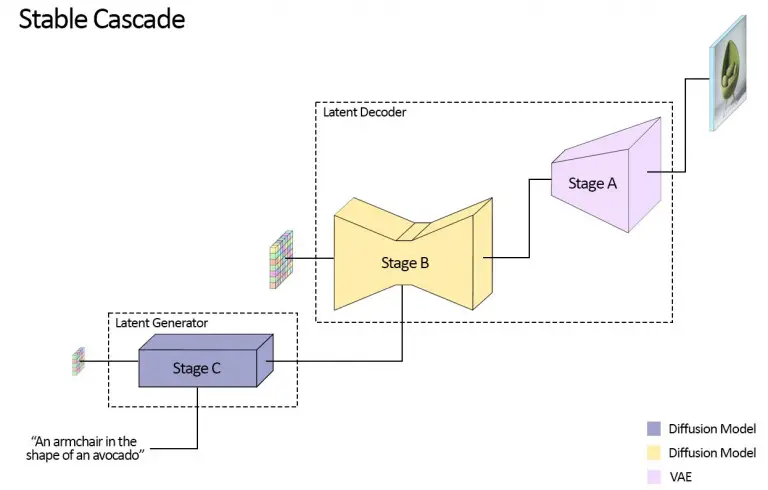
How To Access Stable Cascade AI?
Gaining access to Stable Cascade AI is a straightforward process designed to cater to both offline and online users, ensuring flexibility and convenience for a wide range of applications. Here’s how you can start exploring the capabilities of this innovative AI tool:
Offline Access:
For those who prefer working directly from their devices without the need for an internet connection, Stable Cascade AI offers a local installation option. This method is ideal for users seeking a seamless and controlled experience, allowing for direct interaction with the tool on personal computers. To set up Stable Cascade AI locally, follow these steps:
- Visit the official Stability AI GitHub repository or the Stable Cascade AI project page to find the installation instructions.
- Download the necessary software and dependencies as outlined in the documentation.
- Follow the step-by-step guide to install Stable Cascade AI on your device.
Online Access via Hugging Face:
For users looking for quick access or those new to AI-powered design tools, Stable Cascade AI is also available online through Hugging Face, a popular platform for hosting machine learning models. This option does not require any installation and can be accessed through a web browser. Here’s how to use Stable Cascade AI online:
- Navigate to the Stable Cascade AI page on Hugging Face.
- You will be presented with an interface where you can input your text prompts and adjust various settings such as temperature, truncation, and the number of samples to tailor the output to your needs.
- Once you’ve configured your settings, initiate the model to generate your desired images or logos.
How To Create Your Logo With Stable Cascade AI?
Creating a logo with Stable Cascade AI involves a blend of creativity and technology, allowing you to transform text prompts into visually appealing logos. Whether you choose to work offline or online, the process is designed to be intuitive and user-friendly. Here’s a step-by-step guide to creating your logo:
- Define Your Concept: Start by brainstorming the key elements you want your logo to represent, such as your brand’s values, the nature of your business, or any specific imagery or themes you envision.
- Craft Your Text Prompt: Based on your concept, craft a descriptive text prompt that encapsulates the essence of your desired logo. Be as detailed as possible to guide the AI in generating relevant images.
- Choose Your Platform: Decide whether you want to use Stable Cascade AI offline on your local device or online via Hugging Face. Follow the access instructions provided in the previous section to get started.
- Input Your Prompt: Enter your text prompt into the designated field on the platform. If using Hugging Face, you’ll find a text box where you can type or paste your prompt.
- Adjust Settings: Experiment with various settings such as temperature and truncation to influence the creativity and variance of the generated logos. Adjusting these parameters can help you achieve the perfect balance between uniqueness and relevance.
- Generate and Select: Initiate the model to start generating logo options based on your prompt. Once the process is complete, browse through the generated logos and select the one that best aligns with your vision.
- Download and Use: After selecting your preferred logo, you can download it in high-quality formats suitable for various applications, from digital platforms to print materials.
Tips For Using Stable Cascade AI
To maximize the potential of Stable Cascade AI in your logo creation process, consider the following tips:
- Be Specific with Your Prompts: The more detailed and descriptive your text prompt, the more accurately Stable Cascade AI can generate logos that meet your expectations.
- Experiment with Settings: Don’t hesitate to experiment with different settings to see how they affect the outcome. This can lead to discovering unique and unexpected logo designs.
- Iterate and Refine: It’s unlikely to get the perfect logo on the first try. Be prepared to iterate, adjusting your prompts and settings based on the results you get.
- Explore Extensions and Tools: If you’re using Stable Cascade AI locally, explore various extensions and tools available in the diffuser’s library to enhance your logo design process.
- Stay Updated: As Stable Cascade AI is in continuous development, staying updated with the latest features and improvements can provide you with new capabilities and options for your logo designs.
By following these guidelines and leveraging the power of Stable Cascade AI, you can unlock a world of creative possibilities for your branding and design projects.
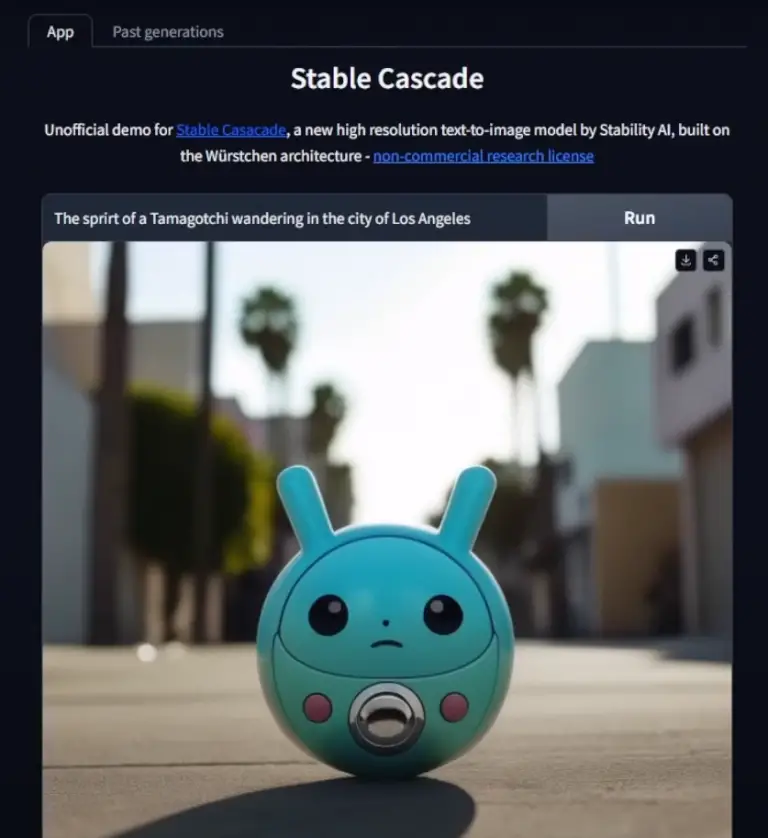
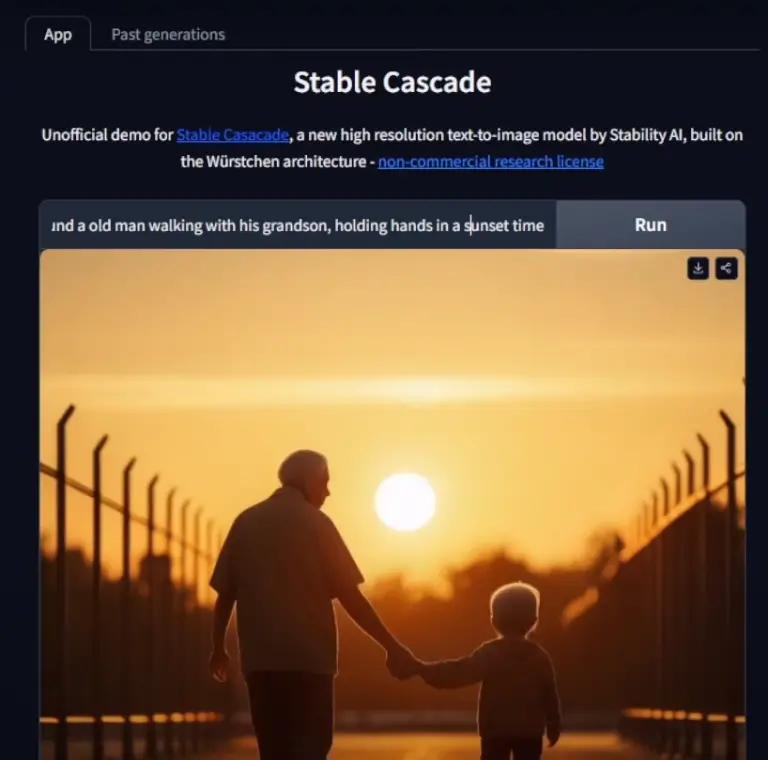
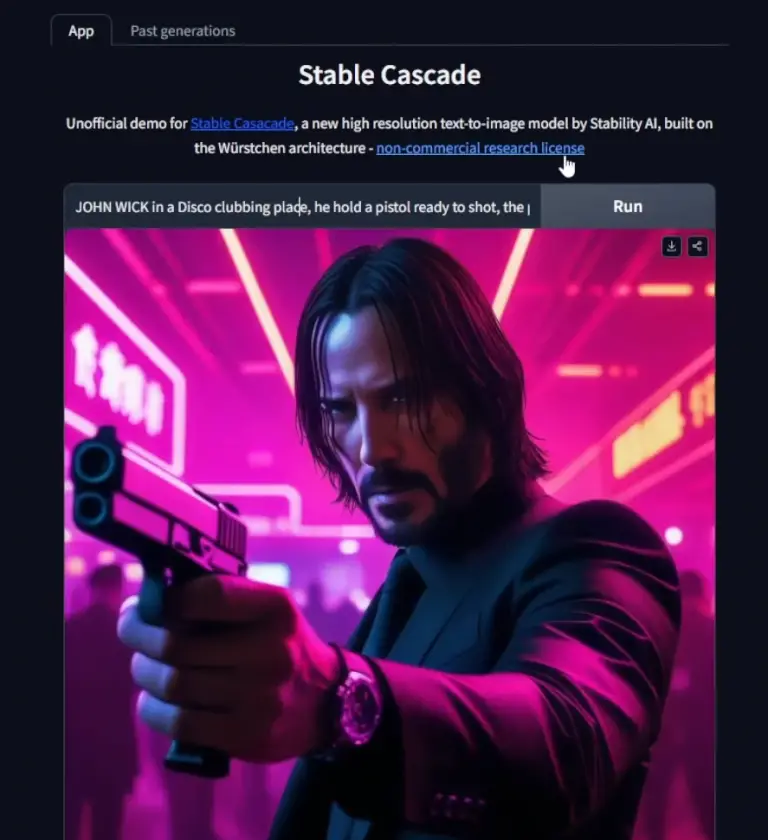
Popular Alternatives Of Stable Cascade AI
While Stable Cascade AI offers a unique approach to text-to-image generation, several other platforms also provide powerful capabilities for creative design and image generation. Here’s an overview of some popular alternatives:
Fotor
Fotor is an all-encompassing online photo editing and design tool that caters to both amateur and professional users. It stands out for its user-friendly interface and a wide array of features, including a robust AI-driven logo maker. Fotor simplifies the process of creating professional-quality logos, offering customizable templates, and an extensive library of design elements. Its AI technology assists in generating logos that align with your brand’s identity, making it a go-to choice for those seeking efficiency and creativity in their design process.
DALL-E 3, a successor to the groundbreaking DALL-E and DALL-E 2 models by OpenAI, continues to push the boundaries of AI-driven creativity. This model excels in generating highly detailed and contextually relevant images from textual descriptions, offering an expansive canvas for creativity. Its advanced capabilities allow for intricate image manipulations, such as editing parts of an image or creating variations of a theme, making it a powerful tool for designers seeking inspiration or direct image generation from textual prompts.
Midjourney is an independent research lab’s contribution to the AI art and design space, offering a text-to-image model that emphasizes artistic expression and exploration. This tool is particularly noted for its ability to produce images that carry a unique aesthetic, often resembling works of art. Midjourney is ideal for creatives looking to explore new visual styles and concepts, providing a platform that encourages experimentation and discovery in the realm of digital art.
Future Of Text-To-Image Generator
The future of text-to-image generators looks incredibly promising, with advancements poised to revolutionize how we interact with digital content creation. As AI models become more sophisticated, we can anticipate a surge in their creative and practical applications, extending beyond logo design to encompass various forms of digital art, marketing materials, and even virtual reality environments. The integration of AI in creative processes will likely become more seamless, enabling more intuitive interactions and allowing users to bring their visions to life with unprecedented ease and precision. Furthermore, ethical considerations and copyright concerns will drive innovations in how these models are trained and used, ensuring that the future of text-to-image generation is not only technologically advanced but also responsible and inclusive.
FAQ
Stable Cascade AI is currently available for non-commercial use only, as it is in research preview.
No, Stable Cascade AI is designed to be user-friendly, allowing individuals with varying levels of technical expertise to create logos and images.
Stable Cascade AI is free for non-commercial use, making it accessible to a wide audience interested in exploring AI-driven image generation.


