How to Make 3D AI Name Images with AI Image Generator?
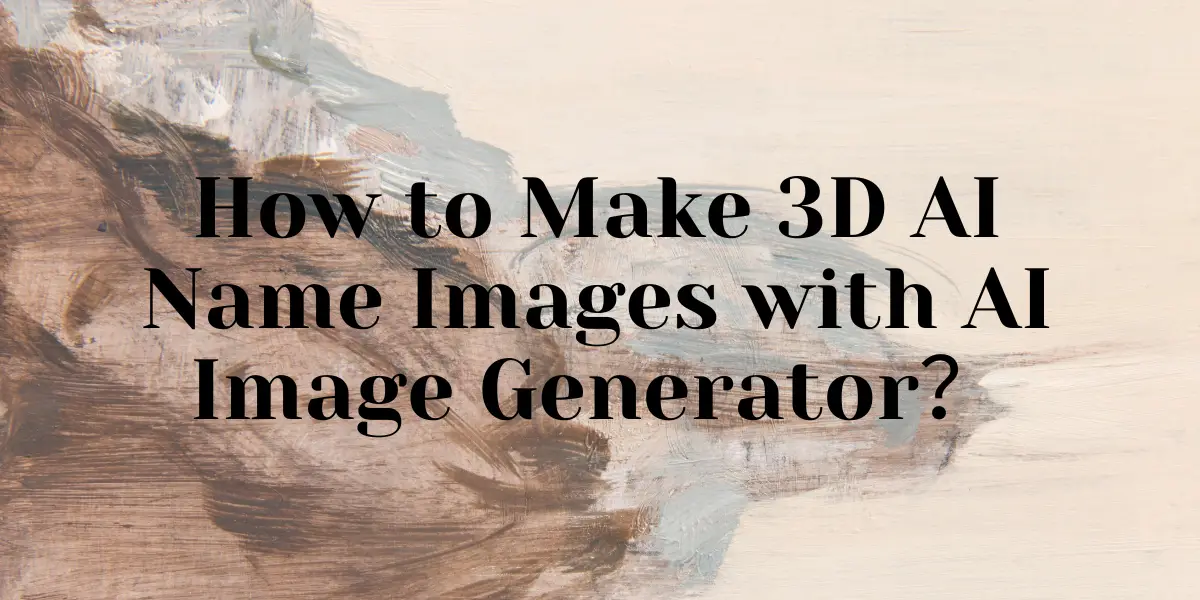
Hello, digital artists and tech enthusiasts! Today, we’re diving into the exciting world of 3D AI Name Images. If you’re intrigued by the blend of art and technology, you’re in for a treat. Let’s explore how you can transform simple text into stunning 3D creations using AI image generators. Buckle up for a fun and creative journey!
Discover the art of creating stunning 3D AI Name Images using AI image generators. This guide walks you through the process, from choosing a platform to customizing your creation. Unleash your creativity and transform text into breathtaking 3D visuals effortlessly.
Table of Contents
What is 3D AI Name Images Online?
3D AI Name Images are the latest trend in digital art, where your name or any word is transformed into a visually stunning 3D image using AI technology. Imagine seeing your name not just in plain text but as a dynamic, three-dimensional artwork that pops off the screen! These images are created using advanced AI models like DALL-E 3, which interpret text prompts and convert them into breathtaking 3D visuals. This technology is not only accessible but also user-friendly, making it a perfect tool for both professionals and hobbyists.

How to Create 3D AI Name Images with AI?
Step 1: Choose Your Platform
Start by selecting an AI image generator platform like Bing Image Creator. This tool is intuitive and requires no prior design experience. Simply visit the website and get ready to unleash your creativity.
Step 2: Input Your Text Prompt
Enter a descriptive prompt for your desired image. Be as detailed as possible – think about the style, colors, and elements you want to include in your 3D name image.
Step 3: Let the AI Work Its Magic
After entering your prompt, the AI will process your request and generate several 3D name image options. This is where the AI’s capabilities truly shine, as it interprets your instructions to create unique artworks.
Step 4: Customize and Download
Choose the image that resonates with you the most. You can further customize it using various templates, stickers, and effects. Once satisfied, download your personalized 3D AI name image.
Features of AI Name Image Creator
AI Name Image Creators are transforming the way we visualize text. These tools are equipped with features that make the creation of 3D name images not only possible but also an enjoyable and creative process.
Customization and Flexibility
AI Name Image Creators offer extensive customization options. You can choose from a variety of styles, fonts, and colors to create a unique 3D name image that reflects your personal taste or brand identity. This flexibility allows for endless creative possibilities, ensuring that no two creations are the same.
User-Friendly Interface
These platforms are designed with user experience in mind. Their intuitive interfaces make it easy for anyone, regardless of their technical or artistic background, to create stunning 3D artworks. This accessibility opens up the world of digital art to a broader audience, encouraging creativity and experimentation.
High-Quality Visual Outputs
The AI algorithms behind these tools are capable of generating high-resolution, detailed images that are visually impressive. This quality ensures that the final products are not only unique but also professional-looking, suitable for various applications like branding, social media, or personal projects.
Where can make 3D AI Name Images?
Several platforms offer the capability to create 3D AI Name Images, each with its unique features and strengths.
Midjourney
Midjourney is known for its artistic AI models, providing a platform for creating high-quality 3D name images with a focus on artistic styles. It stands out for its ability to generate images that have a more artistic and abstract flair, making it ideal for users looking to create visually unique and stylistic name images.
DALL-E 3
Developed by OpenAI, DALL-E 3 excels in creating detailed and imaginative visuals based on text prompts. It’s particularly adept at interpreting complex prompts and turning them into intricate, high-quality images. This makes it perfect for users who want to explore the boundaries of their creativity and see how AI can bring their most imaginative ideas to life.
Bing Image Creator
Bing Image Creator is a user-friendly option that integrates seamlessly with Bing’s search engine. It offers a straightforward way to create 3D name images, making it accessible to a wide range of users. Its integration with Bing provides an added advantage of easily sourcing inspiration and information for creating personalized images.
What is Bing Image Creator?
Bing Image Creator is a remarkable tool that harnesses the power of AI to turn your words into visually stunning images. Integrated into the Bing chat experience, it allows users to generate images based on descriptions, context, and chosen art styles. The tool excels in creating detailed visuals, recognizing object characteristics, and even artistic styles like digital art or cubism. It’s particularly effective with detailed descriptions, adjectives, locations, “camera” angles, and artistic styles. This makes Bing Image Creator not just a tool for creating images but a platform for artistic expression. Whether you’re a creative professional, a marketer, or just someone who loves to experiment with digital art, Bing Image Creator offers a fun and innovative way to explore the potential of AI art. With its user-friendly interface and integration with Bing’s vast search capabilities, it opens up a world of creativity and imagination, making it a must-try for anyone interested in the intersection of art and technology.
What kind of Prompts can I use to Create 3D AI Name Images Online?
Creating 3D AI Name Images online is all about the prompts you use. These prompts guide the AI in generating the specific image you have in mind. Let’s explore some types of prompts that can lead to stunning creations.
Descriptive and Detailed Prompts
When crafting prompts for 3D AI Name Images, the more descriptive and detailed, the better. Include specifics about the font style, colors, background elements, and any additional design features you desire. For example, “Create a 3D image of the name ‘Alex’ in neon blue script font, with a galaxy-themed background and shooting stars around the text.” Such detailed prompts help the AI understand exactly what you’re envisioning.
Thematic and Conceptual Prompts
Thematic prompts are great for creating images that align with a particular theme or concept. Whether it’s a holiday, a season, or a specific aesthetic like vintage or futuristic, incorporating these themes into your prompt can yield fascinating results. For instance, “Generate a 3D image of the name ‘Emma’ in golden, elegant cursive, set against a backdrop of autumn leaves.”
Mood and Atmosphere Prompts
Setting the mood or atmosphere in your prompt can significantly influence the final image. Use descriptive language to convey the feeling or vibe you want the name image to embody. A prompt like “Create a 3D image of the name ‘John’ in bold, ice-like letters, emanating a cool, serene winter atmosphere” can guide the AI to produce an image that not only displays the name but also evokes a specific mood.
How can I Make a 3D AI Name Image Maker?
Creating a 3D AI Name Image Maker involves a series of steps that guide you from conceptualization to the final product.
Step 1: Select a Suitable AI Image Generator Platform
Begin by choosing an AI image generator platform that supports 3D name image creation. Look for platforms that offer a range of customization options and have a user-friendly interface. This initial step is crucial as it determines the tools and features you will have at your disposal.
Step 2: Familiarize Yourself with the Platform
Spend some time exploring the chosen platform. Understand its interface, the types of prompts it accepts, and the customization options available. This step is about getting comfortable with the tool to ensure a smooth creation process.
Step 3: Conceptualize Your Design
Before entering your prompt, have a clear idea of what you want. Consider the name, style, colors, and any additional elements you wish to include. This conceptualization will guide you in crafting an effective prompt.
Step 4: Craft and Enter Your Prompt
Based on your design concept, craft a detailed and descriptive prompt. Enter this prompt into the AI generator. The specificity of your prompt will greatly influence the accuracy and quality of the generated image.
Step 5: Customize and Refine
Once the initial image is generated, use the platform’s tools to customize and refine it. Adjust colors, add or remove elements, and tweak the design until it aligns with your vision.
Step 6: Download and Use Your Image
After finalizing the design, download the image. You can then use it for various purposes, such as branding, social media, or personal projects.
How does a 3D AI Name Images Generator Work?
Understanding the workings of a 3D AI Name Images Generator can be fascinating. Let’s delve into the technology and processes behind these innovative tools.
AI and Machine Learning Algorithms
At the heart of a 3D AI Name Images Generator are advanced AI and machine learning algorithms. These algorithms analyze the text prompts provided by users and use this data to generate corresponding images. They are trained on vast datasets of images and text, allowing them to understand and replicate various artistic styles and visual elements.
Natural Language Processing (NLP)
NLP plays a crucial role in how these generators interpret user prompts. It enables the AI to understand and process human language, translating descriptive prompts into visual elements. This technology ensures that the AI can accurately grasp the nuances of the prompt, leading to more precise and relevant image generation.
3D Rendering Techniques
Once the AI understands the prompt, 3D rendering techniques come into play. These techniques involve creating three-dimensional graphics and images from the AI’s interpretations of the prompts. This process includes defining textures, colors, lighting, and other visual elements to bring the name to life in a 3D space.
By combining these technologies, 3D AI Name Images Generators offer a powerful tool for creating unique and personalized visual content.
Conclusion
Creating 3D AI Name Images is an exciting way to blend creativity with technology. Whether you’re a professional designer or a hobbyist, these AI tools offer an accessible and fun way to bring your ideas to life. So, why not give it a try and see your name in a whole new dimension?


