How to Get Your ChatGPT API Key?Five Steps You Need to Know!
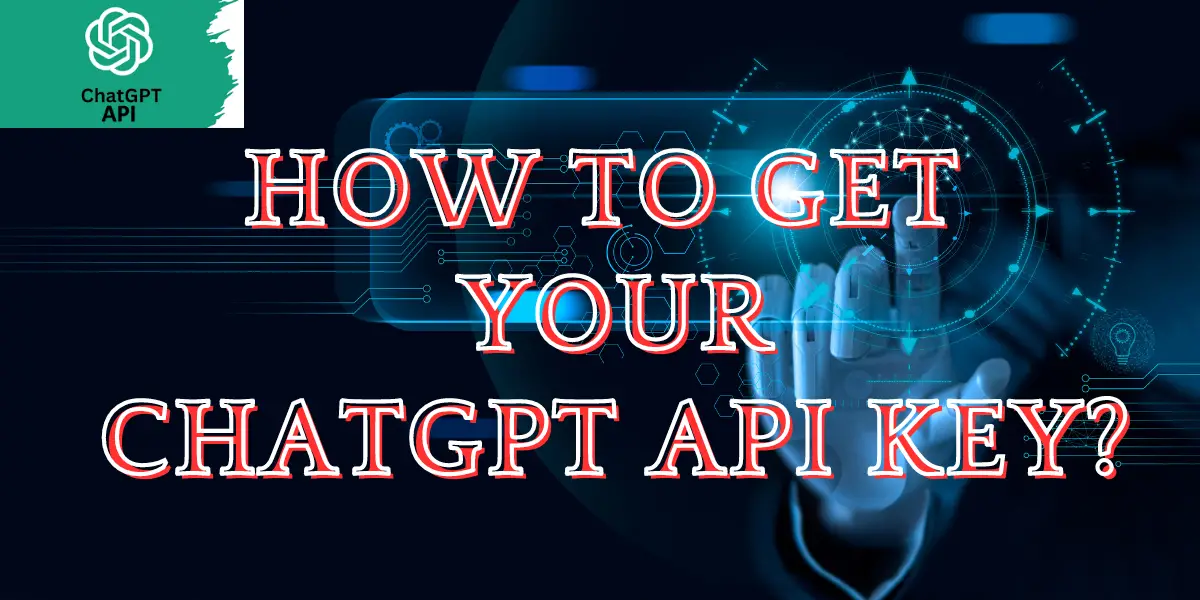
Welcome to the fascinating world of AI tools, where the ChatGPT API key stands as a beacon of innovation and potential. From developers eager to integrate AI capabilities to businesses aiming to leverage cutting-edge technology for a competitive edge, the ChatGPT API key opens a realm of possibilities. We will explore what this key is, why it’s an indispensable tool in your AI arsenal, and how you can obtain and utilize it effectively. Additionally, we’ll navigate through the nuances of data privacy, address common operational challenges, and understand the limitations of this powerful API. Whether you’re a seasoned tech professional or just beginning your journey in the AI landscape, this guide is tailored to provide you with a thorough understanding of one of the most dynamic tools in the world of AI – the ChatGPT API key.
The ChatGPT API key is crucial for developers and businesses to access advanced AI functionalities. This article comprehensively covers the steps for acquisition, usage, and troubleshooting, along with how the API handles data privacy and its limitations.
Table of Contents
What is ChatGPT API Key?
The ChatGPT API key is your passport to the realm of advanced artificial intelligence. It’s a unique identifier that grants you access to the ChatGPT API, a gateway to OpenAI’s powerful language model. But what does this mean for you? It’s simple: with this key, you can integrate the sophisticated capabilities of GPT (Generative Pre-trained Transformer) into your applications. Imagine having the ability to understand, interpret, and generate human-like text at your fingertips. That’s the power the ChatGPT API key unlocks.
So, why should you jump on the ChatGPT bandwagon? The reasons are manifold. For starters, it’s about staying ahead in the tech game. In a world where AI is rapidly transforming how we interact with technology, having access to such advanced tools is invaluable. Whether you’re developing a chatbot, a content creation tool, or any application that can benefit from understanding or generating natural language, the ChatGPT API key is your tool for innovation. It’s not just about keeping up with the times; it’s about leveraging AI to create more engaging, efficient, and intelligent interactions in the digital space.
How to Get Your ChatGPT API Key?
Step 1: Create an OpenAI Account
The first step in acquiring your ChatGPT API key is to create an account with OpenAI. This process is straightforward and marks your entry into the world of AI possibilities. Visit the OpenAI website and look for the sign-up option. You can choose to sign up using your Google or Microsoft account for added convenience, or you can opt for the traditional email and password route. During this process, you may be required to verify your identity, typically through a mobile number. This step is crucial as it not only secures your account but also prepares you for the next stages of accessing the API. Remember, this account is your gateway to not just the ChatGPT API, but a suite of other OpenAI services and resources. So, take your time to set it up correctly and ensure that all your details are accurate.
Step 2: Navigate to the API Section
Once your OpenAI account is active, the next step is to navigate to the API section. This can usually be found in the dashboard or the main menu of your account interface. The API section is where you’ll find all the necessary tools and information to generate your ChatGPT API key. It’s important to familiarize yourself with this section, as it contains various options and settings that will be crucial for your API usage. Take a moment to explore the different options available, understand the layout, and get comfortable with the interface. This step is about getting your bearings right in the OpenAI environment, ensuring that you know where everything is when you need it.
Step 3: Generate Your ChatGPT API Key
Now, it’s time to generate your ChatGPT API key. In the API section, look for an option labeled ‘Create new secret key’ or something similar. Clicking on this will initiate the process of generating your unique API key. You might be prompted to enter a name or a label for your key – choose something descriptive and meaningful, as it will help you identify the key’s purpose later on. Once you submit the request, your new ChatGPT API key will be generated. It’s crucial to copy this key and store it securely, as it’s your personal access token to the ChatGPT API. Remember, this key should be kept confidential and not shared with unauthorized individuals, as it grants access to powerful AI capabilities.
Step 4: Understand the Cost Structure
Before you start using your new ChatGPT API key, it’s important to understand the cost structure associated with it. OpenAI typically charges for API usage based on the number of tokens processed. A token can be a word or part of a word, and the cost is calculated per thousand tokens. Visit the OpenAI pricing page to get detailed information about the cost per model and usage. This step is crucial for budgeting and managing your API usage effectively. You don’t want to be caught off guard with unexpected charges, so take the time to understand how the billing works, what your expected usage might be, and how it translates into costs.
Step 5: Set Usage Limits
To manage your spending and avoid surprises in your billing, it’s wise to set usage limits on your ChatGPT API key. This can usually be done in the API section of your OpenAI account. Setting limits allows you to control how much you spend on the API each month. You can specify a maximum amount you’re willing to spend, and once that limit is reached, the API will stop processing requests. This is a crucial step in responsible API management, as it helps you avoid overspending and keeps your usage in check. Remember, while it’s exciting to have access to such powerful technology, it’s equally important to use it wisely and sustainably.
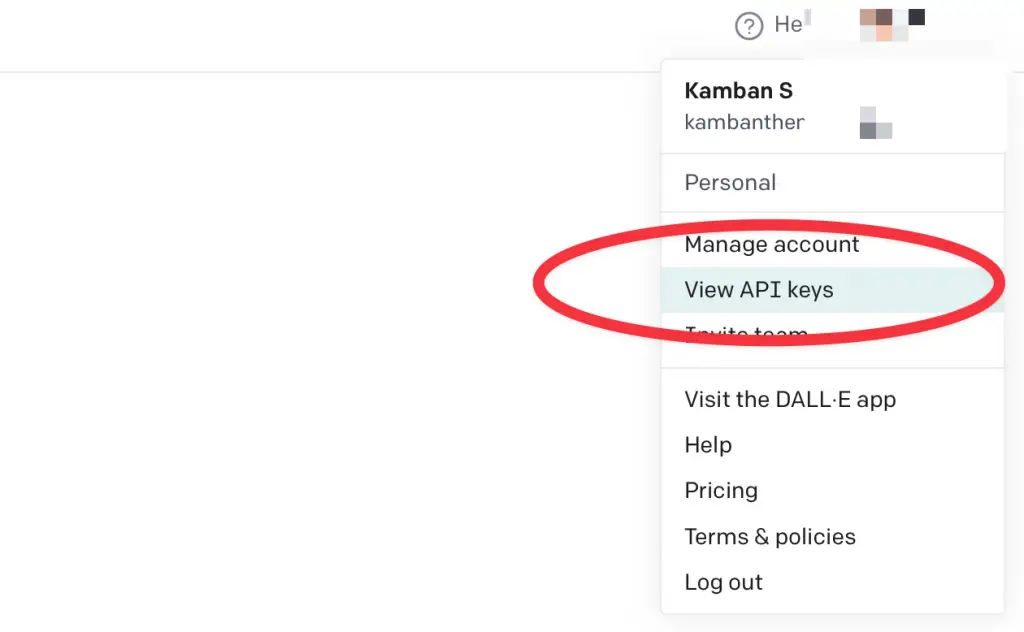
How to Fix ChatGPT API Not Working Errors?
Step 1: Check for Server Overloads
When you encounter an issue with the ChatGPT API, the first step is to check if the problem is on OpenAI’s end. Server overloads can occur, especially during peak usage times, leading to API downtime or slow responses. You can check the status of OpenAI’s servers on their official website or through their status page, if available. If there’s a known issue or maintenance ongoing, you’ll find updates here. In case of a server overload, there’s not much you can do except wait for OpenAI to resolve the issue. Keeping an eye on their updates will give you an idea of when the service is likely to be back up. It’s also a good practice to subscribe to any status alert systems they might offer, so you can receive real-time notifications about any outages or maintenance activities.
Step 2: Review Your API Usage Quota
If the servers are running fine, the next step is to check if you’ve exceeded your API usage quota. Each ChatGPT API key comes with a usage limit, and exceeding this limit can result in errors or denied access. Log into your OpenAI account and navigate to the billing or API section to review your usage statistics. If you’ve hit your limit, you’ll need to either wait for the quota to reset (if you’re on a monthly cycle) or consider upgrading your plan for higher usage limits. Keeping track of your usage can help prevent hitting these limits unexpectedly. Additionally, consider implementing more efficient ways to use the API, such as caching responses or optimizing the number of calls you make, to stay within your quota.
Step 3: Validate Your API Key and Integration
A common issue that can cause the ChatGPT API to not work correctly is an invalid or improperly integrated API key. Double-check that your API key is correctly entered in your application. Even a small typo can render the key invalid. Also, ensure that the key is being correctly passed in your API requests. If you recently regenerated or updated your API key, make sure to update it in your application as well. It’s also a good practice to review the integration documentation provided by OpenAI to ensure that your implementation aligns with their guidelines. Incorrectly formatted requests or using outdated endpoints can lead to errors, so keeping your integration up-to-date is crucial.
Step 4: Analyze Error Messages and Logs
When an error occurs, the ChatGPT API usually provides an error message that can give you insights into what went wrong. Take a close look at any error messages or logs generated during the API call. These messages can indicate issues like rate limits being exceeded, problems with the request format, or internal server errors. Understanding these error codes is key to diagnosing and fixing the problem. OpenAI’s documentation often includes descriptions of common error codes and their meanings, which can be a valuable resource in troubleshooting.
Step 5: Contact OpenAI Support
If you’ve gone through the above steps and still can’t resolve the issue, it might be time to reach out to OpenAI’s support team. Provide them with detailed information about the problem, including the steps you’ve already taken, error messages received, and any relevant logs. OpenAI’s support can offer more specific guidance and help identify issues that might not be immediately apparent. Remember, when dealing with API issues, patience and thoroughness are key. Sometimes, resolving these issues can take time, especially if they’re related to more complex aspects of the API or your specific implementation.
How does the ChatGPT API handle data privacy?
Step 1: Understanding OpenAI’s Data Privacy Policy
The first step in understanding how the ChatGPT API handles data privacy is to familiarize yourself with OpenAI’s privacy policy. This policy outlines how OpenAI collects, uses, stores, and protects user data. When you use the ChatGPT API, any data you input, including text prompts and generated responses, is subject to this policy. It’s important to read and understand these terms, as they detail your rights and responsibilities regarding data privacy. OpenAI is committed to maintaining high standards of data protection and privacy. However, as a user, knowing the specifics of these policies helps you make informed decisions about how to use the API, especially when handling sensitive or personal data.
Step 2: Data Encryption and Secure Transmission
OpenAI ensures that all data transmitted to and from the ChatGPT API is encrypted. This means that when you send a request to the API, your data is protected from unauthorized access during transmission. Encryption is a critical component of data privacy, as it secures your data against potential interception or hacking attempts. Always ensure that your application implements proper security measures and uses HTTPS to communicate with the API, maintaining the integrity and confidentiality of the data being transmitted.
Step 3: Data Processing and Usage
When you submit data to the ChatGPT API, it’s processed to generate responses. OpenAI uses this data to improve the performance and accuracy of their models. It’s important to understand that while OpenAI may use the data for model training and improvement, they have measures in place to ensure privacy and confidentiality. If you’re handling sensitive information, consider anonymizing the data before sending it to the API or review OpenAI’s guidelines on data handling to ensure compliance with privacy standards.
Step 4: Compliance with Legal and Regulatory Standards
OpenAI operates in compliance with various legal and regulatory standards related to data privacy, such as GDPR in the European Union. This compliance ensures that user data is handled in a manner that respects privacy laws and regulations. As a user of the ChatGPT API, especially if you operate in regions with strict data privacy laws, it’s crucial to understand how these laws interact with OpenAI’s policies and your usage of the API.
Step 5: User Control and Data Management
Finally, OpenAI provides users with control over their data. You have the ability to manage your data,including requesting deletion of data stored by OpenAI. This step is crucial for maintaining control over your information. If you’re using the ChatGPT API for applications that process personal or sensitive data, it’s important to have a clear understanding of how you can manage this data within OpenAI’s ecosystem. Regularly review your data retention practices and ensure they align with OpenAI’s policies and your own data privacy requirements. Being proactive in data management helps maintain user trust and ensures compliance with privacy standards.
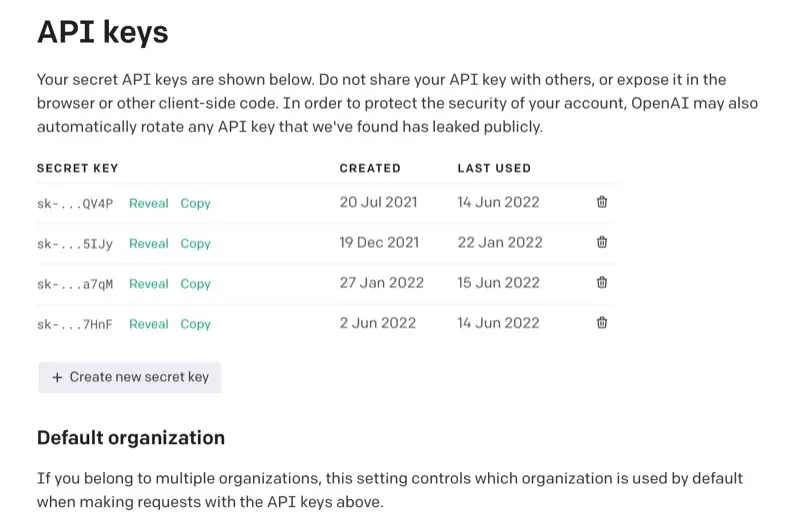
Limitations of the ChatGPT API
The ChatGPT API, while powerful and versatile, comes with its own set of limitations that users need to be aware of.
- Rate Limits: The API imposes limits on the number of requests that can be made within a certain timeframe. Exceeding these limits can result in temporary loss of access.
- Quota Limits: There’s a cap on the number of tokens that can be processed per month, depending on your subscription plan. Exceeding this quota requires additional payment or waiting for the reset.
- Dependency on Server Availability: The API’s performance is contingent on the availability of OpenAI’s servers. Downtime or maintenance can temporarily disrupt service.
- Response Quality Variability: The quality and relevance of the API’s responses can vary based on the input provided. It may not always understand or generate responses as expected.
- Data Privacy Concerns: While OpenAI takes data privacy seriously, the responsibility also lies with the user to ensure that sensitive data is handled appropriately.
- Compliance with OpenAI’s Usage Policy: Users must adhere to OpenAI’s policies regarding acceptable use, which restrict certain types of content and applications.
- Potential for Misuse: There’s a risk of the API being used to generate misleading or harmful content, which users need to be vigilant against.
- Cost for High Usage: While there is a free tier, extensive use of the API can become costly, especially for applications with high volume requirements.
Can I Try the ChatGPT API for Free?
Yes, you can try the ChatGPT API for free, albeit with certain limitations. OpenAI offers limited free credits to new users, allowing them to explore and test the capabilities of the ChatGPT API without any initial investment. These free credits are typically valid for a few months after account creation and are designed to give you a taste of what the API can do. However, it’s important to note that once these credits are exhausted, you will need to switch to a paid plan to continue using the API. This free trial period is an excellent opportunity for developers and businesses to experiment with the API and assess its suitability for their projects before committing financially.
Can the ChatGPT API be Used for Commercial Purposes?
Absolutely, the ChatGPT API can be used for commercial purposes. OpenAI provides this powerful tool for developers and businesses to integrate advanced AI capabilities into their products and services. Whether it’s for building sophisticated chatbots, enhancing customer service, generating content, or any other commercial application, the ChatGPT API is well-equipped to handle a variety of business needs. However, it’s crucial for users to comply with OpenAI’s terms of service and any relevant legal requirements pertaining to their specific use cases. This ensures that the use of the API aligns with legal standards and ethical guidelines, especially when dealing with user data and privacy.
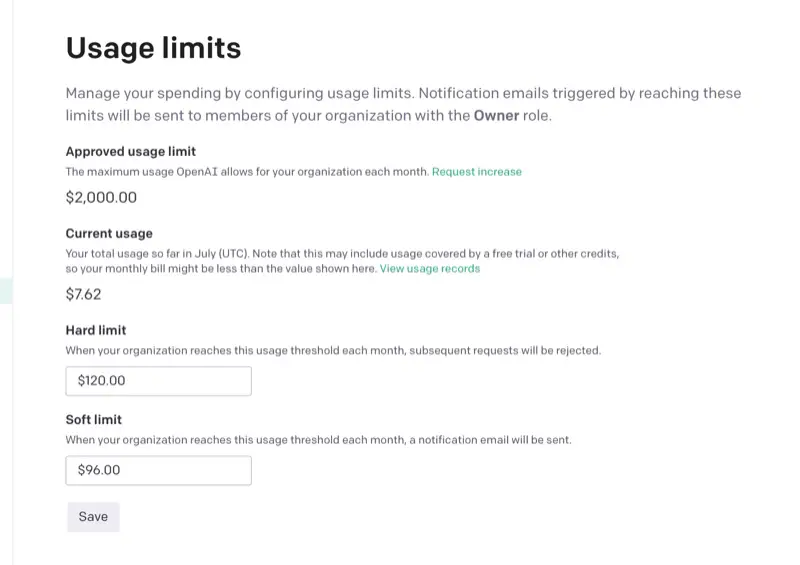
Conclusion
In conclusion, the ChatGPT API key is a gateway to integrating advanced AI capabilities into various applications, offering immense potential for developers and businesses alike. From understanding what the API key is and why it’s beneficial, to navigating the steps of acquiring and troubleshooting it, we’ve covered essential aspects to help you get started. The API’s handling of data privacy and its limitations highlight the importance of responsible usage and awareness of its operational boundaries. Whether you’re experimenting with the free trial or deploying it for commercial purposes, the ChatGPT API stands as a powerful tool in the realm of AI, promising to revolutionize the way we interact with technology.

