How To Fix ChatGPT:“Sorry You Have Been Blocked”
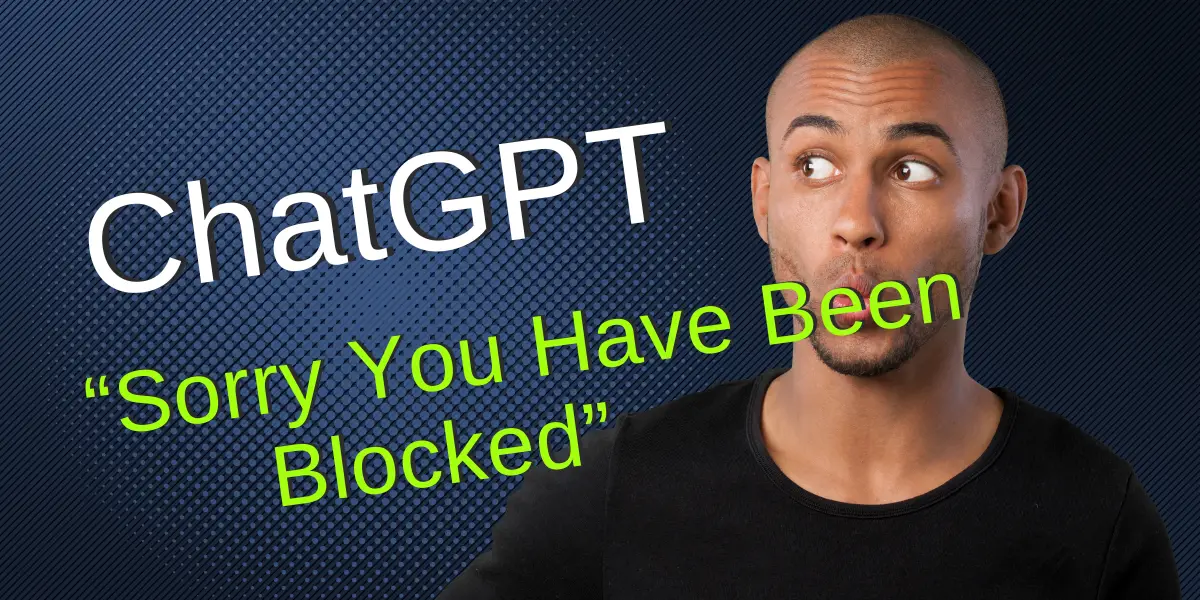
In the digital age, conversational AI like ChatGPT has revolutionized how we interact online. However, as with any technology, users occasionally face challenges. One such challenge is the “Sorry, you have been blocked” message. This comprehensive guide aims to shed light on this error, its causes, and how to effectively address it.
Users of ChatGPT might encounter the “Sorry, you have been blocked” error. This error can arise when the system detects potentially harmful behavior. Solutions include disabling VPN, updating the browser, creating a new account, or contacting the OpenAI support team. To prevent future blocks, one should adhere to the platform’s community standards, avoid using automation tools, and update the device and browser regularly.
Table of Contents
What is “Sorry You Have Been Blocked” in ChatGPT?
The “Sorry, you have been blocked” message is a security feature of ChatGPT and OpenAI. It’s a protective measure activated when the system identifies potentially harmful behavior, such as misuse, abuse, or spam. This block is often temporary but can be a source of frustration for genuine users.When this error occurs, you can’t get Chat GPT login.
You are unable to access auth0.openai.com?
This error typically points towards server-related issues. Recent data indicates that ChatGPT had server problems, leading to many users encountering the “ChatGPT failed to get service status” error. Although this was subsequently resolved, any issues post the given timestamp might indicate a fresh outage.
How to confirm You Have Been Blocked?
- The explicit “Sorry, you have been blocked” message.
- A provided Ray ID accompanying the error.
- The OpenAI status page might show ongoing server issues or outages.
See more:How to Confirm ChatGPT at Capacity?Is ChatGPT Down?
How to fix ChatGPT "Sorry, you have been blocked" error
Disable VPN and Refresh
ChatGPT can sometimes misinterpret VPN usage as suspicious, especially if the IP address has been linked to any malicious activities. It’s advisable to disable your VPN, refresh the website, and attempt to log in again.
Update Browser or Use Incognito Mode
An outdated browser can lead to compatibility issues with modern websites. Accessing ChatGPT in incognito mode can bypass certain browser-related problems. Alternatively, ensure your browser is updated to its latest version.
Create A New Account
If the block persists, consider creating a new account. However, be cautious and try to register from a different device or network to prevent IP-related issues.
Contact OpenAI Support
If you’re confident that you haven’t violated any platform guidelines, it’s time to contact OpenAI’s support team. Ensure you provide them with the Ray ID, as it can expedite the resolution process.
Reasons for “Sorry You Have Been Blocked”
Enhanced Security Protocols
ChatGPT and OpenAI have implemented robust security measures to ensure the platform remains safe for all users. Any behavior that triggers these security protocols, even if unintentional, can result in the “Sorry, you have been blocked” message.
Unusual User Behavior
If the system detects patterns of use that deviate from the norm, such as rapid, repeated queries or accessing the platform from multiple devices in a short time span, it might interpret this as suspicious, leading to a temporary block.
Terms of Service Breaches
Every platform has its guidelines and terms of service. Engaging in activities that violate these terms, such as attempting to reverse-engineer the platform, sending spammy requests, or using the service for illicit purposes, can result in a block.
Multiple Failed Login Attempts
Repeatedly entering incorrect login credentials in a short period can be seen as a potential hacking attempt, prompting the system to block the user for security reasons.
VPN and Proxy Usage
While VPNs and proxies are tools for privacy and bypassing geo-restrictions, they can sometimes be linked to malicious activities. If ChatGPT detects an IP address from a VPN or proxy that has been associated with suspicious behavior in the past, it might block it to prevent potential threats.
Automated Scripts and Bots
Using automated tools, scripts, or bots to interact with ChatGPT can be detected as spam or potential abuse. The platform is designed for human interaction, and any non-human patterns of use can lead to a block.
Shared IP Addresses
In environments like universities or shared offices, multiple users might access ChatGPT from the same IP address. If one user engages in behavior that leads to a block, other users on the same IP might inadvertently get blocked as well.
See more:Why is My ChatGPT Logo Orange? Does It Mean ChatGPT Down?
Measures to Prevent Future Blocks
- Always adhere to the platform’s community standards.
- Refrain from using automation tools or scripts that might trigger the system’s security protocols.
- Ensure your device and browser are always updated.
- Periodically clear your browser cache.
- If possible, avoid using VPNs or proxies when accessing ChatGPT. If you must, ensure they are reputable.
Does ChatGPT block VPNS?
While many websites employ geo-blocks that prevent specific IP addresses from accessing content, using a VPN can bypass these restrictions. However, ChatGPT might view certain VPN activities as suspicious, leading to potential blocks.
Conclusion
While the “Sorry, you have been blocked” error can be disconcerting, understanding its origins and having a clear roadmap to resolution can make the process smoother. By adhering to the guidelines and solutions provided in this guide, users can enjoy a seamless ChatGPT experience.

